Steam In-Home Streaming - or take your gaming computer to the balcony
May 21, Valve announced that Steam In-Home Streaming (hereinafter - streaming) out of the status of closed beta testing and ready for use.
I was really looking forward to the release of this technology as it allows you to realize an old dream - to remove the noisy gaming computer away from the ears. But it was too lazy to participate in the beta test, so I was limited to watching video reviews with unflattering reviews.
Before that, for the sake of interest, I tried to play using different programs, but the maximum that they were good for was unhurried quests, since the quality of the dynamic image, the lag, and indeed the support for input devices were useless. It was hoped that Microsoft RemoteFX would allow even a few people to use the video card (for multiseat), but it’s bad for game support, besides mouse problems (which, however, are solved by USB forwarding).
So anyway, I did not find working solutions for the remote game of dynamic games and all my hope was on Steam.
In general, Valve, well done, one way or another, a lot of players divide the games on the PC into “dostimovye” and “stimovye”. When it first appeared, it was problematic to use it in Russia because of the need to connect to the Internet and download multi-megabyte updates. I remember how they recorded backup copies of games on DVD, and distributed updates. Then it was decided to scold Steam.
Later, the Internet became faster, more accessible, and then came the realization of how convenient Steam is. In the distant past, patches, directories, various libraries, launchers, localizers, scratched discs, and, most importantly, protection technologies are gone. Well, who does not remember the need to keep a buzzing disk in the drive. Now it is remembered as a nightmare. Not only the glitchiness, the resource intensity of these “defenses” (hello, starfors!), But also the disks in general. Personally, I have them at the same forgotten level as floppy disks, although many people continue to fan on these unreliable optical media (I install the OS from Zalman VE-300 ). Anyway, Steam introduced console ease of installation, digital distribution and universal protection technology to the PC. It is worth saying that DRM is inconspicuous and consists only in the need to keep the Steam itself running. Everything! No system drivers with rootkits, no disks from the distant past.
Of course, the “minus” here was that you still had to buy games, and often the prices were quite high. I solve this problem by shopping only in the season of discounts.
Ridiculous case: I wanted to let my wife play in The Sims 3, went to torrents, downloaded, read the instructions for a couple of pages in what order to put the patches, put them - did not take off. Requires a disk, even if you burst. After the dead couple of hours decided to go to Steam and buy. One download (by the way, Steam uses the technology of torrents to download) and everything works. The funniest thing was that the Sims version for Steam is completely devoid of DRM and works without installation on any computer, even without Steam.
Okay, I finish the laudatory ode, I wanted to talk, I hope forgive.
At some point, somewhere in Valve, they realized that Steam was already a sort of operating system for games on scale and rolled out Steam OS based on linux, in parallel developing and pushing developers to port games (for which they have a special low bow). But the problem of chicken and eggs (few linux users -> few games for linux) was still acute (as of May 24, 2014, 1229 of 11414 were ported), so as a temporary solution, Valve decided to stream streaming from a Windows PC. The idea is simple: you can buy (not yet officially released) a low-power, noiseless TV box and play any games from the keyboard / mouse or from a special controller.
Let's see what came of it.
')
To test installed Windows 7.
To start up, you don’t have to do almost anything: we launch Steam on a computer with Windows and on the same local network - on any other client computer. The client will automatically connect to the server, which will be the corresponding notification.
There is a new section in the settings, but there is nothing to configure on the server. The tick of hardware coding is already:

For the test, I used my usual computer, the characteristics are: Core i5-2500, GeForce GTX780 and 12 GB of RAM, about which Windows 7 thinks like this:
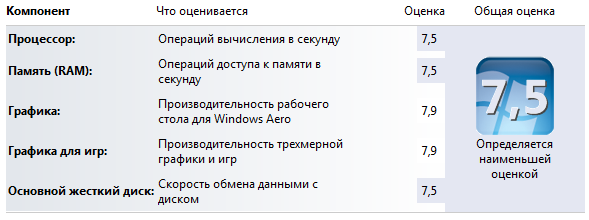
The client is a dense hp nc4200 laptop, a processor is a Pentium M 2 GHz, Intel GMA 915 (in the latest versions of the driver, all the OpenGL effects in KDE have worked! Wow!) 2 GB of RAM. kubuntu 13.10 and macbook air late 2010.
In short: it works well, but not with all games. In most cases, the delay is imperceptible at all, there is no feeling of “remote disley” or “video stream”.
And now measure what you can measure.
For a start, I will check how much the processor is additionally loading.
Displays the task manager when starting the game without streaming:
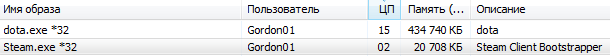
And with the included:
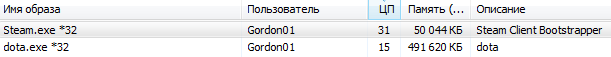
Obviously, for some reason, hardware coding does not work on my system, since turning it on / off does not affect anything.
As you can see, the streaming processor still loads. But if you read my previous post about multiseat, then you know that this processor is enough for 2 copies of the dota to work. So I would not consider this a problem. And my processor is far from the fastest.
Next: streaming at maximum quality with a dynamic picture is completely loaded by a weak laptop processor:
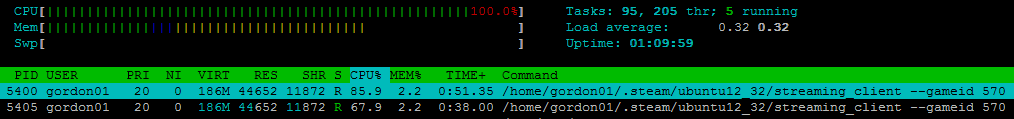
what causes unplayable lags. Macbook perfectly copes with the picture at the highest quality.
Surprisingly, at the proper speed, my laptop could not take a Half-Life stream, although Dota 2 did an excellent job:
But the Metro turned out to be unplayable: a drop in personnel and a large total delay. Looks like Valve is still using some kind of optimization for their games. Unfortunately, I could not check the MacBook, as I deleted the Metro to make room for checking other games. Perhaps on him the situation would be better, but hardly.
Half-Life 2:
Summing up, we can say that streaming works. Works at an absolutely playable level even for FPS.
I quietly missed the network question. Though laptops show a full signal, they still don’t have enough speed in a remote area. In most cases, the bitrate of the stream is at least 10 Mbit. So here you need a good antenna, a good location or a wired connection.
It seems obvious to run the game on the server in headless mode, that is, without a window, so that it only consumes PC resources, but does not interfere with work on it, and also allows multiple connections. Then, using one powerful computer somewhere on the balcony, it will be possible to satisfy the gaming interest of the whole family. But there are no such functions yet. On the other hand, you can run a few X.org on Linux, and on them you can also connect at least 10 clients using Steam, but this is the topic of the next article.
PS I decided to try ASTER to organize Multiseat. Easy to install, easy to configure, in just 5 minutes. But more than one Steam can not be run. With other online games, too, problems. I didn’t delve into it, although of course it will not play online games in non-Steam games.
UPS: Somehow I missed the possibility of adding third-party games / programs. So you can broadcast anything, right up to the desktop completely. But for some reason, the speed (the number of FPS) and the response is much worse than in games from Valve, so the theory of "special handling" of games is confirmed. From third-party I tried even very simple games, like Crimsonland - low FPS. Some games were broadcast with artifacts. The desktop also broadcasts at the RemoteFX level. So there is no universal answer “whether the game / program X will work”, check individually.
I was really looking forward to the release of this technology as it allows you to realize an old dream - to remove the noisy gaming computer away from the ears. But it was too lazy to participate in the beta test, so I was limited to watching video reviews with unflattering reviews.
Before that, for the sake of interest, I tried to play using different programs, but the maximum that they were good for was unhurried quests, since the quality of the dynamic image, the lag, and indeed the support for input devices were useless. It was hoped that Microsoft RemoteFX would allow even a few people to use the video card (for multiseat), but it’s bad for game support, besides mouse problems (which, however, are solved by USB forwarding).
So anyway, I did not find working solutions for the remote game of dynamic games and all my hope was on Steam.
In general, Valve, well done, one way or another, a lot of players divide the games on the PC into “dostimovye” and “stimovye”. When it first appeared, it was problematic to use it in Russia because of the need to connect to the Internet and download multi-megabyte updates. I remember how they recorded backup copies of games on DVD, and distributed updates. Then it was decided to scold Steam.
Later, the Internet became faster, more accessible, and then came the realization of how convenient Steam is. In the distant past, patches, directories, various libraries, launchers, localizers, scratched discs, and, most importantly, protection technologies are gone. Well, who does not remember the need to keep a buzzing disk in the drive. Now it is remembered as a nightmare. Not only the glitchiness, the resource intensity of these “defenses” (hello, starfors!), But also the disks in general. Personally, I have them at the same forgotten level as floppy disks, although many people continue to fan on these unreliable optical media (I install the OS from Zalman VE-300 ). Anyway, Steam introduced console ease of installation, digital distribution and universal protection technology to the PC. It is worth saying that DRM is inconspicuous and consists only in the need to keep the Steam itself running. Everything! No system drivers with rootkits, no disks from the distant past.
Of course, the “minus” here was that you still had to buy games, and often the prices were quite high. I solve this problem by shopping only in the season of discounts.
Ridiculous case: I wanted to let my wife play in The Sims 3, went to torrents, downloaded, read the instructions for a couple of pages in what order to put the patches, put them - did not take off. Requires a disk, even if you burst. After the dead couple of hours decided to go to Steam and buy. One download (by the way, Steam uses the technology of torrents to download) and everything works. The funniest thing was that the Sims version for Steam is completely devoid of DRM and works without installation on any computer, even without Steam.
Okay, I finish the laudatory ode, I wanted to talk, I hope forgive.
At some point, somewhere in Valve, they realized that Steam was already a sort of operating system for games on scale and rolled out Steam OS based on linux, in parallel developing and pushing developers to port games (for which they have a special low bow). But the problem of chicken and eggs (few linux users -> few games for linux) was still acute (as of May 24, 2014, 1229 of 11414 were ported), so as a temporary solution, Valve decided to stream streaming from a Windows PC. The idea is simple: you can buy (not yet officially released) a low-power, noiseless TV box and play any games from the keyboard / mouse or from a special controller.
Let's see what came of it.
')
To test installed Windows 7.
To start up, you don’t have to do almost anything: we launch Steam on a computer with Windows and on the same local network - on any other client computer. The client will automatically connect to the server, which will be the corresponding notification.
There is a new section in the settings, but there is nothing to configure on the server. The tick of hardware coding is already:

For the test, I used my usual computer, the characteristics are: Core i5-2500, GeForce GTX780 and 12 GB of RAM, about which Windows 7 thinks like this:
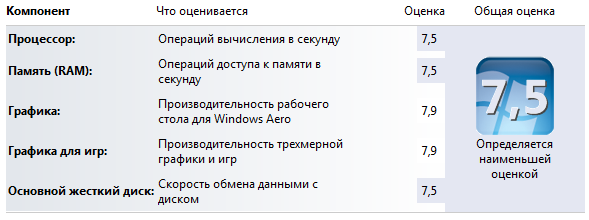
The client is a dense hp nc4200 laptop, a processor is a Pentium M 2 GHz, Intel GMA 915 (in the latest versions of the driver, all the OpenGL effects in KDE have worked! Wow!) 2 GB of RAM. kubuntu 13.10 and macbook air late 2010.
In short: it works well, but not with all games. In most cases, the delay is imperceptible at all, there is no feeling of “remote disley” or “video stream”.
And now measure what you can measure.
For a start, I will check how much the processor is additionally loading.
Displays the task manager when starting the game without streaming:
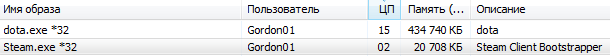
And with the included:
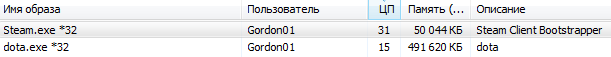
Obviously, for some reason, hardware coding does not work on my system, since turning it on / off does not affect anything.
As you can see, the streaming processor still loads. But if you read my previous post about multiseat, then you know that this processor is enough for 2 copies of the dota to work. So I would not consider this a problem. And my processor is far from the fastest.
Next: streaming at maximum quality with a dynamic picture is completely loaded by a weak laptop processor:
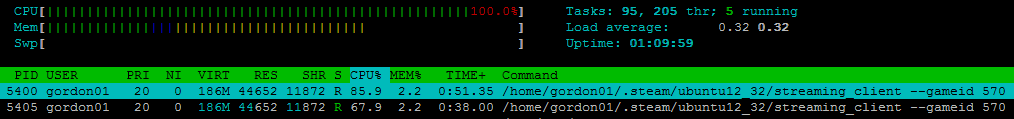
what causes unplayable lags. Macbook perfectly copes with the picture at the highest quality.
Surprisingly, at the proper speed, my laptop could not take a Half-Life stream, although Dota 2 did an excellent job:
But the Metro turned out to be unplayable: a drop in personnel and a large total delay. Looks like Valve is still using some kind of optimization for their games. Unfortunately, I could not check the MacBook, as I deleted the Metro to make room for checking other games. Perhaps on him the situation would be better, but hardly.
Half-Life 2:
Summing up, we can say that streaming works. Works at an absolutely playable level even for FPS.
I quietly missed the network question. Though laptops show a full signal, they still don’t have enough speed in a remote area. In most cases, the bitrate of the stream is at least 10 Mbit. So here you need a good antenna, a good location or a wired connection.
It seems obvious to run the game on the server in headless mode, that is, without a window, so that it only consumes PC resources, but does not interfere with work on it, and also allows multiple connections. Then, using one powerful computer somewhere on the balcony, it will be possible to satisfy the gaming interest of the whole family. But there are no such functions yet. On the other hand, you can run a few X.org on Linux, and on them you can also connect at least 10 clients using Steam, but this is the topic of the next article.
PS I decided to try ASTER to organize Multiseat. Easy to install, easy to configure, in just 5 minutes. But more than one Steam can not be run. With other online games, too, problems. I didn’t delve into it, although of course it will not play online games in non-Steam games.
UPS: Somehow I missed the possibility of adding third-party games / programs. So you can broadcast anything, right up to the desktop completely. But for some reason, the speed (the number of FPS) and the response is much worse than in games from Valve, so the theory of "special handling" of games is confirmed. From third-party I tried even very simple games, like Crimsonland - low FPS. Some games were broadcast with artifacts. The desktop also broadcasts at the RemoteFX level. So there is no universal answer “whether the game / program X will work”, check individually.
Source: https://habr.com/ru/post/223999/
All Articles