Cube iWork10 - a tablet on a full Windows 8.1 Pro
Windows tablets for a long time could not with Android and iOS for two reasons, the first of which was the exactingness of Windows to stuffing devices. From this follows a second reason: there were almost no sufficiently powerful Windows tablets on the market capable of competing with Android and iOS in terms of battery life.

Recently, the situation has drastically changed: first, Windows 8 came out with adaptation for touch control, designed to conquer the mobile device market and less demanding of component performance, second, Intel released a new generation of Atom processors called Bay Trail, capable of sufficient performance with low power consumption.
Cube iWork10 is one of the first tablets to use both of these innovations. It is equipped with an Intel Atom Z3740D processor, 2 GB of RAM, 32 GB of internal memory storage (and support for microSD memory cards), as well as a 10-inch IPS-display. Its operating system is the 32-bit version of Windows 8.1 Pro.
')
 Screen: 10.1 ", 1280 × 800 px, HD
Screen: 10.1 ", 1280 × 800 px, HD
 Processor: Intel Atom Z3740D (1.33-1.5 GHz, 4 cores)
Processor: Intel Atom Z3740D (1.33-1.5 GHz, 4 cores)
 Video accelerator: Intel HD Graphics (Gen 7 architecture)
Video accelerator: Intel HD Graphics (Gen 7 architecture)
 Operating system: Windows 8.1 Pro
Operating system: Windows 8.1 Pro
 RAM: 2 GB DDR3L
RAM: 2 GB DDR3L
 User memory: 32 GB + microSDXC slot
User memory: 32 GB + microSDXC slot
 Camera: front - 2 MP, rear - 2 MP
Camera: front - 2 MP, rear - 2 MP
 Optional: Wi-Fi 802.11b / g / n, Bluetooth 4.0, miniHDMI, mini-jack 3.5 mm, light sensor, accelerometer
Optional: Wi-Fi 802.11b / g / n, Bluetooth 4.0, miniHDMI, mini-jack 3.5 mm, light sensor, accelerometer
 Battery: 8000 mAh
Battery: 8000 mAh
 Dimensions: 258 x 173 x 10.4 mm
Dimensions: 258 x 173 x 10.4 mm
 Weight: 595 grams
Weight: 595 grams
 Price: $ 309 (~ 10 600 rubles)
Price: $ 309 (~ 10 600 rubles)
The tablet and the main part of the accessories are delivered in a cardboard box made in Metro UI style with tiles of the main features of the tablet.

The device itself is in the package, and the rest of the bundle is neatly folded into the black box on the right.

Useful information on the back of the box is a minimum, mostly common phrases. The kit includes the tablet itself, a 2 A charger, a USB cable, and documentation in Chinese and English. And put it USB-microUSB cable. Rather, for data transfer, but it would be better to give OTG, which is more relevant for the tablet.

Among the documentation was a scratch card with a VIP sign. I have no idea why it is needed, but I am sure that in Russia it is still not relevant.
The overall look of the Cube iWork10 is almost the same as its competitors based on Windows. As with all such tablets, in the center under the screen there is a Windows button, by clicking on which we get to the start menu of the tiled interface.

The rear surface of the tablet iWork10 is covered with a smooth and pleasant to the touch metal with a texture. The edges are made of textured plastic. By the end they taper and their thickness reaches 6.9 mm.

From above, a camera without a flash protrudes slightly. Here is the speaker. It sounds good, without wheezing. Hear excellent in a room with an average noise level.
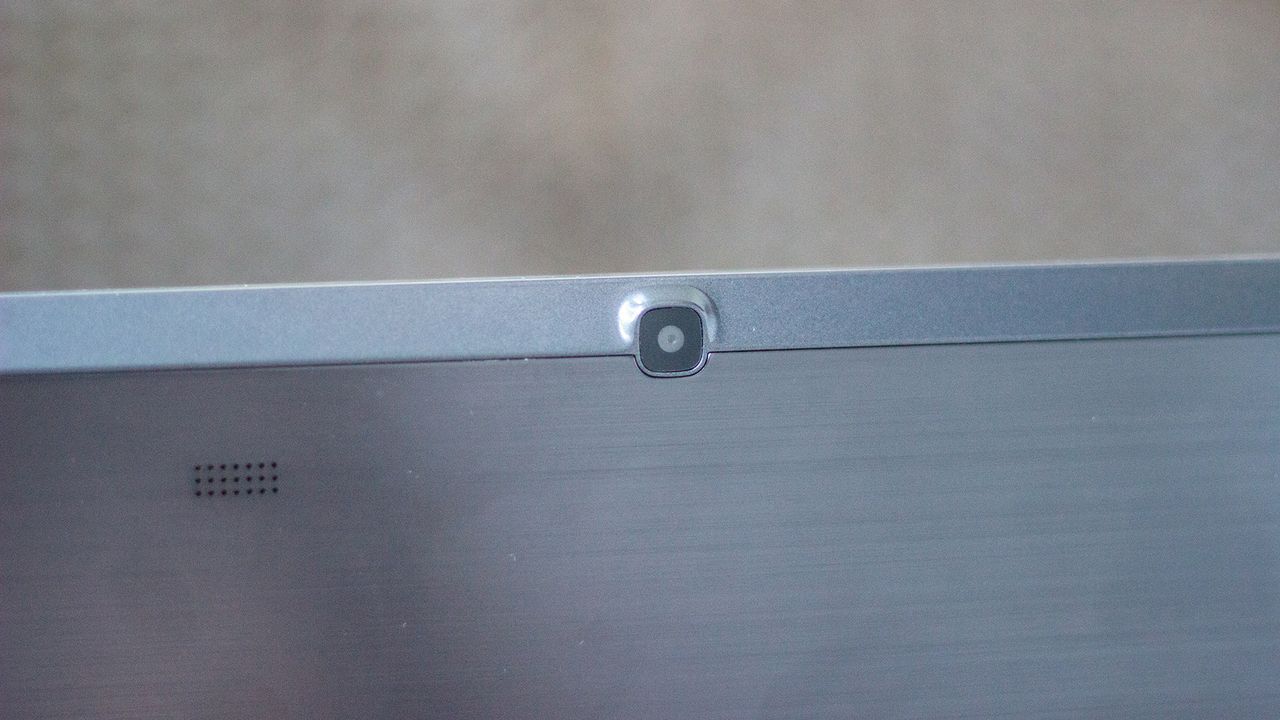
In the middle is the company name, and below is the model and certification badges.
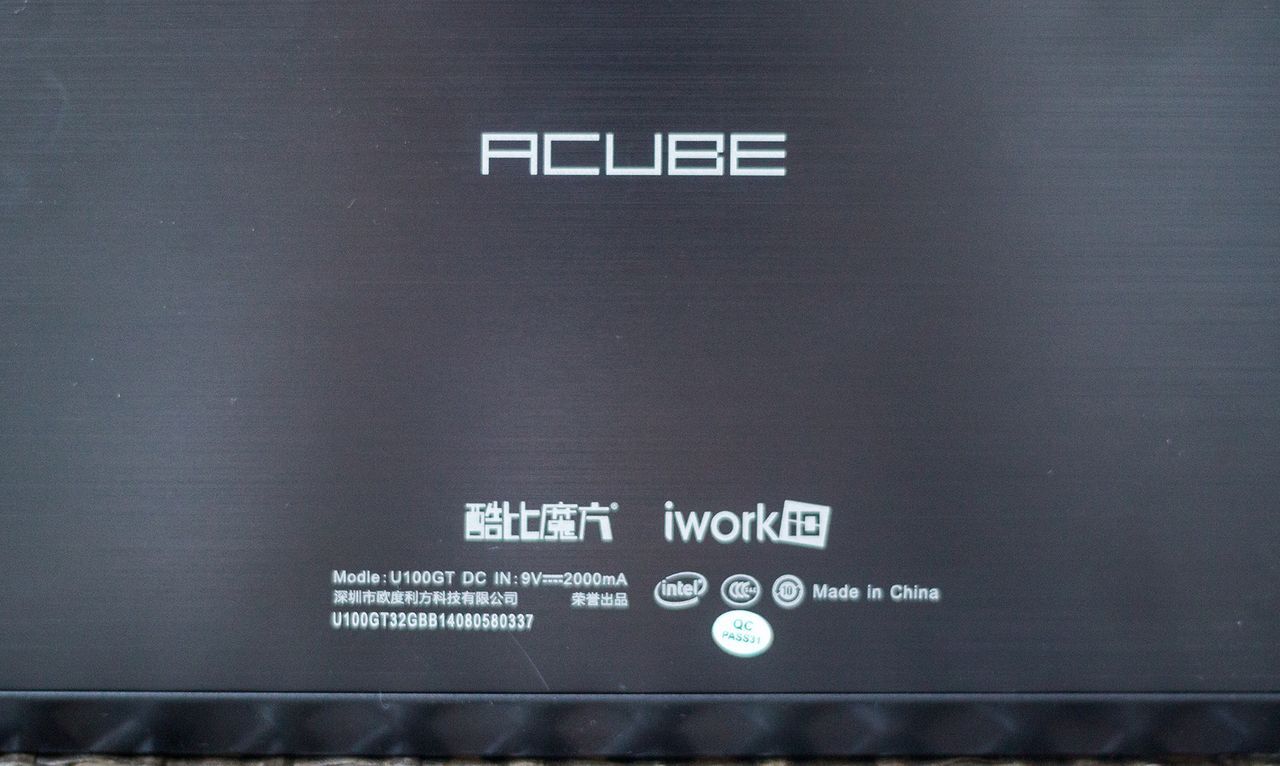
On the left ends are all the main elements and ports. Here you can find the power button, mini headphone jack, miniHDMI connector, microSD slot, microphone hole, microUSB connector and its own charging connector.
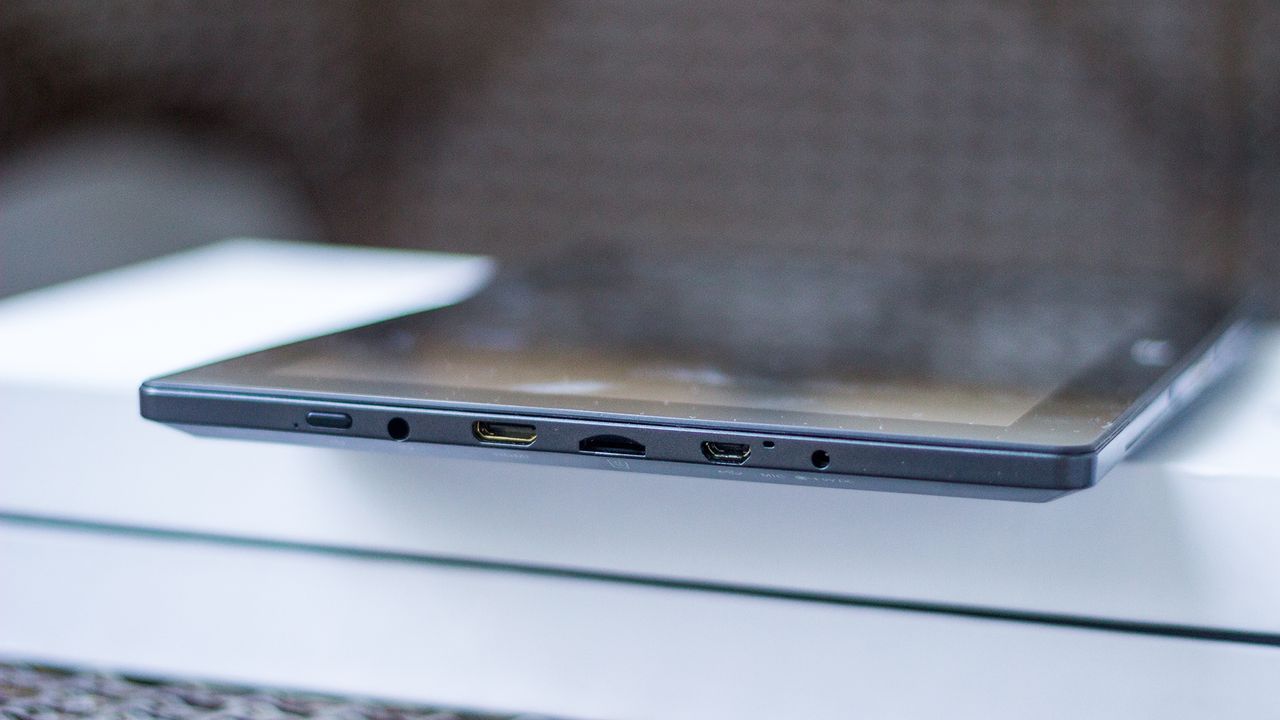
On the top side - only the volume rocker.

All connector names are signed and clearly visible.

Below are the contacts for connecting the main accessory: keyboard covers (I'll talk about it a little later).

As for the assembly, then I have a positive impression. She is really good and of high quality. There is no gap or backlash. In general, the design is difficult to assess unequivocally. He is an amateur. The tablet does not cause inconvenience when you hold it in your hands, perhaps some may not like only the weight of the device - 595 grams.
Cube iWork10 is equipped with a 10.1-inch IPS display with a resolution of 1280 x 800 pixels, multi-touch up to 10 touches. As for the budget tablet, the quality of the display is excellent, although it cannot be said that it is better than its counterparts. In this class, all displays are about the same level.

It has excellent color reproduction, clarity and good viewing angles. The stock of brightness is enough for most cases, but one could still add. In the sun, the picture remains readable, but already with difficulty.

Other benefits include an effective oleophobic coating, no air gap in the layers of the screen and visible flicker.
To the tablet, you can buy a cover-keyboard for $ 50 (~ 1 750 rubles). The whole accessory is made of velvet fabric.

The keyboard can also be used as a stand.

The Chinese came up with a rather tricky design.
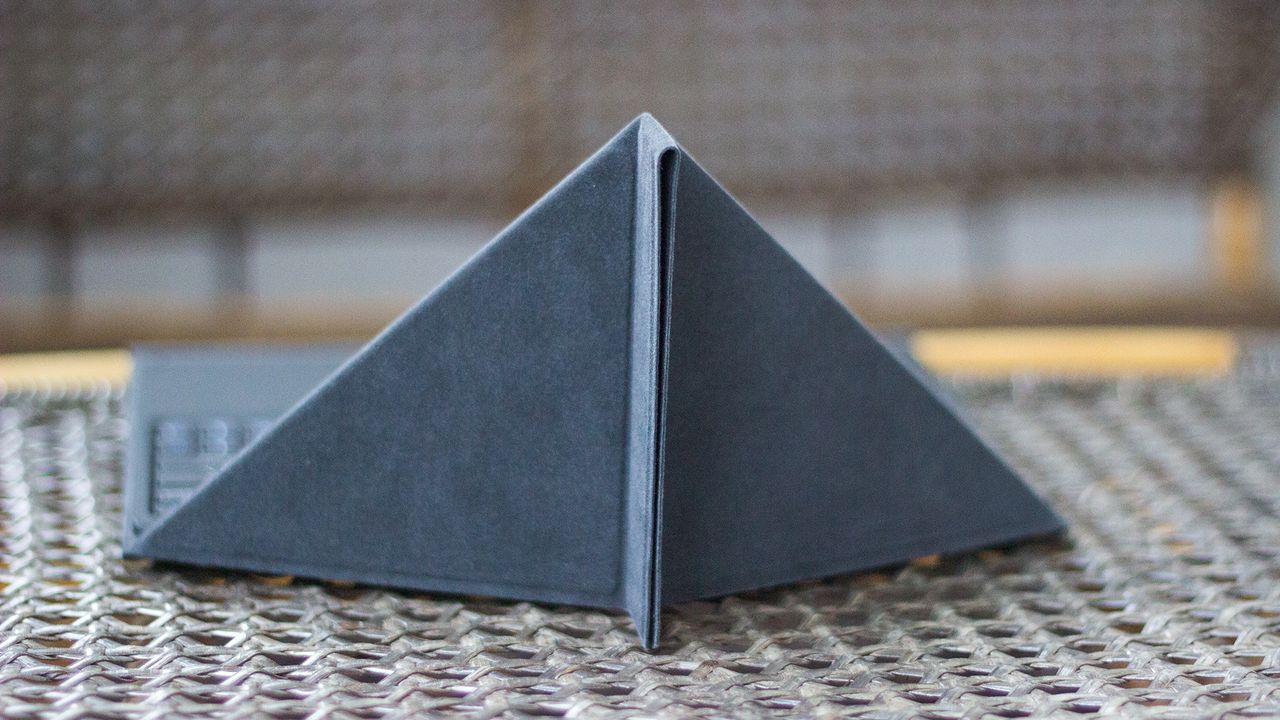
All standard keys are available and their combinations are additionally supported.

The touchpad with a fairly large area and mechanical buttons. It is really a pleasure to work with him.

The keyboard also fully protects your tablet. At all corners of the keyboard are small rubberized protrusions that prevent the tablet screen from contact with the buttons on the keyboard when the cover is in the closed state.

The stand holds the device firmly, nothing falls. It is attached to the tablet with a magnet: it is enough to bring them together by 5-7 mm - and they will literally be attracted to each other, accompanying the process with a characteristic click.
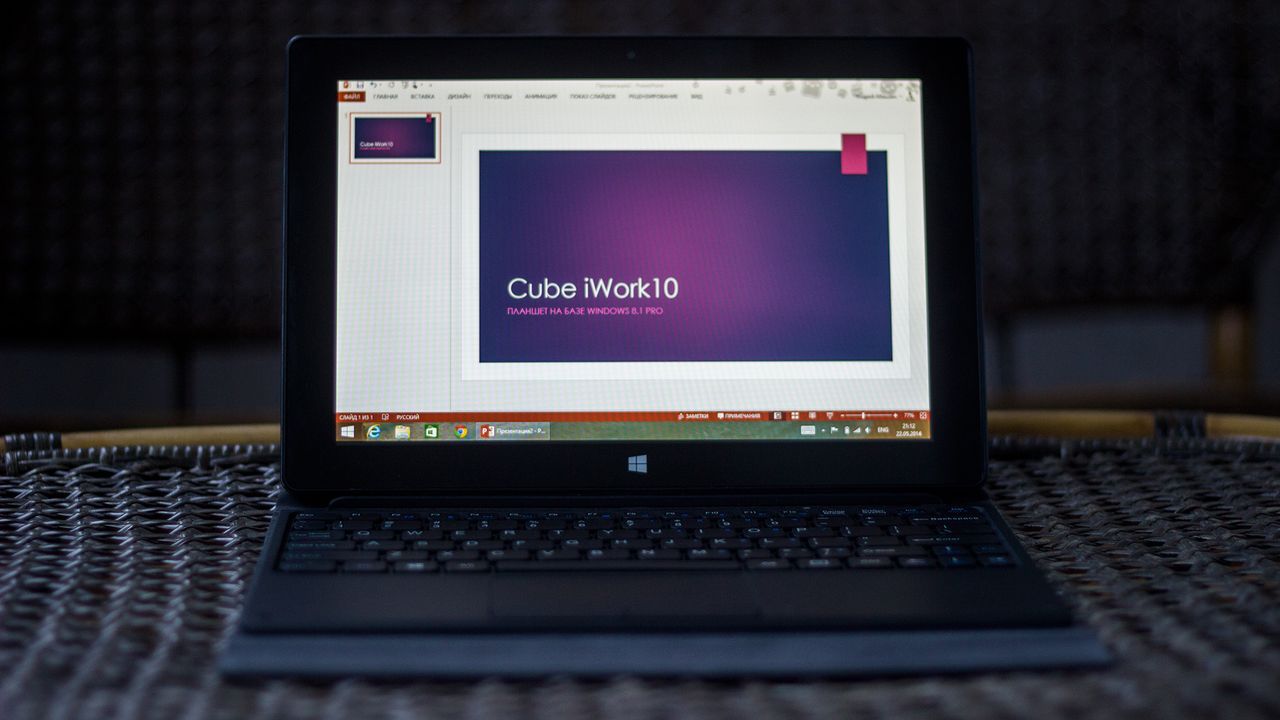
It looks interesting from the side.
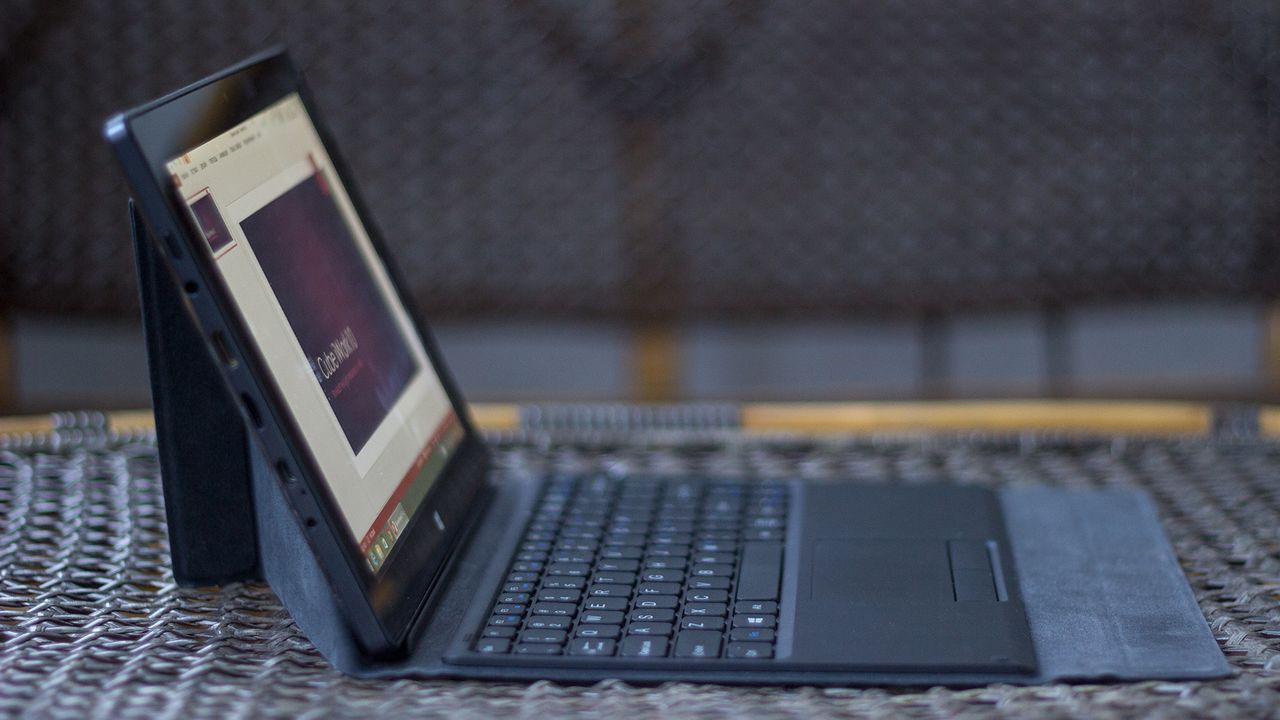
But a small process of using the keyboard.

The keyboard is made qualitatively, only English letters disappoint, but you can engrave. Unfortunately, the keyboard cover is not equipped with an additional battery. Of the minuses, I note only the lack of illumination.
iWork 10 is equipped with two cameras - in front of 2 megapixels and behind of 2 megapixels. The quality of the cameras is low and is only suitable for fixing some events or objects.

Cameras have a minimum of settings.
The tablet runs on Windows 8.1 Pro. There is no sense in telling about the operating system as a whole.

Let me just remind you that the Pro version, unlike the RT version, is compatible with the main programs for Windows. And this makes the tablets on Windows 8.1 Pro a logical choice for those users who are going to use the tablet as a working tool and at the same time have some very specific professional software.

Pre-installed Microsoft Office 2013 (once activated VL-license using KMS, as well as on the installed Windows 8.1 Pro). Office files open correctly, you can use all the usual functions, read texts and create them yourself.
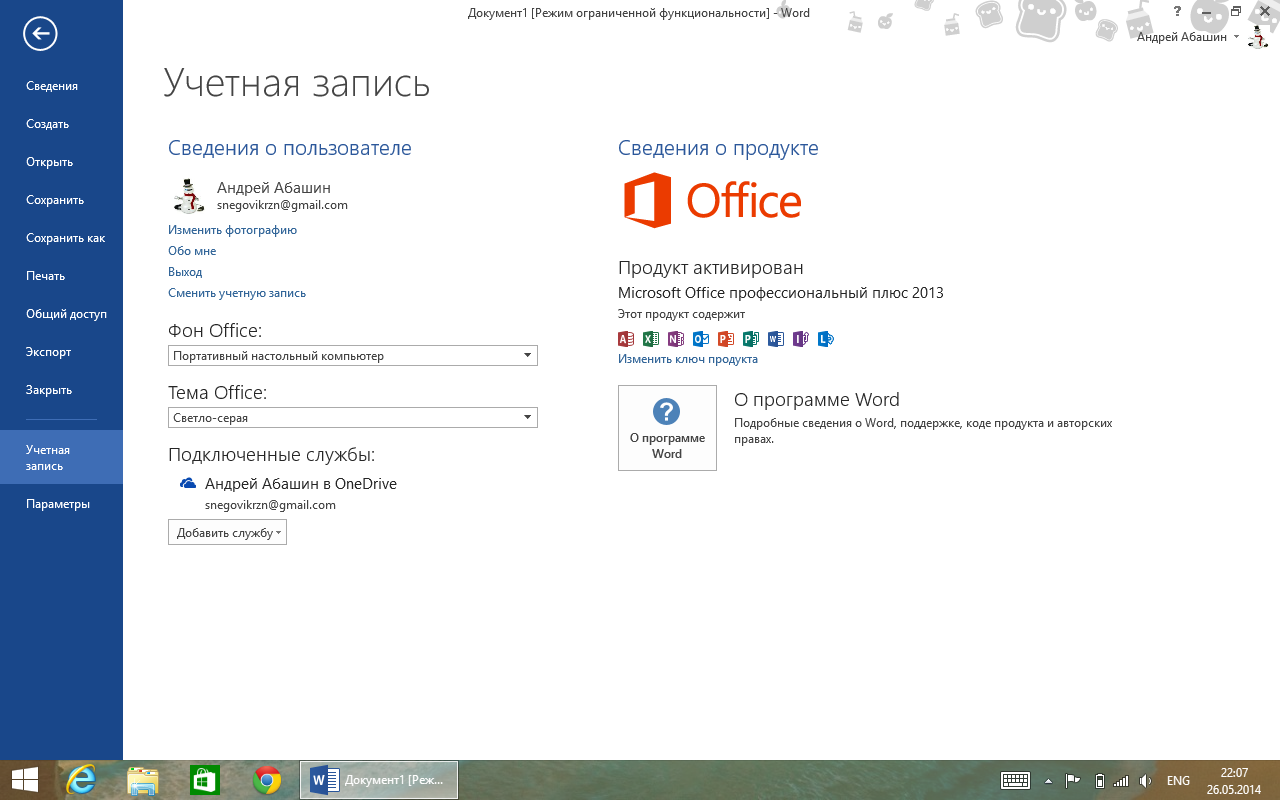
In the desktop mode, no problems in the work were noticed. Folders are scrolled quickly, classic applications run quickly and confidently, windows quickly fold and unfold, open and close. In general, it is convenient to work with the OS tiled interface, which is not always possible to say about the desktop mode: since the screen is rather small, it becomes difficult to get into the interface elements. For example, to click on the red cross was far from the first time, the same applies to navigation through folders.

But in some moments there is no need for a touchpad. Quickly poke your finger in the desired link, icon, or pull the page down than trying to move the cursor to the right place. For this reason, editing documents has become easier. When the text is ready, you can move away from the keyboard and go to a cozy place, so as not to rush to reread everything carefully, making small edits using an electronic keyboard.
The tablet looks for wireless access points with confidence and shows a very high sensitivity even to weak signals. Bluetooth also works fine, external devices such as Bluetooth headphones and speakers connected without problems.
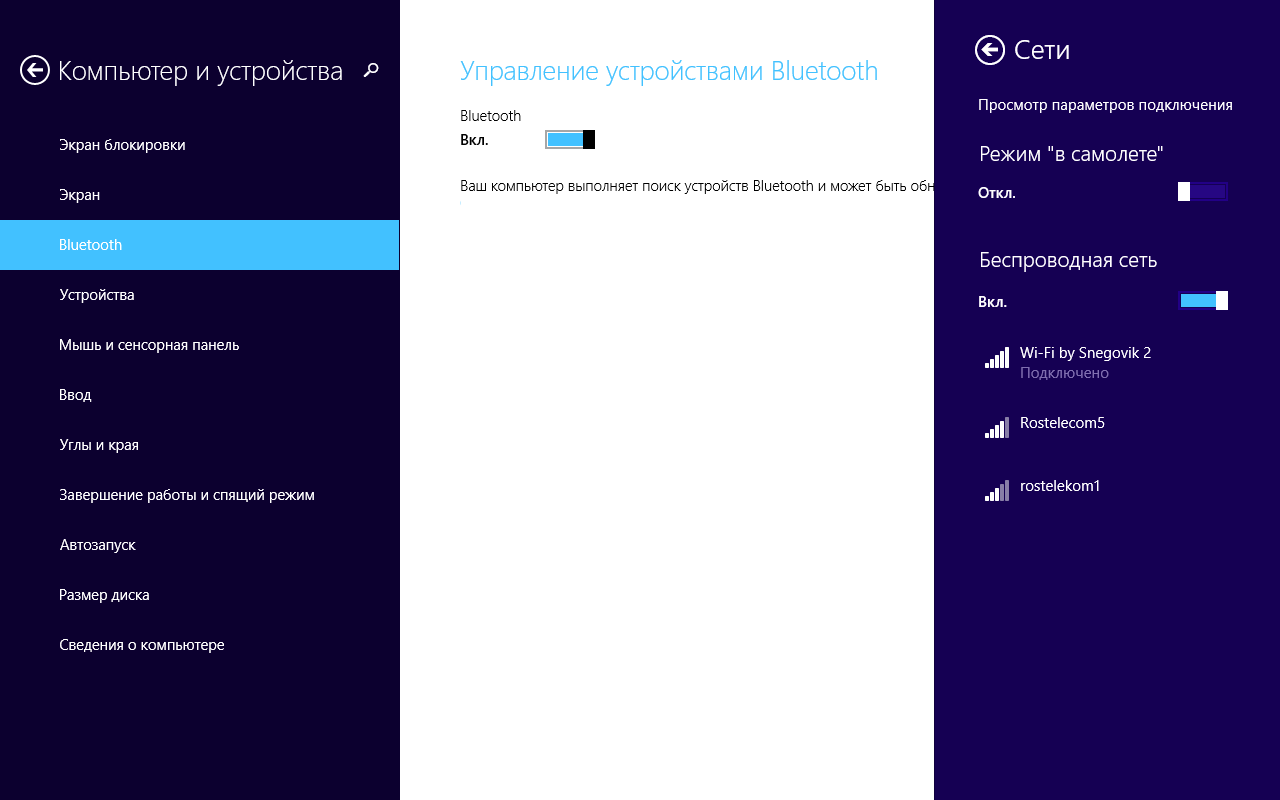
Unfortunately, neither the built-in 3G nor the GPS tablet supports it.
The tablet is equipped with an Intel Atom Z3740 processor (Bay Trail family), 2 GB of LPDDR3 RAM and an integrated Intel HD Graphics video card. Thanks to an optimized 22nm process technology using Tri-Gate transistors, performance and power savings are significantly improved compared to previous-generation models.
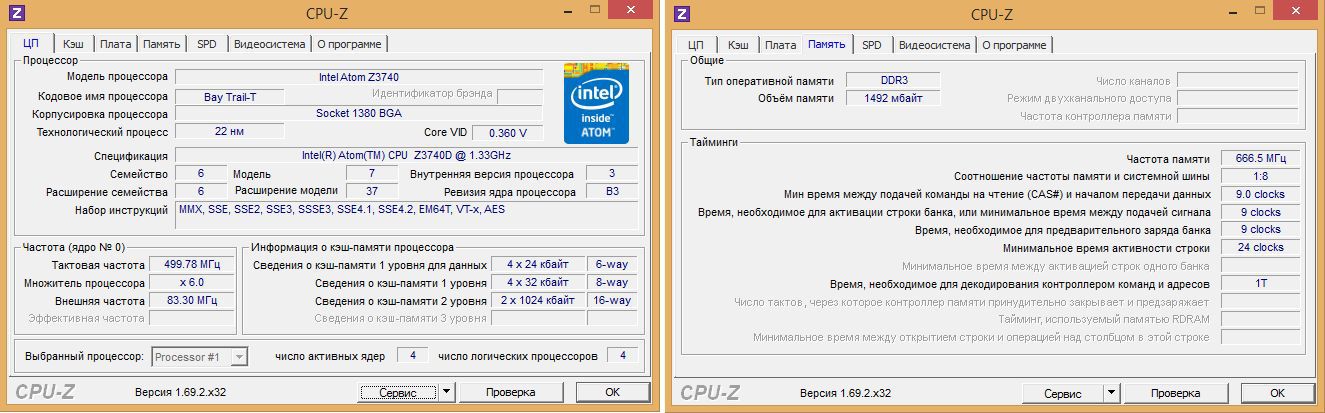
Measured the performance of the disk.
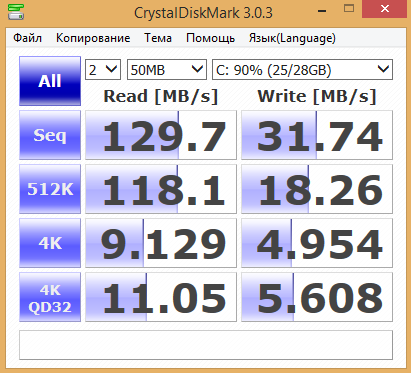
Result in PCMark 8.

Well, what can I say - the performance is quite decent for its filling. By the way, this model has a 32 GB disk. For today it is not enough. However, there is a slot for an SD card, so no one bothers to expand the space - for example, for media data - by another 64 GB.
Legendary 3D Shooter with RPG elements - STALKER Textures at maximum settings, average graphics settings, FPS at level 30-35.

Unreal Tournament 3 is a good shooter, but it will be difficult to play without a keyboard and mouse

FlatOut 2 - destroy enemy cars. Graphics settings are high, anti-aliasing is disabled.

You can sometimes remember old toys.

The tablet of course allows you to play not very heavy and old toys, but mostly at medium graphics settings. Unfortunately, not all support touch control, so the presence of a keyboard and mouse is a must.
The manufacturer promises 8-10 hours of battery life.

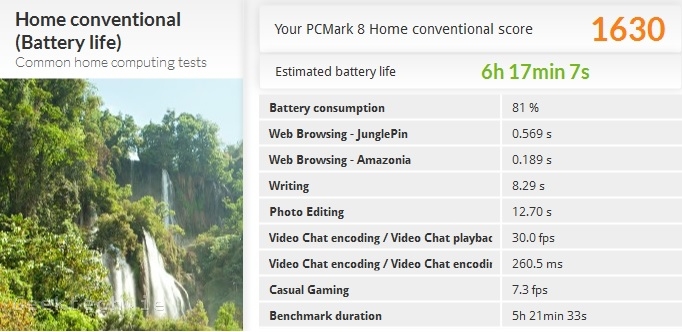
In fact, with a comfortable brightness of 70% and with Wi-Fi turned on, the tablet will last for about 5 hours, and in video mode it will be almost 6 hours at maximum volume.
As a tablet Cube iWork10 boasts many. The display is pleased with high brightness and detail, the performance is sufficient not only for office applications and the browser, but also for more intensive tasks. The tablet is equipped with a Wi-Fi module, Bluetooth 4.0, modern hardware stuffing for its price. The advantages still include installed Windows 8.1 Pro. Is that the rear camera with a resolution of 2 MP seems not so interesting. The workmanship does not cause any complaints, the tablet feels good in the hands. And with the help of a keyboard cover, you still get a completely portable laptop that you can use for work.
 Nice design
Nice design
 Good display
Good display
 Good performance for your price.
Good performance for your price.
 No noise at work
No noise at work
 Installed a full Windows 8.1 Pro
Installed a full Windows 8.1 Pro
 MicroSD memory card support
MicroSD memory card support
 Microsoft Office package comes with a tablet.
Microsoft Office package comes with a tablet.
 Affordable price
Affordable price
 Resolution is not FullHD
Resolution is not FullHD
 Missing Full USB Port
Missing Full USB Port
Buy Cube iWork10 can be in the store TinyDeal.
Tablet price without keyboard : $ 309
Tablet price with keyboard : $ 359
Delivery is free, do not forget to apply coupon iwork46off ! Good luck with your purchases!
Video with unpacking:
A small video review:
Do not forget to follow us on Vkontakte , Twitter and Google+ ! And of course, subscribe to our blog on Habré in the profile .

Recently, the situation has drastically changed: first, Windows 8 came out with adaptation for touch control, designed to conquer the mobile device market and less demanding of component performance, second, Intel released a new generation of Atom processors called Bay Trail, capable of sufficient performance with low power consumption.
▌ TECHNICAL SPECIFICATIONS
Cube iWork10 is one of the first tablets to use both of these innovations. It is equipped with an Intel Atom Z3740D processor, 2 GB of RAM, 32 GB of internal memory storage (and support for microSD memory cards), as well as a 10-inch IPS-display. Its operating system is the 32-bit version of Windows 8.1 Pro.
')
 Screen: 10.1 ", 1280 × 800 px, HD
Screen: 10.1 ", 1280 × 800 px, HD Processor: Intel Atom Z3740D (1.33-1.5 GHz, 4 cores)
Processor: Intel Atom Z3740D (1.33-1.5 GHz, 4 cores) Video accelerator: Intel HD Graphics (Gen 7 architecture)
Video accelerator: Intel HD Graphics (Gen 7 architecture) Operating system: Windows 8.1 Pro
Operating system: Windows 8.1 Pro RAM: 2 GB DDR3L
RAM: 2 GB DDR3L User memory: 32 GB + microSDXC slot
User memory: 32 GB + microSDXC slot Camera: front - 2 MP, rear - 2 MP
Camera: front - 2 MP, rear - 2 MP Optional: Wi-Fi 802.11b / g / n, Bluetooth 4.0, miniHDMI, mini-jack 3.5 mm, light sensor, accelerometer
Optional: Wi-Fi 802.11b / g / n, Bluetooth 4.0, miniHDMI, mini-jack 3.5 mm, light sensor, accelerometer Battery: 8000 mAh
Battery: 8000 mAh Dimensions: 258 x 173 x 10.4 mm
Dimensions: 258 x 173 x 10.4 mm Weight: 595 grams
Weight: 595 grams Price: $ 309 (~ 10 600 rubles)
Price: $ 309 (~ 10 600 rubles)▌ PACKING AND COMPLETE SET
The tablet and the main part of the accessories are delivered in a cardboard box made in Metro UI style with tiles of the main features of the tablet.

The device itself is in the package, and the rest of the bundle is neatly folded into the black box on the right.

Useful information on the back of the box is a minimum, mostly common phrases. The kit includes the tablet itself, a 2 A charger, a USB cable, and documentation in Chinese and English. And put it USB-microUSB cable. Rather, for data transfer, but it would be better to give OTG, which is more relevant for the tablet.

Among the documentation was a scratch card with a VIP sign. I have no idea why it is needed, but I am sure that in Russia it is still not relevant.
▌ DESIGN, DIMENSIONS, CONTROL ELEMENTS
The overall look of the Cube iWork10 is almost the same as its competitors based on Windows. As with all such tablets, in the center under the screen there is a Windows button, by clicking on which we get to the start menu of the tiled interface.

The rear surface of the tablet iWork10 is covered with a smooth and pleasant to the touch metal with a texture. The edges are made of textured plastic. By the end they taper and their thickness reaches 6.9 mm.

From above, a camera without a flash protrudes slightly. Here is the speaker. It sounds good, without wheezing. Hear excellent in a room with an average noise level.
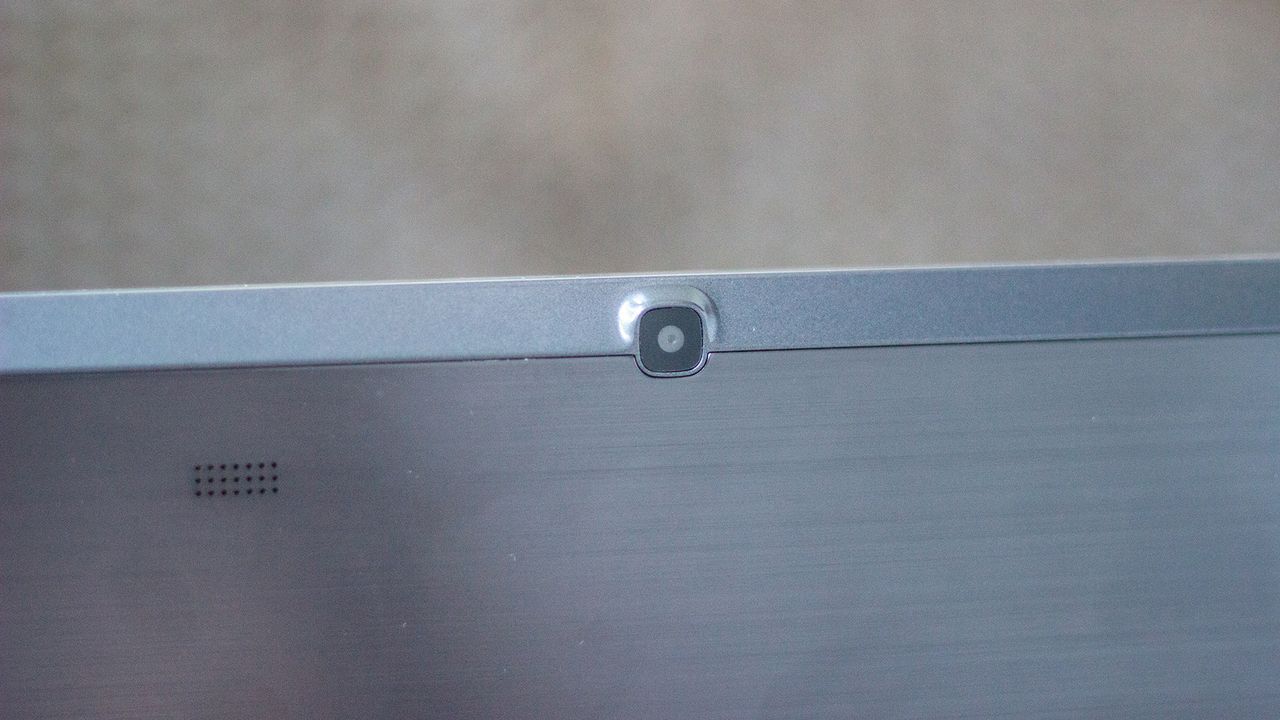
In the middle is the company name, and below is the model and certification badges.
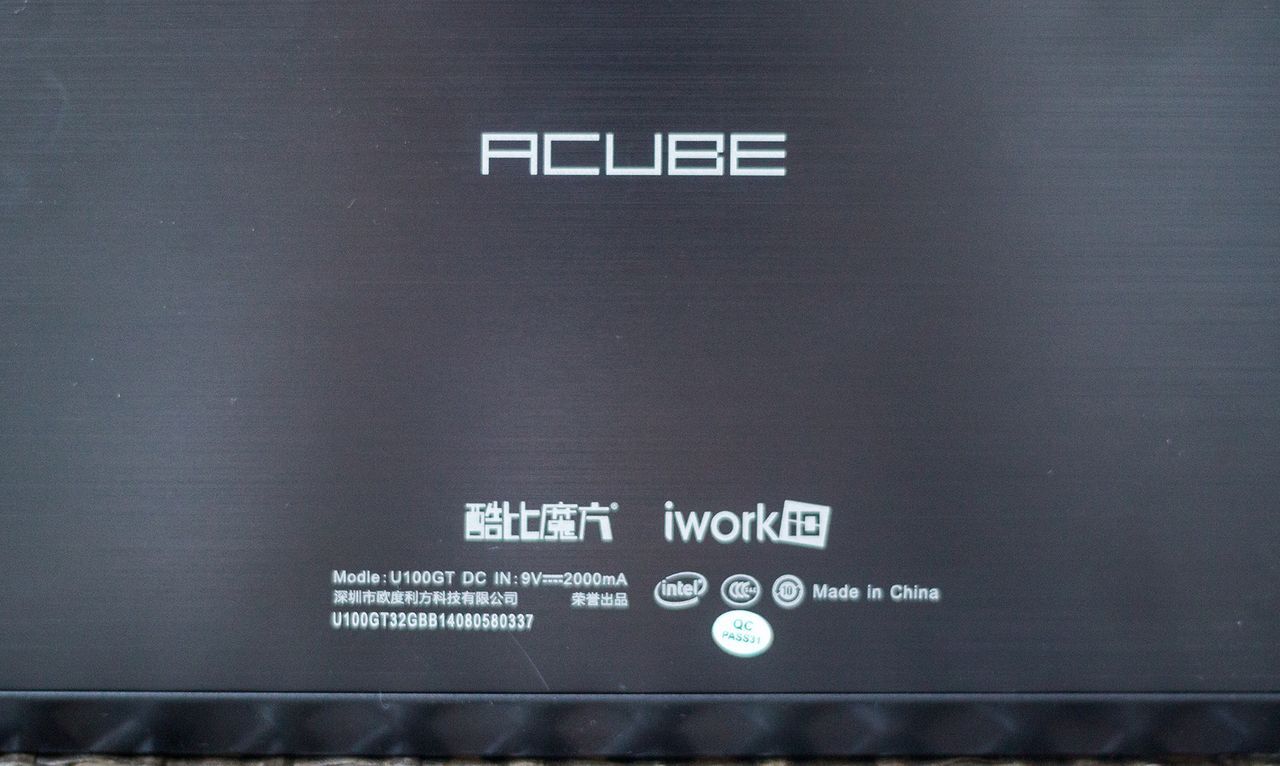
On the left ends are all the main elements and ports. Here you can find the power button, mini headphone jack, miniHDMI connector, microSD slot, microphone hole, microUSB connector and its own charging connector.
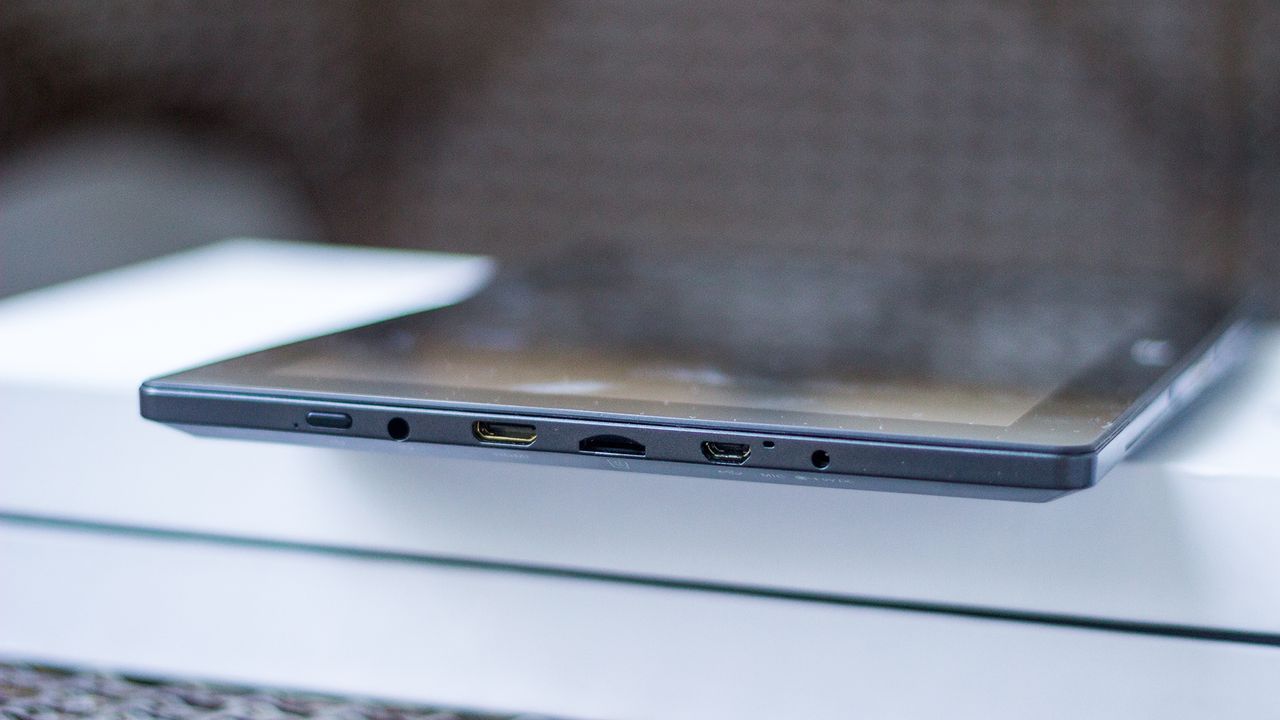
On the top side - only the volume rocker.

All connector names are signed and clearly visible.

Below are the contacts for connecting the main accessory: keyboard covers (I'll talk about it a little later).

As for the assembly, then I have a positive impression. She is really good and of high quality. There is no gap or backlash. In general, the design is difficult to assess unequivocally. He is an amateur. The tablet does not cause inconvenience when you hold it in your hands, perhaps some may not like only the weight of the device - 595 grams.
▌ DISPLAY
Cube iWork10 is equipped with a 10.1-inch IPS display with a resolution of 1280 x 800 pixels, multi-touch up to 10 touches. As for the budget tablet, the quality of the display is excellent, although it cannot be said that it is better than its counterparts. In this class, all displays are about the same level.

It has excellent color reproduction, clarity and good viewing angles. The stock of brightness is enough for most cases, but one could still add. In the sun, the picture remains readable, but already with difficulty.

Other benefits include an effective oleophobic coating, no air gap in the layers of the screen and visible flicker.
▌ KEYBOARD
To the tablet, you can buy a cover-keyboard for $ 50 (~ 1 750 rubles). The whole accessory is made of velvet fabric.

The keyboard can also be used as a stand.

The Chinese came up with a rather tricky design.
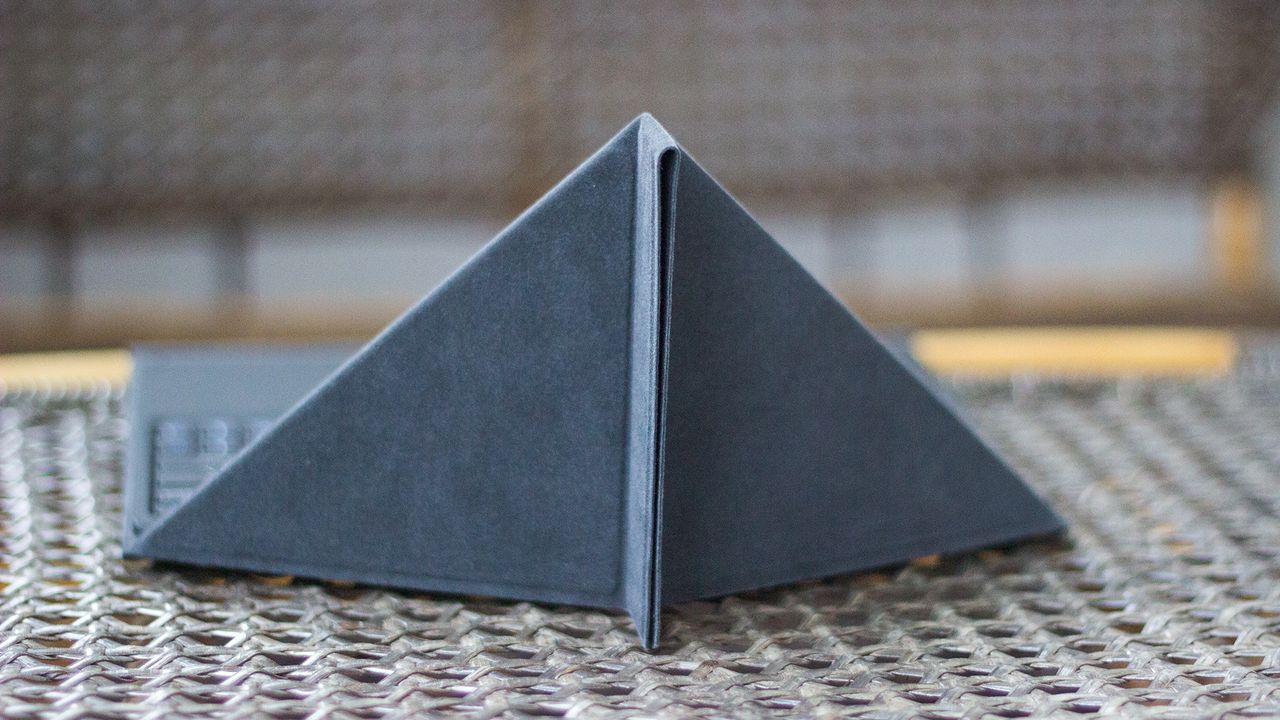
All standard keys are available and their combinations are additionally supported.

The touchpad with a fairly large area and mechanical buttons. It is really a pleasure to work with him.

The keyboard also fully protects your tablet. At all corners of the keyboard are small rubberized protrusions that prevent the tablet screen from contact with the buttons on the keyboard when the cover is in the closed state.

The stand holds the device firmly, nothing falls. It is attached to the tablet with a magnet: it is enough to bring them together by 5-7 mm - and they will literally be attracted to each other, accompanying the process with a characteristic click.
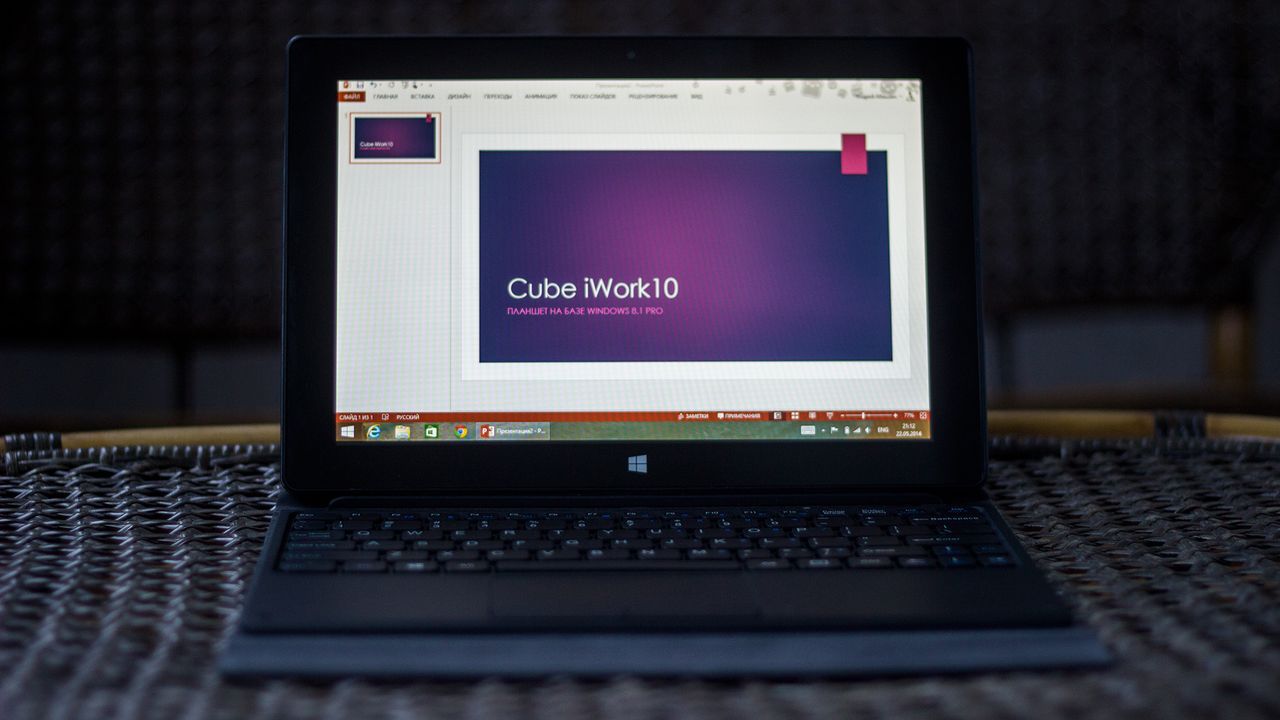
It looks interesting from the side.
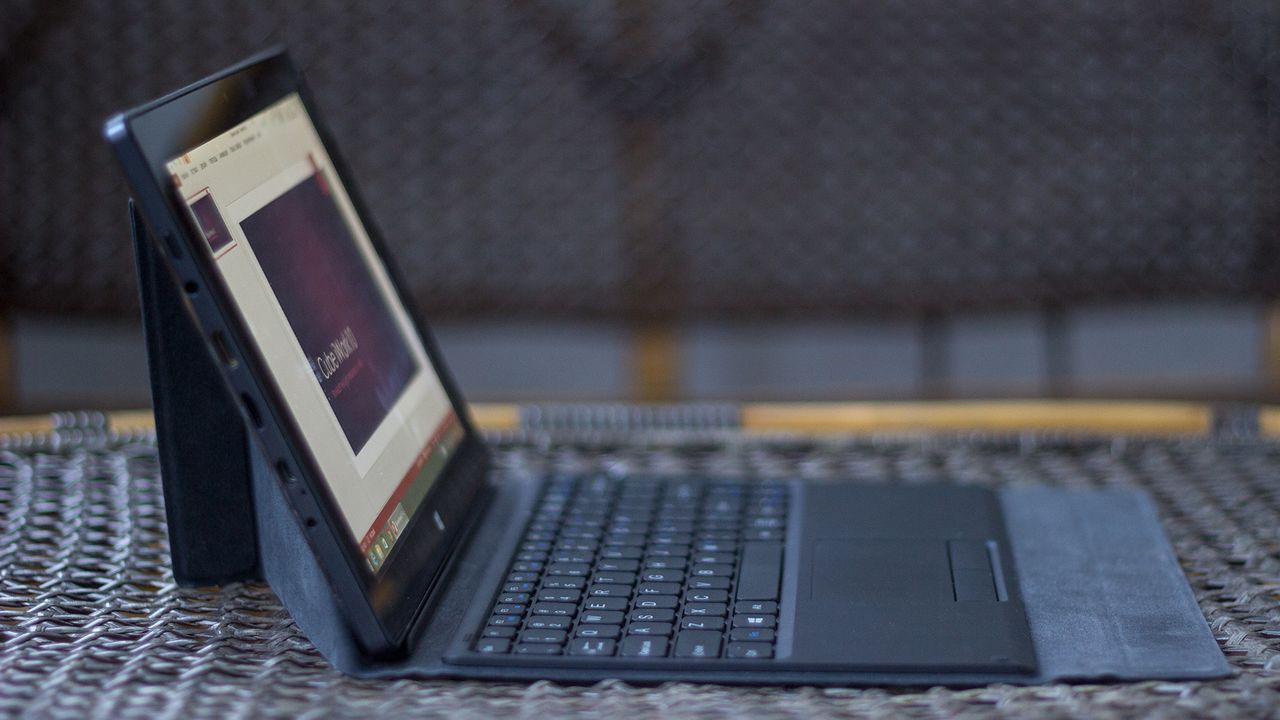
But a small process of using the keyboard.

The keyboard is made qualitatively, only English letters disappoint, but you can engrave. Unfortunately, the keyboard cover is not equipped with an additional battery. Of the minuses, I note only the lack of illumination.
▌ CAMERAS
iWork 10 is equipped with two cameras - in front of 2 megapixels and behind of 2 megapixels. The quality of the cameras is low and is only suitable for fixing some events or objects.

Cameras have a minimum of settings.
▌ SOFTWARE PLATFORM
The tablet runs on Windows 8.1 Pro. There is no sense in telling about the operating system as a whole.

Let me just remind you that the Pro version, unlike the RT version, is compatible with the main programs for Windows. And this makes the tablets on Windows 8.1 Pro a logical choice for those users who are going to use the tablet as a working tool and at the same time have some very specific professional software.

Pre-installed Microsoft Office 2013 (once activated VL-license using KMS, as well as on the installed Windows 8.1 Pro). Office files open correctly, you can use all the usual functions, read texts and create them yourself.
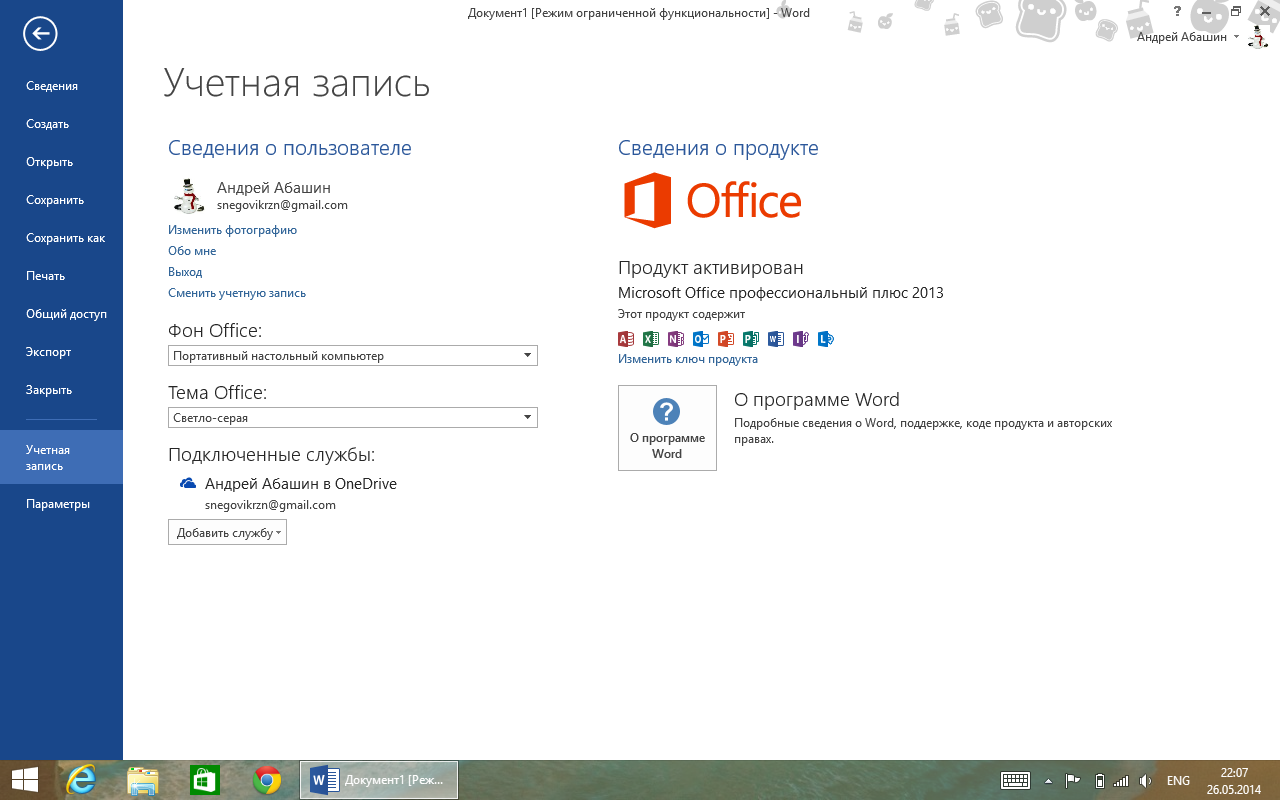
In the desktop mode, no problems in the work were noticed. Folders are scrolled quickly, classic applications run quickly and confidently, windows quickly fold and unfold, open and close. In general, it is convenient to work with the OS tiled interface, which is not always possible to say about the desktop mode: since the screen is rather small, it becomes difficult to get into the interface elements. For example, to click on the red cross was far from the first time, the same applies to navigation through folders.

But in some moments there is no need for a touchpad. Quickly poke your finger in the desired link, icon, or pull the page down than trying to move the cursor to the right place. For this reason, editing documents has become easier. When the text is ready, you can move away from the keyboard and go to a cozy place, so as not to rush to reread everything carefully, making small edits using an electronic keyboard.
▌ WIRELESS NETWORKS
The tablet looks for wireless access points with confidence and shows a very high sensitivity even to weak signals. Bluetooth also works fine, external devices such as Bluetooth headphones and speakers connected without problems.
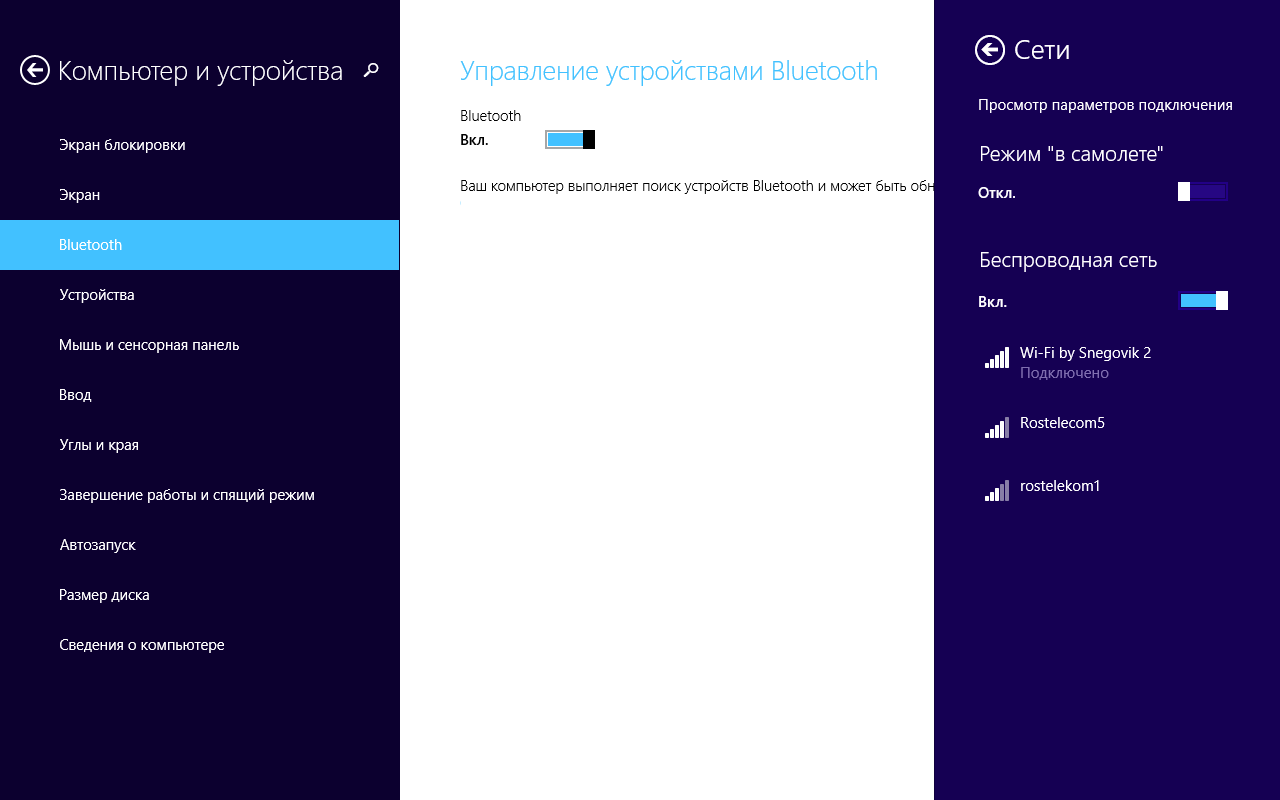
Unfortunately, neither the built-in 3G nor the GPS tablet supports it.
▌ PRODUCTIVITY
The tablet is equipped with an Intel Atom Z3740 processor (Bay Trail family), 2 GB of LPDDR3 RAM and an integrated Intel HD Graphics video card. Thanks to an optimized 22nm process technology using Tri-Gate transistors, performance and power savings are significantly improved compared to previous-generation models.
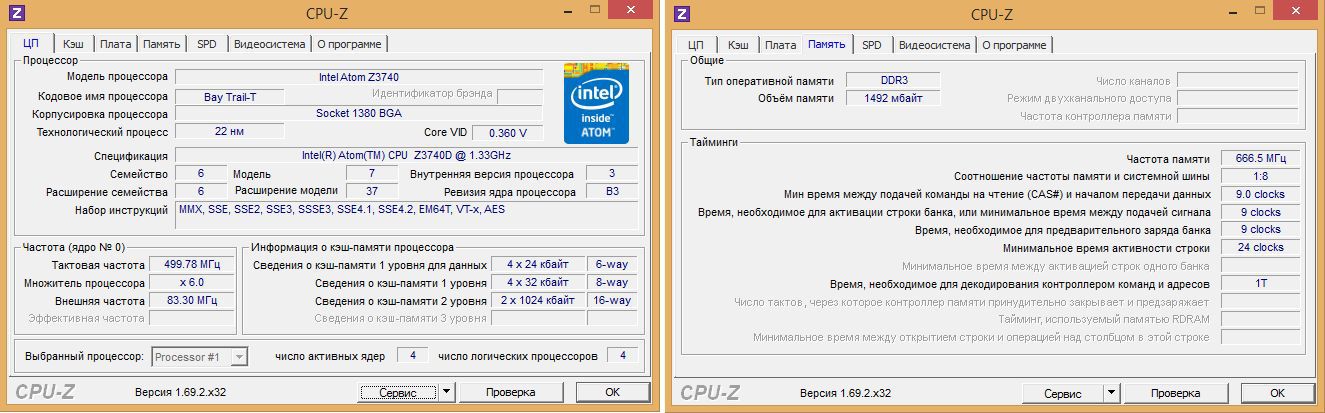
Measured the performance of the disk.
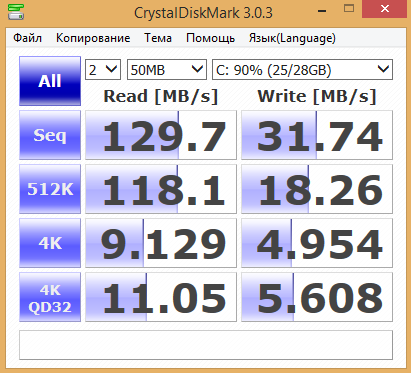
Result in PCMark 8.

Well, what can I say - the performance is quite decent for its filling. By the way, this model has a 32 GB disk. For today it is not enough. However, there is a slot for an SD card, so no one bothers to expand the space - for example, for media data - by another 64 GB.
▌ GAMES
Legendary 3D Shooter with RPG elements - STALKER Textures at maximum settings, average graphics settings, FPS at level 30-35.

Unreal Tournament 3 is a good shooter, but it will be difficult to play without a keyboard and mouse

FlatOut 2 - destroy enemy cars. Graphics settings are high, anti-aliasing is disabled.

You can sometimes remember old toys.

The tablet of course allows you to play not very heavy and old toys, but mostly at medium graphics settings. Unfortunately, not all support touch control, so the presence of a keyboard and mouse is a must.
▌ BATTERY, CHARGING, TIME OF WORK
The manufacturer promises 8-10 hours of battery life.

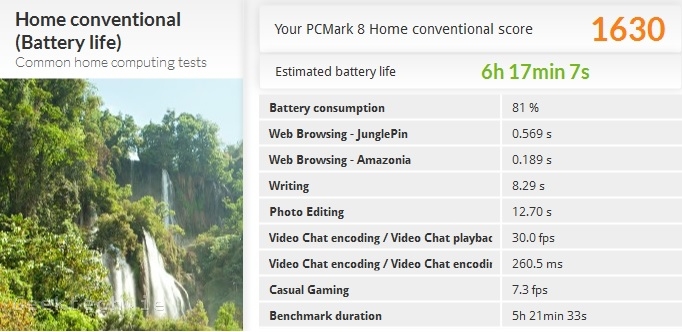
In fact, with a comfortable brightness of 70% and with Wi-Fi turned on, the tablet will last for about 5 hours, and in video mode it will be almost 6 hours at maximum volume.
▌ CONCLUSION
As a tablet Cube iWork10 boasts many. The display is pleased with high brightness and detail, the performance is sufficient not only for office applications and the browser, but also for more intensive tasks. The tablet is equipped with a Wi-Fi module, Bluetooth 4.0, modern hardware stuffing for its price. The advantages still include installed Windows 8.1 Pro. Is that the rear camera with a resolution of 2 MP seems not so interesting. The workmanship does not cause any complaints, the tablet feels good in the hands. And with the help of a keyboard cover, you still get a completely portable laptop that you can use for work.
▌ ADVANTAGES AND DISADVANTAGES
 Nice design
Nice design Good display
Good display Good performance for your price.
Good performance for your price. No noise at work
No noise at work Installed a full Windows 8.1 Pro
Installed a full Windows 8.1 Pro MicroSD memory card support
MicroSD memory card support Microsoft Office package comes with a tablet.
Microsoft Office package comes with a tablet. Affordable price
Affordable price Resolution is not FullHD
Resolution is not FullHD Missing Full USB Port
Missing Full USB Port▌ PRICE AND PURCHASE
Buy Cube iWork10 can be in the store TinyDeal.
Tablet price without keyboard : $ 309
Tablet price with keyboard : $ 359
Delivery is free, do not forget to apply coupon iwork46off ! Good luck with your purchases!
Video with unpacking:
A small video review:
Do not forget to follow us on Vkontakte , Twitter and Google+ ! And of course, subscribe to our blog on Habré in the profile .
Source: https://habr.com/ru/post/224005/
All Articles