Cloud copy-paste - open source
 One day I got the need to periodically type texts on the on-screen keyboard of the phone, such as logins and passwords. At the same time, as it turned out, I described my state out loud: “It would be cool to press Ctrl + C on the computer, and then on the phone Ctrl + V”.
One day I got the need to periodically type texts on the on-screen keyboard of the phone, such as logins and passwords. At the same time, as it turned out, I described my state out loud: “It would be cool to press Ctrl + C on the computer, and then on the phone Ctrl + V”.“Well, you're a programmer,” recalled one of our testers. “Not enough programs, so write!”.
And the program for copying the contents of the clipboard from the computer was written. Several friends began to use it with pleasure, found bugs, there were tips ... but most of the more distant acquaintances (and strangers) expressed disbelief. Like, “I will copy the password, and you will carry it to me. Or your server will be hacked ... ”People do not trust. And they are doing the right thing, probably, they still have to earn the trust. Therefore, from today the source code of the program is open to everyone!
Principle of use
- Install the Android application on the phone, register. There is no confirmation of the login and password, you do not need to enter the mail or phone, everything is done in one click.
- Install the Windows application on the computer, enter the same username and password.
- By customizable key combination send data from the clipboard to your phone.
Ie, after installation, the work with the program (in the system tray is minimized, there are no problems) looks like this: press Ctrl + C to copy to the clipboard, press the second combination to send to the phone. I did not succeed in combining actions into one combination. :-(
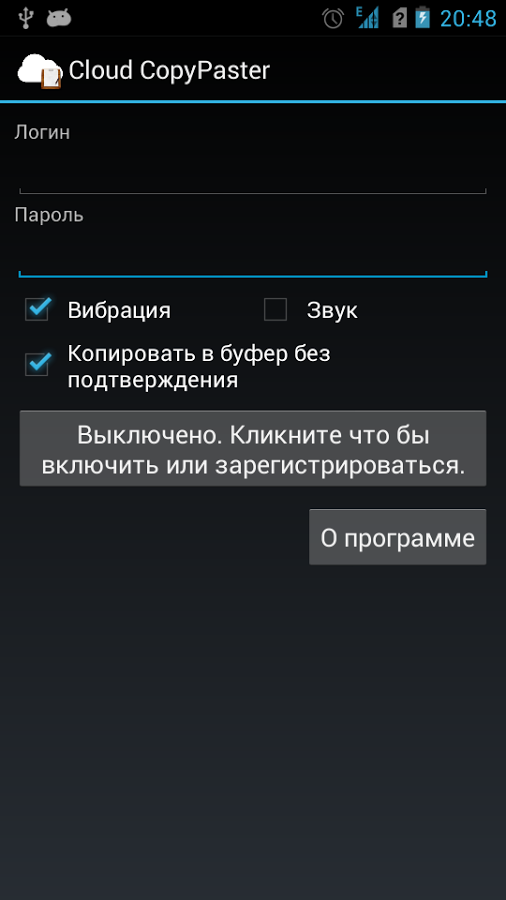
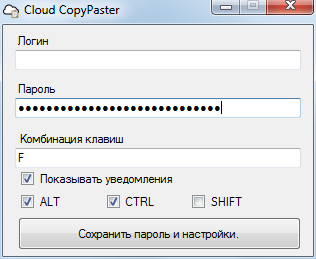
')
How it works
You register and send data to an intermediate server, which is already engaged in sending data through Google Cloud Messaging . Therefore, there is a limit on the size of the message - 4 kilobytes. For the same reason, my personal key is not included in the source code, you will have to register your own. For the same reason, the delivery of the message is not guaranteed at all. Cruel world…
The server part is written in PHP . Should work on PHP 5.0 and higher. SQLite3 is used as a database , so no settings are required (except for specifying the key to Google Cloud Messaging), the database file will automatically be created in the same folder.
The Android version of the application is written in Java , supported by Android 2.3 and higher. The interface is available in 3 languages - Russian, English and German.
The Windows version is written in .NET, as a language - C # . Interface languages are two, English and Russian. When building DLLs, they are printed to EXE using ILMerge.
Repository:
github.com/Newbilius/CloudCopyPaster
License
In a nutshell: do whatever you want with the source, only save the information about the original author.
Source: https://habr.com/ru/post/223997/
All Articles