Grandmother's interface
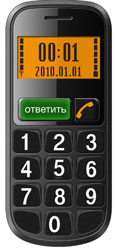 Telephones are not just a means of voice communication. There are as many features in a modern phone as there was not a desktop computer a couple of decades ago. Of course, this is a plus, but because of this, it is often very difficult for older people to use a mobile phone, since they only need to communicate, and the abundance of functions is an obstacle to using the phone.
Telephones are not just a means of voice communication. There are as many features in a modern phone as there was not a desktop computer a couple of decades ago. Of course, this is a plus, but because of this, it is often very difficult for older people to use a mobile phone, since they only need to communicate, and the abundance of functions is an obstacle to using the phone.In this connection, grandmothers phones appeared on the market - telephones intended for the elderly. But if you look in more detail, they follow only the external signs of what the phone should be for an elderly person (large buttons, large fonts), not paying attention to what is really required for these people from the device.
The problem is not only that people aged see and hear poorly. The main problem is that older people do not perceive new idioms for them. For example, such as a cursor controlled by arrows, menus, function keys, etc.
')
A regular landline phone is a familiar idiom. I picked up the phone - answered, put it down - dropped the call. If the phone is needed only as a means of communication in the country, then a stationary GSM-format telephone would be an ideal option for an elderly person. But there can also be some crap with an interface that will make people suffer and hate this device, not allowing them to use them normally.
One of the main mistakes that can be made when designing a phone for older people (or simply not well versed with modern technology) is to endow them with a variety of modes. The mode is called the different behavior of the product in different states with the same actions on the part of the user. For example, if you start dialing numbers in standby mode - they will be a number. But if you start typing them by accidentally entering the menu, they will begin to select these items.
Modes came to the interfaces with the advent of electronic devices, and they are extremely unusual for older people who are new to digital electronics. If you take a hammer - it will always behave the same way. Old phones and tape recorders performed the same actions when you clicked on a particular button. Modern telephones can perform hundreds of different functions with one button. The simplest example is the function keys of a phone, whose action depends entirely on the mode in which the phone is now located. Explaining to a person at the age that the action of the button corresponds to a signature (not always unambiguous) in such and such a part of the screen is very difficult. And even after detailed explanations, this idiom is not perceived to the end, since it is forgotten over time and cannot be used independently in other screens.
So, to make the phone comfortable for an elderly person, you need:
- Maximum get rid of the modes;
- Use familiar idioms from a person’s previous life experience.
Getting rid of the modes
To make it easier to get rid of the modes, you must first reduce the number of functions that we are trying to cram into a small box.
In fact, older people from the phone need one action - to call. And, often, the set of numbers is very limited.
Even such a basic functionality as writing an SMS is not usually necessary for older people - it is difficult for them to use fine motor skills in order to gain a few lines. Instead, they are much easier to call. You can leave the possibility of reading SMS, but for this you need to provide a separate button that will be highlighted when there are unread messages.
In no case should you allow a random entry into the settings mode, as this can completely disorient a person and make him unable to call. The button to enter the menu must be made on the side and protected from being accidentally pressed (for example, recessed). All the same, the settings of the phone are made once by children or grandchildren, and the person himself will never need all these settings.
Also, in no case should you accidentally turn off the phone simply by holding one of the buttons. As if a person accidentally turns off the phone, then he may not know how to turn it back on, and this is fraught with very big nerves from relatives, if there are no other ways to quickly contact a person. Therefore, the power button also needs to be made inaccessible, and it is better to be generally inaccessible toggle switch.
You can add additional support tools to your phone, such as watches, reminders about taking pills, birthdays, etc. But they also have to be configured once through the menu by their grandchildren, and then not clutter up the interface.
Habitual idioms
Almost all older people are familiar with the idiom push-button phone.
Let's take a look at how it works, and try to repeat them in the mobile.
When the phone rings - just pick up the phone and you can already talk. At the end of the conversation, just hang up and the conversation will be over. Notice that there are no hook and end buttons, everything is much clearer.
You can repeat this mechanic using the cradle. If a call comes in when the phone is in it, then when you take off the phone - an automatic answer occurs. After the phone is put back - the conversation ends. In addition, the cradle will allow people not to forget to charge the phone, as it is unusual and inconvenient for them to tinker with some kind of plug and charging. It should be noted that the cradle must be such that the phone can be put into it by any party.
When the phone is not in the cradle, you have to use the answer button. But for convenience, the answer button needs to be done much more than the end button, since the first action is used much more often, and the second is not at all part of the mental model of an elderly person. At the same time, when a call comes in, the button should show that it needs to be pressed to answer - for example, it may flash.
To make calls convenient, you need to make a phone in a case with a regular notebook. Paradoxically, it may be more familiar and more convenient for an older person than to search for a contact in the menu on the screen with the help of an unfamiliar cursor idiom moved by arrows that indicates the current menu item.
If a conscious number is dialed, you can immediately start dialing it. Remember, on ordinary phones, this is exactly the case, and you don’t need to press any key in confirmation. Although, this method is, frankly, controversial, and in order to understand how relevant it is, it is necessary to conduct research.
In fact, there is still much that can be thought out and thought out, but this is the subject of a long and painstaking study and articles on dozens of pages. Yes, and such details are unlikely to be of interest to a wide circle of readers. I hope this article will somehow draw the attention of the developers of such phones to the problems that need to be solved when designing these devices.
The result is a phone that will be very convenient for older people. He will have his own audience for another 10–20 years, after which the problem of the need of grandparents will disappear, since by that time grandparents will already be people who have gone through “the horrors of ubiquitous modes in devices”, familiar with modern idioms, and their needs will be different. On the other hand, grandmothers will then be needed, but they will look more like iPhones. :)
Source: https://habr.com/ru/post/119234/
All Articles