Utilities in (FREE status) for the calculation of wave resistance and not only ...
Everyone who is associated with the design of devices in print execution is faced with the task of determining the wave impedance of conductors. And of course, for many configurations of conductors, you can find ready-made formulas (albeit approximate, but still) and fill them, for example, in Mathcad or use simulators that can calculate the characteristic impedance of conductors with a given accuracy. All this is there, but in most cases it is not always convenient. It is much more convenient to use the already prepared utilities (calculators), which, in addition to calculating the wave resistance, can have a set of auxiliary useful functions. I would like to tell about some such programs today.
AWR “ TXLine ” utility .
Almost nothing superfluous, only the calculation of the wave resistance for conductors with different configurations. There are the following options:
')
• microstrip (asymmetrical strip line) - microstrip;
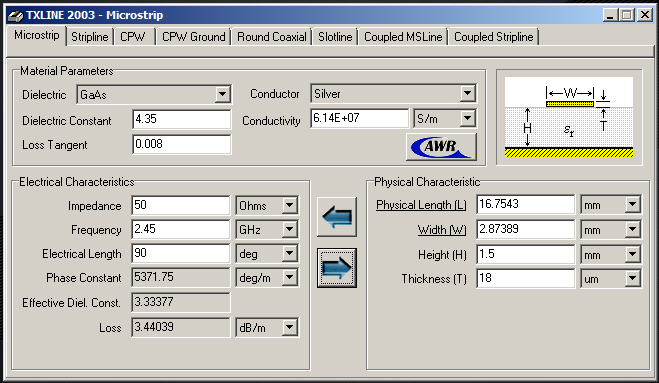
• symmetric strip line - stripline;

• Coplanar line - CPW;
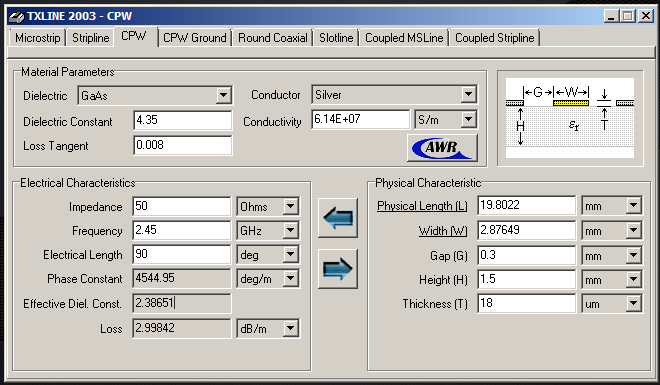
• Coplanar line with earth layer - CPWG;

• round coaxial - round coaxial (of course, knocked out of the concept of the printed circuit board, but suddenly it will come in handy);
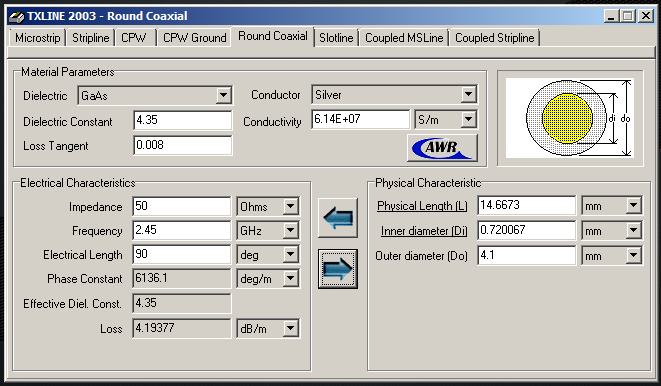
• slot line - slotline;
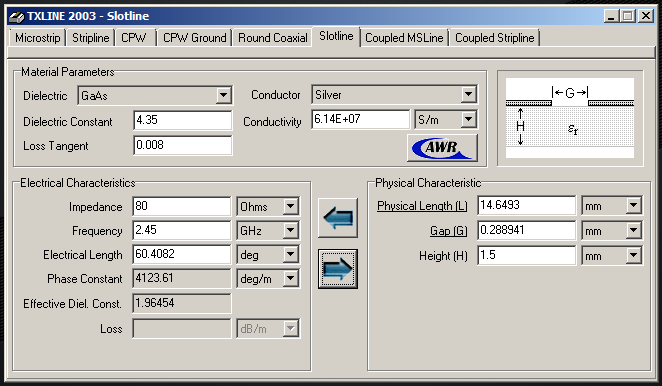
• connected microstrip lines - coupled microstrip lines;
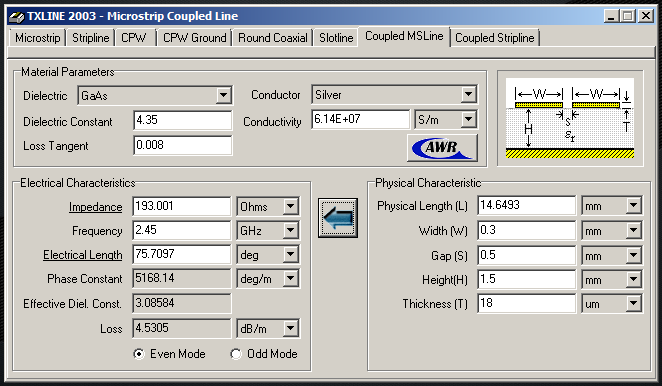
• connected symmetric strip lines - coupled stripline
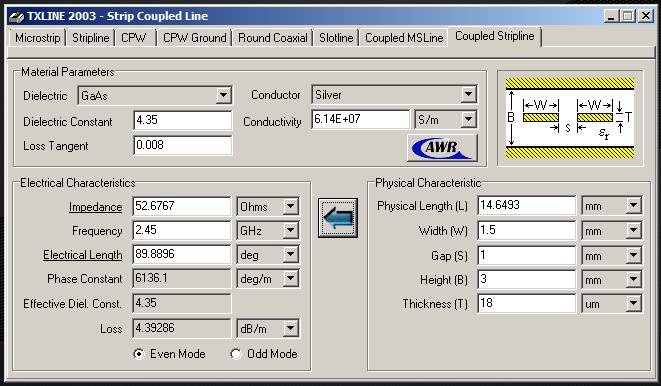
There is also a small amount of useful information: electric line length (recalculated into physical length); phase advance per unit line length; calculation of the effective relative dielectric constant; linear losses in the line. There is a small built-in guide to some conductors and dielectrics.
Although the utility is easy to use, you can find a training video on YouTube.
There are the most common types of lines. It would seem that this can be completed, but we will continue.
The “CITS25” utility from Polar. Contains a large number of different configurations of printed conductors and is able to satisfy the more demanding developer. I will not describe all the capabilities of the utility, I will only say that there are configurations, for example, with the face connection of the conductors (you can set the displacement of the conductors relative to each other).
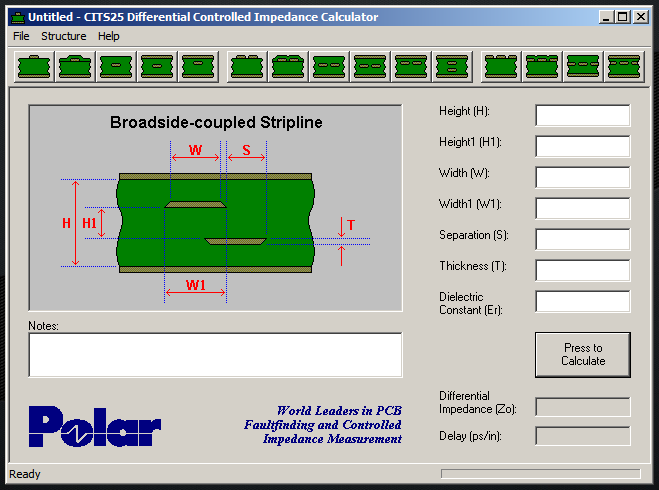
And there is also a symmetrical coplanar line offset from the ground layers (tires, conductors).
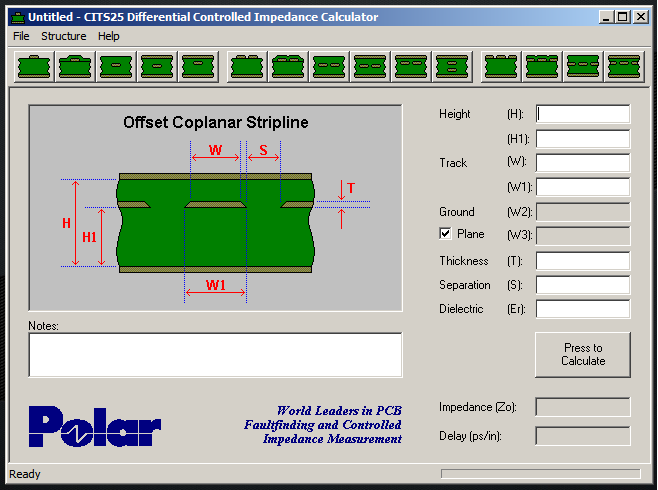
Another " AppCAD " softphone from Agilent

In addition to the above configurations, the conductors also contain:
• parallel wire / wire lines;
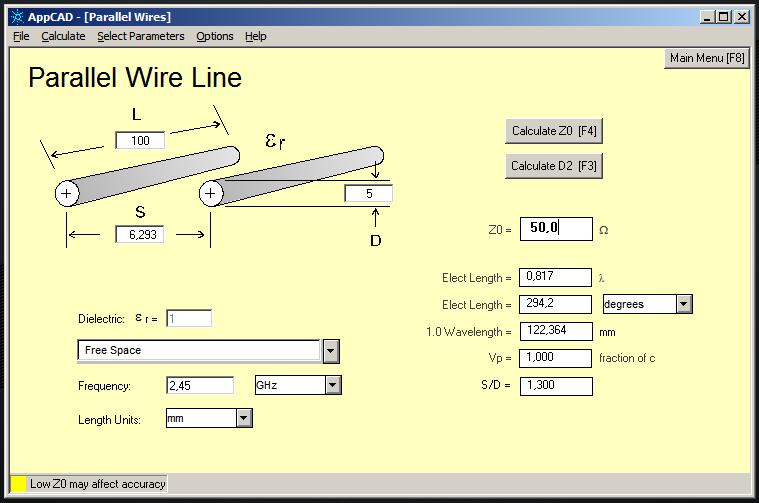
• wire above the ground plane;
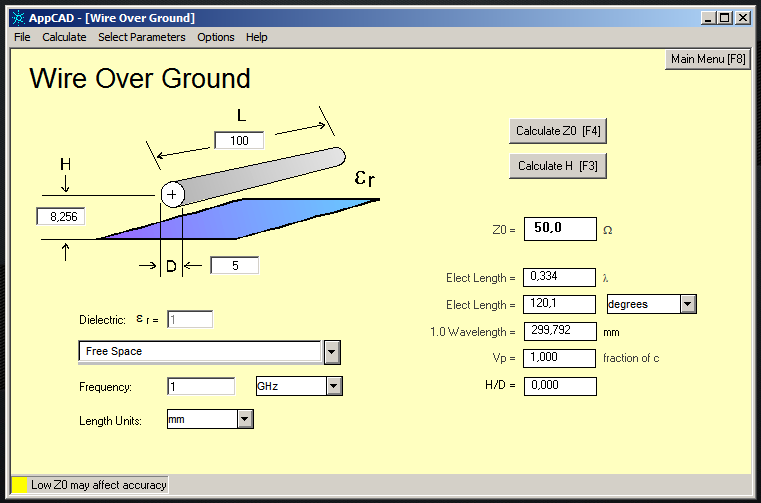
• square coaxial;
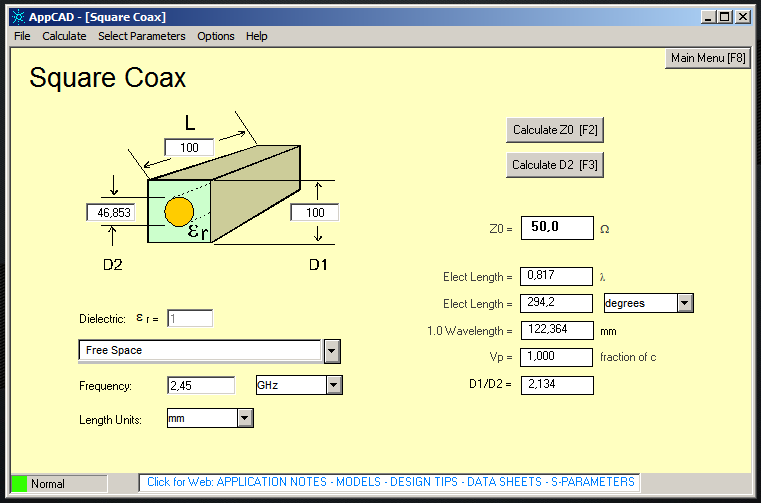
• and even such an exotic configuration as “trough line” (I don’t know how to correctly translate this term into Russian).
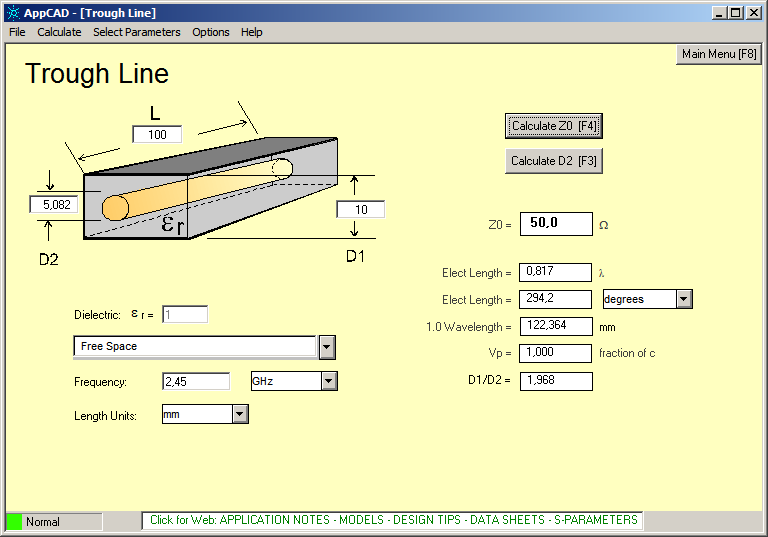
However, besides calculating the wave resistance for different configurations of conductors, there are other “goodies” in AppCAD.
It is possible to calculate the impedance transformer on lumped elements.
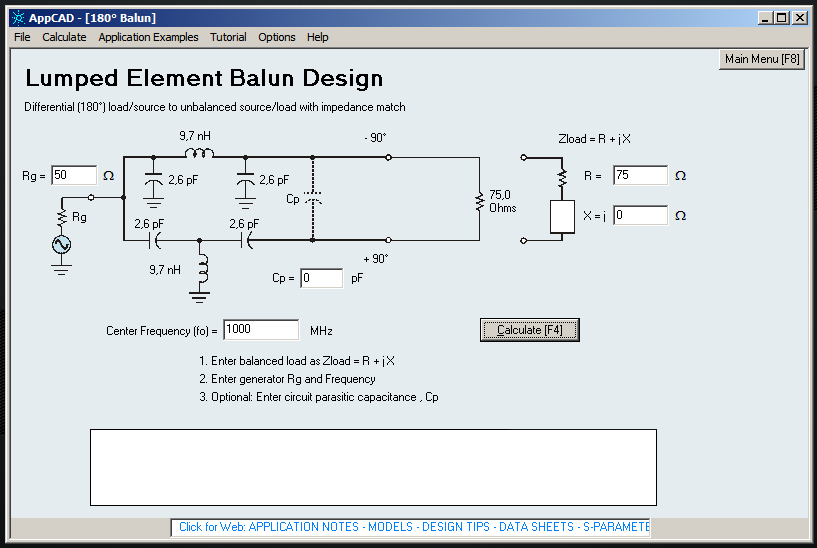
You can view up to three S-parameter files at the same time. It is possible to load both two-terminal * .s1p files (for example, an antenna) and four-terminal * .s2p files (filter, amplifier, splitter, etc.). You can see the same noise characteristics of the element.
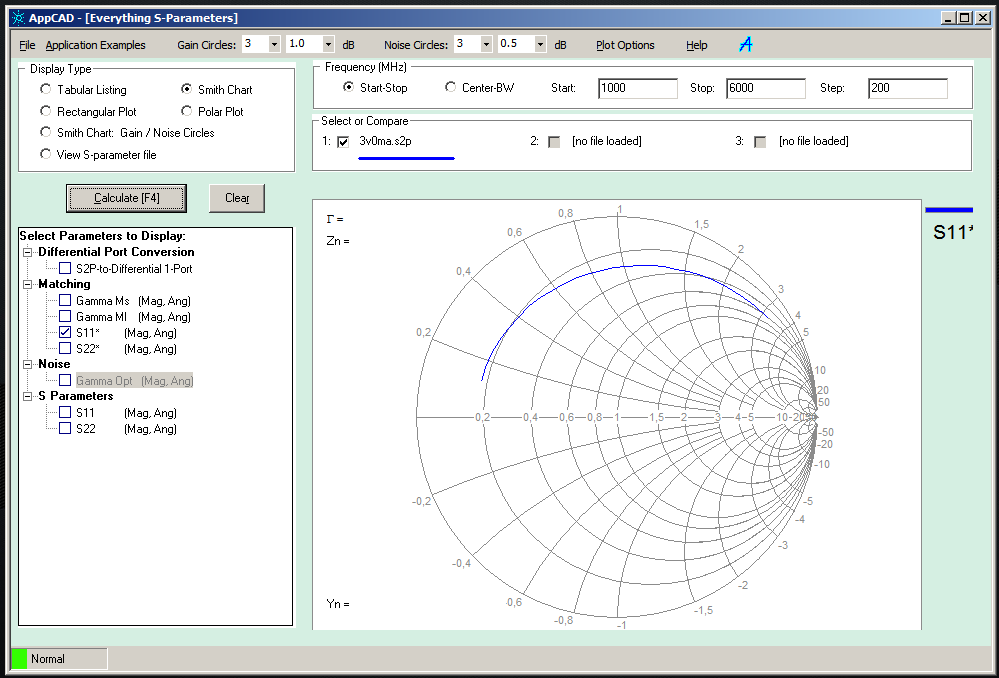
There is a built-in system calculator.
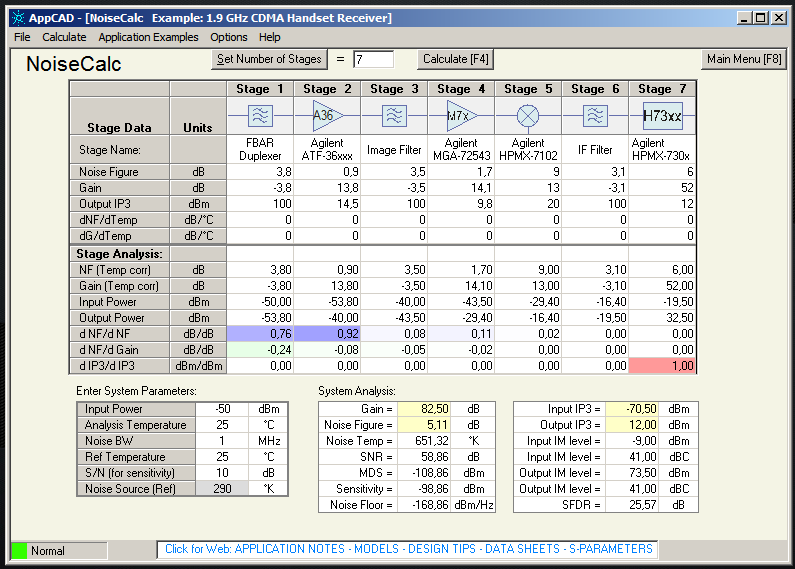
And still there is a small reference book with various constants.
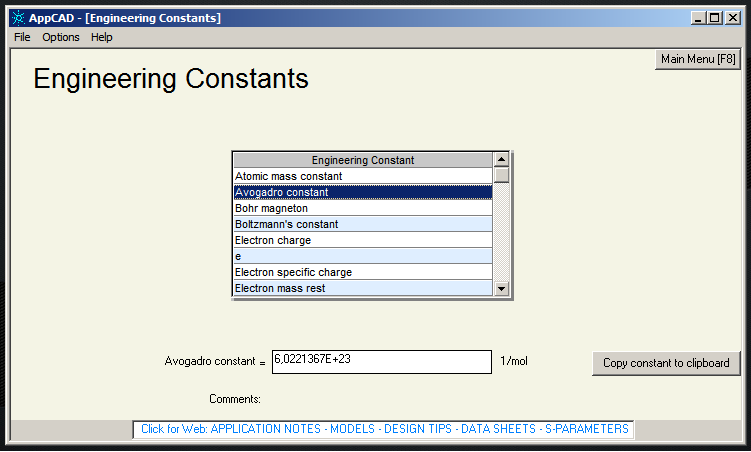
And even this set of AppCAD functionality is not limited. There are a lot of interesting and useful things.
And I would like to finish with the “RFSim99” softphone , which the language does not turn to be called a calculator. This is a small microwave CAD. At the same time, it (the softphone) is free and exists in the Russian version.
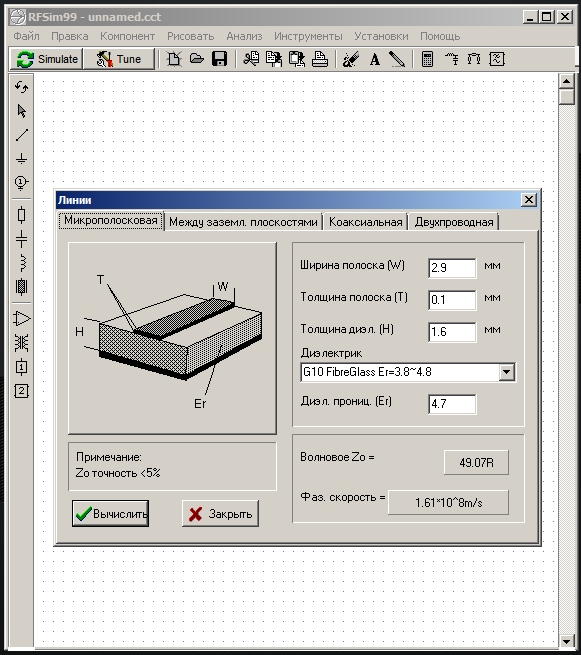
RFSim has many built-in tools that can make a developer’s life easier:
• synthesis of matching circuit, attenuator or filter;
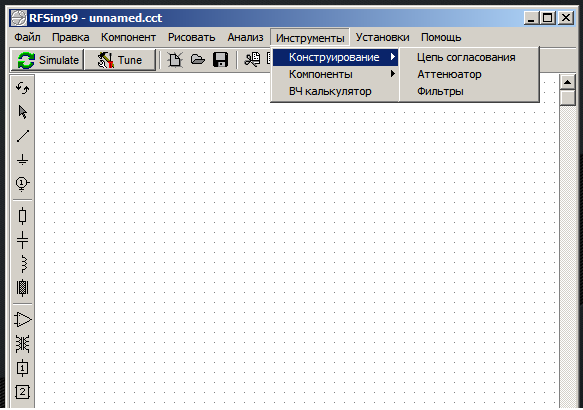
• calculation of parameters of a long line, a coupler or a power divider;
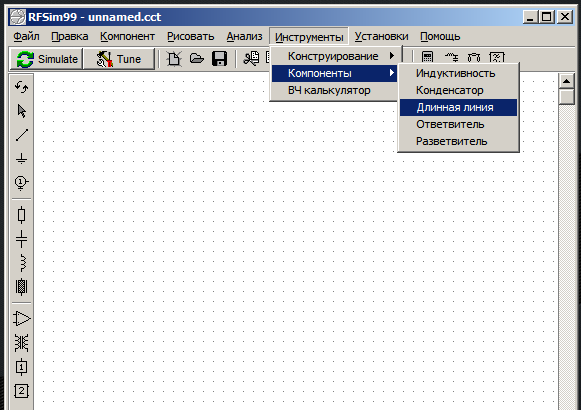
• there is also a simple calculator / converter for calculating a number of parameters / quantities.
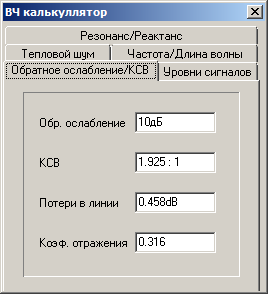
As well as RFSim99 is able to count the schemes that the user specifies. But that's another story ...
PS If you have something to add, I will be very grateful for the interesting information.
AWR “ TXLine ” utility .
Almost nothing superfluous, only the calculation of the wave resistance for conductors with different configurations. There are the following options:
')
• microstrip (asymmetrical strip line) - microstrip;
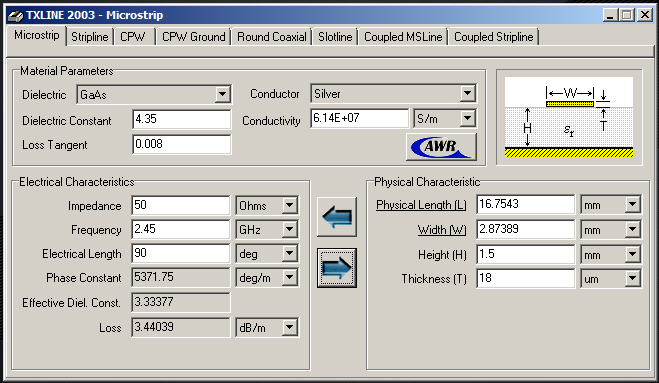
• symmetric strip line - stripline;

• Coplanar line - CPW;
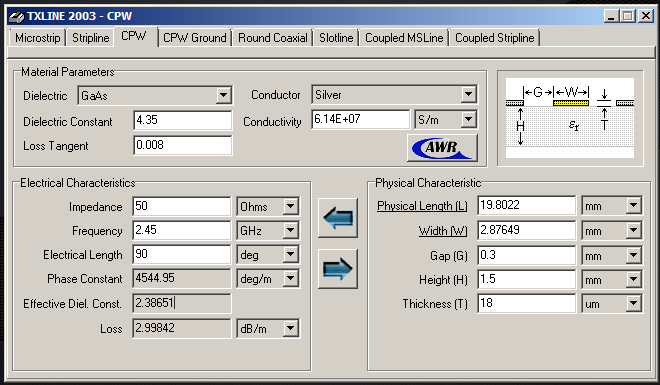
• Coplanar line with earth layer - CPWG;

• round coaxial - round coaxial (of course, knocked out of the concept of the printed circuit board, but suddenly it will come in handy);
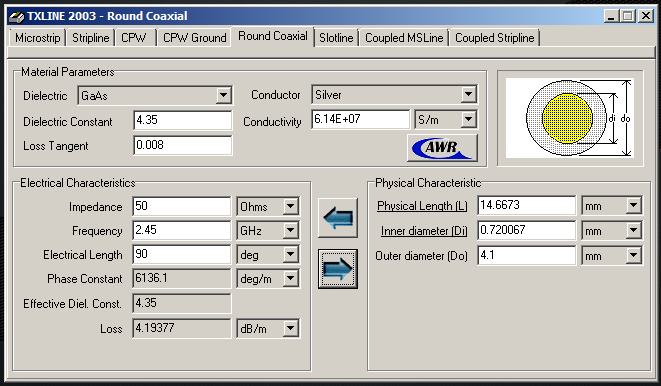
• slot line - slotline;
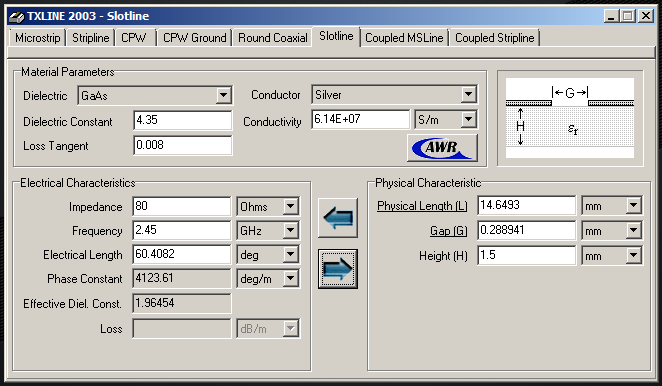
• connected microstrip lines - coupled microstrip lines;
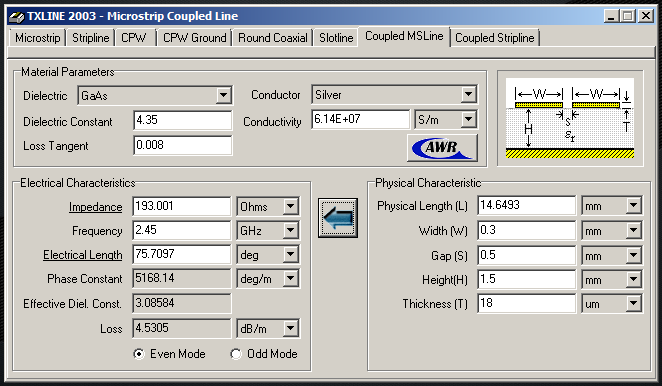
• connected symmetric strip lines - coupled stripline
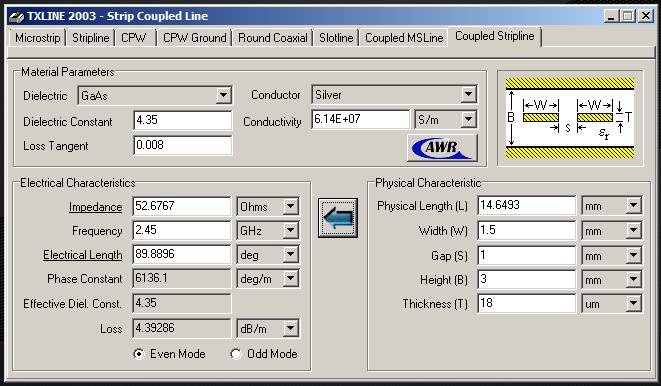
There is also a small amount of useful information: electric line length (recalculated into physical length); phase advance per unit line length; calculation of the effective relative dielectric constant; linear losses in the line. There is a small built-in guide to some conductors and dielectrics.
Although the utility is easy to use, you can find a training video on YouTube.
There are the most common types of lines. It would seem that this can be completed, but we will continue.
The “CITS25” utility from Polar. Contains a large number of different configurations of printed conductors and is able to satisfy the more demanding developer. I will not describe all the capabilities of the utility, I will only say that there are configurations, for example, with the face connection of the conductors (you can set the displacement of the conductors relative to each other).
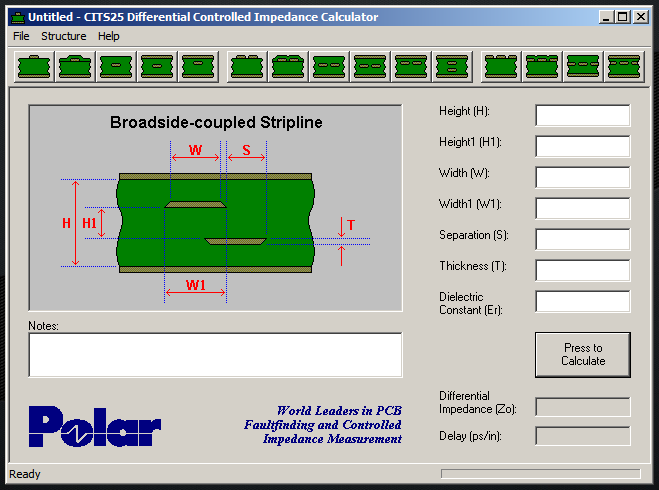
And there is also a symmetrical coplanar line offset from the ground layers (tires, conductors).
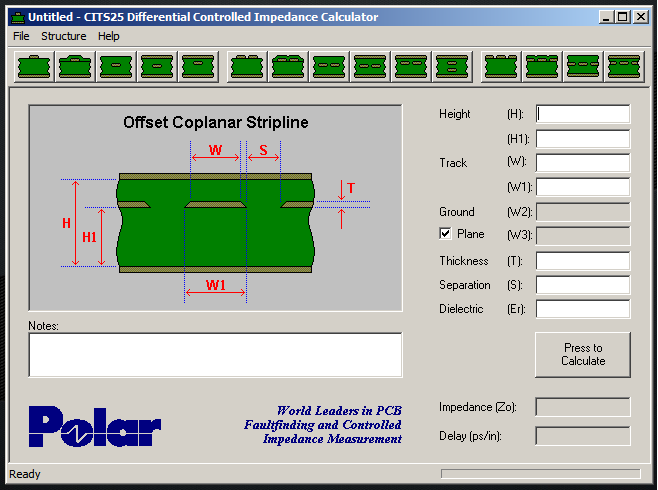
Another " AppCAD " softphone from Agilent

In addition to the above configurations, the conductors also contain:
• parallel wire / wire lines;
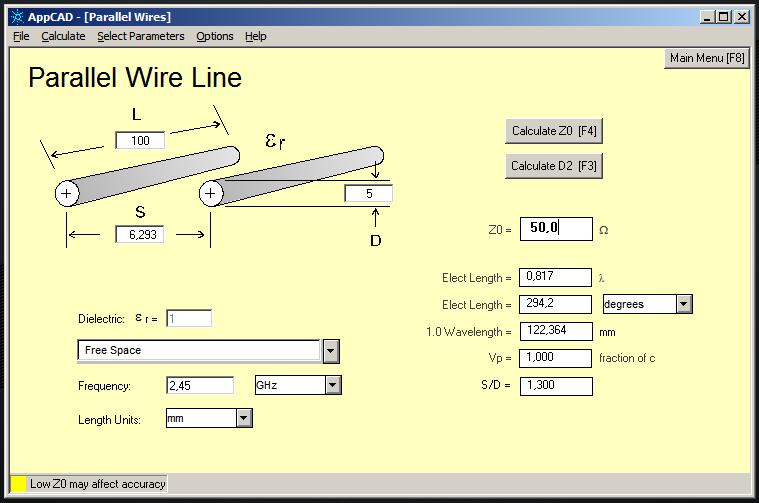
• wire above the ground plane;
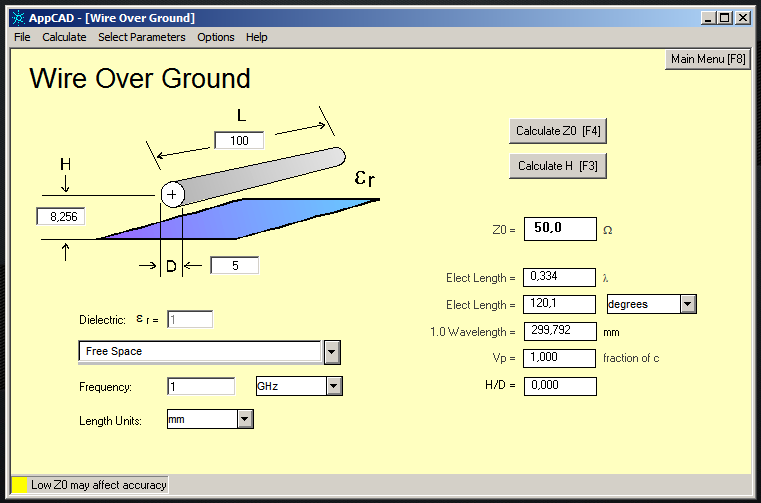
• square coaxial;
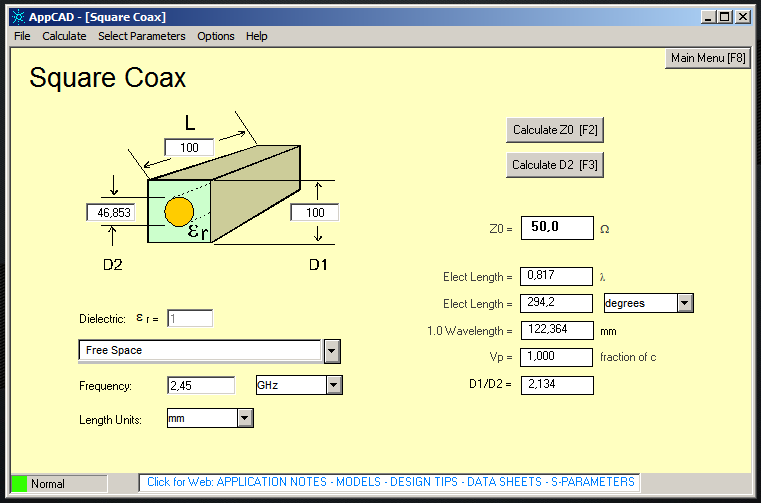
• and even such an exotic configuration as “trough line” (I don’t know how to correctly translate this term into Russian).
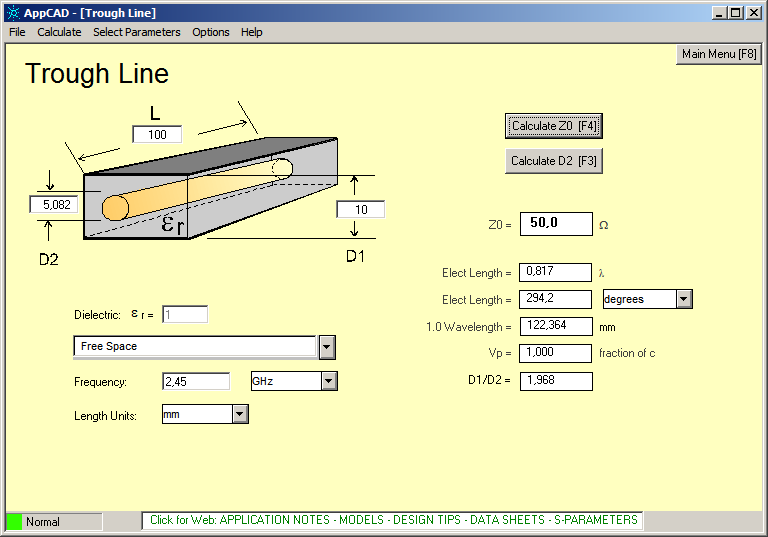
However, besides calculating the wave resistance for different configurations of conductors, there are other “goodies” in AppCAD.
It is possible to calculate the impedance transformer on lumped elements.
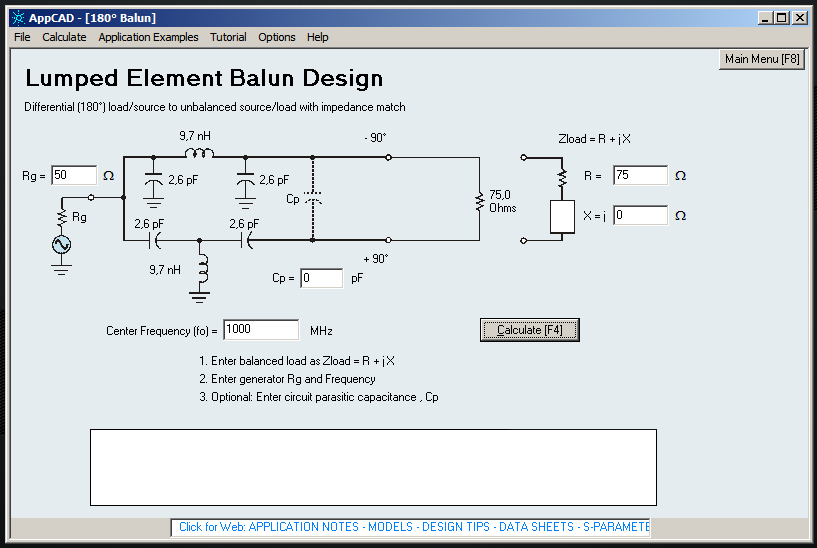
You can view up to three S-parameter files at the same time. It is possible to load both two-terminal * .s1p files (for example, an antenna) and four-terminal * .s2p files (filter, amplifier, splitter, etc.). You can see the same noise characteristics of the element.
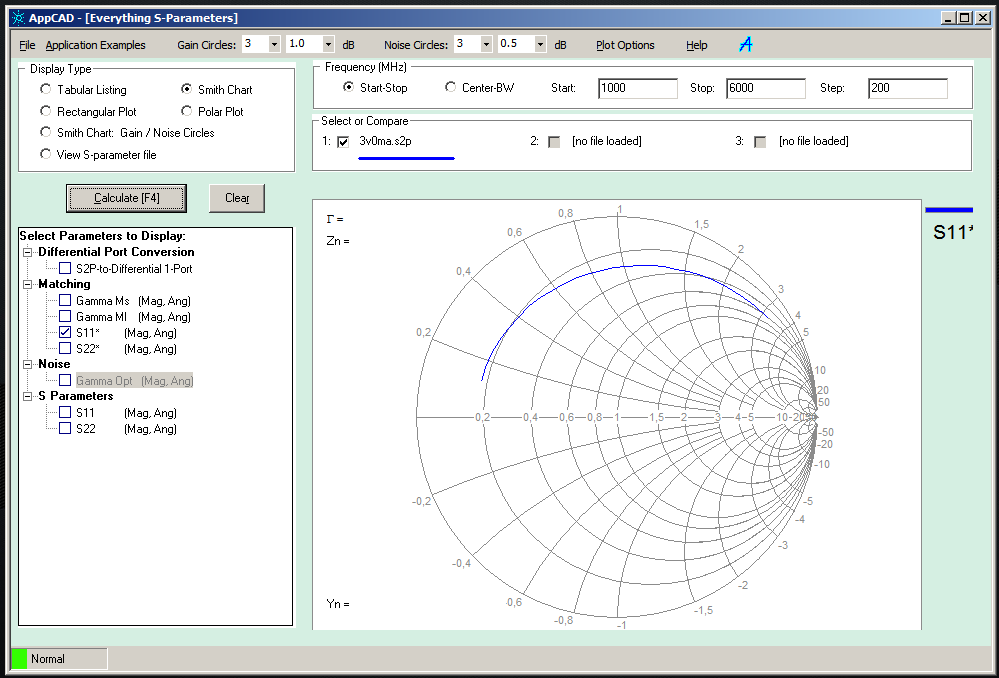
There is a built-in system calculator.
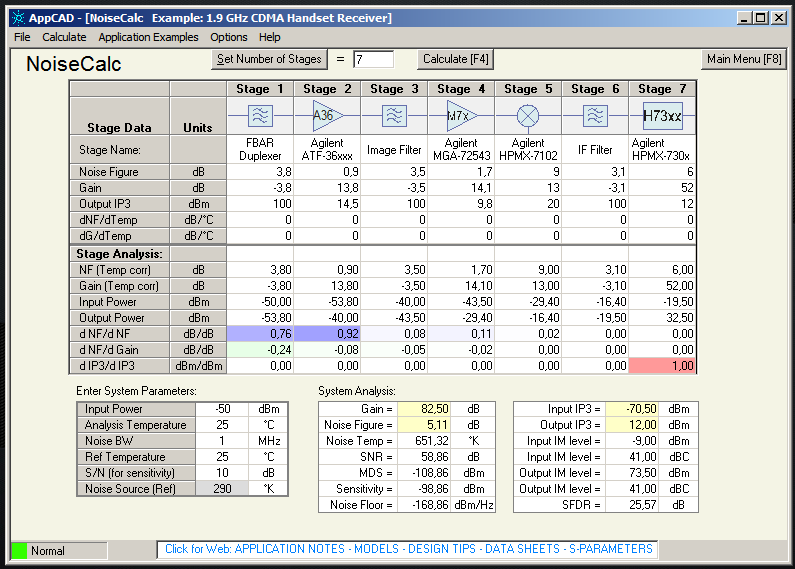
And still there is a small reference book with various constants.
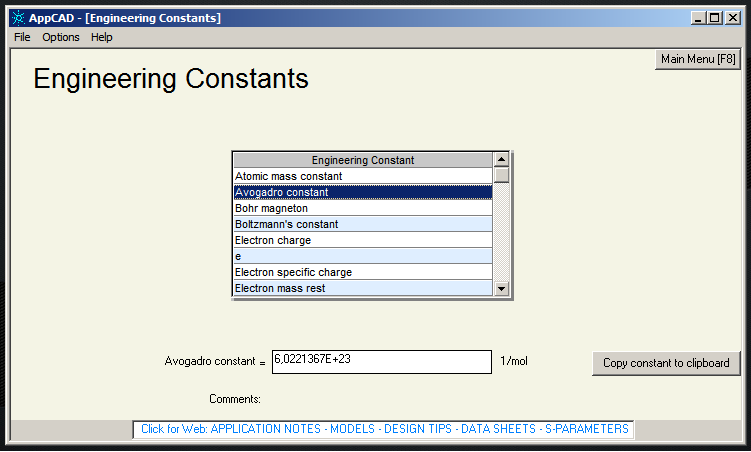
And even this set of AppCAD functionality is not limited. There are a lot of interesting and useful things.
And I would like to finish with the “RFSim99” softphone , which the language does not turn to be called a calculator. This is a small microwave CAD. At the same time, it (the softphone) is free and exists in the Russian version.
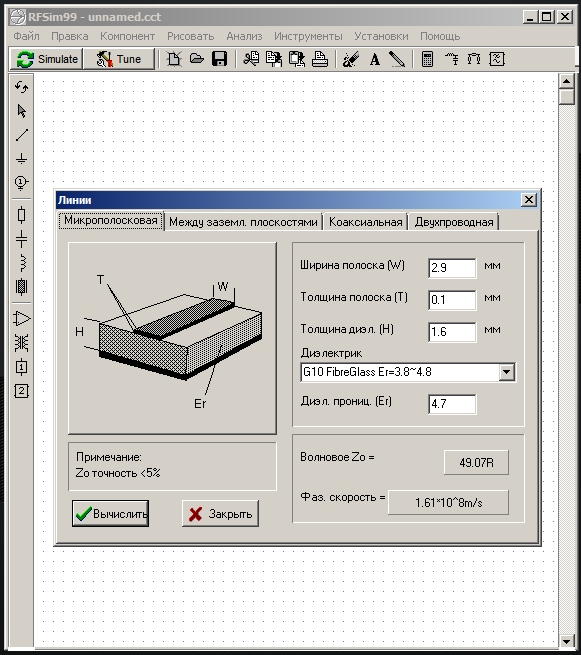
RFSim has many built-in tools that can make a developer’s life easier:
• synthesis of matching circuit, attenuator or filter;
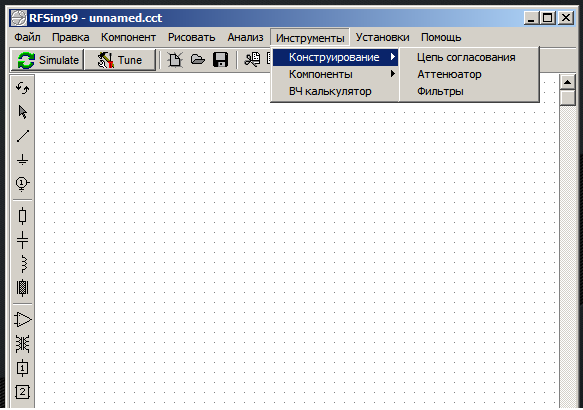
• calculation of parameters of a long line, a coupler or a power divider;
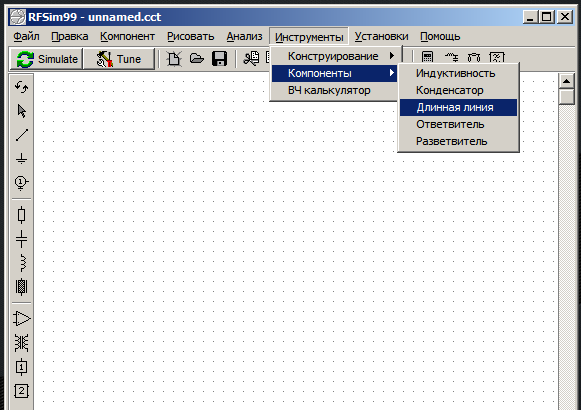
• there is also a simple calculator / converter for calculating a number of parameters / quantities.
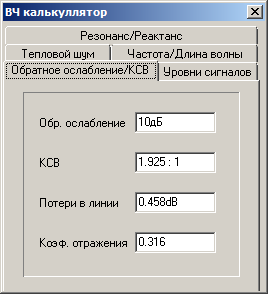
As well as RFSim99 is able to count the schemes that the user specifies. But that's another story ...
PS If you have something to add, I will be very grateful for the interesting information.
Source: https://habr.com/ru/post/240471/
All Articles