Web application development
Hi, Habr!
In the study of technology Ext JS and Java, wrote a web-application "Car Catalog". I want to share this experience with you.
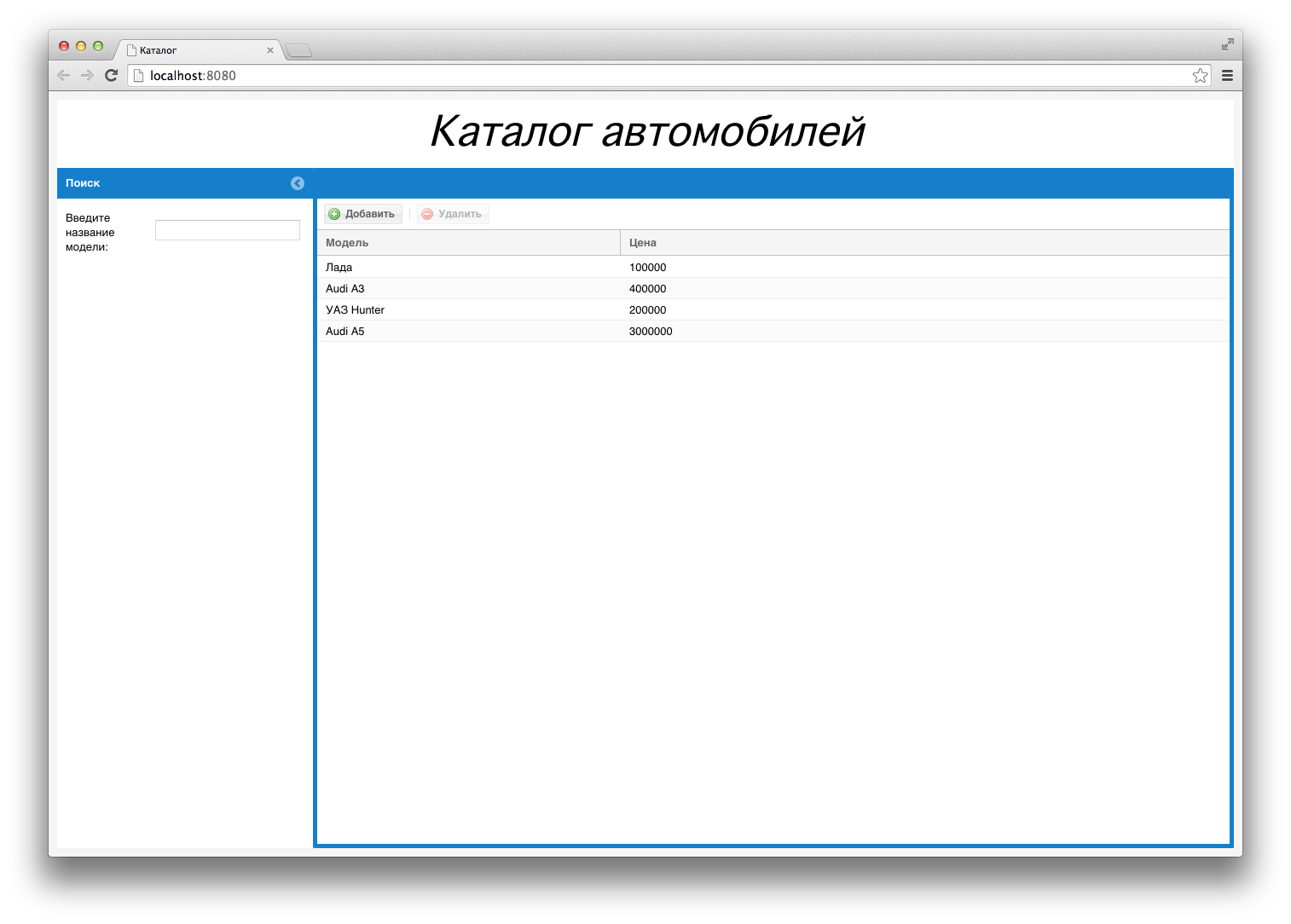
')
Add files to the Ext JS framework:
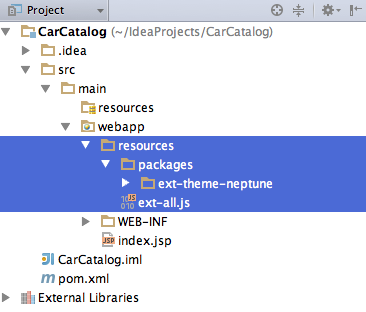
Ext JS MVC model:
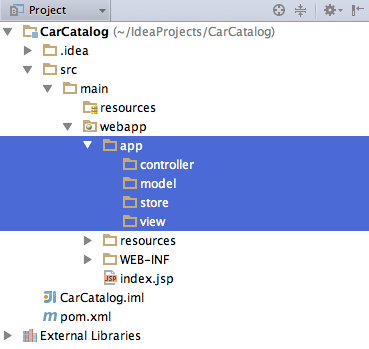
Create the app.js file:
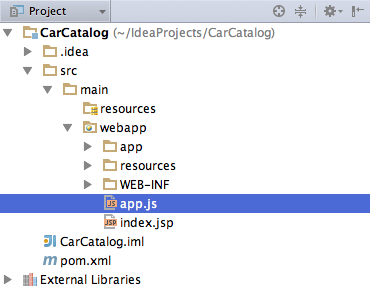
app.js
In the index.jsp file, we include the Ext JS styles, then the Ext JS framework, and only then app.js :
Check that everything works:
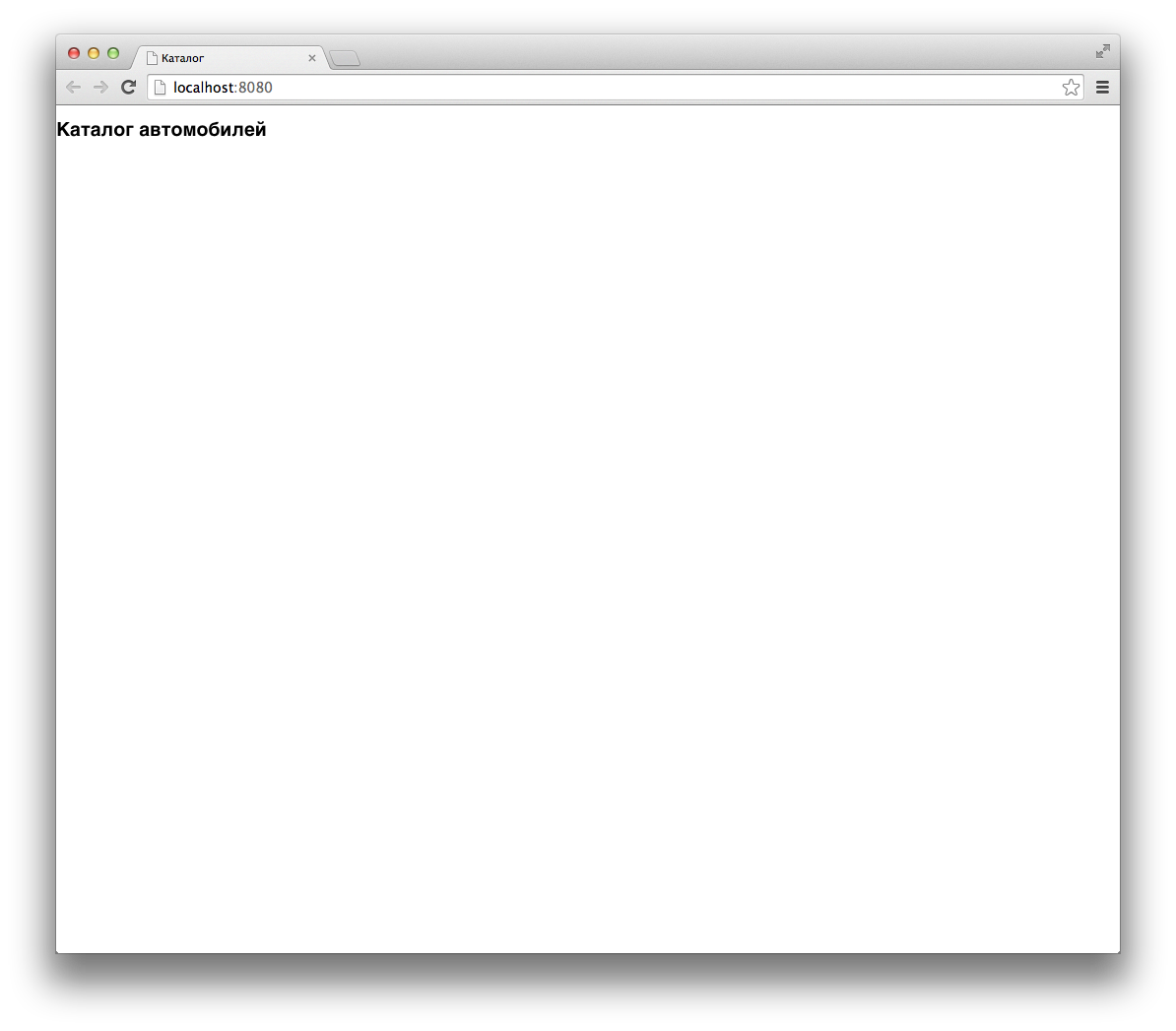
Four types will be needed - this is the SearchCarView.js search type , the CarGridView.js table view , the AddCarFormView.js data addition form view, and the CarCatalogView.js framework view , where all the views will be placed .
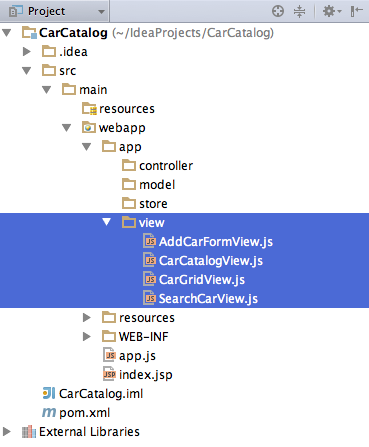
SerachCarView.js
CarGridView.js
AddCarFormView.js
CarCatalogView.js
Let's point out the types in app.js :
Check that everything works:
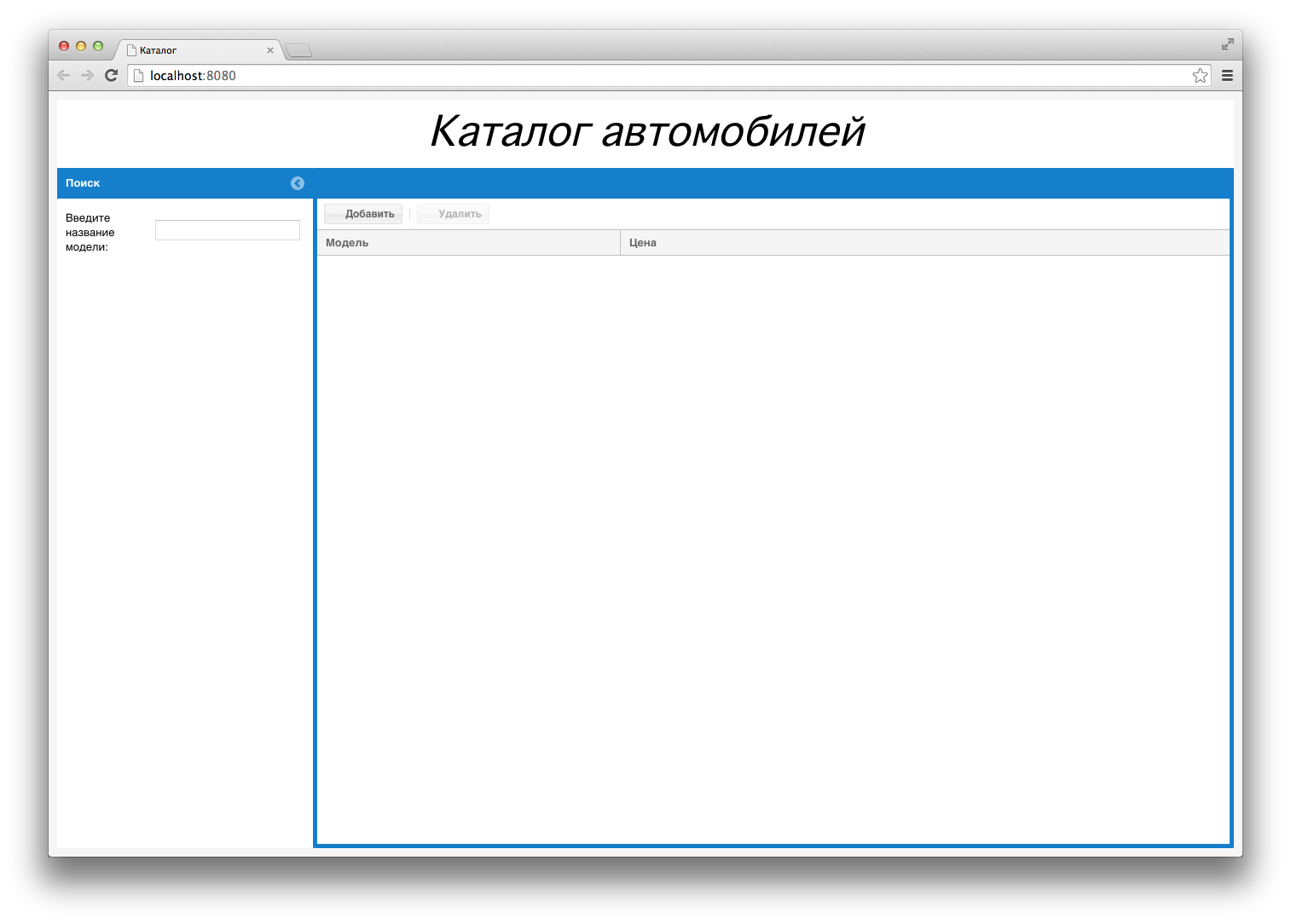
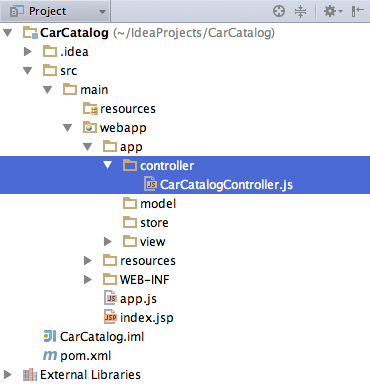
CarCatalogController.js
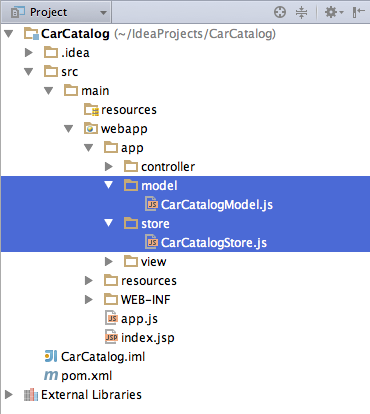
CarCatalogModel.js
CarCatalogStore.js
Add the Store: 'CarCatalogStore' parameter to CarGridView.js to display the data in the table:
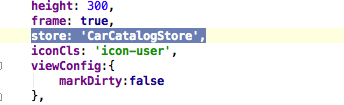
Let us indicate CarCatalogController.js controller and CarCatalogStore.js storage in app.js :
Check that everything works. 404 (Not Found) - this is normal, as there is still nothing at localhost : 8080 / car:
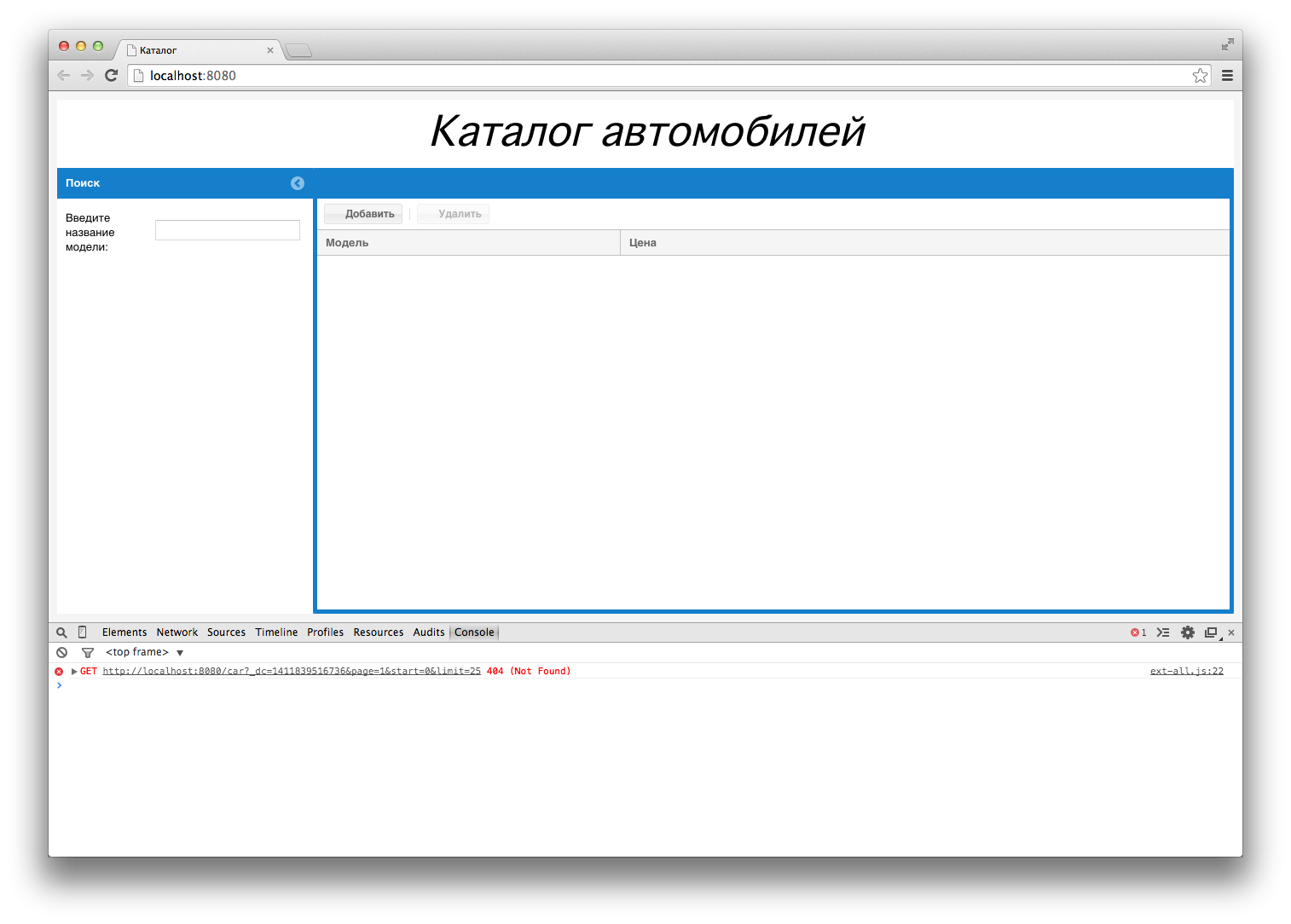
Create a java folder:
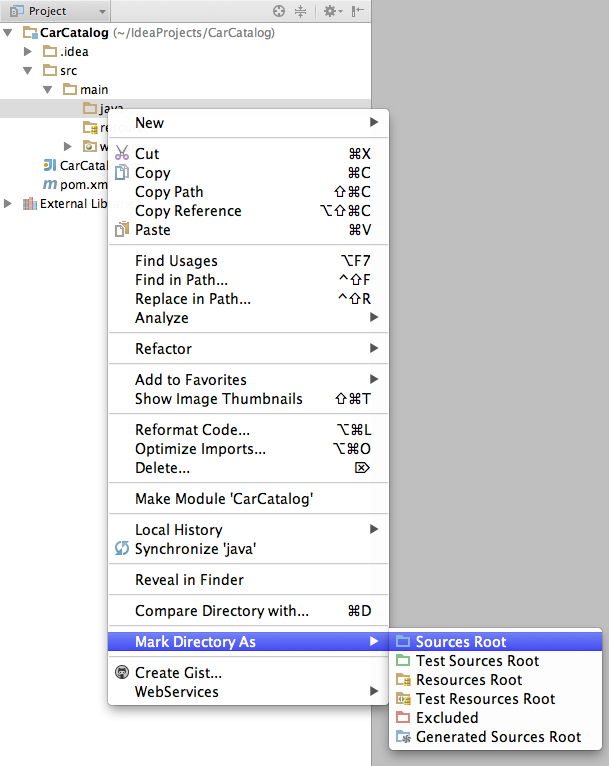
Create a data model and data access layer (DAO):
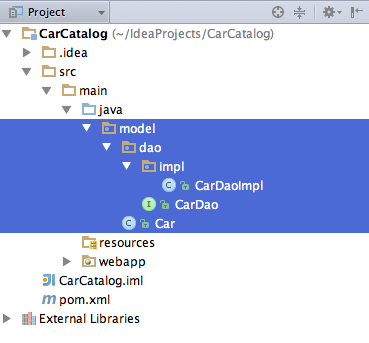
Car.java
CarDao.java
CarDaoImpl.java
Create a service layer:
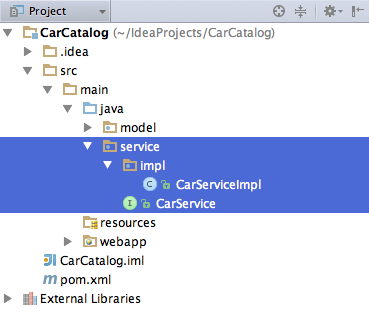
CarService.java
CarServiceImpl.java
Let's create a controller that will be mapped to the / car address to process requests from the client:
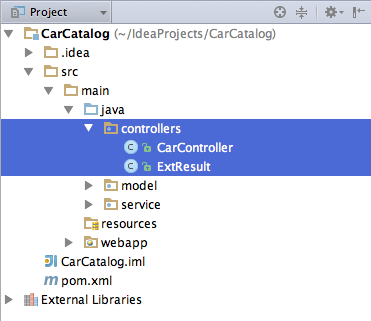
CarController.java
ExtResult.java
Check that everything works. Build the project with maven install and run the application.
Create spring context my-context.xml c:

my-context.xml
Create a database called CarCatalog and utf_general_ci coding or change the name in the context of my-context.xml to your own. Also change p: username and p: password if it does not match.
Create settings for spring DispatcherServlet, which will process requests from the client:

mvc-dispatcher-servlet.xml
Add spring context my-context.xml and settings for spring DispatcherServlet to web.xml deployment descriptor:
Add the refs parameter and component handlers to the CarCatalogController.js controller:
And the last thing - let's add icons to the “Add” and “Delete” buttons.

index.jsp

In the study of technology Ext JS and Java, wrote a web-application "Car Catalog". I want to share this experience with you.
Appearance and functionality of the application
- Adding;
- Deletion;
- Editing;
- Search;
- Data validation;
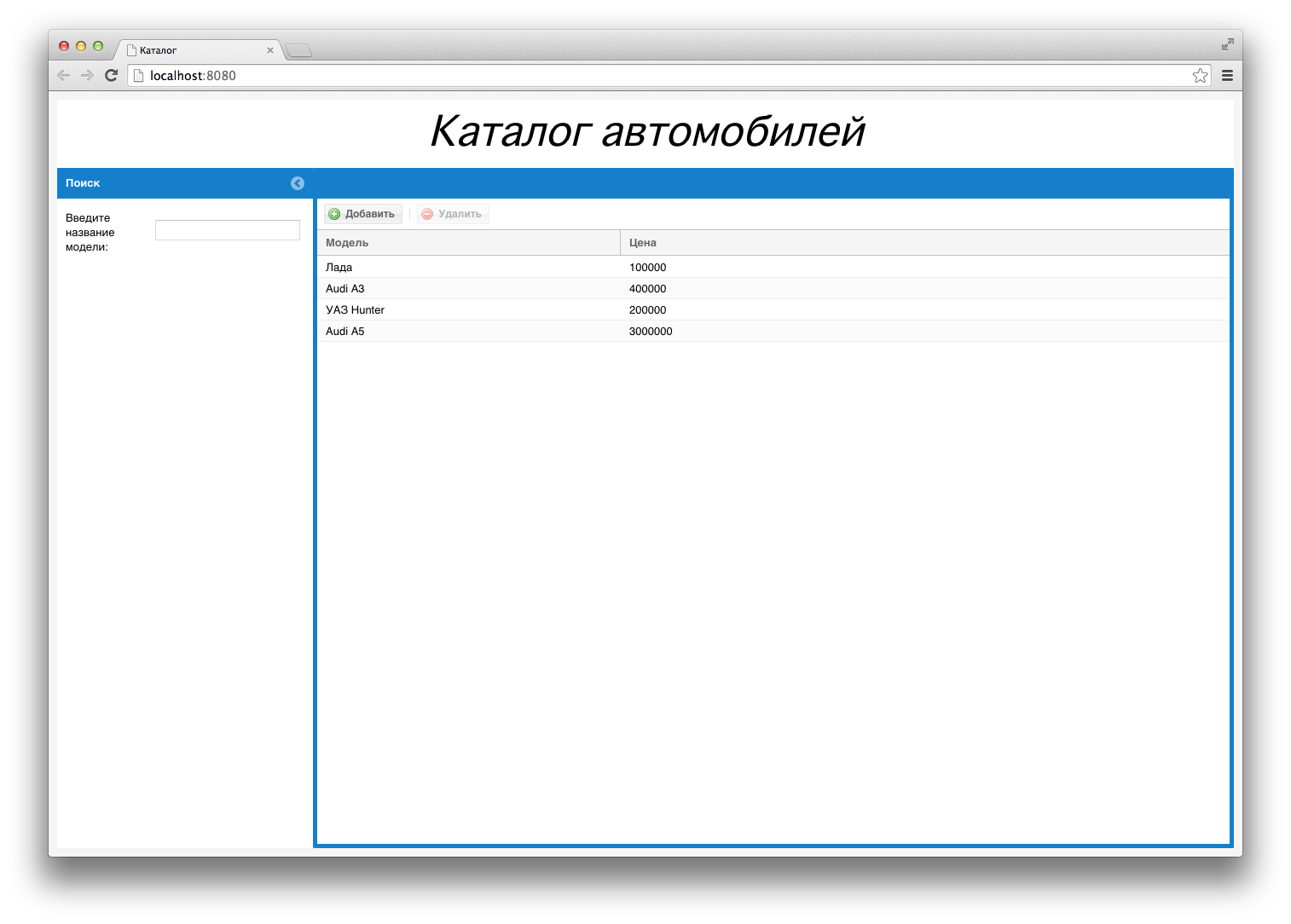
Addition and Validation

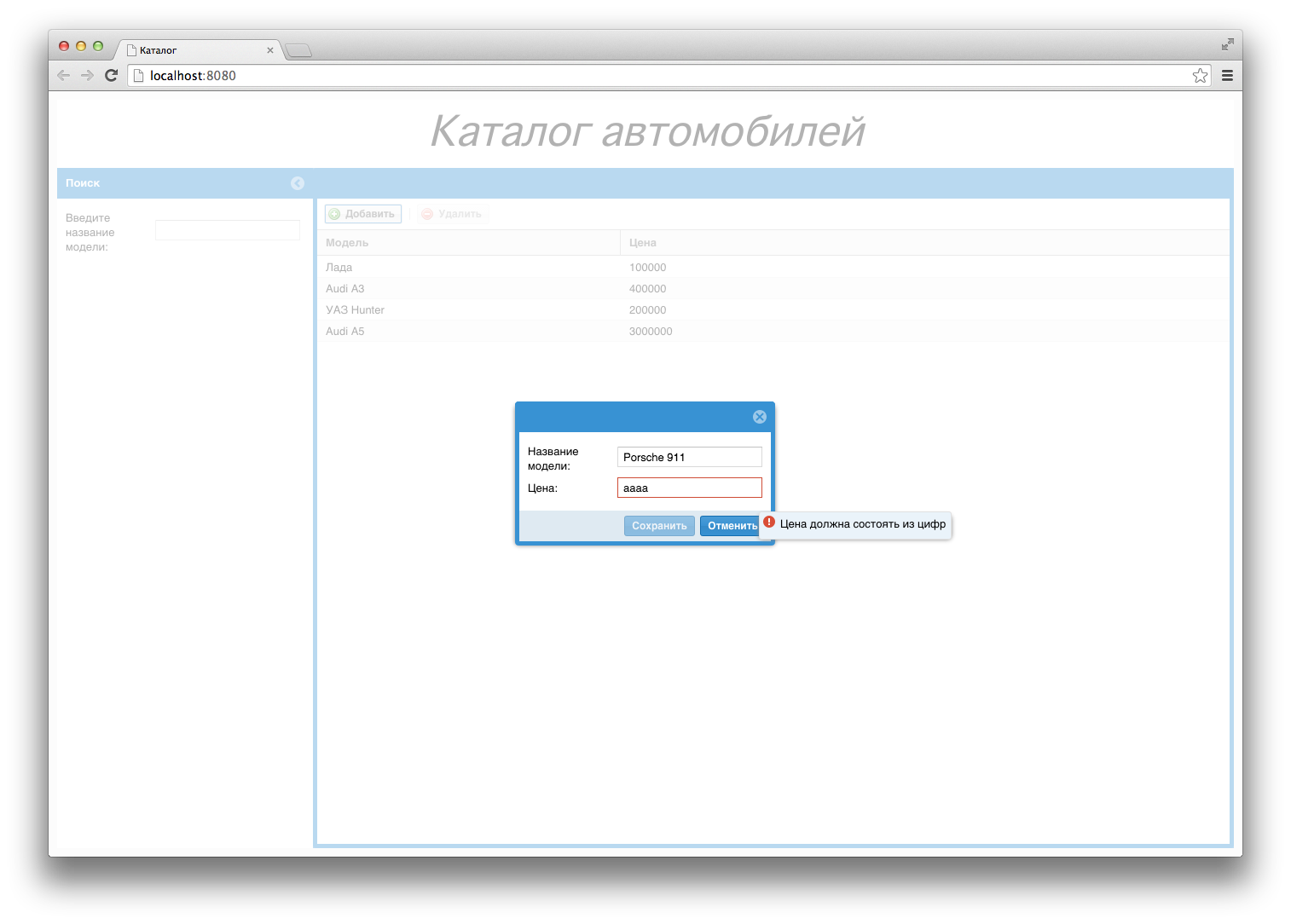


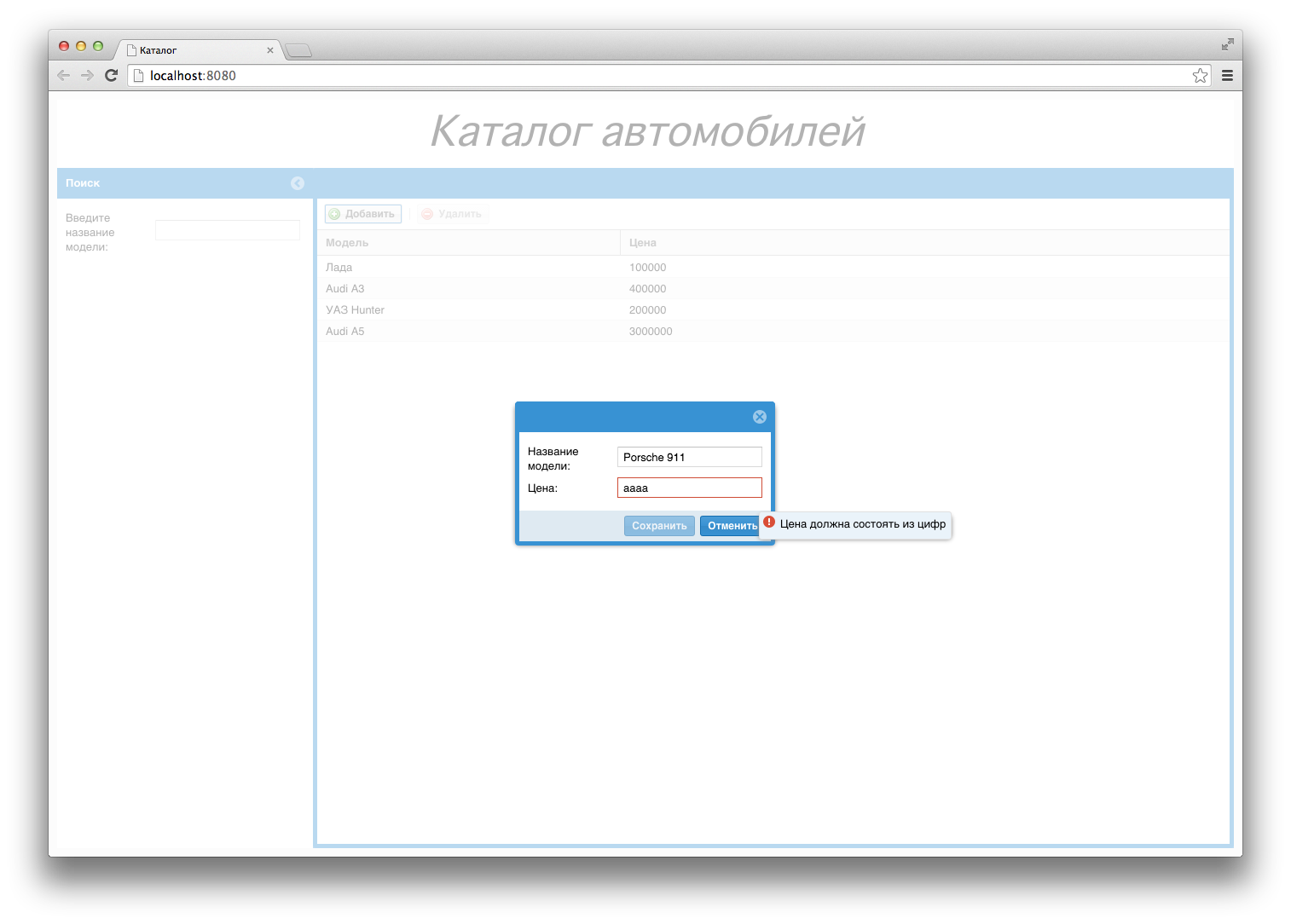
Editing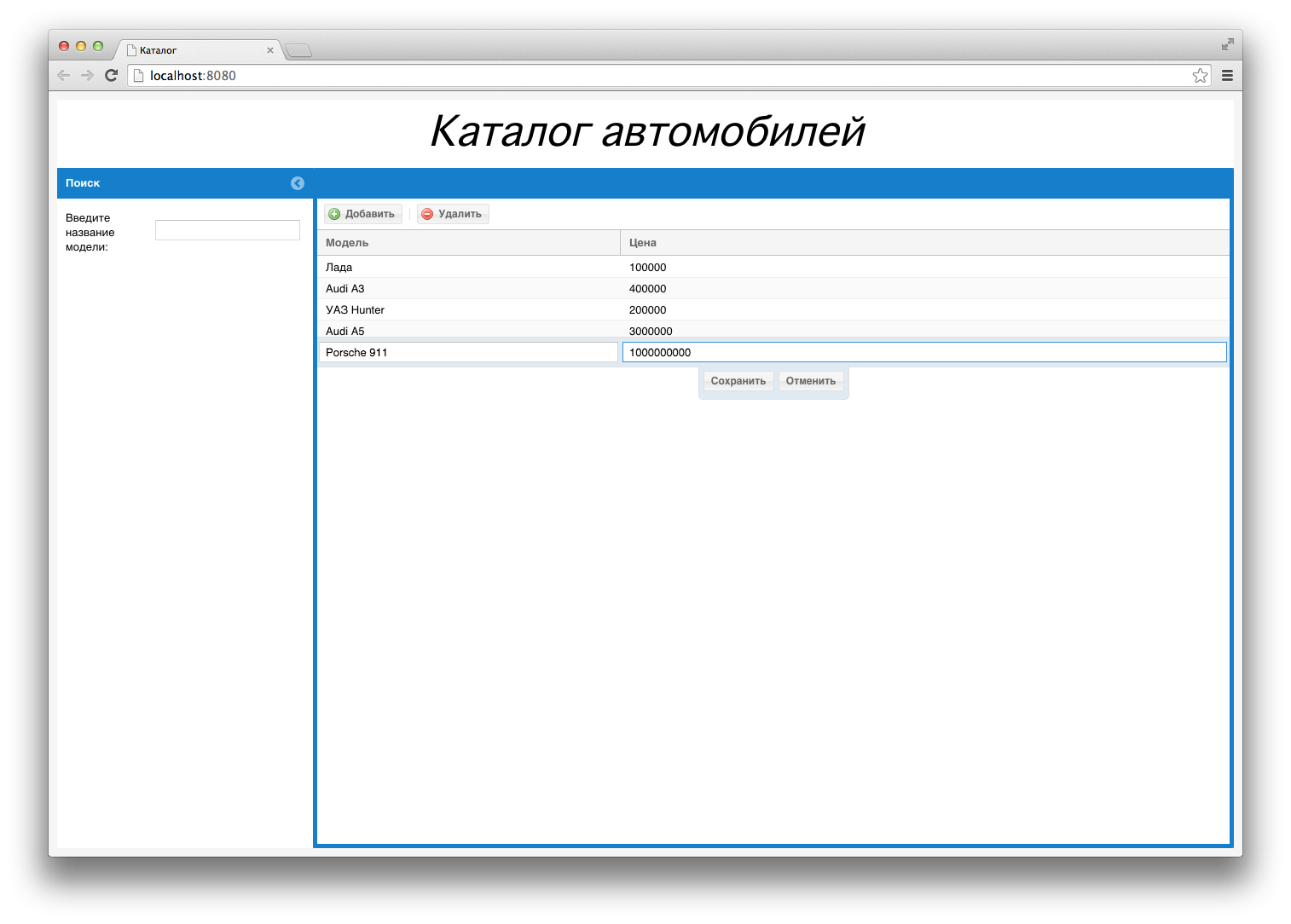
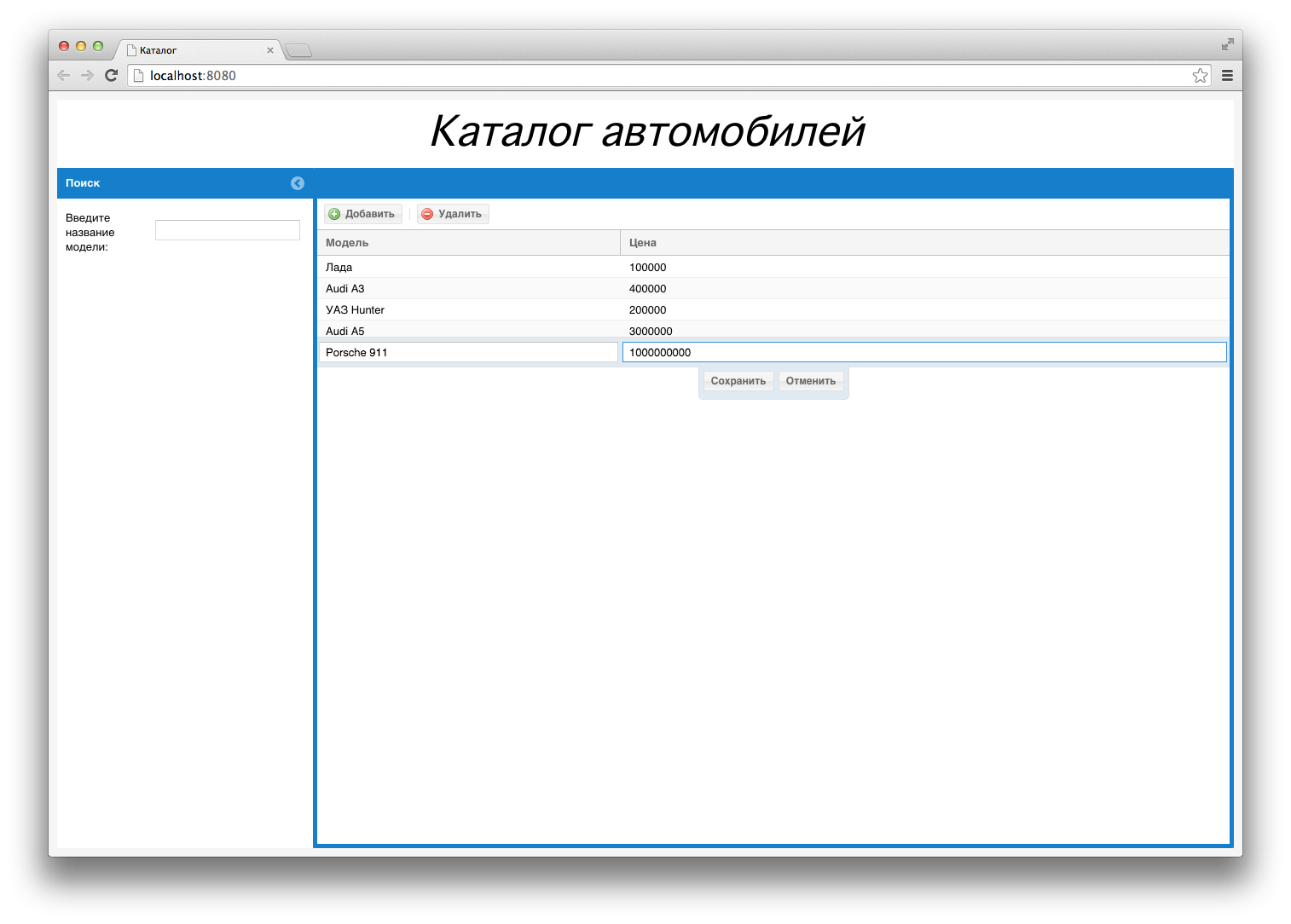
Search

')
Instruments
- IntelliJ IDEA 13 download
- Ext JS 5.0.1 download
- Apache Tomcat 8.0.12 download
- MySQL 5.6.20 download
- Apache Maven 3.0.5 download
- Java 1.8.0_20 download
- Java doc read
- Ext JS Guides to read
- Hibernate read
- JPA read
- Spring read
- SQL read
- MVC read
- DAO read
- Layer Service read
- Deployment descriptor read
Project creation
Specify the Java path in the Project SDK:

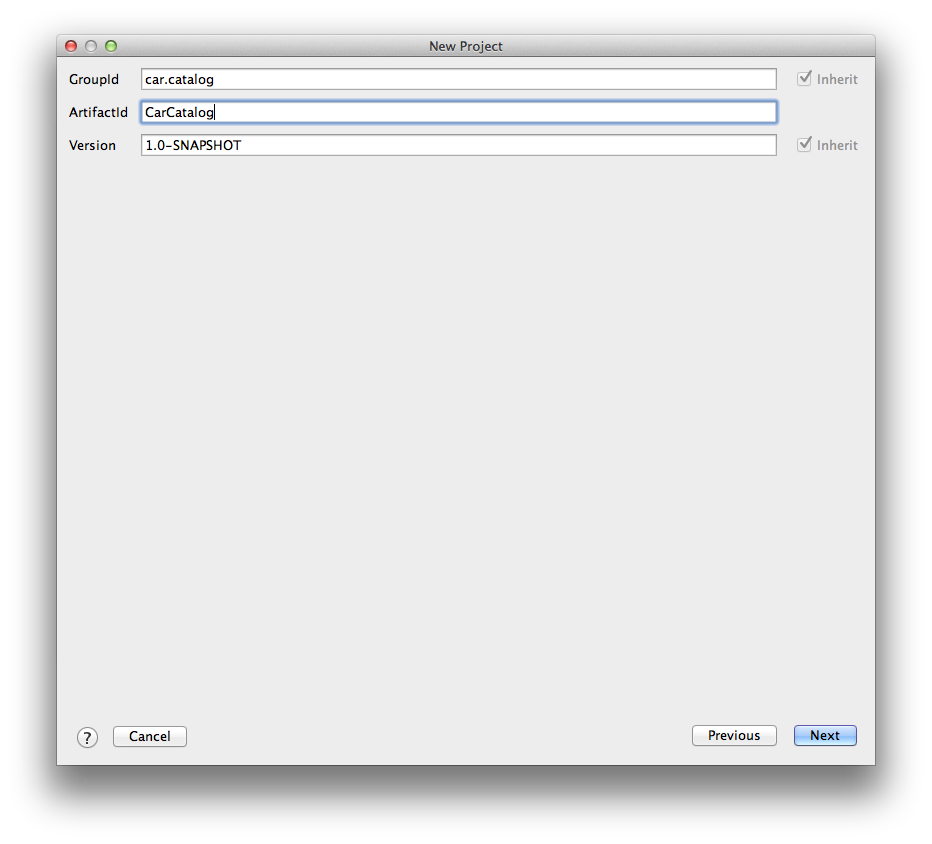
Enter the path to your Maven home directory:


"Maven projects need to be imported" click on Enable Auto-Import


Specify the Java path in the Project SDK:

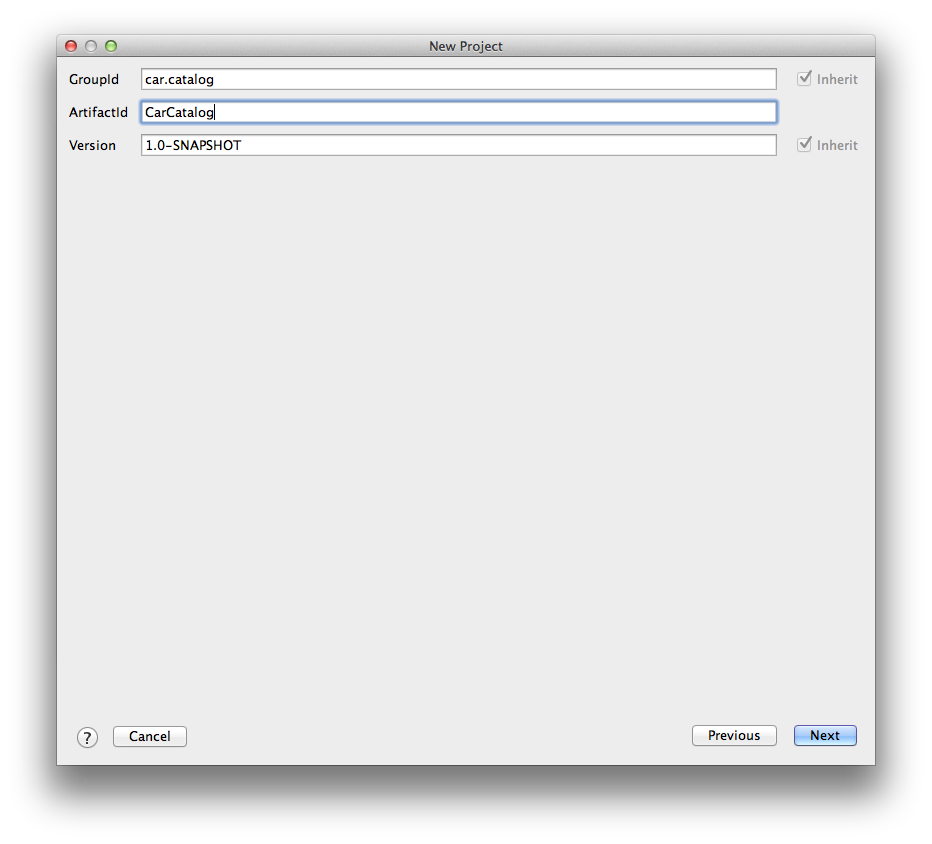
Enter the path to your Maven home directory:


"Maven projects need to be imported" click on Enable Auto-Import

Add server
Add Tomcat Server:



In the Application server, specify the path to the Tomcat server:


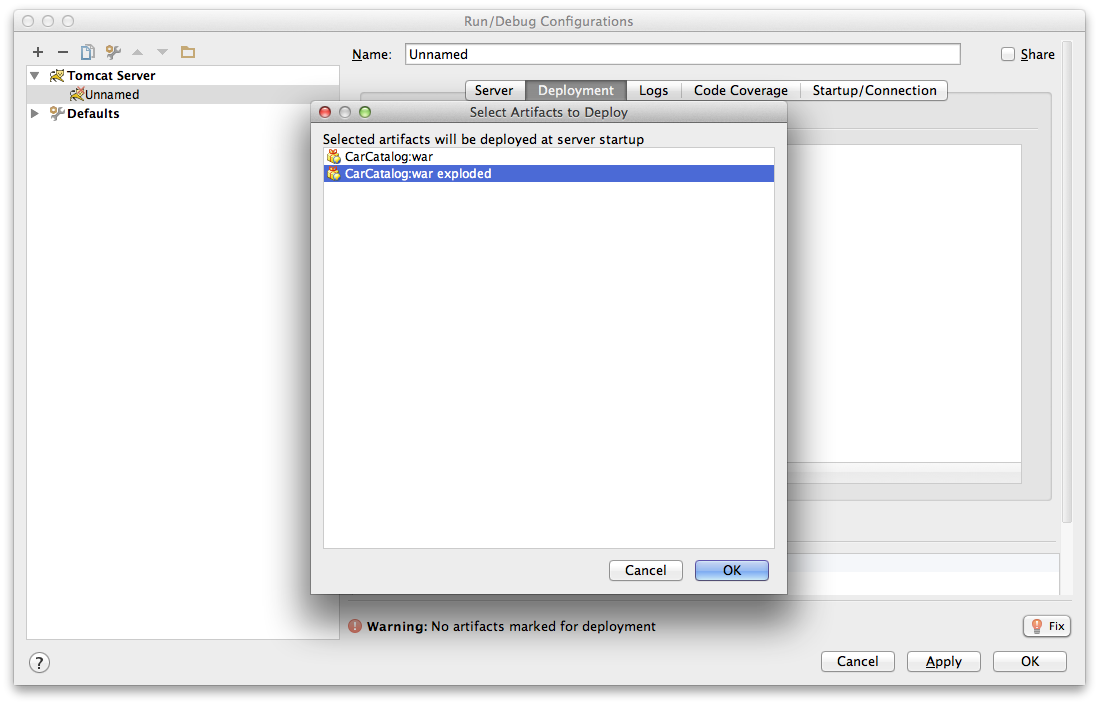
Ok -> Apply -> Ok
Check that everything works:
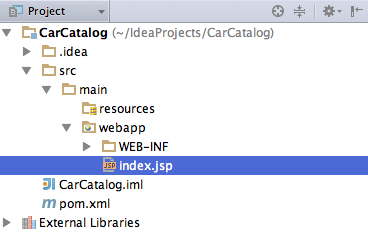





In the Application server, specify the path to the Tomcat server:


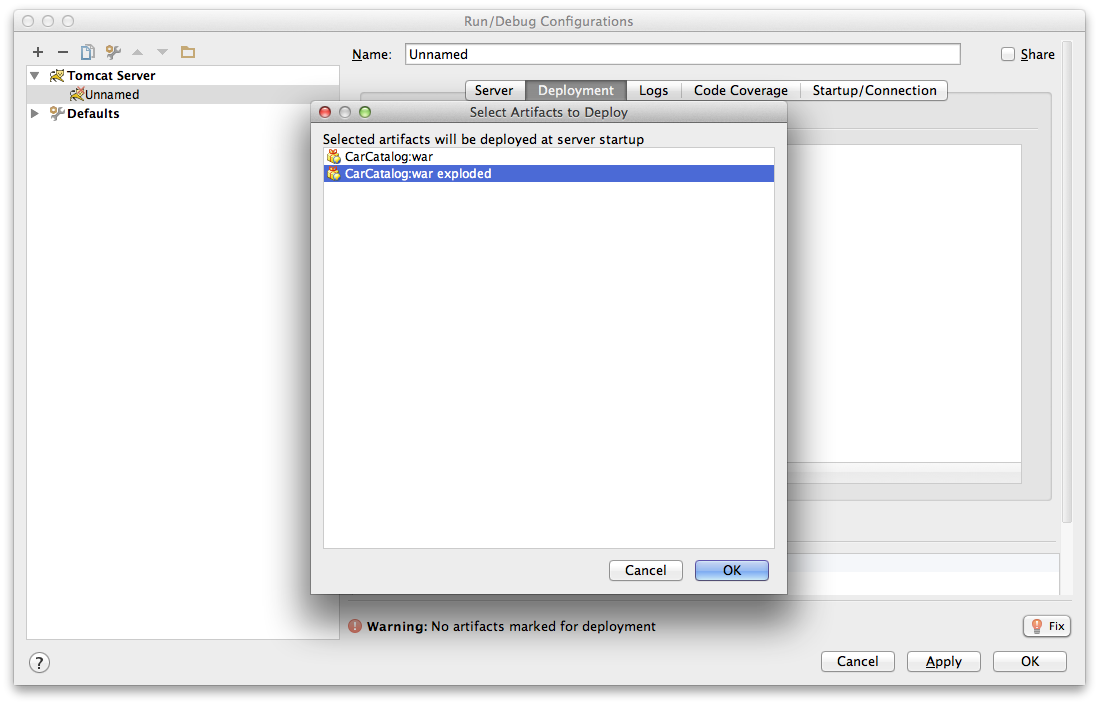
Ok -> Apply -> Ok
Check that everything works:
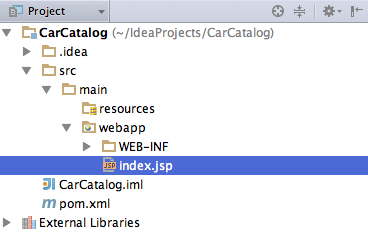


Client (ExtJS)
Add files to the Ext JS framework:
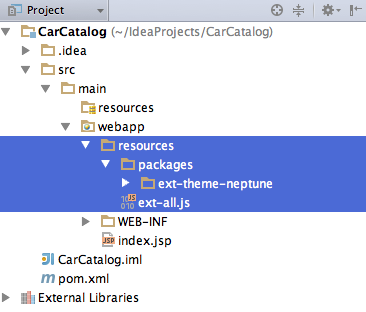
Ext JS MVC model:
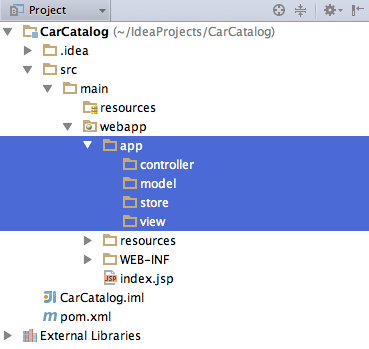
Create the app.js file:
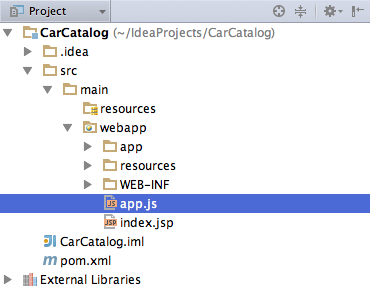
app.js
Ext.application({ name: 'CarCatalog', launch: function () { Ext.create('Ext.container.Viewport', { layout: 'fit', items: { xtype: 'panel', html: '<h2> </h2>' } }); } }); - The Ext.application method initializes the Ext JS application;
- name: 'CarCatalog' indicates the name of the application, which will then be used to create the full class names of the application;
- launch: function () {} an application is created here;
In the index.jsp file, we include the Ext JS styles, then the Ext JS framework, and only then app.js :
<%@page contentType="text/html" pageEncoding="UTF-8"%> <!DOCTYPE html> <html> <head> <meta http-equiv="Content-Type" content="text/html; charset=UTF-8"> <title></title> <link rel="stylesheet" type="text/css" href="resources/packages/ext-theme-neptune/build/resources/ext-theme-neptune-all.css"/> <script type="text/javascript" src="resources/ext-all.js"></script> <script type="text/javascript" src="resources/packages/ext-theme-neptune/build/ext-theme-neptune.js"></script> <script type="text/javascript" src="app.js"></script> </head> <body> </body> </html> Check that everything works:
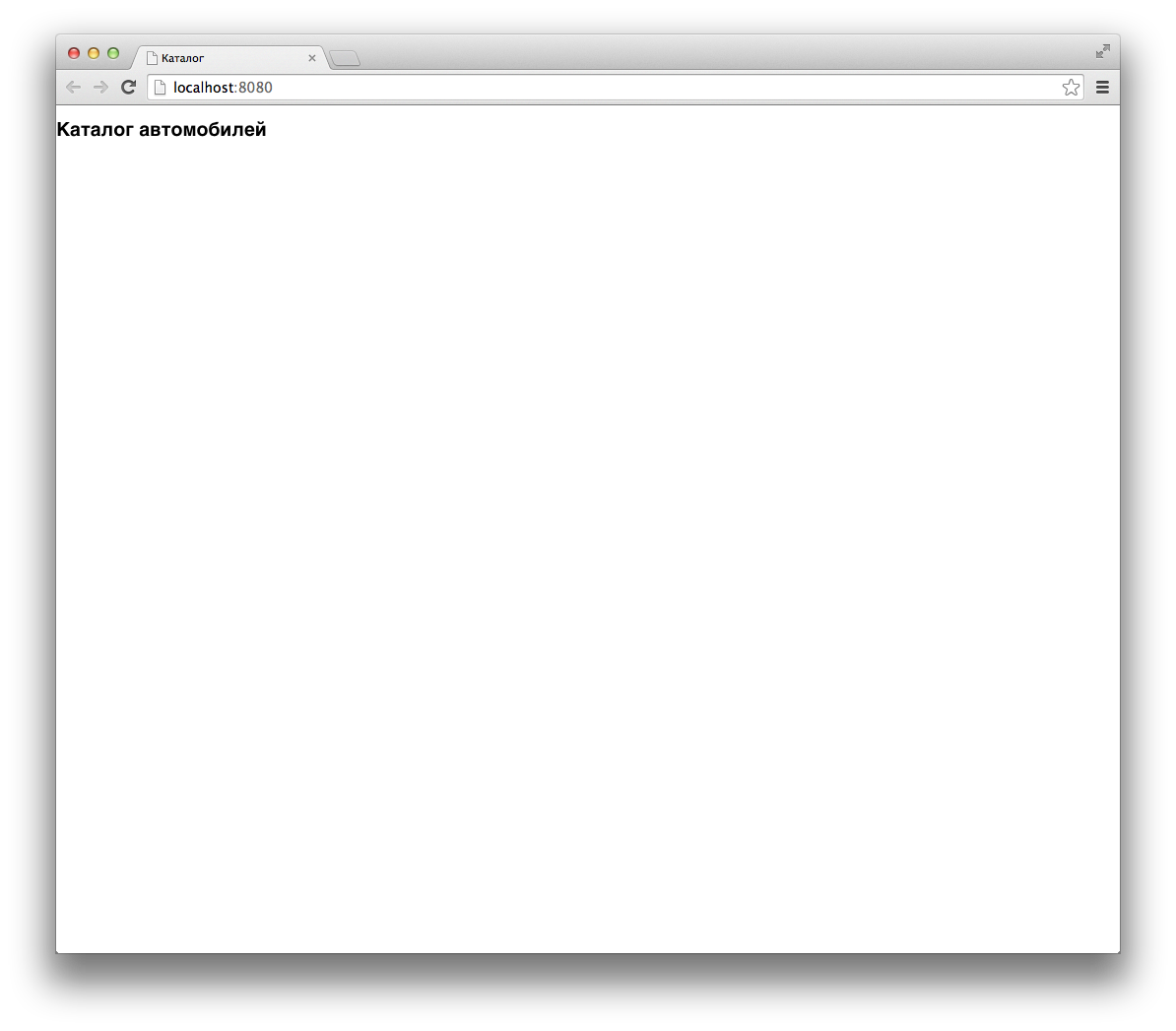
View
Four types will be needed - this is the SearchCarView.js search type , the CarGridView.js table view , the AddCarFormView.js data addition form view, and the CarCatalogView.js framework view , where all the views will be placed .
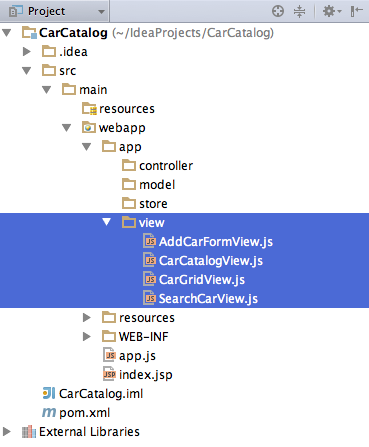
SerachCarView.js
Ext.define('CarCatalog.view.SearchCarView', { extend: 'Ext.form.Panel', alias: 'widget.searchCarView', bodyPadding: 10, items: [ { xtype: 'textfield', name: 'search', fieldLabel: ' ', maxLength: 200 } ] }); CarGridView.js
Ext.define('CarCatalog.view.CarGridView', { extend: 'Ext.grid.Panel', alias: 'widget.carGridView', width: 400, height: 300, frame: true, iconCls: 'icon-user', viewConfig:{ markDirty:false }, columns: [ { text: '', flex: 1, sortable: true, dataIndex: 'name', editor: { xtype:'textfield', allowBlank: false, blankText: ' ' } }, { flex: 2, text: '', sortable: true, dataIndex: 'price', editor: { xtype:'textfield', regex: /^([0-9]{1,20})*$/, regexText: ' ', allowBlank: false, blankText: ' ' } } ], plugins: [ Ext.create('Ext.grid.plugin.RowEditing', { clicksToEdit: 2, saveBtnText: '', cancelBtnText: '' }) ], selType: 'rowmodel', dockedItems: [ { xtype: 'toolbar', items: [ { text: '', action: 'add', iconCls: 'icon-add' }, '-', { action: 'delete', text: '', iconCls: 'icon-delete', disabled: true } ] } ] }); AddCarFormView.js
Ext.define('CarCatalog.view.AddCarFormView', { extend: 'Ext.window.Window', alias: 'widget.addCarFormView', autoShow: true, layout: 'fit', modal: true, items: [ { bodyPadding: 10, xtype: 'form', items: [ { xtype: 'textfield', name: 'name', fieldLabel: ' ', allowBlank: false, blankText: ' ' }, { xtype: 'textfield', name: 'price', fieldLabel: '', regex: /^([0-9]{1,20})*$/, regexText: ' ', allowBlank: false, blankText: ' ' } ] } ], buttons: [ { text: '', action: 'save', disabled: true }, { text: '', handler: function () { this.up('window').close(); } } ] }); CarCatalogView.js
Ext.define('CarCatalog.view.CarCatalogView', { extend: 'Ext.panel.Panel', width: 500, height: 360, padding: 10, alias: 'widget.carCatalogView', layout: 'border', items: [ { xtype: 'carGridView', region: 'center' }, { xtype: 'panel', html: '<div style="font: normal 18px cursive"><center><font size = "10"> </font></center></div>', region: 'north', height: 80 }, { xtype: 'searchCarView', title: '', region: 'west', width: 300, collapsible: true, collapsed: false } ], renderTo: Ext.getBody() }); - The Ext.define method ('Name', {parameters}) creates a class-component that can be inherited from any component. For example, in CarGridView.js, we specify extend: 'Ext.grid.Panel' , which will be a table;
Let's point out the types in app.js :
Ext.application({ name: 'CarCatalog', views: [ 'AddCarFormView', 'CarCatalogView', 'CarGridView', 'SearchCarView' ], launch: function () { Ext.create('Ext.container.Viewport', { layout: 'fit', items: { xtype : 'carCatalogView' } }); } }); - 'carCatalogView' alias that was specified for the view CarCatalogView.js
Check that everything works:
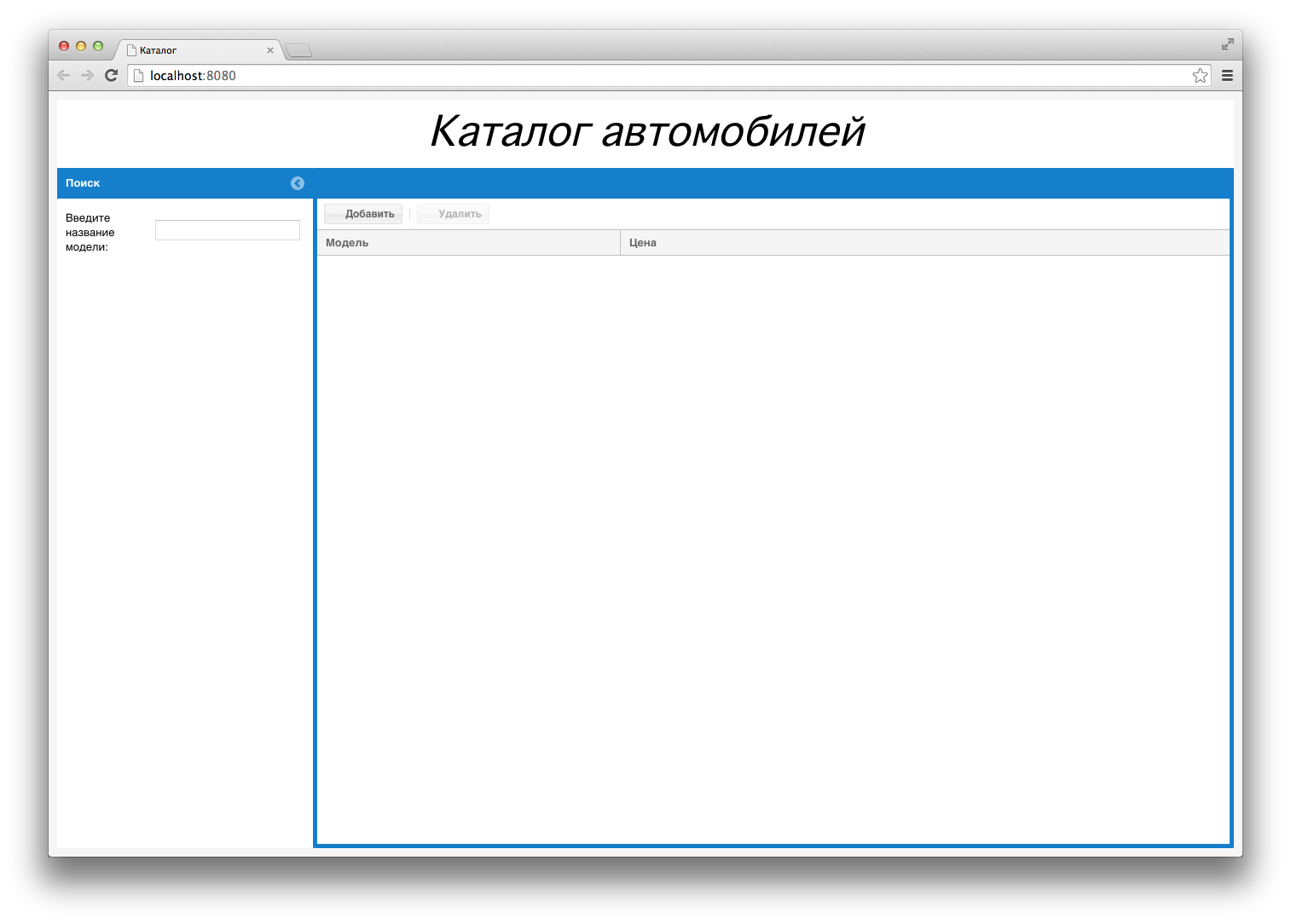
Controller
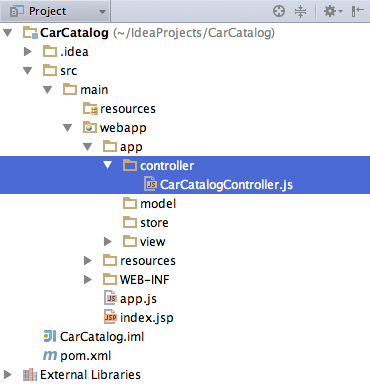
CarCatalogController.js
Ext.define('CarCatalog.controller.CarCatalogController', { extend: 'Ext.app.Controller', init: function () { this.control({ }); } }); - The init parameter initializes the handlers for the components (buttons, fields, etc.). The control function helps to associate a component with a handler;
Model and storage
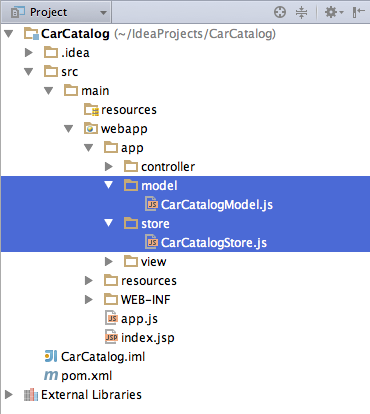
CarCatalogModel.js
Ext.define('CarCatalog.model.CarCatalogModel', { extend: 'Ext.data.Model', fields: ['name', 'price'], proxy: { type: 'rest', api: { create: 'car', read: 'car', destroy: 'car', update: 'car' }, reader: { type: 'json', root: 'data', successProperty: 'success' }, writer: { type: 'json', writeAllFields: true } } }); CarCatalogStore.js
Ext.define('CarCatalog.store.CarCatalogStore', { extend: 'Ext.data.Store', requires : [ 'CarCatalog.model.CarCatalogModel' ], model: 'CarCatalog.model.CarCatalogModel', autoLoad: true, autoSync: true, proxy: { type: 'rest', api: { create: 'car', read: 'car', destroy: 'car', update: 'car' }, reader: { type: 'json', root: 'data', successProperty: 'success' }, writer: { type: 'json', writeAllFields: true } } }); - 'car' is the name to which the java-class (controller) will be mapped, which will handle GET, POST, PUT, DELETE requests from the client;
Add the Store: 'CarCatalogStore' parameter to CarGridView.js to display the data in the table:
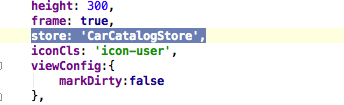
Let us indicate CarCatalogController.js controller and CarCatalogStore.js storage in app.js :
Ext.application({ name: 'CarCatalog', views: [ 'AddCarFormView', 'CarCatalogView', 'CarGridView', 'SearchCarView' ], controllers : [ 'CarCatalogController' ], stores : [ 'CarCatalogStore' ], launch: function () { Ext.create('Ext.container.Viewport', { layout: 'fit', items: { xtype : 'carCatalogView' } }); } }); Check that everything works. 404 (Not Found) - this is normal, as there is still nothing at localhost : 8080 / car:
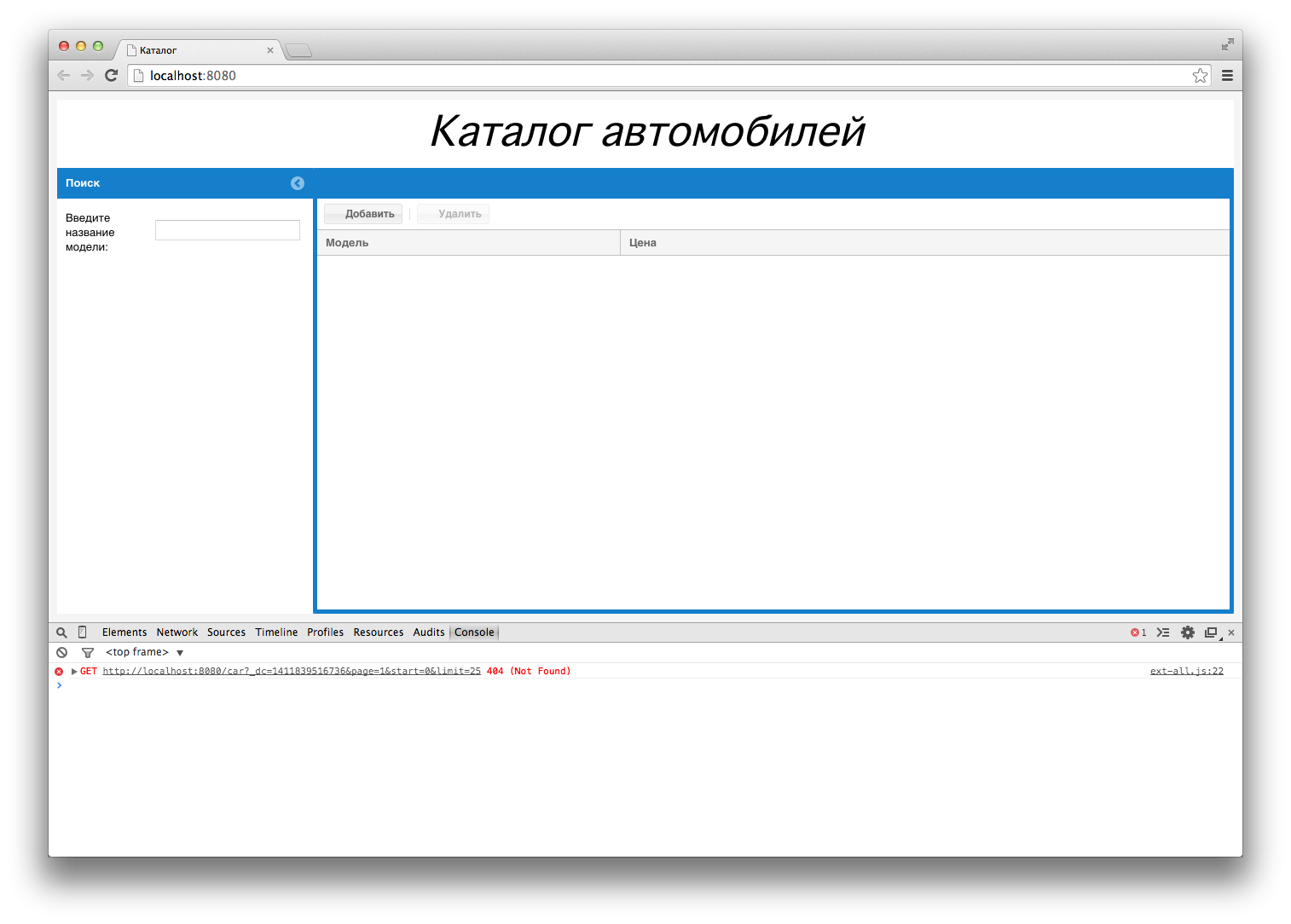
Server (Java)
Add dependencies to pom.xml
<properties> <project.build.sourceEncoding>UTF-8</project.build.sourceEncoding> <project.jvm.version>1.7</project.jvm.version> <spring.version>3.2.2.RELEASE</spring.version> <spring.security>3.1.4.RELEASE</spring.security> <slf4j.version>1.5.6</slf4j.version> <log4j.version>1.2.17</log4j.version> <hibernate.version>4.2.2.Final</hibernate.version> <jackson.version>1.9.12</jackson.version> <lombok.version>0.11.8</lombok.version> <querydsl.version>3.2.0</querydsl.version> <springkex.version>0.0.23-SNAPSHOT</springkex.version> </properties> <dependencies> <dependency> <groupId>mysql</groupId> <artifactId>mysql-connector-java</artifactId> <version>5.1.6</version> </dependency> <dependency> <groupId>org.springframework</groupId> <artifactId>spring-orm</artifactId> <version>${spring.version}</version> </dependency> <dependency> <groupId>org.springframework</groupId> <artifactId>spring-tx</artifactId> <version>${spring.version}</version> </dependency> <dependency> <groupId>org.hibernate</groupId> <artifactId>hibernate-entitymanager</artifactId> <version>${hibernate.version}</version> </dependency> <dependency> <groupId>org.springframework</groupId> <artifactId>spring-test</artifactId> <version>${spring.version}</version> <scope>test</scope> </dependency> <dependency> <groupId>cglib</groupId> <artifactId>cglib</artifactId> <version>2.2.2</version> </dependency> <dependency> <groupId>commons-lang</groupId> <artifactId>commons-lang</artifactId> <version>2.4</version> <scope>test</scope> </dependency> <dependency> <groupId>org.hibernate</groupId> <artifactId>hibernate-validator</artifactId> <version>4.3.1.Final</version> </dependency> <dependency> <groupId>org.hibernate</groupId> <artifactId>hibernate-jpamodelgen</artifactId> <version>1.2.0.Final</version> <scope>provided</scope> </dependency> <dependency> <groupId>com.mysema.querydsl</groupId> <artifactId>querydsl-jpa</artifactId> <version>${querydsl.version}</version> </dependency> <dependency> <groupId>com.mysema.querydsl</groupId> <artifactId>querydsl-apt</artifactId> <version>${querydsl.version}</version> <scope>provided</scope> </dependency> <dependency> <groupId>org.codehaus.jackson</groupId> <artifactId>jackson-core-asl</artifactId> <version>${jackson.version}</version> </dependency> <dependency> <groupId>org.codehaus.jackson</groupId> <artifactId>jackson-mapper-asl</artifactId> <version>${jackson.version}</version> </dependency> <dependency> <groupId>org.springframework</groupId> <artifactId>spring-webmvc</artifactId> <version>${spring.version}</version> </dependency> <dependency> <groupId>org.springframework</groupId> <artifactId>spring-aop</artifactId> <version>${spring.version}</version> </dependency> <dependency> <groupId>commons-fileupload</groupId> <artifactId>commons-fileupload</artifactId> <version>1.3</version> </dependency> <dependency> <groupId>javax.servlet</groupId> <artifactId>javax.servlet-api</artifactId> <version>3.0.1</version> <scope>provided</scope> </dependency> <dependency> <groupId>commons-logging</groupId> <artifactId>commons-logging</artifactId> <version>1.1.3</version> </dependency> <dependency> <groupId>joda-time</groupId> <artifactId>joda-time</artifactId> <version>2.2</version> </dependency> <dependency> <groupId>org.springframework.security</groupId> <artifactId>spring-security-config</artifactId> <version>${spring.security}</version> </dependency> <dependency> <groupId>org.springframework.security</groupId> <artifactId>spring-security-ldap</artifactId> <version>${spring.security}</version> </dependency> <dependency> <groupId>org.springframework.security</groupId> <artifactId>spring-security-web</artifactId> <version>${spring.security}</version> </dependency> <dependency> <groupId>org.springframework</groupId> <artifactId>spring-aspects</artifactId> <version>${spring.version}</version> </dependency> <dependency> <groupId>org.springframework.security</groupId> <artifactId>spring-security-taglibs</artifactId> <version>${spring.security}</version> </dependency> <dependency> <groupId>opensymphony</groupId> <artifactId>quartz</artifactId> <version>1.6.3</version> </dependency> <dependency> <groupId>org.aspectj</groupId> <artifactId>aspectjrt</artifactId> <version>1.7.2</version> <scope>provided</scope> </dependency> <dependency> <groupId>org.aspectj</groupId> <artifactId>aspectjweaver</artifactId> <version>1.7.2</version> <scope>provided</scope> </dependency> <dependency> <groupId>junit</groupId> <artifactId>junit</artifactId> <version>4.11</version> <scope>test</scope> </dependency> <dependency> <groupId>commons-dbcp</groupId> <artifactId>commons-dbcp</artifactId> <version>1.4</version> <exclusions> <exclusion> <artifactId>commons-pool</artifactId> <groupId>commons-pool</groupId> </exclusion> </exclusions> </dependency> <dependency> <groupId>org.slf4j</groupId> <artifactId>slf4j-api</artifactId> <version>${slf4j.version}</version> </dependency> <dependency> <groupId>org.slf4j</groupId> <artifactId>slf4j-log4j12</artifactId> <version>${slf4j.version}</version> </dependency> <dependency> <groupId>log4j</groupId> <artifactId>log4j</artifactId> <version>${log4j.version}</version> </dependency> <dependency> <groupId>com.jolbox</groupId> <artifactId>bonecp</artifactId> <version>0.7.1.RELEASE</version> </dependency> </dependencies> Create a java folder:
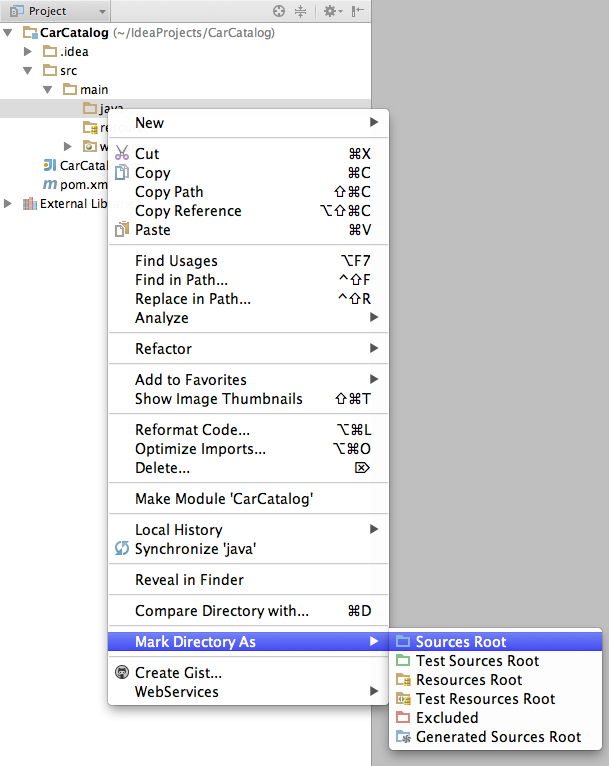
Create a data model and data access layer (DAO):
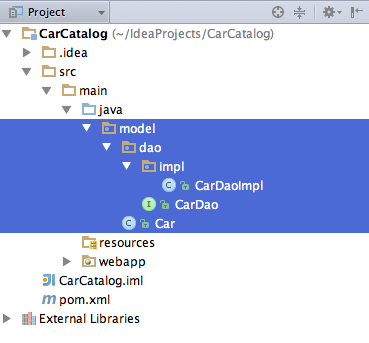
Car.java
@Entity @Table(name = "cars") public class Car implements Serializable { @Id @Column(name = "ID") @GeneratedValue(strategy = GenerationType.IDENTITY) private Long id; @Column(name = "name") private String name; @Column(name = "price") private Long price; public Car() { } public Long getId() { return id; } public void setId(Long id) { this.id = id; } public String getName() { return name; } public void setName(String name) { this.name = name; } public Long getPrice() { return price; } public void setPrice(Long price) { this.price = price; } } CarDao.java
public interface CarDao { void add(Car car); void update(Car car); void delete(Car car); Collection<Car> getCars(String search); public List findByCar(String name, Long price); } CarDaoImpl.java
public class CarDaoImpl implements CarDao { @PersistenceContext private EntityManager emf; @Override public void add(Car car) { emf.persist(car); } @Override public void update(Car car) { emf.merge(car); } @Override public void delete(Car car) { emf.remove(emf.getReference(Car.class, car.getId())); } @Override public Collection<Car> getCars(String search) { if (null == search || search.trim().isEmpty()) { return emf.createQuery( "select c from Car c") .getResultList(); } return emf.createQuery( "select c from Car c where c.name like :search") .setParameter("search", search.trim() + "%") .getResultList(); } public List<Car> findByCar(String name, Long price) { return emf.createQuery( "select c from Car c where c.name = :name and c.price = :price") .setParameter("name", name) .setParameter("price", price) .getResultList(); } } - The getCars (String search) method takes the value of the search field and if empty, returns all data;
- The findByCar method (String name, Long price) is used to find a duplicate when adding data;
Create a service layer:
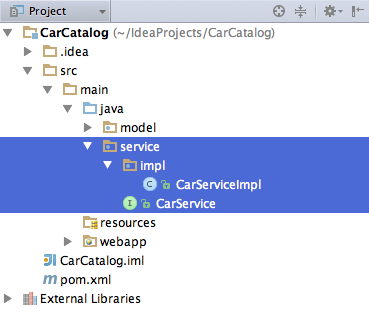
CarService.java
public interface CarService { Boolean add(Car car); void update(Car car); Collection<Car> getCars(String search); void delete(Car car); } CarServiceImpl.java
public class CarServiceImpl implements CarService { private CarDao carDao; public CarDao getCarDao() { return carDao; } public void setCarDao(CarDao carDao) { this.carDao = carDao; } @Transactional @Override public Boolean add(Car car) { List<Car> duplicate = carDao.findByCar(car.getName(), car.getPrice()); if (duplicate.isEmpty()) { carDao.add(car); return true; } return false; } @Transactional @Override public void update(Car car) { carDao.update(car); } @Transactional @Override public Collection<Car> getCars(String search) { return carDao.getCars(search); } @Transactional @Override public void delete(Car car) { carDao.delete(car); } } Let's create a controller that will be mapped to the / car address to process requests from the client:
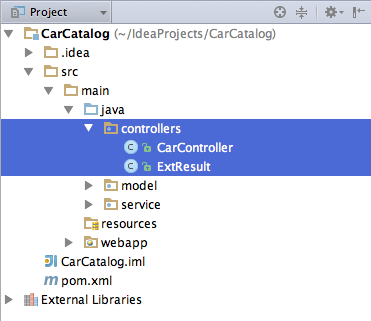
CarController.java
@Controller @RequestMapping("/car") public class CarController { @Autowired private CarService carService; @RequestMapping(method = RequestMethod.GET) @ResponseBody public Collection<Car> getCars(String search) { return carService.getCars(search); } @RequestMapping(method = RequestMethod.POST) @ResponseBody public ExtResult setCar(@RequestBody Car car) { return new ExtResult(carService.add(car), car); } @RequestMapping(value = "{id}", method = RequestMethod.DELETE) @ResponseBody public String deleteCar(@RequestBody Car car) { carService.delete(car); return "delete"; } @RequestMapping(value = "{id}", method = RequestMethod.PUT) @ResponseBody public String updateCar(@RequestBody Car car) { carService.update(car); return "update"; } } - Each method is mapped to the corresponding request from the client. We introduce dependency with the help of spring annotation @Autowired and call the appropriate methods of the service;
- ExtResult is a helper class. Used to reply to the client that the entity we are trying to write to the database is a duplicate or not a duplicate;
ExtResult.java
public class ExtResult { private boolean success; private Car data; public ExtResult(boolean success, Car data) { this.success = success; this.data = data; } public ExtResult() { } public boolean isSuccess() { return success; } public void setSuccess(boolean success) { this.success = success; } public Car getData() { return data; } public void setData(Car data) { this.data = data; } } Check that everything works. Build the project with maven install and run the application.
Create spring context my-context.xml c:
- settings connection to the database;
- EntityManager bin is an object through which interaction with the database takes place. Inject in CarDaoImpl.java ;
- injecting an object of class CarDaoImpl.java into an object of class CarServiceImpl.java ;

my-context.xml
<?xml version="1.0" encoding="UTF-8"?> <beans xmlns="http://www.springframework.org/schema/beans" xmlns:xsi="http://www.w3.org/2001/XMLSchema-instance" xmlns:jdbc="http://www.springframework.org/schema/jdbc" xmlns:aop="http://www.springframework.org/schema/aop" xmlns:p="http://www.springframework.org/schema/p" xmlns:tx="http://www.springframework.org/schema/tx" xsi:schemaLocation="http://www.springframework.org/schema/beans http://www.springframework.org/schema/beans/spring-beans-3.2.xsd http://www.springframework.org/schema/jdbc http://www.springframework.org/schema/jdbc/spring-jdbc-3.2.xsd http://www.springframework.org/schema/aop http://www.springframework.org/schema/aop/spring-aop-3.2.xsd http://www.springframework.org/schema/tx http://www.springframework.org/schema/tx/spring-tx.xsd"> <bean id="entityManagerFactory" class="org.springframework.orm.jpa.LocalContainerEntityManagerFactoryBean" p:dataSource-ref="dataSource" p:packagesToScan="model" p:jpaProperties-ref="jpaProperties" p:persistenceProvider-ref="persistenceProvider"/> <bean class="org.springframework.orm.jpa.support.PersistenceAnnotationBeanPostProcessor" depends-on="entityManagerFactory"/> <bean id="dataSource" class="com.jolbox.bonecp.BoneCPDataSource" destroy-method="close" p:driverClass="com.mysql.jdbc.Driver" p:jdbcUrl="jdbc:mysql://localhost:3306/CarCatalog?characterEncoding=UTF-8" p:username="root" p:password="1234" p:idleConnectionTestPeriodInMinutes="1" p:idleMaxAgeInSeconds="240" p:minConnectionsPerPartition="2" p:maxConnectionsPerPartition="5" p:partitionCount="2" p:acquireIncrement="1" p:statementsCacheSize="100" p:releaseHelperThreads="2" p:statisticsEnabled="false"/> <bean id="persistenceProvider" class="org.hibernate.ejb.HibernatePersistence"/> <bean id="jpaProperties" class="org.springframework.beans.factory.config.PropertiesFactoryBean"> <property name="properties"> <props> <prop key="hibernate.dialect">org.hibernate.dialect.MySQLDialect</prop> <prop key="connection.pool_size">1</prop> <prop key="current_session_context_class">thread</prop> <prop key="show_sql">true</prop> <prop key="hibernate.hbm2ddl.auto">create</prop> <prop key="hibernate.ejb.naming_strategy">org.hibernate.cfg.ImprovedNamingStrategy</prop> </props> </property> </bean> <bean id="transactionManager" class="org.springframework.orm.jpa.JpaTransactionManager" p:entityManagerFactory-ref="entityManagerFactory"/> <tx:annotation-driven transaction-manager="transactionManager"/> <bean name="carDao" class="model.dao.impl.CarDaoImpl"> </bean> <bean name="CarService" class="service.impl.CarServiceImpl"> <property name="carDao" ref="carDao"> </property> </bean> </beans> Create a database called CarCatalog and utf_general_ci coding or change the name in the context of my-context.xml to your own. Also change p: username and p: password if it does not match.
Create settings for spring DispatcherServlet, which will process requests from the client:

mvc-dispatcher-servlet.xml
<?xml version="1.0" encoding="UTF-8"?> <beans xmlns="http://www.springframework.org/schema/beans" xmlns:xsi="http://www.w3.org/2001/XMLSchema-instance" xmlns:mvc="http://www.springframework.org/schema/mvc" xmlns:context="http://www.springframework.org/schema/context" xmlns:p="http://www.springframework.org/schema/p" xsi:schemaLocation="http://www.springframework.org/schema/beans http://www.springframework.org/schema/beans/spring-beans-3.2.xsd http://www.springframework.org/schema/mvc http://www.springframework.org/schema/mvc/spring-mvc.xsd http://www.springframework.org/schema/context http://www.springframework.org/schema/context/spring-context.xsd"> <context:component-scan base-package="controllers"/> <mvc:view-controller path="/" view-name="/index.jsp"/> <mvc:resources mapping="/**" location="/"/> <mvc:annotation-driven/> </beans> - context: component-scan search and registration of components in the container of the spring;
- mvc: view-controller homepage;
- mvc: resources automatically handle requests for static data;
Add spring context my-context.xml and settings for spring DispatcherServlet to web.xml deployment descriptor:
<?xml version="1.0" encoding="UTF-8"?> <web-app version="2.4" xmlns="http://java.sun.com/xml/ns/j2ee" xmlns:xsi="http://www.w3.org/2001/XMLSchema-instance" xsi:schemaLocation="http://java.sun.com/xml/ns/j2ee http://java.sun.com/xml/ns/j2ee/web-app_2_4.xsd"> <servlet> <servlet-name>mvc-dispatcher</servlet-name> <servlet-class>org.springframework.web.servlet.DispatcherServlet</servlet-class> <load-on-startup>1</load-on-startup> </servlet> <servlet-mapping> <servlet-name>mvc-dispatcher</servlet-name> <url-pattern>/</url-pattern> </servlet-mapping> <filter> <filter-name>CharacterEncodingFilter</filter-name> <filter-class>org.springframework.web.filter.CharacterEncodingFilter</filter-class> <init-param> <param-name>encoding</param-name> <param-value>UTF-8</param-value> </init-param> <init-param> <param-name>forceEncoding</param-name> <param-value>true</param-value> </init-param> </filter> <filter-mapping> <filter-name>CharacterEncodingFilter</filter-name> <url-pattern>/*</url-pattern> </filter-mapping> <context-param> <param-name>contextConfigLocation</param-name> <param-value> classpath:/my-context.xml </param-value> </context-param> <listener> <listener-class>org.springframework.web.context.ContextLoaderListener</listener-class> </listener> </web-app> Add the refs parameter and component handlers to the CarCatalogController.js controller:
Ext.define('CarCatalog.controller.CarCatalogController', { extend: 'Ext.app.Controller', refs: [ {selector: 'carGridView', ref: 'carGridView'}, {selector: 'carGridView button[action="add"]', ref: 'carGridAdd'}, {selector: 'carGridView button[action="delete"]', ref: 'carGridDelete'}, {selector: 'searchCarView button[action="search"]', ref: 'searchCar'}, {selector: 'addCarFormView', ref: 'addCarFormView'}, {selector: 'carCatalogView', ref: 'carCatalogView'}, {selector: 'addCarFormView textfield[name=name] ', ref: 'addCarFormName'}, {selector: 'addCarFormView textfield[name=price]', ref: 'addCarFormPrice'}, {selector: 'addCarFormView button[action=save]', ref: 'addCarFormSave'} ], init: function () { this.control({ 'carGridView button[action=add]': { click: this.onAddCar }, 'carGridView button[action=delete]': { click: this.onDelCar }, 'searchCarView textfield[name="search"]': { change: this.onChangeText }, 'carGridView': { cellclick: this.onLineGrid }, 'addCarFormView button[action=save]': { click: this.onSaveCar }, 'addCarFormView textfield[name=name]': { change: this.onValidation }, 'addCarFormView textfield[name=price]': { change: this.onValidation } }); }, onSaveCar: function (button) { var me = this; var carModel = Ext.create('CarCatalog.model.CarCatalogModel'); carModel.set(this.getAddCarFormView().down('form').getValues()); carModel.save({ success: function (operation, response) { var objAjax = operation.data; Ext.getStore('CarCatalogStore').add(objAjax); me.getAddCarFormView().close(); }, failure: function (dummy, result) { Ext.MessageBox.show({ title: '!', msg: ' ', buttons: Ext.Msg.OK, icon: Ext.Msg.ERROR }); } }); }, onAddCar: function () { Ext.widget('addCarFormView'); }, onDelCar: function () { var sm = this.getCarGridView().getSelectionModel(); var rs = sm.getSelection(); this.getCarGridView().store.remove(rs[0]); this.getCarGridView().store.commitChanges(); this.getCarGridDelete().disable(); }, onChangeText: function () { Ext.getStore('CarCatalogStore').load({ params: { search: this.getCarCatalogView().down('searchCarView').getValues() } }); }, onLineGrid: function () { this.getCarGridDelete().enable(); }, onValidation: function () { if (this.getAddCarFormName().validate() && this.getAddCarFormPrice().validate()) { this.getAddCarFormSave().enable(); } else { this.getAddCarFormSave().disable(); } } }); - ref link to something in selector;
- selector points to components, for quick reference to them via ref;
- onSaveCar creates a data model and saves it;
- onAddCar creates the add form widget;
- onDelCar deletes the entry;
- onChangeText loads data according to the value in the search field;
- onLineGrid when the line is selected , the Delete button becomes active;
- onValidation validation of fields of the add form;
And the last thing - let's add icons to the “Add” and “Delete” buttons.

index.jsp
<%@page contentType="text/html" pageEncoding="UTF-8"%> <!DOCTYPE html> <html> <head> <meta http-equiv="Content-Type" content="text/html; charset=UTF-8"> <title></title> <link rel="stylesheet" type="text/css" href="resources/packages/ext-theme-neptune/build/resources/ext-theme-neptune-all.css"/> <script type="text/javascript" src="resources/ext-all.js"></script> <script type="text/javascript" src="resources/packages/ext-theme-neptune/build/ext-theme-neptune.js"></script> <script type="text/javascript" src="app.js"></script> <style type="text/css"> .icon-delete { background-image: url(resources/delete.png) !important; } .icon-add { background-image: url(resources/add.png) !important; } </style> </head> <body> </body> </html> 
Source: https://habr.com/ru/post/240033/
All Articles