Online training: features of the new version of BigBlueButton
In the courtyard of 2014, most of the companies operating offline have their own website and their own network connecting branches, and use Internet telephony to save money. In companies working in the field of information technology, the skills of virtualization and the use of the SIP protocol have long been a requirement for any IT specialist. Increasingly, management is puzzled by corporate training and rallies. In most cases, Skype is used for this, however, when there are more than 20 interlocutors, there is a speaker with a presentation - it's time to think about a solution for holding online conferences. Many IT-specialists reading Habr, faced with the task of creating a service of online conferences, or face in the future. This article provides an overview of free software BigBlueButton 0.9 (BBB) for creating online conferences. The purpose of the work is to show the distinctive features that appeared in the new version and share experience.
It so happened that my work is closely related to online learning and the organization of any educational activities in online mode. The creation of distance learning centers, the integration of BBB with various CMS (Drupal, Worpdress, Joomla, etc.) over the past two years led to a simple conclusion: BBB is the best free solution for creating online open source conferences (comparison with other analogues can be found in earlier articles on Habré), which can be customized, modified, added to fit your needs, and in case of problems, the BBB developer community can always help you.
So, on September 4, 2014, the next release of free web conferencing software, BigBlueButton 0.9.0-beta, was released. The new version supports Ubuntu 14.04 (64-bit). Prior to this, running BigBlueButton 0.81 on Ubuntu 14.04 OS had to work with the installation, and even after that there were cases when it was not possible to achieve the recording function. The global difference between the new version is that audio is now working on WebRTC technology. Despite using WebRTC Audio, Flash is still used to broadcast video. To switch to WebRTC Video, you need to connect Flash (H.264 codec via RTMP protocol) and WebRTC (VP8 codec via RTP). WebRTC (RealTimeCommunications) is a technology stack that includes a set of video and audio codecs and transport protocols for organizing connections between client devices and streaming data using point-to-point technology. The advantage of WebRTC over Flash is that when working with Flash, users first need to download and install Adobe Flash Player on their computer, then go to the browser and start a web conference or make a call, then the transmission of audio and video streams through the server will begin from one player to another through the use of the transport protocol RTMP running over TCP. WebRTC allows you to create a full duplex connection between clients and does not require a server to transfer streams. This technology makes it possible to organize full-fledged video and audio communications without using additional servers, plug-ins and applications, using only HTML5 and JavaScript.
Another useful feature in the new version is the Start / Stop recording button, with which moderators can now select the parts of a web conference that are necessary for recording. Previously, there was a complete record of the entire conference from the very beginning to the very end. To test this function on the Demo server, you need to log in as administrator - click on the API examples link in the For Developers section, select the Record tab, enter the name of the record in the Description field, your name in the Your Name field and click Join
')
After that, the Start / Stop Recording button will appear in the top panel.
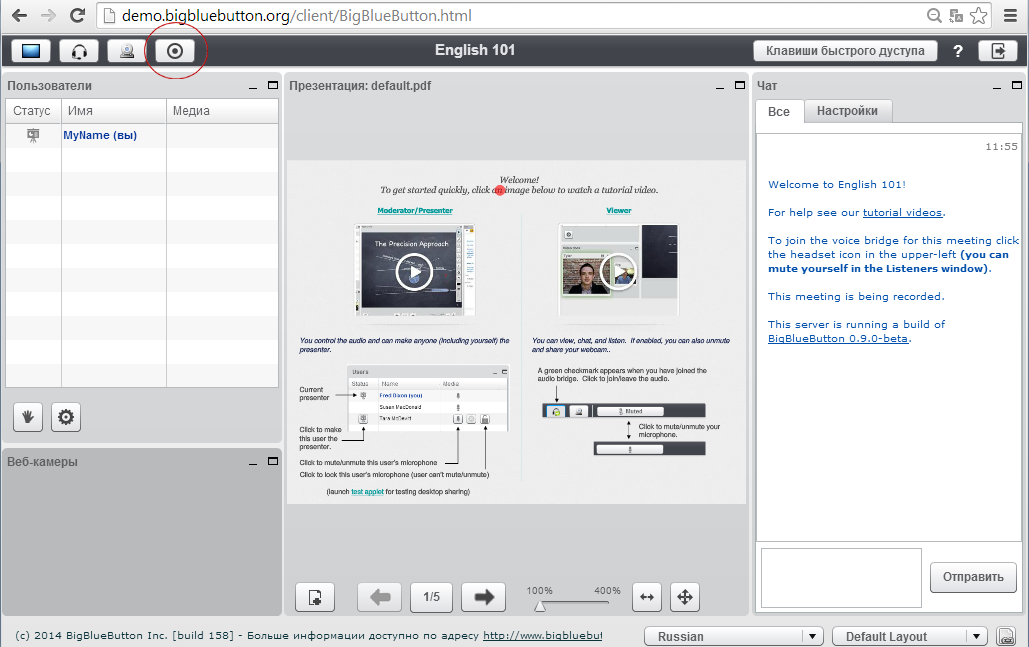
Work with a microphone has become more convenient: the opportunity to check the performance of your device before you join the web conference.
Also, the new version of BigBlueButton offers a mode in which there is an opportunity to join the conference as a listener only . Such users use one-way audio channel FreeSWITCH, which minimizes the cost of the total processor resources on the BigBlueButton server compared to users logging in with the microphone in the full feedback mode. When you connect to a web conference, a window will appear in front of you where you have to choose your role.
With regards to the interface, it has not changed. The drop-down list of language selection was moved from the top panel to the bottom, a button "Raise Hand" appeared. In addition to the training slide, loading by default, 4 more empty ones were added. This eliminated the need to load a white slide from the outside, in order to start drawing on the “blackboard”.
At the time of this writing, Russian characters did not work when entering the participant's name, but since BigBlueButton has a very large and responsive community, this problem was solved already on September 9th. Thus, the ideal free open source solution for organizing online events (conferences, webinars, conference calls) is BigBlueButton 0.9.0-beta. We are waiting for the release, but today we are successfully using the beta version on two of our projects.
PS : BBB is really free. It requires a dedicated server (4 GB of memory (8 GB is better) with swap enabled, Quad-core 2.6 GHZ CPU (or faster)). On the BBB there is no admin panel for creating web conferencing. This function should be carried by an external CMS, for example, Wordpress or Moodle - to integrate with them and manage the process of creating online conferences (granting rights, specifying the necessary options), you need to install the appropriate plug-ins.
PPS : If you plan to broadcast a large-scale online lecture with a very large number of people (> 50) and the presence of reverse voice communication, a webcam, the ability to “pass the word” to each participant is not an obligatory criterion, it makes sense to look in the direction of light streaming servers, and for feedback use plain text chat.
Source: https://habr.com/ru/post/240029/
All Articles