Interface: Tangled Story

Many of us almost daily have to deal with the unfriendly variety of connectors for connecting various devices to each other. Recall at least the diversity of ports on some computers some time ago, when on one system unit you could meet COM, LPT, PS / 2, MIDI, USB and FireWire simultaneously. By a happy coincidence, COM, LPT, PS / 2 and FireWire on modern consumer computers have become extinct, now we
In this topic, I will leave behind-the-scenes wireless interfaces, as well as analog wired, and talk about existing wired interfaces for the transmission of discrete signals.
USB

Yes, the one that supplanted most of the old connection interfaces. It would be possible to call USB remarkable if not for one unpleasant discrepancy of its name (universal serial bus) with the actual principle of operation. The fact is that to simplify the implementation of the connected devices, USB requires a master bus (master), and the remaining devices are slaves, and the fact that this bus is not common and serial, and to connect several devices to one master, you need active splitter (hub). Thus, it turns out that the USB topology is a star, not a bus, and that the devices cannot communicate with each other, but only with the bus master. The root hub, which is part of the master controller, allows connections of up to 127 ports, but the overall transfer rate is limited by the maximum speed of the slowest connected device. It is worth noting that USB allows deep branching, right up to 5 levels. Another disadvantage (up to USB 2.0) is that the data transfer at any time is only in one direction. Only 4 signal wires (plus additional shielding) are needed for connection. The USB 3.0 specification adds another 5 for full-duplex data transfer at higher speeds and optionally two more for transferring power from slave devices to the host host. USB can power devices with a voltage of 5V and a current limit of 500mA (900mA for USB 3.0).
USB OTG
The specification provides for the possibility of the participation of devices in the exchange of data both in the role of master and slave. Unfortunately, there is still one leader in the exchange scheme. Used mainly in mobile devices, which are usually connected to a computer, for connecting peripheral equipment such as flash drives, mice and keyboards to them.
')
Variety of connectors
In order not to confuse the master and the slave, the cables have different connectors at different ends, one of which is type A (master) and the second type B (slave). This is also done to determine the power source (the master feeds the slave).
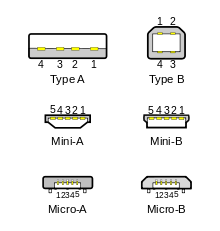

Some manufacturers often make their own connectors for devices, tying customers to their cables.
USB connectors are often combined with eSATA connectors, and may have other uses, which you will learn a little further.
Ethernet
An almost indispensable interface for connecting network devices to each other. In home use is often supplanted by wireless data transmission. Supports transmission speeds of 10 Gbit / s at a distance of up to 100m using Cat6A cable. Standard RJ-45 connector. 8 signal lived plus screen. Tools for crimping cables on the knee are widely available, as well as the cable itself, connecting connectors and devices for checking the correctness of cable crimping. On Ethernet, as well as on USB, it is possible to power peripheral devices, but the supply voltage is 48V, and at the same current the devices can consume up to 25W. Among other things, Ethernet provides for electrical isolation of devices, which makes connecting, for example, an ADSL modem to a computer more secure if the 220V phase hits the signal wires somewhere in the attic than USB, which does not provide isolation.
Firewire
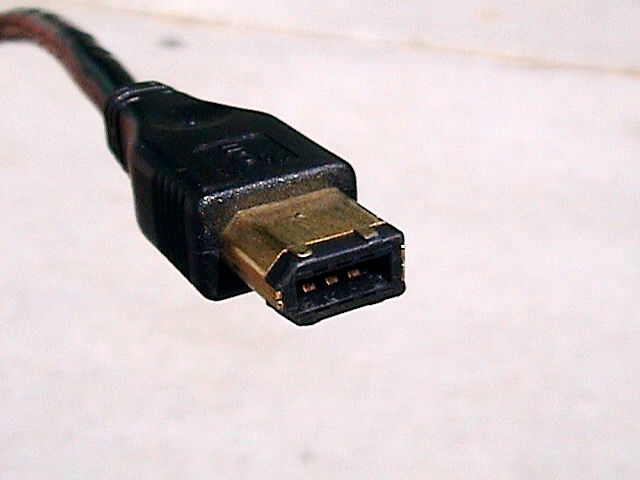
Officially called IEEE 1394, but known by its more pronounced name. Being developed in the late 80s, this interface was stunningly fast, and remains to this day. For example, the IEEE 1394b specification provides for data transfer at speeds up to 3.2 Gbit / s, which puts it on the same bar as USB 3.0 with the difference that 1394b appeared in 2002 and USB 3.0 in 2008. FireWire has several other advantages over USB such as full-duplex data transfer, which in practice is expressed in higher data transfer speeds over FireWire operating at 400Mbps over USB operating at 480Mbps. FireWire supports 12V power transmission, delivering 10-20W of power. Any device on the bus can initiate data transfer, and can communicate with any other connected device. Data transfer is supported in DMA mode, which greatly relieves the main processor.
Unfortunately, this standard was not particularly popular, and was present mainly in Apple products, and on the PC mainly in the form of expansion cards for the purpose of connecting video cameras.
<irony> The main indisputable advantage over USB is the asymmetrical connection connector, which saves you from repeated unsuccessful attempts to plug in a cable, turn it over, and plug in ... </ irony>
eSATA

Another universal interface for connecting peripheral devices. Historically intended for drives. The eSATAp specification also supports 12 or 5V power. Supports data transfer up to 6 Gbit / s. The connector is slightly different from USB, but it is often combined with it (it is possible only with a 4-core USB 2.0 connector).
Expresscard

It has deep roots, being heir to PCMCIA. Used to connect peripheral devices such as external TV tuners, external GSM modems, memory card adapters, solid-state drives, adapters for other interfaces. Supports speeds up to 2.5 Gbit / s. Do not forget about the parents and allows you to connect old PCMCIA devices through the adapter.
S / PDIF
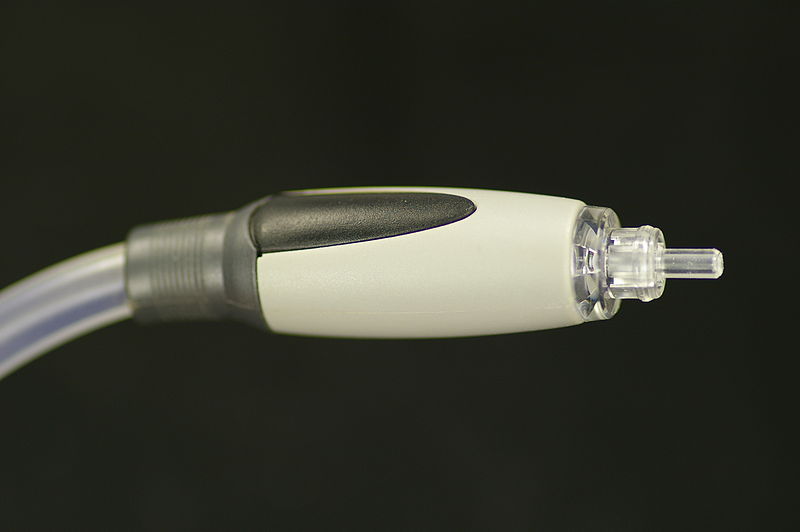
Something from the old era, which nevertheless reached us. The interface connecting audio equipment, working on the optical channel (in the case of TOSLINK). Often used when only discrete audio signal transmission is required.
DVI

Interface for connecting display devices, mainly computer monitors, to a computer. Compatible with VGA and along with digital video signals, transmits and analog, allowing you to use old equipment with passive cables. Video devices that are connected via DVI should support 640x480 pixels, and can also provide information about the source to the signal, such as preferred resolutions.
DVI supports video transmission with a resolution of 2560x1600 at 60Hz and more than 24 bits per pixel.
It is difficult to call this interface obsolete, since in my new laptop there is a VGA connector, which is a precursor of DVI, and there are still a considerable number of monitor models on the market, which (according to Yandex.Market, only 1833 models):
- there is only VGA: 500
- no VGA: 70
- have DVI: 1166
- there is HDMI: 427
- there is a DisplayPort: 117
- there is HDMI, but no DVI: 156
From such a sample, we can conclude that no one is going to give up DVI, despite the shortcomings that it does not support sound transmission and that it is not at all universal.
In December 2010, Intel, AMD and some other manufacturers announced that they would stop supporting DVI, VGA and LVDS in 2013-2015 in favor of DiplayPort / HDMI.
UDI

Intel's standard for replacing DVI and HDMI, but gone into non-existence in favor of DisplayPort.
GVIF
A certain standard of gigabit video transmission, proposed by Sony and, apparently, has no practical applications.
HDMI

Wonderful and versatile interface that can transfer video at resolutions up to 4096x2160, refresh rates up to 60Hz, color depth up to 48 bits per pixel and 3D support (unfortunately, not everything at once, for example, only 24Hz at full 4K resolution), supports xvYCC color spaces in addition to RGB. In addition to 8-channel (7 + 1) audio, data transfer is supported, which can be used to transmit keystrokes on the TV control panel to a signal source connected via HDMI. Backward compatible with DVI, it is possible to use a passive adapter (but only for a digital DVI-D signal).
It seems that everything is great, but there are several "but." Manufacturers of equipment working with HDMI must pay $ 10,000 per year plus $ 0.15 for each device ($ 0.10 discount for those who put the HDMI logo on the device and $ 0.01 for those who implement protection of HDCP transmitted content). This repels many small manufacturers, or increases the cost of manufactured devices. Physically, HDMI uses as many as 19 lived, which increases the cost and thickens the cables.
Displayport

It has all the wonderful properties of HDMI, except the possibility of transmitting signals from the consoles to the signal source. The great advantage is that manufacturers do not have to pay anyone anything. In addition, DisplayPort can transmit Ethernet and USB 2.0 signals over a logical channel.
Intel supports (including hardware) and HDMI and DisplayPort, orienting manufacturers to use HDMI for consumer electronics, and DisplayPort for computers. It seems to me that manufacturers are increasingly disoriented.
In addition to the usual connector, some companies use the Mini DisplayPort.
In 2010, the announced standard of wireless transmission DisplayPort at 60 GHz.
Mhl
Another universal standard promoted by Samsung. It is a development of HDMI, but differs in that the video is limited to resolutions up to 1080p and the color depth. Uses a physical five-wire data cable and a standard microUSB connector. In principle, it is quite common on mobile devices and TVs made by Samsung, LG and Toshiba.
HDBaseT / 5Play
Another interface for connecting audio-video equipment. It has a remarkable property, namely, that the transmission is carried out over a standard Cat5e cable with twisted pair and RJ-45 connectors, which makes connecting devices cheap and easy. Supports 100Mbps Ethernet and USB over a logical channel. The transmission speed is 10 Gbit / s at a distance of 100m (up to 800m using repeaters).
Thunderbolt
Another universal interface, mainly present on Apple devices. Uses a Mini DisplayPort connector and a 20-pin cable, and multiplexes DisplayPort and PCIe signals. Supports up to seven devices on the serial bus. Can power connected devices up to 10W. Transmission speed up to 10 Gbit / s.
What's next?
Well, why would the porn industry say its weighty word and not put an end to this zoo, as it did in the battle of VHS and Betamax?
What will happen? What interfaces will die out, and what will become the universal standard? I think the picture “There are 14 competing standards” should be the first comment to this topic.
Source: https://habr.com/ru/post/145944/
All Articles