Saving wisely: ASUS Eee Pad Transformer TF300T
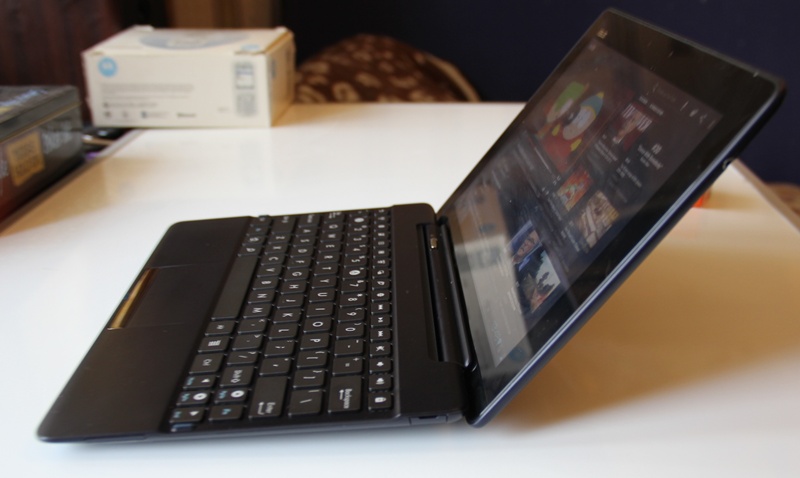
Almost a year has passed since the first review of ASUS Transformer TF101. Since then, the ASUS hybrid tablet has managed to get an update to Android 4 and ... morally obsolete. The company has already released Slider, Slate, Transformer Prime - premium devices, and now the ASUS Transformer Pad 300T (TF300T) has appeared - a new affordable device that replaced the first Transformer. The tablet has already gone on sale, and in the very near future deliveries of a new hi-end class model - Transformer Pad Infinity (and let's not forget about the unknown Padfone) are expected.
The speed with which ASUS products are released is amazing - a few months ago they wrote a Transformer Prime review. Frankly, the TF300T is not much different from Prime: the battery holds a little less, the display is not as bright (10-inch screen has 350 nit brightness, not 600). Both tablets work on the Tegra 3 running Android Ice Cream Sandwich, have an almost identical 8-megapixel camera, the TF300T, despite the plastic, borrows many of the design elements of the more expensive fellow. On this, it would seem, the review could be completed, but the most interesting, as usual, awaits you further.
')
Characteristics and performance
Operating system: Android 4
Display: 10.1 "LED Backlight WXGA (1280x800) IPS
Processor: NVIDIA® Tegra® 3 Quad-core CPU
RAM: 1GB
Storage: 16GB / 32GB
Wireless capabilities: Wi-Fi 802.11 b / g / n, Bluetooth V3.0 + EDR, 3G (not in all versions)
Camera: 1.2-megapixel front, 8-megapixel rear camera
Tablet Interfaces: 2-in-1 audio jack, microHDMI, MicroSD
Dock interfaces: USB 2.0, SD card reader
Sensors: accelerometer, gyroscope, compass, light sensor
Battery: 10 hours (up to 15 hours when using the docking station)
Dimensions of the tablet: 263 x 180.8 x 9.9 mm
Tablet weight: 635 grams
Dimensions of the docking station: 263 x 180.8 x 8 ~ 10.mm
Dock weight: 546 grams
(Tablet + Dock)
Dimensions: 263 x 180.8 x 17 ~ 19.mm
Weight: 1181 grams
If Prime is pure whiskey, then the TF300T is whiskey with ice. Nevertheless, this is a full-fledged modern tablet, available to the widest range of users. Affordable means cheap, and reducing the cost of the device, as you know, always leads to a forced compromise. Often, manufacturers are trying to save on every detail, slipping into frank absurdity. ASUS has gone the other way. You will notice that the elements of forced saving here are not even striking (I will tactfully mention only one in the section “Conclusions”).
The TF300T tablet has a plastic case, an IPS display with a diagonal of 10.1 "and a resolution of 1280x800. Almost standard for devices of this class is a set of characteristics: 1 GB of RAM, a quad-core Tegra 3 processor (unlike the flagship Transformer Prime TF201, the new Transformer Pad TF300T uses a slower version of the Nvidia Tegra chip at 1.2 GHz. The changes compared to the first Transformer are significant: a more efficient processor, DDR3 memory (by the way, even the Transformers flagship model is equipped with DDR2 memory).
For the possibility of wireless connections are responsible module Wi-Fi (b / g / n) and Bluetooth (v3.0). GPS is also present.
The positioning of the device as a budget solution also affected the amount of memory for storing data - there is no 64 GB version available (Prime has), versions with 16/32 GB of internal memory are available.
In Android 4.0, power profiles are provided that provide finer performance control. Depending on the choice, the chip can be overclocked to 1.2 GHz. Accordingly, work at different frequencies affects the durability of the battery. So, there are several modes: Balanced (Balance), Performance (Performance), Power-Saving (Energy Saving). Optimally choose Balanced, because tasks that require maximum performance are rare, while a balanced mode provides a longer battery life.
In Performance mode, the TF300T is slower than Prime, but in reality you won't notice ... And how can you not remember the immortal!
{ keynsianets :
At first glance, the smartphone was not impressed, but when you touch it, you really feel the power and speed. The android interface finally does not crash
Terion :
Epic sounds - finally, the interface of the mobile phone is no longer needed, only on 4 1.4 GHz cores. From this you want to cry bloody tears.}
There is no difference in the speed of launching applications. On the performance of Tegra 3 has already been said repeatedly - the most demanding games can not completely "download" the tablet.
As for the dry numbers, they are as follows:
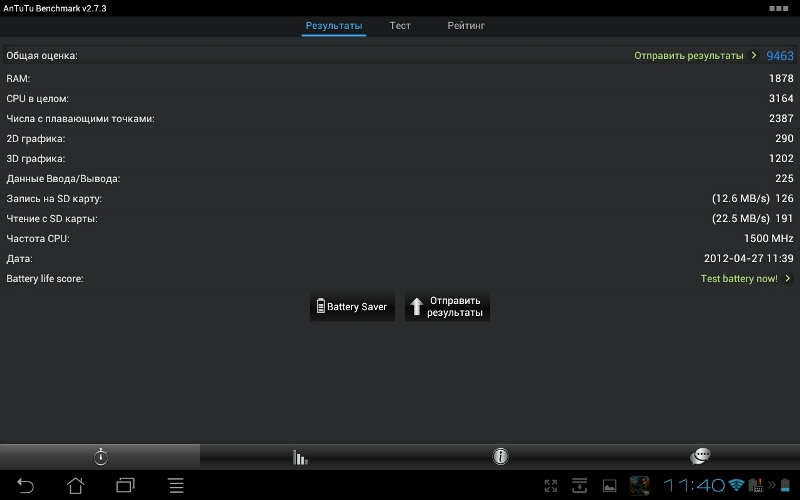
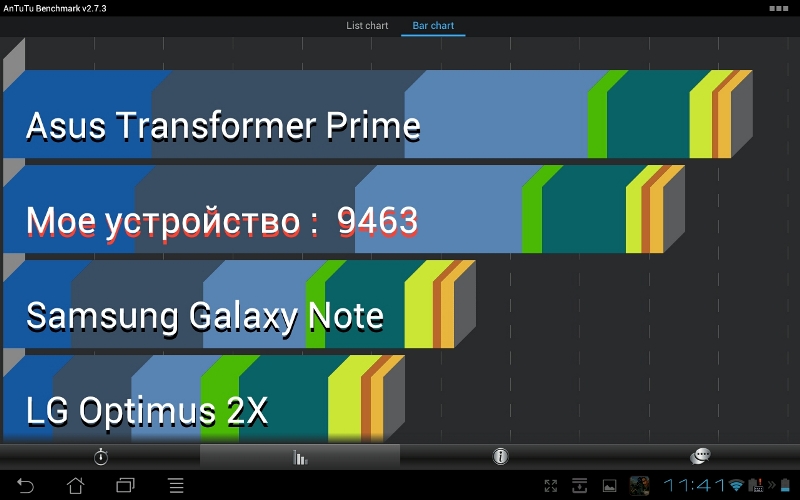

Appearance

The body is made of durable plastic (like the tablet Transformer TF101). The TF300T is lighter than the TF101, but harder than the Transformer Prime at 45g. In practice, this difference is not noticeable, the tablet is comfortable to hold with one hand.

The TF300T is not as refined as Prime, and slightly thicker (9.7 mm), but inherits some features of its older brother.

Although ASUS reduces many products to a single technomono-ZENBOOK style, for the tablet computer, the company came up with its own image, initially giving the device a look that does not change with the release of new versions. However, there is still a slight imbalance in weight between the tablet and the keyboard, which imposes restrictions on the opening angle of the screen.

The new Transformer is available in several colors: dark red, white and dark blue.
Build quality is good. But, hand on heart, tell me, when was the last time you saw a device, the appearance of which would inspire serious anxiety? I have not come across such a long time. In the end, we just have a piece of plastic and polycarbonate with a minimum number of moving parts. Even from the experience of the first Transformer, I will say that the tablet, even after repeated falls, will work with numerous cracks in the case (but with glitches, so I do not recommend anyone to prick the nuts).


The location of the connectors and buttons has not changed: on the tablet itself there is a power button on top, a volume control and a micro HDMI connector - on the upper left side, the MicroSD slot is slightly further along the left side.

On the right side there is a headphone / microphone jack.

Below is the docking port for connecting the keyboard docking station, various accessories, USB cable.
Display and sound

Display resolution, as with most 10-inch tablets, 1280x800. The display is bright enough, but in terms of performance it is inferior to Prime - 350 nit instead of 600. The matrix is just IPS, not Super IPS +, but there will be no problems when working indoors. Brightness may not be enough only on the street on a clear sunny day - perhaps the main drawback of the device. Despite the relatively low maximum brightness, the display shows good contrast.
The speaker is located on the back of the tablet, so if you put it on the table, the sound will be somewhat muffled. Compared to the Transformer TF101, the sound is louder, but at maximum volume, the sharpness of the sound does not cause positive emotions.
Battery life
According to the manufacturer, the TF300T tablet (without a docking station) works autonomously for up to 10 hours. In practice, in the video playback mode, the tablet worked for a little more than 6 hours - a little less than Transformer Prime. However, this disadvantage is compensated by faster charging of the battery (2 and a half hours). With the most effective use (without watching the video, with reduced screen brightness), you can achieve 10 hours of battery life. And putting a docking station, you can get another 5 hours without any effort. So, in the complete assembly (tablet + docking station), you can talk about 11-13 hours of battery life without much savings.
Dock station

Transformer can not be imagined without a keyboard unit - a docking station, which is also an additional battery. In the dock there are two USB 2.0 ports, a slot for SD-cards. Please note that due to the design features of the docking stations of different Transformers are not interchangeable - you can not buy a tablet TF300T and connect the docking station, for example, from TF101.

As for the keyboard, it actually repeats the pros and cons of a typical netbook keyboard unit. Pros: island key layout, good response. Cons: the keyboard still can not replace the laptop. Perhaps this is a matter of habit, because among readers there are probably those who write from 4 thousand characters on a regular touch screen display.

The design feature is a small weight of the docking station, which leads to some imbalance: at a certain angle, the display can outweigh the keyboard unit. When working on a flat surface with a weight distribution, a full order, but if you put it, for example, on your knees, be careful.
Otherwise, everything is just fine: the docking station is so firmly connected to the display that you can hold the whole “structure” on the tablet on the weight or pull it out of the hands of a friend without fear of “rassransforming” the device.
Even in the first review, we asked the question: is the touchpad on the working surface so necessary? This question is still open, however, it is possible to use the touchpad, and in some cases (for scrolling and scaling) it is quite capable of replacing the mouse. In any case, you have a choice - whether to use the keyboard / touch, perform most of the operations on the touch screen, or connect a compatible mouse.
Soft
ASUS decided not to reinvent the wheel and left Android 4.0.3 almost unchanged, adding only a few of its applications and widgets. The pre-installed applications include: Amazon Kindle reader, Polaris Office 3.0 office suite, backup and recovery applications, AppLocker (password protection), ASUS MyCloud and MyNet, Netflix, SuperNote, as well as quick access to games in the TegraZone section. Users also receive 8 GB of storage in ASUS WebStorage.

Free games are getting better and better.
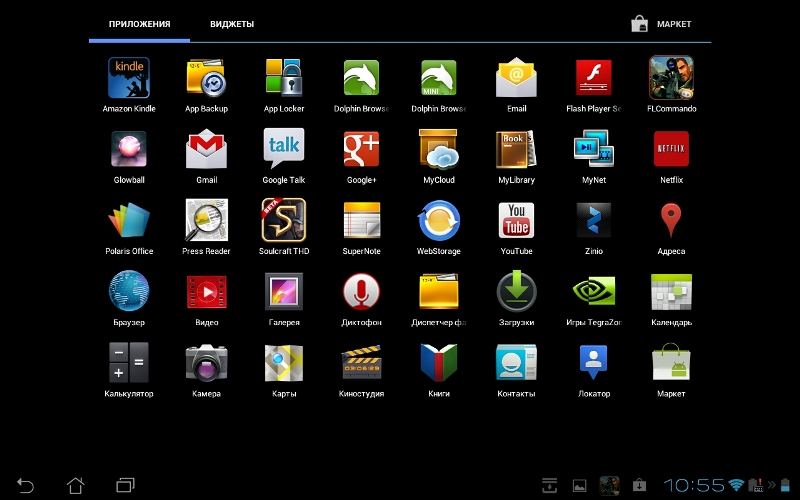
Applications.
Camera
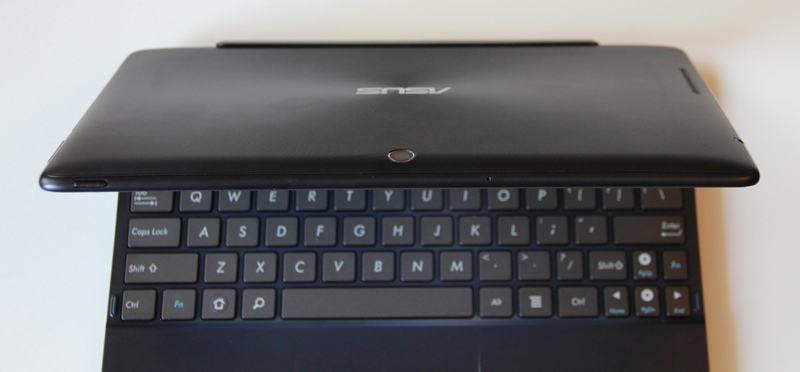
The TF300T has a 1.2 megapixel front camera and an 8 megapixel rear camera with a F2.2 lens, which has undergone minor changes since the first Transformer. Nevertheless, it is better than the last 5-megapixel camera model (although the number of megapixels is certainly not an objective indicator of quality). The camera works significantly faster. No noticeable changes were made to the camera interface.

Shooting indoors.

Shooting on the street.
If we talk about the shortcomings, it is necessary to note the absence of flash. With good lighting, quite clear photos with good contrast are obtained, but the results in the room are very unsatisfactory: there are problems with color rendition - the images do not have enough saturation.
The camera is capable of recording 1080p video (30 frames per second). The microphone is sensitive, able to catch the conversation of passers-by on the street (or wind noise, which happens much more often).
findings
If you want to choose a tablet on Android, then you have several reasons to choose ASUS Transformer TF300T. High performance, long battery life, despite the "reduced" opportunities. Yes, Tegra does not work at full power, the battery is not as capacious as that of the flagship, the screen without additional protective coating, but these little things remain unnoticed. But to save more than $ 100 attention paid.
In the end, you really get the next generation tablet model. For the most part, we compare the tablet not with the first Transformer, which was replaced by the TF300T, but with the more advanced Transformer Prime. Add to this the availability of versions of the TF300T with 3G, which is a definite plus. ASUS offers an affordable device that, despite all possible concessions, contains features of previous models, inheriting the experience of Transformer Prime.
pros
• Price (look at Yandex )
• Productivity
• Docking station with USB port and SD card reader
• Battery life
• Build
Minuses
• Lack of a protective coating on the display Corning Gorilla Glass
• No camera flash
• Maximum brightness level
Source: https://habr.com/ru/post/145942/
All Articles