Microcomputer testing for IoT
To begin, consider the term “Internet of Things”. Wikipedia will see the following definition:
A gate is a device in which a certain logic is contained in the collection and processing of information within a network. The purpose of this network may be to count the number of people in a building. Such a network, in the event of a fire, will help the fire brigade to determine whether someone remained in the building or not.
Microcomputers work well with the role of gates, which I would like to consider in more detail. For consideration, I chose several microcomputers in approximately the same price range and tested them.
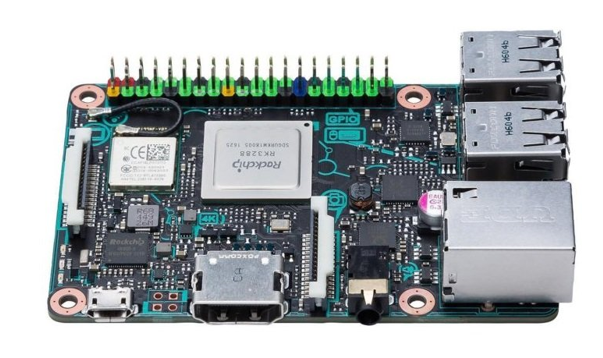
')
A microcomputer from the well-known company ASUS, a board with open specifications and sizes Raspberry Pi (which we will discuss later). Supports 4K / 30fps playback.
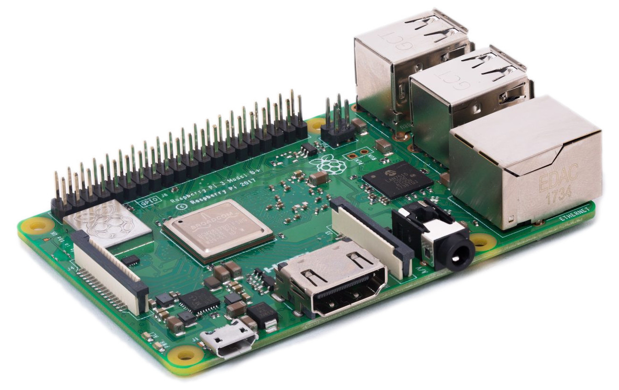
The most popular microcomputer, about the company which was not heard only lazy. Heir to the Raspberry Pi 3 Model B.

The microcomputer from the company of Shenzhen Xunlong, has the same size as the Raspberry Pi.
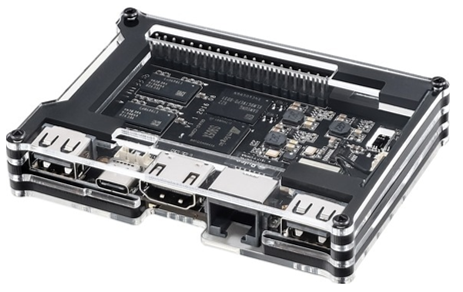
Fee from a startup Khadas.
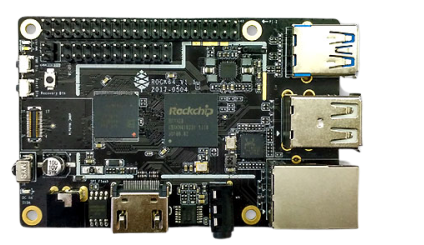
The microcomputer from the company PINE64, has the same form factor as the Raspberry Pi.
This is the built-in benchmark utility 7zip, it gives the average values in MIPS, respectively, the more the better.
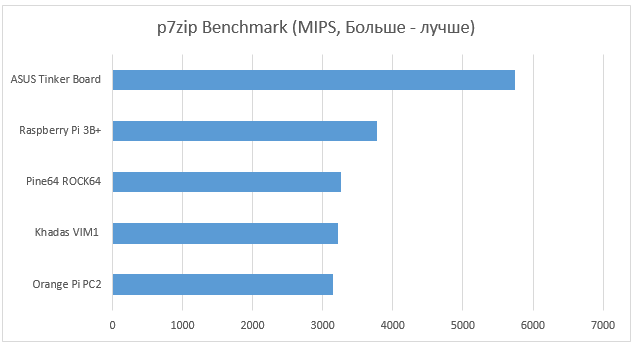
The test measures the performance when working with real numbers.
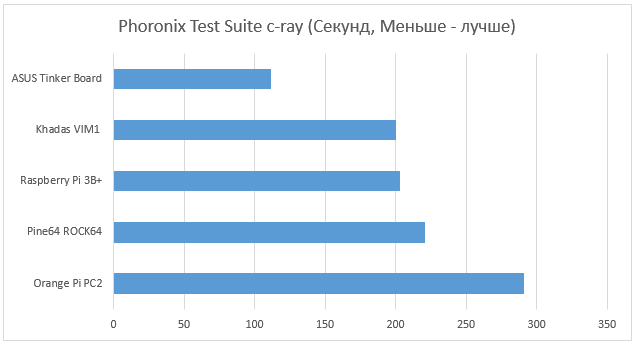
The test consists of rendering, written in the C programming language, the output is an image with a resolution of 2048x2048.
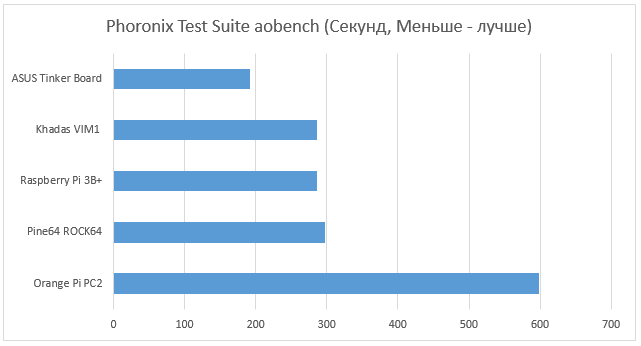
The test deals with transcoding the wav file into mp3.
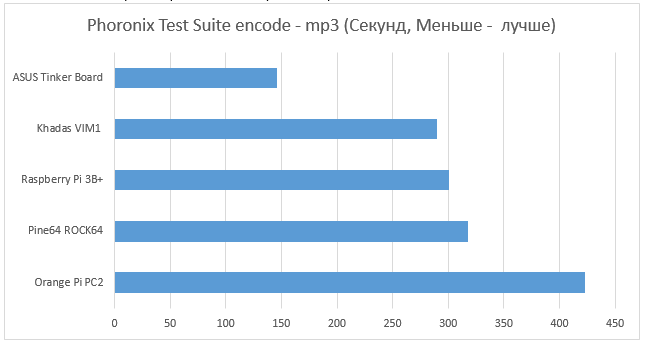
The benchmark is that two operations are performed, it is copying to memcpy and filling the memory with the specified values in memset.
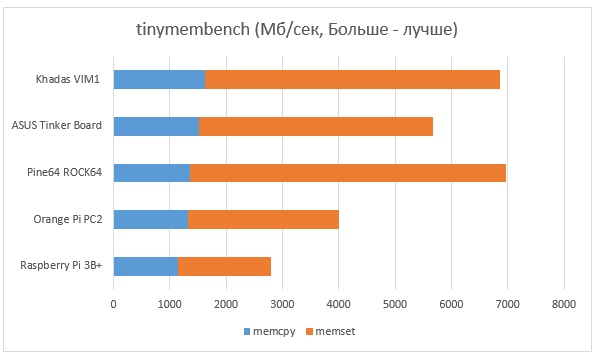
The test for reading blocks in one kilobyte.
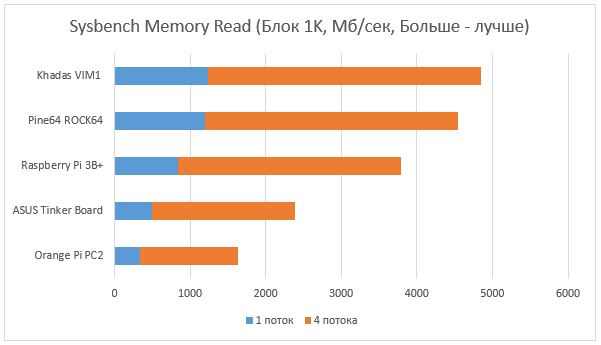
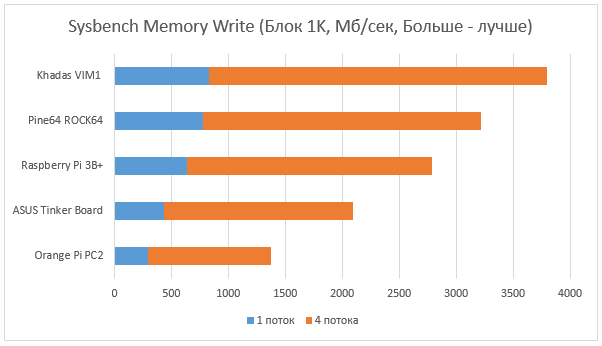
The test creates a database for 1 million records on mysql and further various operations are tested in this table, transactions take place in the local mysql database.
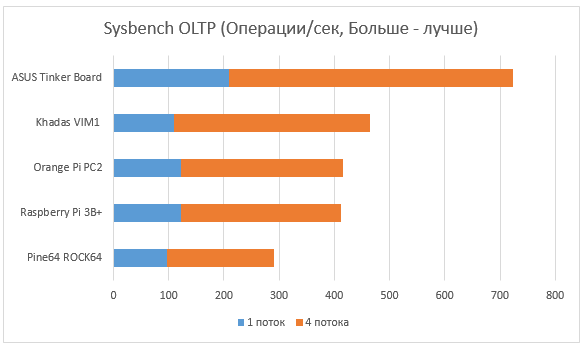

Now, having considered microcomputers and having carried out tests, it is possible to draw conclusions for themselves which microcomputer is more suitable for specific tasks. Well, in general, I want to say: choosing microcomputers according to the stated specifications from the manufacturer is absolutely meaningless, because there are still a million nuances that need to be checked in practice either independently or you can watch tests, and not one, but several, compare them and watch, how this or that microcomputer model behaves in different tasks. So test, test, test ...
The Internet of Things (Internet of Things, IoT) is a concept of a computing network of physical objects (“things”) equipped with embedded technologies for interaction with each other or with the external environment, regarding the organization of such networks as a phenomenon that can restructure economic and social processes, excluding from the part of actions and operations the need for human participation.
Gates
A gate is a device in which a certain logic is contained in the collection and processing of information within a network. The purpose of this network may be to count the number of people in a building. Such a network, in the event of a fire, will help the fire brigade to determine whether someone remained in the building or not.
Microcomputers work well with the role of gates, which I would like to consider in more detail. For consideration, I chose several microcomputers in approximately the same price range and tested them.
Microcomputers
ASUS Tinker Board
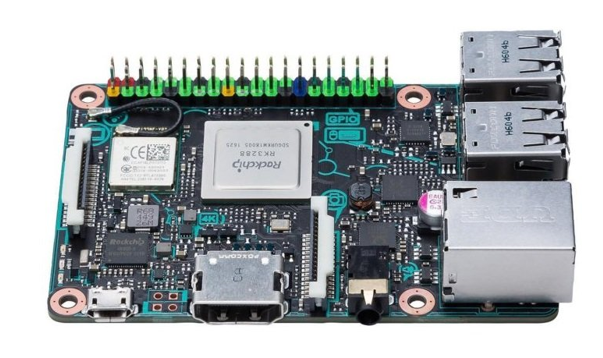
')
A microcomputer from the well-known company ASUS, a board with open specifications and sizes Raspberry Pi (which we will discuss later). Supports 4K / 30fps playback.
CPU: Rockchip RK3288 (4x Cortex-A17 @ 1.8GHz)
GPU: Mali-T760
RAM: 2 GB LPDDR3 RAM
Interfaces: GbE, WiFi, Bluetooth 4.0, 4xUSB 2.0 plus microSD, micro USB, HDMI, MIPI-CSI, MIPI-DSI, 40-pin connector
Raspberry Pi 3 Model B +
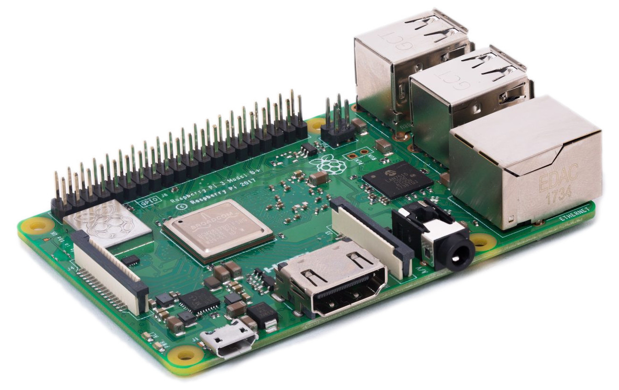
The most popular microcomputer, about the company which was not heard only lazy. Heir to the Raspberry Pi 3 Model B.
CPU: Broadcom BCM2837B0 (4xCortex-A53, 64-bit @ 1.4GHz)
GPU: Broadcom Videocore-IV
RAM: 1 GB LPDDR2 SDRAM
Interfaces: WiFi, Bluetooth 4.2, GbE, 4xUSB 2.0, microSD, micro USB, HDMI, MIPI-CSI, MIPI-DSI, 40-pin connector
Orange Pi PC 2

The microcomputer from the company of Shenzhen Xunlong, has the same size as the Raspberry Pi.
CPU: Allwinner H5 (4xCortex-A53, @ 1 GHz)
GPU: Mali-450 MP2
RAM: 1 GB DDR3 RAM
Interfaces: 3xUSB 2.0, micro-USB OTG, HDMI, GbE, microSD, CVBS, audio, MIPI-CSI, 40-pin connector
Khadas Vim1
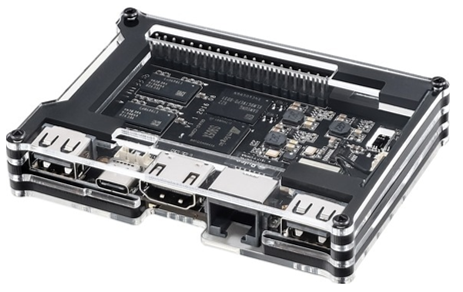
Fee from a startup Khadas.
CPU: Amlogic S905X (4x Cortex-53 @ 1.5 GHz)
GPU: Mali-450 MP2
RAM: 2GB DDR3 RAM
Memory: 8 GB eMMC
Interfaces: Wi-Fi, Bluetooth 4.2, Fast Ethernet, 2xUSB 2.0, Type C, HDMI 2.0a, IR, micro SD, 40-pin connector (not compatible with Raspberry Pi), IR receiver
PINE64 Rock64
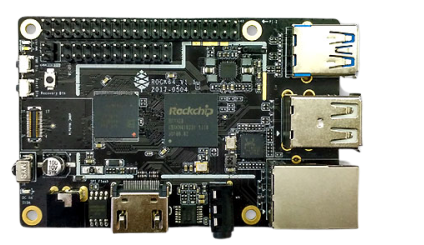
The microcomputer from the company PINE64, has the same form factor as the Raspberry Pi.
CPU: Rockchip RK3328 (4x Cortex A53 @ 1.3 GHz)
GPU: Mali - 450M2
RAM: 1/2/4 GB LPDDR3 RAM
Interfaces: HDMI 2.0a with HDR10, GbE, 2 x USB 2.0, 1 x USB 3.0, 40-pin connector.
Let's pass to tests
CPU speed tests
This is the built-in benchmark utility 7zip, it gives the average values in MIPS, respectively, the more the better.
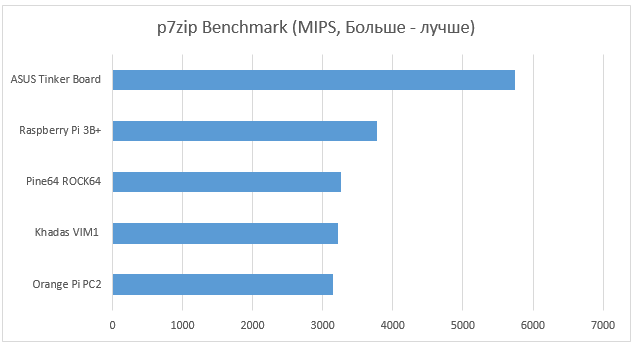
The test measures the performance when working with real numbers.
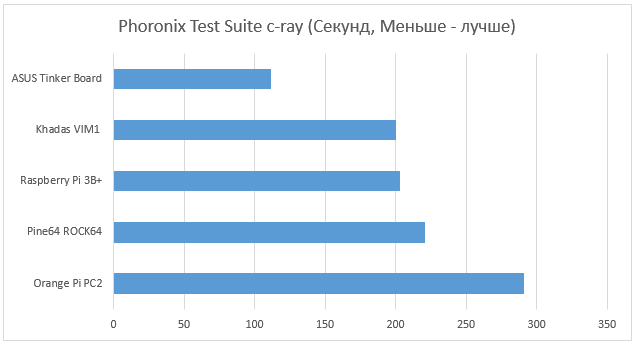
The test consists of rendering, written in the C programming language, the output is an image with a resolution of 2048x2048.
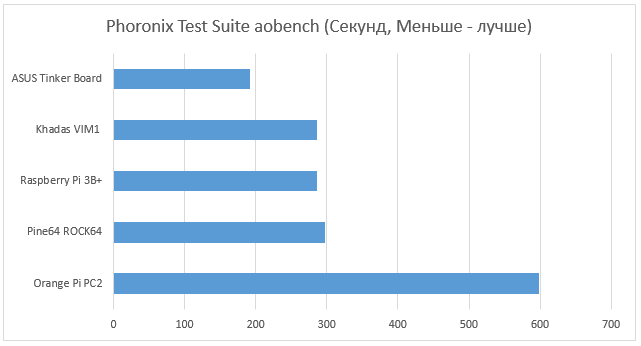
The test deals with transcoding the wav file into mp3.
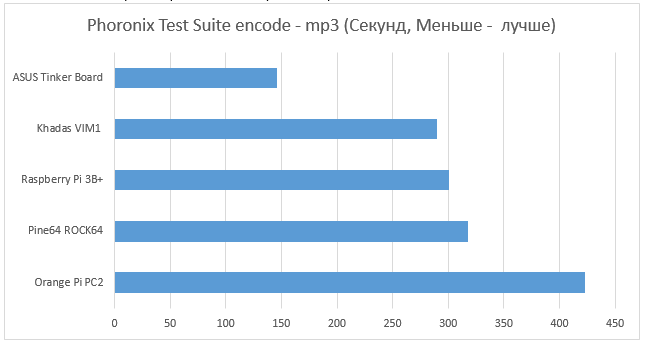
RAM speed
The benchmark is that two operations are performed, it is copying to memcpy and filling the memory with the specified values in memset.
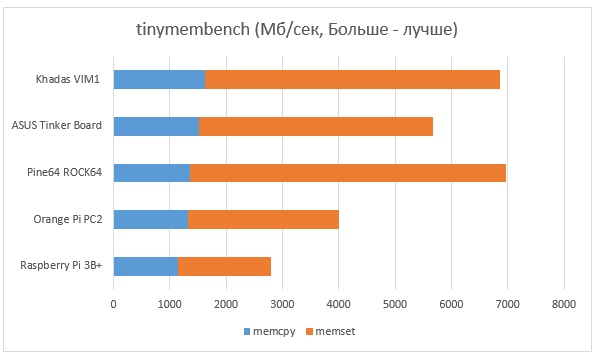
The test for reading blocks in one kilobyte.
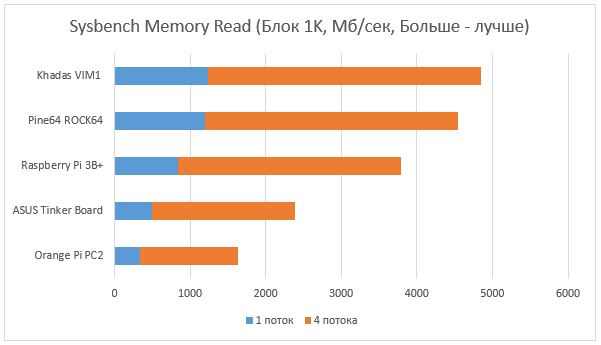
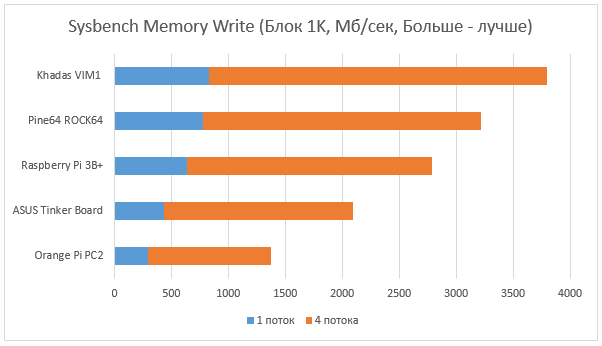
Speed with databases
The test creates a database for 1 million records on mysql and further various operations are tested in this table, transactions take place in the local mysql database.
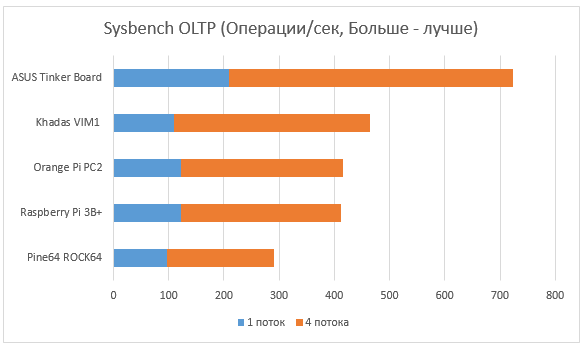

Conclusion
Now, having considered microcomputers and having carried out tests, it is possible to draw conclusions for themselves which microcomputer is more suitable for specific tasks. Well, in general, I want to say: choosing microcomputers according to the stated specifications from the manufacturer is absolutely meaningless, because there are still a million nuances that need to be checked in practice either independently or you can watch tests, and not one, but several, compare them and watch, how this or that microcomputer model behaves in different tasks. So test, test, test ...
Source: https://habr.com/ru/post/447964/
All Articles