The hierarchy of IT-systems and the choice of software for the organization of work
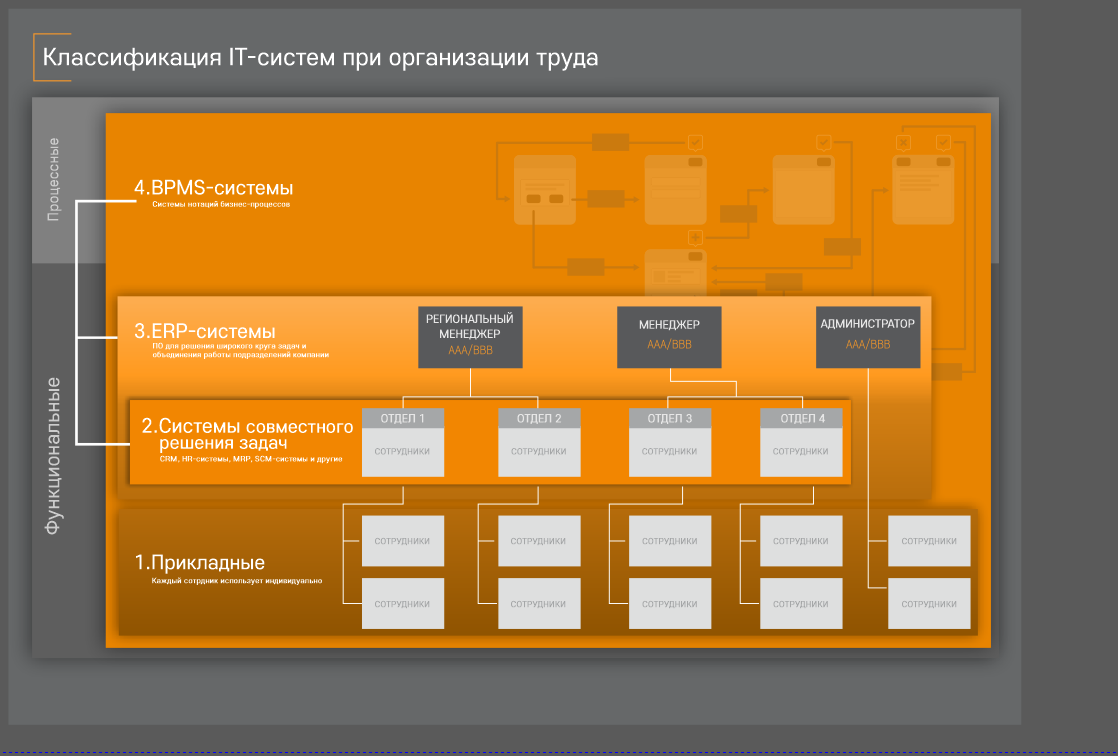 IT systems are tightly integrated into our lives. Powerful and complex software products are used in various fields. At the same time, many people forget that IT-systems appeared not just as software products that need to be sold and implemented, but as tools for organizing and automating work.
IT systems are tightly integrated into our lives. Powerful and complex software products are used in various fields. At the same time, many people forget that IT-systems appeared not just as software products that need to be sold and implemented, but as tools for organizing and automating work.And it is very important to remember when choosing and implementing IT systems that the primary thing here is work, not a software solution. I have repeatedly come across the fact that people chose the program simply because: “I liked it”. As a result, there are attempts to “stretch” the process production, for example, the operation of a dairy plant, to an ERP system designed for discrete production (assembly of products).
The most important rule for choosing IT systems: choosing a program for a business, rather than adjusting a business to your favorite IT product.
The next step is the choice of the software system itself. And in order to make this choice easier for you, so that you or your customers are not lost in a huge selection of various systems, I prepared an article with tips and a definition of a hierarchy of systems that will help structure the products offered and make the right choice.
')
If you have already come across the purchase of various software solutions for business, first of all, solutions that are interconnected into a single system, you yourself probably already guess that software products have their own hierarchy. It is little known and not as obvious as in many other areas. And yet it exists.
Moreover, while automating business, understanding the hierarchy will help you make the right choice, determine the order of purchases and implementations of programs, avoid mistakes, the results of which become unclaimed “boxes” of paid software.
Every vendor of software systems seeks to show their product at its best, because its goal is to sell. This must be considered when choosing a system and evaluating whether the product really suits you.
Important: before any purchase of software systems and the introduction of some kind of automation, it is necessary to clearly define for yourself why you need it. Only after answering this question does it make sense to look for a program that can solve the problem posed, or seek the help of a specialist who can offer the optimal solution to the problem you have set.
That is why the first thing you need to understand is why do you need to buy the system’s programs. Problem statement is a question that everyone solves independently. But how to choose the right program, taking into account the hierarchy, how to avoid the "pitfalls" of aggressive marketing, I will try to help you figure it out.
Classification of IT-systems
From the point of view of the application of software solutions of the system are divided into several levels:
- Applied. The lowest level. These are software solutions that each employee uses individually at his workplace to perform some local tasks. These can be AutoCAD, Mathcad, Photoshop, Corel Draw, etc. It is important to understand that application systems are not the simplest or the “worst”, as they are on the lower level. These software solutions can be very complex, and they are necessary in the work of specialists. They have a lower level only in terms of the organization of work as a whole, i.e. designed for individual use. Even if these products allow some kind of collaboration, they are intended, first of all, for the work of one specialist, and some sharing options are subsidiary. therefore, such systems also apply to applications.
- Systems for joint solution of certain tasks . These systems are designed to solve specific tasks related to a particular field of activity. These can be CRM, HR-systems, MRP, SCM-systems, etc. Each such system has its own narrow functionality, it is designed to solve a specific range of specialized tasks. Software products in this category can be integrated with each other or with low-level software solutions (individual). For example, HR systems are often integrated with MS Word. And CRM integrates with individual call tracking and recording software.
- ERP systems. Software designed to solve the widest range of tasks and integrate the work of various departments of the company into a single information system. ERP systems can include specialized second-level solutions (CRM, MRP, SCM, etc.) or can be integrated with specialized software products designed for one or another activity.
- BPMS systems. What it is. I wrote in detail in the article “What is BPMS”. Let me briefly remind you - this is the system of notations of business processes. I put them at the highest level of the hierarchy for the reason that I consider BPMS to be a system of work organization in its “purest” form. At the same time, BPMS can be a part of any work organization systems - both the second level (CRM, HR, MRP, SCM), and the third (ERP). BPMS notations are embedded in software products, thus allowing to standardize and simplify the organization of the process approach to work organization.
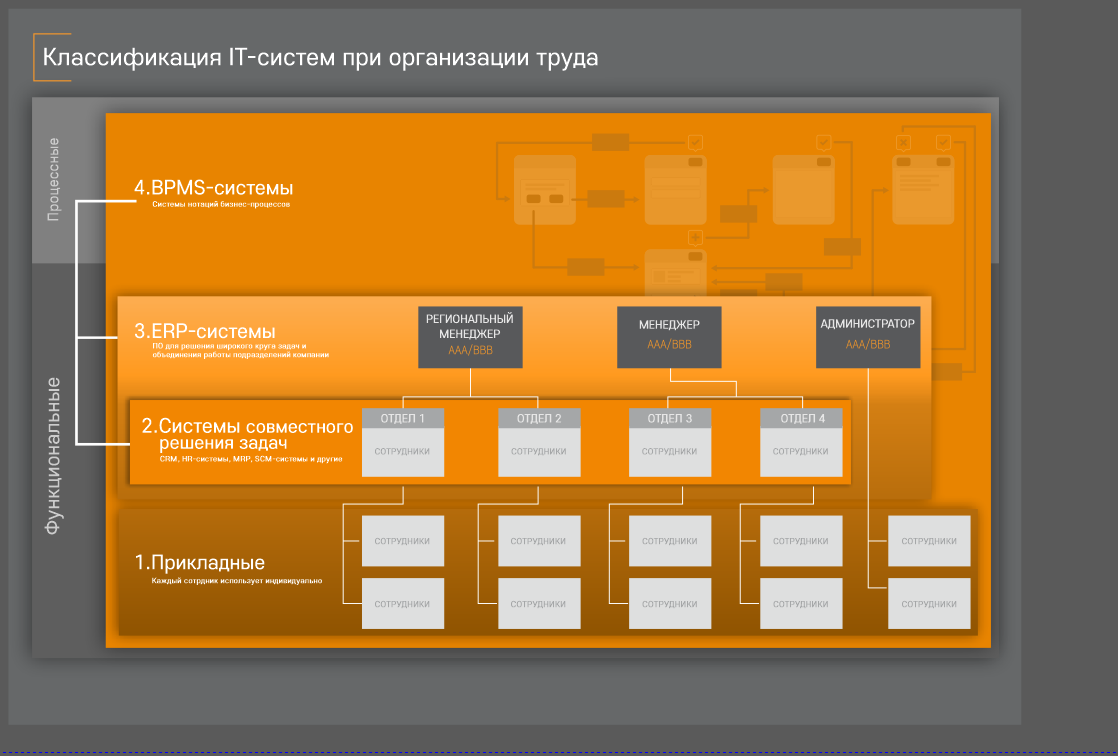
In this hierarchy, the three lower levels of software systems are functional, i.e. they perform certain functions. The fourth highest level - BPMS - exclusively process.
All the above IT systems are designed to carry a certain added value. They help to solve important problems.
Application programs allow you to create some products, for example, sketches from Photoshop in the next step “turn” into the design of goods, packaging, labels or advertising banners.
CRM, HR and other similar systems can significantly save time of specialists and standardize the workflow, increasing the productivity of a group of people as a whole.
ERP-systems “collect” the functions of various departments and activities into one common “organism”, which allows to increase the efficiency of management, the speed of solving various tasks and the quality of interaction between various departments.
BPMS systems, while not being any particular functional system, do not carry in themselves not only the merits of ready-made solutions, but are also free from their shortcomings. And they allow for relatively quick integration of any variants of business processes into a single result. I will dwell on this question in more detail below.
Why I choose English abbreviations and terms
I already wrote in past articles that I prefer to use English abbreviations simply because they are more accurate. In addition, English terms are primary, while Russians are different translation variants.
In the past century, during the USSR period, when IT systems developed in the West, in our country all these solutions and related terms were not claimed simply because the planned economy, which does not involve competition for resources and people, did not need them. Now all these ideas and approaches have come to our business. But for obvious reasons, our country is here in the role of a “slave” and “catching up”. Therefore, the terms Russian are no more than a translation, and, often, not sufficiently accurate, which adds further confusion and complicates understanding.
Classless IT systems
In this case, all existing systems are divided into two categories - with and without developed methodology. In the case of the developed methodology, it becomes clear from the name of the system what it can be used for. Examples are CRM, MRP, HR, ERP.
In the case of an undeveloped methodology, the title is also not very informative and is of a general nature (“electronic document management”, “product management”, “corporate portal”). The main feature of such software solutions is that they have no clear specialization or limitations. They are trying to cover as many areas of activity as possible, but in each separate area they are inconvenient or insufficiently developed. The use of such solutions is justified in certain cases, but in order to understand whether this solution is suitable for you or not, you will have to carefully and deeply study the chosen system. Just based on the name and description to accurately determine the scope of such a product is impossible.
Auxiliary IT systems
Another kind of systems - auxiliary. These are software products that do not directly affect the organization of labor. Without these software solutions you can do or quickly find a replacement for them.
This class includes various instant messengers, reporting systems that have grown into stand-alone products, etc. These programs are auxiliary. It is impossible to use them instead of the main ones, although in certain cases it is a sin for IT companies to strive to sell their product.
Yes, they are useful, with their help it is more convenient to work. But such software is just ancillary tools, which in themselves do not carry added value. They are effective only as an addition to the main IT-system.
How to use hierarchy in practice
So, we have created a certain hierarchy of systems based on the organization of labor. The lowest first level is programs for organizing the work of one person, the second level is joint specialized work (software for a division of a company performing certain functions), the third level is the work of the company as a whole. And above them is a process approach to the organization of any labor in principle. How can this approach be applied in practice?
Systems integration
Integration of any two software products in accordance with the hierarchy described above is possible only on a bottom-up basis. Those. lower level programs will serve as data sources, and higher level programs will serve as consumers.
Reverse data flow is possible in certain cases, but these exceptions are examples of erroneous organization of the systems. In our country, there are quite often solutions when the ERP-system data are uploaded to the accounting system or another similar product. This approach is really used, but it is a consequence of errors in the organization of business processes and the implementation of IT systems. As a result, the work of programmers involved in the refinement and implementation of software and the organization of the entire business become more complicated. There is unnecessary confusion. Therefore, this direction should be avoided. Data exchange in two directions is needed when integrating systems of the same class with each other.
For example, the results of individual work in AutoCAD or Photoshop will be sent, for example, to MRP, CRM or ERP system as a document on the basis of which calculations are made, the layout sent to the client for approval, etc. In the opposite direction, an employee may “descend” the results of coordination or calculations, but they are not transferred to the individual work program. All information a person will receive from the system of collaboration.
Selection of software
When choosing a software system, you always have to compare different products with each other. From this stage usually begins any selection process. But it is important to understand. that only products of one class can be compared with each other, since systems that differ from each other in the level of work organization are simply incomparable.
Even different products of the same level can be compared, for example, CRM and HR systems. Yes, they are responsible for different areas of work. This is evident from the very first comparison. And further questions usually do not arise. But attempts to compare CRM and ERP, I watched more than once. In fact, it is just as unwise as to compare the functionality of MS Word and a product of another class, for example, the same CRM.
Verify software products with the above classification, and you are likely to avoid comparing different classes with errors. This will make the choice more accurate and save your time.
Derivation of non-class systems
If a system cannot be categorized unambiguously to a particular class, it is non-class. Such systems cannot be compared with specialized products created according to a specific methodology.
Non-classroom systems are “task management”, “electronic document management”, “corporate portals”, etc. They can and should be compared only with similar out-of-class solutions with a similar list of possibilities.
Classification of software products
Software products BPMS and ERP are defined very simply. Usually already in the name of these systems there is an abbreviation indicating that the program belongs to a particular family. In addition, you can always use the list of features of a system, which I described in specialized articles: “ What is BPMN ” and “ What is ERP ”.
Systems for individual work also do not cause issues in the classification. All application software designed for the work of one employee belongs to this class.
Second-level systems (specialized collaboration solutions) are classified as follows:
- If the software solution is designed to work together, but it is not an ERP or BPMS, most likely it is a specialized second-class system.
- The second step is to check the presence of a rigid methodological basis in the system. If it is not there and the list of functions is arbitrary, then this is a non-class system. In the case when there is a certain methodology, functionality and requirements for such software systems described in various literature (including articles on the Internet), the purpose of the system is clear from the name, it is clearly a second-class system.
Choosing a specialist for system implementation
When choosing a specialist, it is important to understand that one person can be a good specialist only in one second or third level system. Such systems are so complex and voluminous that they require “complete immersion” and constant study of updates and innovations in each new version.
Many experts are deeply studying some kind of application software, and then switch to accounting systems, CRM or ERP. At the same time, knowledge of application software and skills of working with it, of course, will not go anywhere. In this category, changes in new versions are not so complex and critical, their study is possible as needed in parallel with other work. Another thing is large and complex multiplayer products. It is extremely difficult to be good specialists at the same time in two or more systems.
I recommend to treat carefully all-rounders. Most likely, this person is a good specialist who has studied different systems at the level of an experienced user or a little deeper. Install and conduct the initial configuration, he can. But in order to correctly and correctly make some changes to the system, refinements, integrate it with other programs, a completely different level of knowledge is needed.
Classification of systems also helps to choose a specialist:
- Multiple applications can be configured by the same person. In most cases, to work without integration with other systems you will not need help at all. Just install the product and use it. When organizing integration, it is better to contact a specialist who knows the application program well and the system with which the integration will be carried out.
- When choosing a specialist for the implementation of second-tier systems or ERP, contact the "narrow specialist", i.e. to the one who deals with the software you need.
If you are implementing several different systems, different technical specialists will be required.
Of course, you can order the implementation of software of a large company, which has specialists with the right profile for each of the software products, or contact a business consultant who will help you choose programmers and organize the workflow. But if you want to choose specialists yourself, remember the classification and that each system, with the exception of application programs, requires a separate specialist.

Source: https://habr.com/ru/post/349596/
All Articles