Work with geolocations in highload mode
When developing software, interesting problems often arise. One of these: working with the geo-coordinates of users. If millions of users use your service and requests to RDBMS occur frequently, then the choice of algorithm plays an important role. How optimally to process a large number of requests and to look for the next geo-positions is told under a cat.
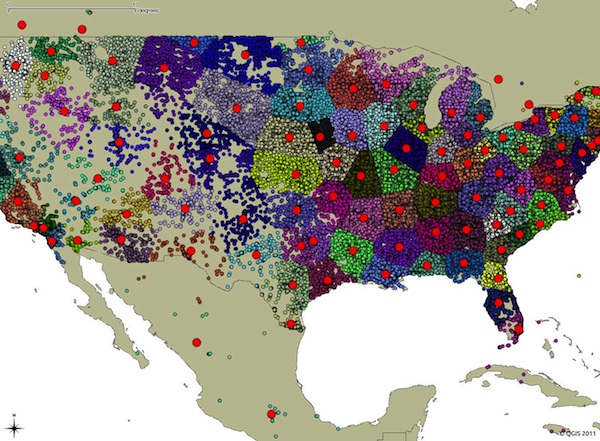
In the process of developing Push Push notification service , a fairly well-known task arose. There are many geozones. Geofence is given by geographic coordinates. When a user passes by one of such geozones (for example, a snack bar), he should receive a push-notification (“Yo, come to us and log in with a 20% discount). For simplicity, we assume that the radius of all geozones is the same. In the conditions of a large number of geozones and a large number of users (we have 500 million of them!) Who are constantly moving - the search for the nearest geozone should be carried out as quickly as possible. In the English literature this task is known as the nearest neighbor search . At first glance, it seems that in order to solve this problem, it is necessary to calculate the distances from the user to each geofence and the complexity of this algorithm is linear O (n), where n is the number of geofences. But let's solve this problem for the logarithm of O (log n)!
Let's start with a simple - latitude and longitude. To indicate the position of a point on the surface of the Earth, you can use:
')
It should be noted that x is longitude, y is latitude (Google Maps, Yandex.Maps and all other services indicate longitude first).
Geographical coordinates can be converted to spatial - just a point (x, y, z). Who is interested in more detail you can see Wikipedia .
The number of decimal places determines the accuracy:
If accuracy up to one meter is needed, then 5 decimal places should be stored.
Suppose we have a service that is used by millions of people, and we want to store their geographic coordinates. The obvious approach in this case is to create two fields in the table - latitude / longitude. You can use double precision (float8), which takes 8 bytes. As a result, we need 16 bytes to store the coordinates of a single user.
But there is another approach called geohashing . The idea is simple. Latitude and longitude is encoded into a number, which is then encoded in base-32. The map is divided into a 4x8 matrix, and each cell is assigned a certain character (alphanumeric).
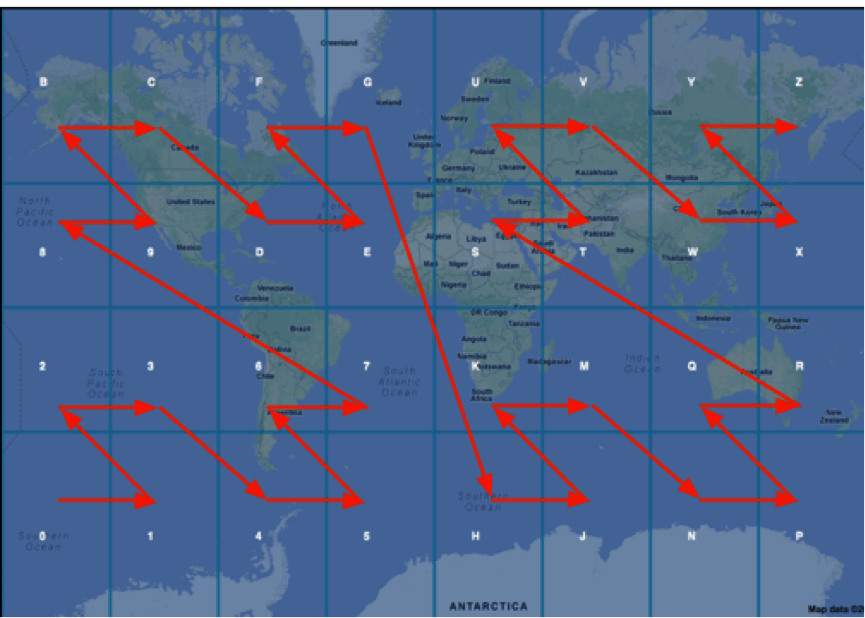
To improve accuracy, each cell is divided into smaller ones, with symbols being added to the code (to be exact digits, and then encoding occurs in base-32).
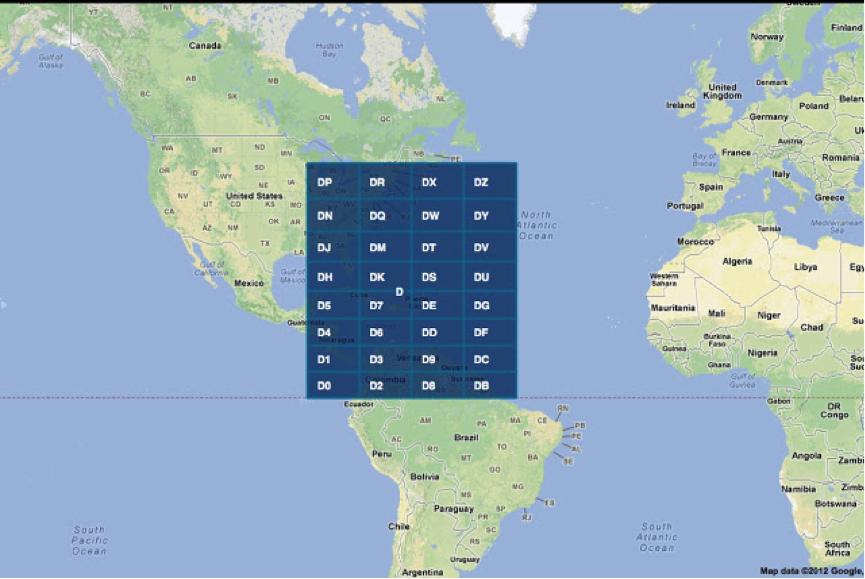
Splitting can be done to the required accuracy. This code is unique for each point.
I will not describe the construction algorithm in detail, you can read about it in Wikipedia . His idea is similar to arithmetic coding . This code is reversible. Many technologies already have built-in methods for working with geo-hashes, for example, MongoDB .
Example: coordinates 57.64911,10.40744 will be encoded in u4pruydqqvj (11 characters). If less accuracy is required, then the code will be less.
The peculiarity of this code is that NORMALLY nearby points have the same prefix. And you can calculate the difference between the geo-hashes to determine the proximity of the two points. But unfortunately this algorithm is not accurate, it can be clearly seen from the previous images. Cells with codes 7 and 8 are farther apart than cells 2 and 8.
As an example, I’ll give a picture where a geo-hash gives an incorrect result (geohashdelta is the difference between geohash without base32)
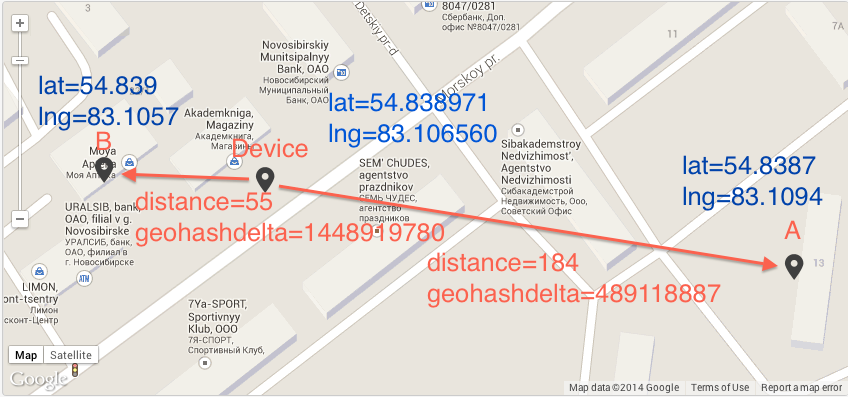
If the accuracy in the problem can be neglected, then you can create a geohash field in the table, add an index on it and search for the logarithm.
You can write a stored procedure
and use it
But in the end there will be Seq Scan, which is not very pleasant.
What to do when accuracy is neglected? For this, there is already a special data structure Kd tree . You can translate the latitude and longitude into (x, y, z) to build a tree on them and search the tree for the average logarithm.
PostGIS is an extension that significantly expands the processing of geographic objects in the PostgreSQL RDBMS.
To solve our problem will use the three-dimensional coordinate system SRID 4326 ( WGS 84 ). This coordinate system determines the coordinates relative to the center of mass of the Earth, the error is less than 2 cm.
If you have a ubuntu-like system, then PostGIS can be installed from a package (for PostgreSQL 9.1):
And connect the necessary extensions:
Using \ dx, you can see all installed extensions.
Create a relationship with the index field location
After that, you can use the following query to search for the nearest geofence.
Here <-> - distance operator. We calculated the distance and found the next 10 geozones!
STOP tell you! After all, this query should look through all the records in the table and calculate the distance to each geofence O (n).
Let's see the EXPLAIN ANALYZE query
Index Scan! Where is the magic?
And it is in the GiST index.
PostgreSQL supports 3 types of indexes:
The GiST index implemented by PostGIS supports distance operator <-> when searching. Also, this index can be composite!
This functionality can be implemented without using PostGIS, using the btree-gist index, but PostGIS provides convenient methods for converting latitude and longitude to WGS 84.
[1] Interesting examples of postgresql.ru.net/postgis/ch04_6.html requests
[2] Delight in the ease of use boundlessgeo.com/2011/09/indexed-nearest-neighbour-search-in-postgis
[3] Presentation that this approach can be used not only for latitude / longitude, but also for streets and other interesting objects www.hagander.net/talks/Find%20your%20neighbours.pdf
[4] KNN GIst-index Developer Presentation www.sai.msu.su/~megera/postgres/talks/pgcon-2010-1.pdf
PS
Postgres version> = 9.1
PostGIS version> = 2.0
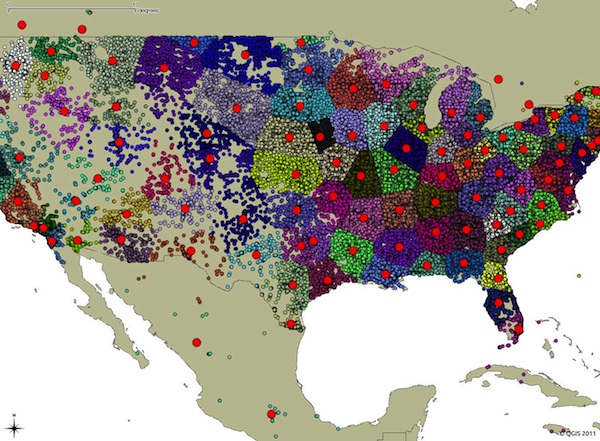
The task of finding the nearest neighbor
In the process of developing Push Push notification service , a fairly well-known task arose. There are many geozones. Geofence is given by geographic coordinates. When a user passes by one of such geozones (for example, a snack bar), he should receive a push-notification (“Yo, come to us and log in with a 20% discount). For simplicity, we assume that the radius of all geozones is the same. In the conditions of a large number of geozones and a large number of users (we have 500 million of them!) Who are constantly moving - the search for the nearest geozone should be carried out as quickly as possible. In the English literature this task is known as the nearest neighbor search . At first glance, it seems that in order to solve this problem, it is necessary to calculate the distances from the user to each geofence and the complexity of this algorithm is linear O (n), where n is the number of geofences. But let's solve this problem for the logarithm of O (log n)!
Geographical coordinates
Let's start with a simple - latitude and longitude. To indicate the position of a point on the surface of the Earth, you can use:
- Width (latitude) - goes from north to south. 0 - equator. Changes from -90 to 90 degrees.
- Longitude - goes from west to east. 0 - zero meridian (Greenwich). Changes from -180 to 180 degrees.
')
It should be noted that x is longitude, y is latitude (Google Maps, Yandex.Maps and all other services indicate longitude first).
Geographical coordinates can be converted to spatial - just a point (x, y, z). Who is interested in more detail you can see Wikipedia .
The number of decimal places determines the accuracy:
| Degrees | Distance |
|---|---|
| one | 111 km |
| 0.1 | 11.1 km |
| 0.01 | 1.11 km |
| 0.001 | 111 m |
| 0.0001 | 11.1 m |
| 0.00001 | 1.11 m |
| 0.000001 | 11.1 cm |
If accuracy up to one meter is needed, then 5 decimal places should be stored.
Geohashing
Suppose we have a service that is used by millions of people, and we want to store their geographic coordinates. The obvious approach in this case is to create two fields in the table - latitude / longitude. You can use double precision (float8), which takes 8 bytes. As a result, we need 16 bytes to store the coordinates of a single user.
But there is another approach called geohashing . The idea is simple. Latitude and longitude is encoded into a number, which is then encoded in base-32. The map is divided into a 4x8 matrix, and each cell is assigned a certain character (alphanumeric).
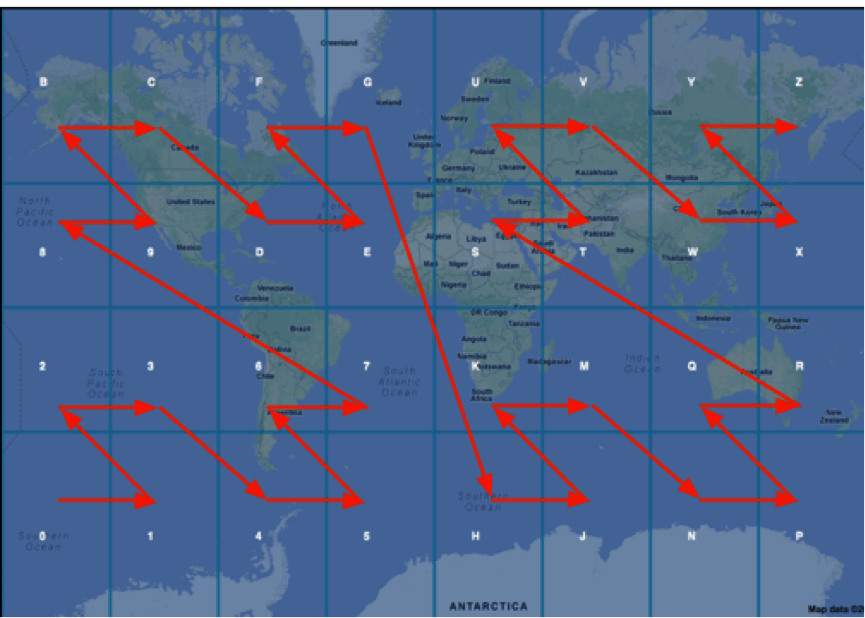
To improve accuracy, each cell is divided into smaller ones, with symbols being added to the code (to be exact digits, and then encoding occurs in base-32).
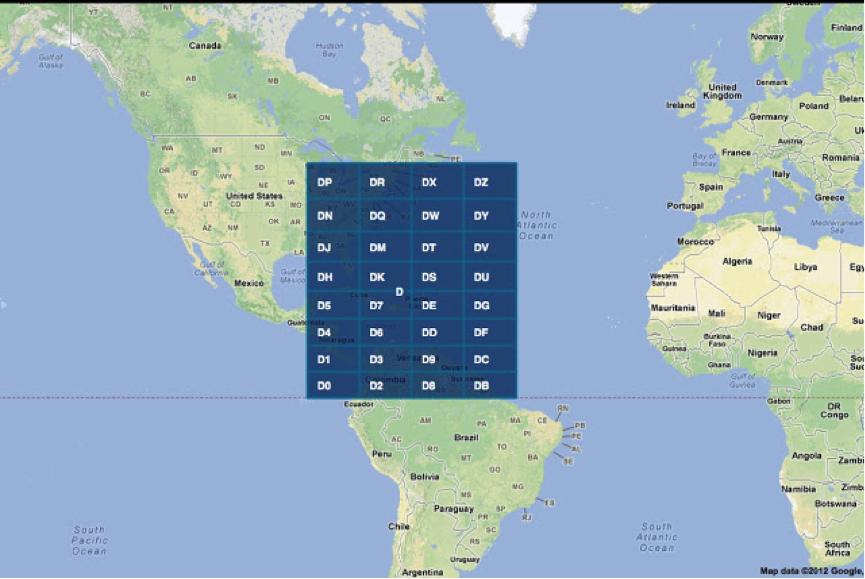
Splitting can be done to the required accuracy. This code is unique for each point.
I will not describe the construction algorithm in detail, you can read about it in Wikipedia . His idea is similar to arithmetic coding . This code is reversible. Many technologies already have built-in methods for working with geo-hashes, for example, MongoDB .
Example: coordinates 57.64911,10.40744 will be encoded in u4pruydqqvj (11 characters). If less accuracy is required, then the code will be less.
The peculiarity of this code is that NORMALLY nearby points have the same prefix. And you can calculate the difference between the geo-hashes to determine the proximity of the two points. But unfortunately this algorithm is not accurate, it can be clearly seen from the previous images. Cells with codes 7 and 8 are farther apart than cells 2 and 8.
As an example, I’ll give a picture where a geo-hash gives an incorrect result (geohashdelta is the difference between geohash without base32)
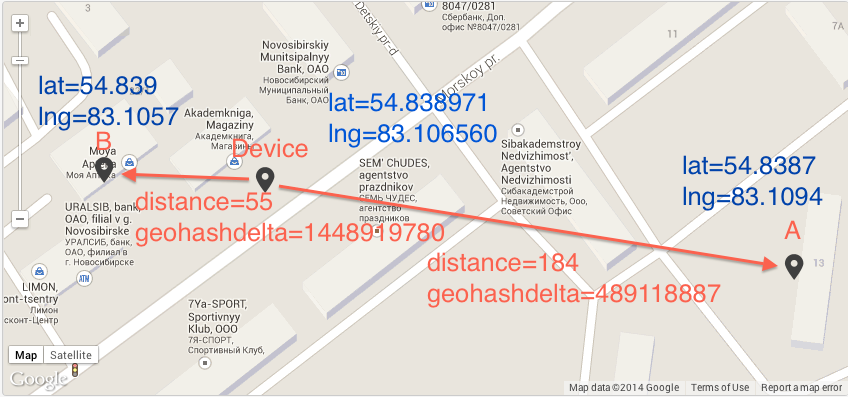
If the accuracy in the problem can be neglected, then you can create a geohash field in the table, add an index on it and search for the logarithm.
Brute force
You can write a stored procedure
create or replace function gc_dist(_lat1 float8, _lon1 float8, _lat2 float8, _lon2 float8) returns float8 as $$ DECLARE radian CONSTANT float8 := PI()/360; BEGIN return ACOS(SIN($1*radian) * SIN($3*radian) + COS($1*radian) * COS($3*radian) * COS($4*radian-$2*radian)) * 6371; END; $$ LANGUAGE plpgsql; and use it
explain SELECT *, gc_dist(54.838971, 83.106560, lat, lng) AS pdist FROM geozones WHERE applicationid = 3890 ORDER BY pdist ASC LIMIT 10; But in the end there will be Seq Scan, which is not very pleasant.
Limit (cost=634.72..634.75 rows=10 width=69) -> Sort (cost=634.72..639.72 rows=2001 width=69) Sort Key: (gc_dist(54.838971::double precision, 83.10656::double precision, (lat)::double precision, (lng)::double precision)) -> Seq Scan on geozones (cost=0.00..591.48 rows=2001 width=69) Kd tree and R tree
What to do when accuracy is neglected? For this, there is already a special data structure Kd tree . You can translate the latitude and longitude into (x, y, z) to build a tree on them and search the tree for the average logarithm.
Postgis
PostGIS is an extension that significantly expands the processing of geographic objects in the PostgreSQL RDBMS.
To solve our problem will use the three-dimensional coordinate system SRID 4326 ( WGS 84 ). This coordinate system determines the coordinates relative to the center of mass of the Earth, the error is less than 2 cm.
If you have a ubuntu-like system, then PostGIS can be installed from a package (for PostgreSQL 9.1):
sudo apt-get install python-software-properties; sudo apt-add-repository ppa:ubuntugis/ppa; sudo apt-get update; sudo apt-get install postgresql-9.1-postgis; And connect the necessary extensions:
CREATE EXTENSION postgis; CREATE EXTENSION btree_gist; -- for GIST compound index Using \ dx, you can see all installed extensions.
Create a relationship with the index field location
CREATE TABLE geozones_test ( uid SERIAL PRIMARY KEY, lat DOUBLE PRECISION NOT NULL CHECK(lat > -90 and lat <= 90), lng DOUBLE PRECISION NOT NULL CHECK(lng > -180 and lng <= 180), location GEOMETRY(POINT, 4326) NOT NULL -- PostGIS geom field with SRID 4326 ); CREATE INDEX geozones_test_location_idx ON geozones_test USING GIST(location); After that, you can use the following query to search for the nearest geofence.
SELECT *, ST_Distance(location::geography, 'SRID=4326;POINT(83.106560 54.838971)'::geography)/1000 as dist_km FROM geozones_test ORDER BY location <-> 'SRID=4326;POINT(83.106560 54.838971)' limit 10; Here <-> - distance operator. We calculated the distance and found the next 10 geozones!
STOP tell you! After all, this query should look through all the records in the table and calculate the distance to each geofence O (n).
Let's see the EXPLAIN ANALYZE query
EXPLAIN ANALYZE SELECT *, ST_Distance(location::geography, 'SRID=4326;POINT(83.106560 54.838971)'::geography)/1000 as dist_km FROM geozones_test ORDER BY location <-> 'SRID=4326;POINT(83.106560 54.838971)' limit 10; Limit (cost=0.00..40.36 rows=10 width=227) (actual time=0.236..0.510 rows=10 loops=1) -> Index Scan using geozones_test_location_idx on geozones_test (cost=0.00..43460.37 rows=10768 width=227) (actual time=0.235..0.506 rows=10 loops=1) Order By: (location <-> '0101000020E6100000F4C308E1D1C654406EA5D766636B4B40'::geometry) Total runtime: 0.579 ms Index Scan! Where is the magic?
And it is in the GiST index.
PostgreSQL supports 3 types of indexes:
- B-Tree - used when data can be sorted along one axis; for example, numbers, symbols, dates. GIS data cannot be rationally sorted along one axis (which is more: (0,0) or (0,1) or (1,0)?), And therefore B-Tree will not help to index them. B-Tree works with the operators <, <=, =,> =,>, etc.
- Hash - can only work with a comparison for equality. Also, this index is not Write-Ahead logging - the index from the backup may or may not rise.
- GIN indices are “inverted” indices that can handle values containing more than one key, for example, arrays.
- GiST Indexes (Generalized Search Trees - Generalized Search Trees) - is a kind of infrastructure in which many different indexing strategies can be implemented. GiST indexes divide data into objects on one side (things to one side), intersecting objects (things which overlap), objects inside (things which are inside) and can be used for many types of data, including GIS data.
The GiST index implemented by PostGIS supports distance operator <-> when searching. Also, this index can be composite!
This functionality can be implemented without using PostGIS, using the btree-gist index, but PostGIS provides convenient methods for converting latitude and longitude to WGS 84.
References:
[1] Interesting examples of postgresql.ru.net/postgis/ch04_6.html requests
[2] Delight in the ease of use boundlessgeo.com/2011/09/indexed-nearest-neighbour-search-in-postgis
[3] Presentation that this approach can be used not only for latitude / longitude, but also for streets and other interesting objects www.hagander.net/talks/Find%20your%20neighbours.pdf
[4] KNN GIst-index Developer Presentation www.sai.msu.su/~megera/postgres/talks/pgcon-2010-1.pdf
PS
Postgres version> = 9.1
PostGIS version> = 2.0
Source: https://habr.com/ru/post/228023/
All Articles