Gigabyte gsmart S1205. 2 sim communicator
A lot has already been written reviews and articles on the topic of phones with support for two SIM cards. And things are practically there.
I know a lot of people who use two phones (office and personal). I myself am such and I know how many problems with two phones: you constantly forget, both need to be charged, to switch between different interfaces and platforms. Yes, and wear them somewhere necessary. A radical decision is to leave only one phone, but many people are prevented from doing this. For example, I am hampered by the change of the main (personal) number, the more expensive corporate tariff and the lack of Internet access on the service sim. In general, the reasons are many.
So I asked myself to find a suitable device.

UPD. They suggested that the review of this phone was already at Boomburum'a. But I think no one will be offended if it happens again and I will express my impressions of the ownership of this communicator.
1. Options with adapters on 2 sim marked immediately. Such hacks will not benefit anyone.
2. The variant with the Chinese 1000 in 1 is swept away immediately. The pleasure of owning even. The normal Chinese device is doubtful. What can we say about handicrafts from the Chinese markets?
3. I need a communicator, so the fly and skis are marked immediately. However, the fly is marked regardless of the OS.
In general, the choice of devices available in offline stores is not rich at all. Literally: LG, a couple of Samsung's and everything. As an alternative, I still considered the LG.
On the Internet, we managed to find rumors about our Rover with an android on board and support for 2 sim, which in fact spilled General Mobile. Many words, many reviews, but nowhere to buy either one or the other. Even at the office. there is no site.
But by the will of fate I was thrown onto a site with a review of the Gigabyte S1205 communicator. All I need at a very modest price: 8990. The model turned out to be rare - there are no offline stores, you can only go online. Here on this good site: www.goodmar.ru I almost already ordered a phone, but on the same day I learned that in my small town a person sells almost new for 6000.
So, actually review.
Outwardly, he does not stand out much from his fellow communicators. Mirror plastic in front, matte back and matte silver strip on the ends.
In general, the design is not bad and organic. But the quality of the case let it down: creaks hard.
')

On the front panel from top to bottom, from left to right:
1. Indicator (missed calls, active radio modules, reminders),
2. Speaker, he is the speaker. Looks like a sieve
3.Logo,
4.Displey,
5.Three touch keys,
6.Three mechanical keys.

1. Hole for mounting the leash,
2. Standard microUSB connector - how pleasant is it after Chinese connectors,
3. The 3.5 mm headphone jack is a very important moment for me,
4. Hole microphone,
5. Stylus.

1.Volume volume
Above
1. On-off button. She extinguishes the backlight, if necessary, and awakens the phone.

1. Connecting for microSD-cards. Hot swap (which was missing in Sunno )
2. Camera button.

1. Camera
2.Logo

1. Again the same camera
2.Slots for SIM cards
3. Lock for SIM card slots
4. Vibrator
5. Battery 1320 mA / h
6. Stylus
The back cover can be removed easily and does not close until the lock for the sim is closed. When you open this lock - the phone turns off, so no hot swap, as it might seem at first glance.
If you look closely, it becomes noticeable that the entire rear end is exhausted with antennas. More precisely, there are three of them: a large one on top, a small one on the bottom and a little less on the left.
The complete stylus is telescopic and quite comfortable.
That's all about appearance. Conservatively. It is necessary and quite practical.
What brings us its inclusion?
After the welcome screen, we are greeted by a standard (already familiar to me from Sunno) Windows Mobile 6.5 desktop.
What always infuriated me in WM is the impossibility to change especially the Today items. But in this communicator there is additional software that transforms it and makes it more convenient, removes some of the archaic elements of WM.
There are 4 topics to choose from:
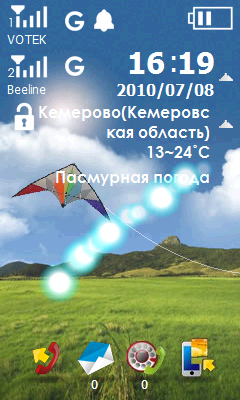


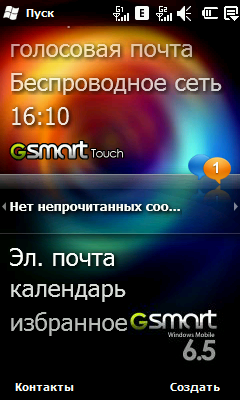
In addition to the appearance when changing the theme, the behavior of the central button changes. Basically, it calls up some additional menu, different from the WM Start menu.
Approximate views:

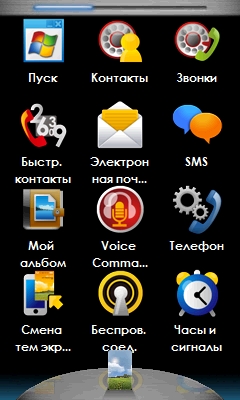

The interface of Windows is still very poorly adapted to the work with your fingers. He himself is often terrible


I did not see Windows Phone 7, but I hope it is fixed there. Something changes for the better pre-SPB Keyboard, alarms are much more convenient in SPB Time, if only because you can adjust your finger and put your melody. With music in WM in general is some kind of problem. To add them to the playlist, or especially to put on a call, you need to solve this quest. Everything is very uncomfortable.
During the time of owning my first touch phone, I already got used to the absence of a mechanical keyboard, so there were no special problems.
Three touch keys at the bottom of little function. The only useful one is the start menu. The purpose of the second key is not clear to me - I have never worked anywhere, the third one is setting up SIM cards (ringtones, services, PIN code request). This is not what I change every 3 hours, and it is available from the start menu. I do not see the expediency of putting it on the panel as a separate button, especially since it is often mistaken due to my thick fingers.
Mechanical buttons have a standard value with the exception of the center, which was mentioned above. For me personally, it is just as useless.
The camera key is single-point and immediately takes a shot when pressed.
On / off key performs its functions. When you click on it in the waiting state, the display goes out and most life processes stop (the book does not open, the site does not change, the theme does not change). That is, the communicator goes into sleep mode.
And a pleasant moment for me - the behavior of the volume rockers depends on the open application. On the desktop, it adjusts the volume. In the menu or contact list, it allows you to move between points, and in Word, for example, it allows you to scroll through pages (without this, it is damn inconvenient - you have to hit the scrollbar on the right).
3.2 "240 * 400. By modern standards, this is not enough. But it’s quite normal - the whole text is readable and I haven’t encountered any problems to sort things out. It flashes, but you can still make out something in the sun. It is quite bright. And where smooth fonts are used, it’s generally pleasant.
From the external speaker is quite clear sound coming. In my opinion, a little quiet due to the combination with the speaker, but in general it can be tolerated. Headphones in the kit, of course, no, and with that a little rattling caught me. Through a good headphone sound is quite acceptable.
For me, there are two of his states: there is in the phone - not in the phone. Here it is and seems to work better than in Sunno.
Quite tolerable camera. If you need something urgently sfatat, but there is no normal at hand - will fit.




There was no pre-installed navigation software. I tried to install Navitel, GIS Russa and DublGis (local software, common in Siberia). DoubleGis and Navitel earned after 10 minutes of searching for a satellite. GIS Russa for some reason could not find anything. In general, I am satisfied with the GPS operation: I almost do not lose satellites, it does not power the battery much. But Navitel often goes down when going to sleep. Sometimes after a while using the map, the map disappears and does not appear until Navitel restarts.
Well, for dessert - cookie 2 sim.
I have a phone for about two weeks. So far, no problems with simultaneous work has happened.
When an incoming call is displayed on which call comes in (card1, card2. The default card is card1 - the one in the top slot).
To make an outgoing call, you must either move the volume rockers to the desired contact and press one of the green buttons (when you press a mechanical call, it will automatically be made through card1) or enter the contact by clicking on it and select “Call from SIM1” or “Call with SIM2 ".

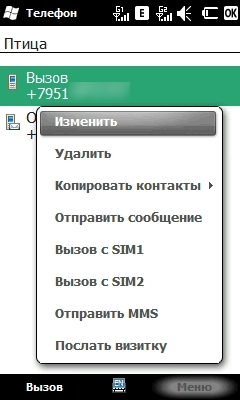
Similarly with SMS.
It is impossible to fix a specific number for a specific SIM, which is damn inconvenient because you often forget and click on a mechanical “call” and go through the wrong card.
On average, I have enough for 3-4 days. I use it actively: I read <> The Road <>, I read the Internet, I listen to music, sometimes GPS and about 20 minutes of calls. This is one of the longest playing batteries.
It can be charged both from an external power supply, which is the designer: it is assembled separately from the cable, unit and plug, and from USB.
The processor MediaTek MT6516 416 MHz;
RAM - 128 MB, built-in - 256 MB;
Operating system Windows Mobile 6.5 Professional + skins;
TFT display, diagonal 3.2 inches, resolution 240x400 pixels, touch, resistive;
Wi-Fi communication modules IEEE802.11b / g, Bluetooth 2.0;
Two GSM 850/800/1800/1900 MHz communication modules, GPRS / EDGE;
Two SIM card slots;
GPS;
Camera 3 Megapixel;
FM radio;
MicroSDHC memory card slot;
Dimensions 110,6x55x13,1 mm;
Weight 115 g;
Battery capacity 1320 mAh.
I personally am damn pleased with the phone. On such a machine yes Android ...
I know a lot of people who use two phones (office and personal). I myself am such and I know how many problems with two phones: you constantly forget, both need to be charged, to switch between different interfaces and platforms. Yes, and wear them somewhere necessary. A radical decision is to leave only one phone, but many people are prevented from doing this. For example, I am hampered by the change of the main (personal) number, the more expensive corporate tariff and the lack of Internet access on the service sim. In general, the reasons are many.
So I asked myself to find a suitable device.

UPD. They suggested that the review of this phone was already at Boomburum'a. But I think no one will be offended if it happens again and I will express my impressions of the ownership of this communicator.
1. Options with adapters on 2 sim marked immediately. Such hacks will not benefit anyone.
2. The variant with the Chinese 1000 in 1 is swept away immediately. The pleasure of owning even. The normal Chinese device is doubtful. What can we say about handicrafts from the Chinese markets?
3. I need a communicator, so the fly and skis are marked immediately. However, the fly is marked regardless of the OS.
In general, the choice of devices available in offline stores is not rich at all. Literally: LG, a couple of Samsung's and everything. As an alternative, I still considered the LG.
On the Internet, we managed to find rumors about our Rover with an android on board and support for 2 sim, which in fact spilled General Mobile. Many words, many reviews, but nowhere to buy either one or the other. Even at the office. there is no site.
But by the will of fate I was thrown onto a site with a review of the Gigabyte S1205 communicator. All I need at a very modest price: 8990. The model turned out to be rare - there are no offline stores, you can only go online. Here on this good site: www.goodmar.ru I almost already ordered a phone, but on the same day I learned that in my small town a person sells almost new for 6000.
So, actually review.
Outwardly, he does not stand out much from his fellow communicators. Mirror plastic in front, matte back and matte silver strip on the ends.
In general, the design is not bad and organic. But the quality of the case let it down: creaks hard.
Housing
')

On the front panel from top to bottom, from left to right:
1. Indicator (missed calls, active radio modules, reminders),
2. Speaker, he is the speaker. Looks like a sieve
3.Logo,
4.Displey,
5.Three touch keys,
6.Three mechanical keys.

Below:
1. Hole for mounting the leash,
2. Standard microUSB connector - how pleasant is it after Chinese connectors,
3. The 3.5 mm headphone jack is a very important moment for me,
4. Hole microphone,
5. Stylus.

Left:
1.Volume volume
Above
1. On-off button. She extinguishes the backlight, if necessary, and awakens the phone.

On right:
1. Connecting for microSD-cards. Hot swap (which was missing in Sunno )
2. Camera button.

Behind:
1. Camera
2.Logo

Inside:
1. Again the same camera
2.Slots for SIM cards
3. Lock for SIM card slots
4. Vibrator
5. Battery 1320 mA / h
6. Stylus
The back cover can be removed easily and does not close until the lock for the sim is closed. When you open this lock - the phone turns off, so no hot swap, as it might seem at first glance.
If you look closely, it becomes noticeable that the entire rear end is exhausted with antennas. More precisely, there are three of them: a large one on top, a small one on the bottom and a little less on the left.
The complete stylus is telescopic and quite comfortable.
That's all about appearance. Conservatively. It is necessary and quite practical.
What brings us its inclusion?
Interface
After the welcome screen, we are greeted by a standard (already familiar to me from Sunno) Windows Mobile 6.5 desktop.
What always infuriated me in WM is the impossibility to change especially the Today items. But in this communicator there is additional software that transforms it and makes it more convenient, removes some of the archaic elements of WM.
There are 4 topics to choose from:
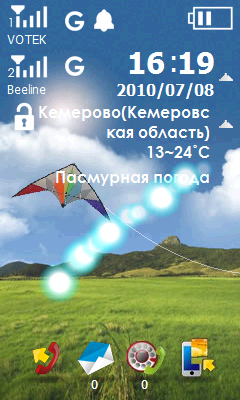


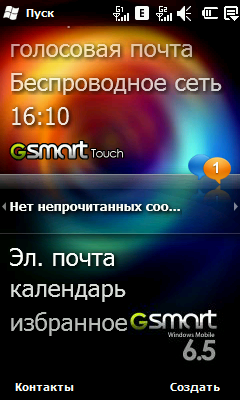
In addition to the appearance when changing the theme, the behavior of the central button changes. Basically, it calls up some additional menu, different from the WM Start menu.
Approximate views:

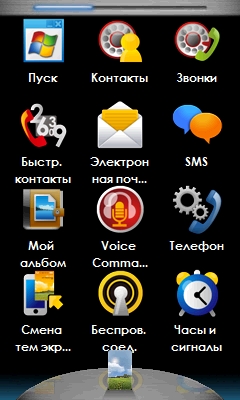

The interface of Windows is still very poorly adapted to the work with your fingers. He himself is often terrible


I did not see Windows Phone 7, but I hope it is fixed there. Something changes for the better pre-SPB Keyboard, alarms are much more convenient in SPB Time, if only because you can adjust your finger and put your melody. With music in WM in general is some kind of problem. To add them to the playlist, or especially to put on a call, you need to solve this quest. Everything is very uncomfortable.
Keys
During the time of owning my first touch phone, I already got used to the absence of a mechanical keyboard, so there were no special problems.
Three touch keys at the bottom of little function. The only useful one is the start menu. The purpose of the second key is not clear to me - I have never worked anywhere, the third one is setting up SIM cards (ringtones, services, PIN code request). This is not what I change every 3 hours, and it is available from the start menu. I do not see the expediency of putting it on the panel as a separate button, especially since it is often mistaken due to my thick fingers.
Mechanical buttons have a standard value with the exception of the center, which was mentioned above. For me personally, it is just as useless.
The camera key is single-point and immediately takes a shot when pressed.
On / off key performs its functions. When you click on it in the waiting state, the display goes out and most life processes stop (the book does not open, the site does not change, the theme does not change). That is, the communicator goes into sleep mode.
And a pleasant moment for me - the behavior of the volume rockers depends on the open application. On the desktop, it adjusts the volume. In the menu or contact list, it allows you to move between points, and in Word, for example, it allows you to scroll through pages (without this, it is damn inconvenient - you have to hit the scrollbar on the right).
Display
3.2 "240 * 400. By modern standards, this is not enough. But it’s quite normal - the whole text is readable and I haven’t encountered any problems to sort things out. It flashes, but you can still make out something in the sun. It is quite bright. And where smooth fonts are used, it’s generally pleasant.
Sound
From the external speaker is quite clear sound coming. In my opinion, a little quiet due to the combination with the speaker, but in general it can be tolerated. Headphones in the kit, of course, no, and with that a little rattling caught me. Through a good headphone sound is quite acceptable.
Radio
For me, there are two of his states: there is in the phone - not in the phone. Here it is and seems to work better than in Sunno.
Camera
Quite tolerable camera. If you need something urgently sfatat, but there is no normal at hand - will fit.




GPS
There was no pre-installed navigation software. I tried to install Navitel, GIS Russa and DublGis (local software, common in Siberia). DoubleGis and Navitel earned after 10 minutes of searching for a satellite. GIS Russa for some reason could not find anything. In general, I am satisfied with the GPS operation: I almost do not lose satellites, it does not power the battery much. But Navitel often goes down when going to sleep. Sometimes after a while using the map, the map disappears and does not appear until Navitel restarts.
Well, for dessert - cookie 2 sim.
I have a phone for about two weeks. So far, no problems with simultaneous work has happened.
When an incoming call is displayed on which call comes in (card1, card2. The default card is card1 - the one in the top slot).
To make an outgoing call, you must either move the volume rockers to the desired contact and press one of the green buttons (when you press a mechanical call, it will automatically be made through card1) or enter the contact by clicking on it and select “Call from SIM1” or “Call with SIM2 ".

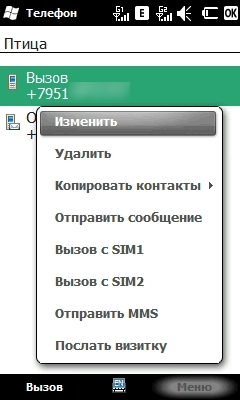
Similarly with SMS.
It is impossible to fix a specific number for a specific SIM, which is damn inconvenient because you often forget and click on a mechanical “call” and go through the wrong card.
Battery
On average, I have enough for 3-4 days. I use it actively: I read <> The Road <>, I read the Internet, I listen to music, sometimes GPS and about 20 minutes of calls. This is one of the longest playing batteries.
It can be charged both from an external power supply, which is the designer: it is assembled separately from the cable, unit and plug, and from USB.
Specifications:
The processor MediaTek MT6516 416 MHz;
RAM - 128 MB, built-in - 256 MB;
Operating system Windows Mobile 6.5 Professional + skins;
TFT display, diagonal 3.2 inches, resolution 240x400 pixels, touch, resistive;
Wi-Fi communication modules IEEE802.11b / g, Bluetooth 2.0;
Two GSM 850/800/1800/1900 MHz communication modules, GPRS / EDGE;
Two SIM card slots;
GPS;
Camera 3 Megapixel;
FM radio;
MicroSDHC memory card slot;
Dimensions 110,6x55x13,1 mm;
Weight 115 g;
Battery capacity 1320 mAh.
I personally am damn pleased with the phone. On such a machine yes Android ...
Source: https://habr.com/ru/post/98859/
All Articles