Google Storage for Developers
Recently opened Google Storage for developers. Big event, as Google is used to make convenient and understandable services. We offer several screenshots from Amazon S3 competitor service.
So, I received a letter of the following content (if you evaporate all the water):
Firstly, I did not understand how I relate to the developers from the United States. I have stated everywhere that I am from Russia (although the GMail interface is on my EN-GB).
Secondly, once given the opportunity - it is necessary to test.
At the entrance I was given to read about how to work with the system:
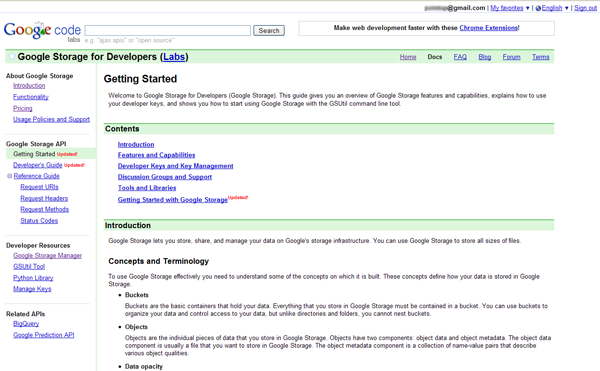
I think it's worth saying that HTML5 is used. Google follows its consistent policy of introducing / habituating to new standards.
You can work with the system using:
The latter is a web application that can work with storages (buckets) and folders / files (folders / objects), as well as work with ACLs for all these objects (this is from the documentation, I did not find true work with ACL ).
When you first log in, Google Storage Manager looks like this:

First you need to create a storage (bucket). The manager does not allow to upload files or folders to the “root”.
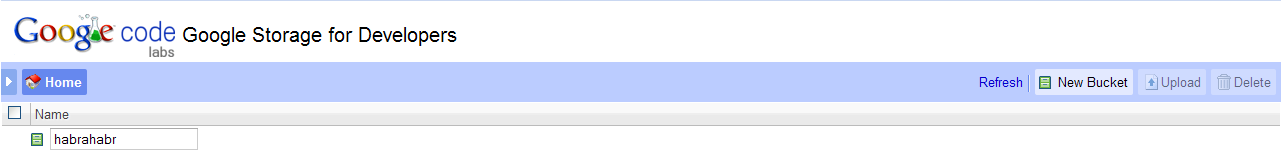
Now you can go to the created repository, create folders, if necessary, and upload files.
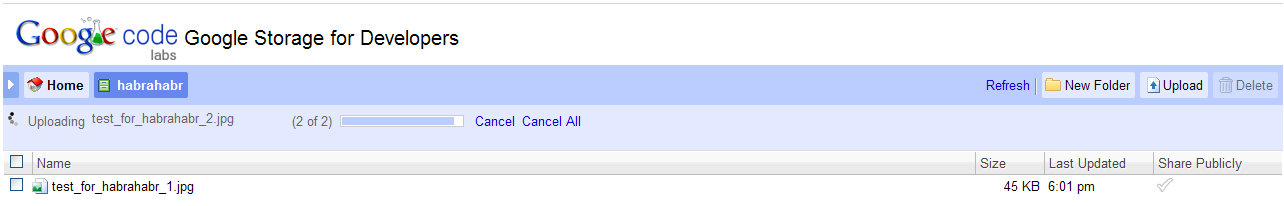
I was pleased with the ability to upload several files at once.
And the last. Files can be "shared". Note the checkbox at the end of the line with the file (Share Publicly column). When you click on the check mark it glows green and next to it there is a link to the file. Like this:

Here, for example, links to the uploaded files:
one two
By the way, such a rhetorical question: what if someone also wants to create a repository named habrahabr? The question therefore arose: commondatastorage.googleapis.com/habrahabr/test_for_habrahabr_1.jpg - that is, the name of the repository is present in the link. I suggest to test it.
UPD: Favorite repositories
He continued poking around with the manager and spotted the arrow next to the Home button. By clicking the panel opens:
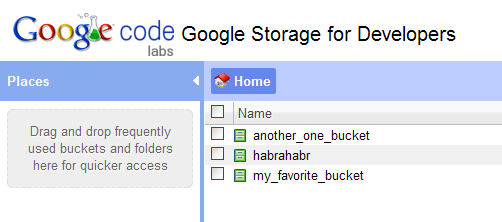
The download time for a 112Kb picture was: minimum 210ms, maximum 950ms. The most likely value is 550ms.
Focus: after deleting a file or unchecking the general availability check box, the link remains active. Document link available. Very strange, but unfortunately I don’t know how to get around it.
Very user-friendly interface, quite extensive help with examples. But expensive and there are some neponyatki.
If you are interested in experimenting with this service or seeing screenshots of something not shown, but you do not have access, I will be happy to help.
UPD: Unfortunately, Python is not my language. If you want to try working with the system from the library, I will open for you the “secret key” for the API.
Thank.
How was it
So, I received a letter of the following content (if you evaporate all the water):
Here is the invite link you asked for:
sandbox.google.com/storage/m/?invite= ********
Please note that this invite cannot be transferred and Google Storage is available only to US developers.
')
During the test period, you will have access to 100GB of data and 300GB / month for traffic without any payment.
Firstly, I did not understand how I relate to the developers from the United States. I have stated everywhere that I am from Russia (although the GMail interface is on my EN-GB).
Secondly, once given the opportunity - it is necessary to test.
Screenshots
At the entrance I was given to read about how to work with the system:
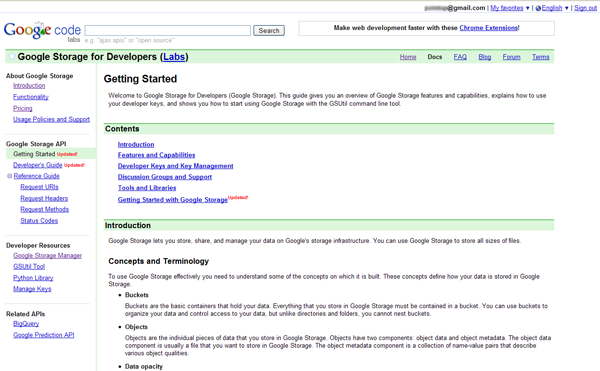
I think it's worth saying that HTML5 is used. Google follows its consistent policy of introducing / habituating to new standards.
You can work with the system using:
The latter is a web application that can work with storages (buckets) and folders / files (folders / objects), as well as work with ACLs for all these objects (this is from the documentation, I did not find true work with ACL ).
When you first log in, Google Storage Manager looks like this:

First you need to create a storage (bucket). The manager does not allow to upload files or folders to the “root”.
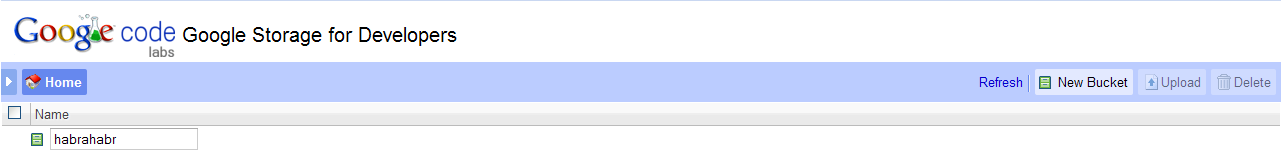
Now you can go to the created repository, create folders, if necessary, and upload files.
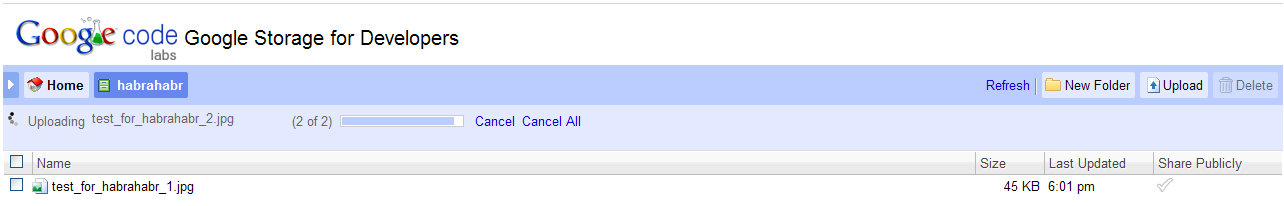
I was pleased with the ability to upload several files at once.
And the last. Files can be "shared". Note the checkbox at the end of the line with the file (Share Publicly column). When you click on the check mark it glows green and next to it there is a link to the file. Like this:

Here, for example, links to the uploaded files:
one two
By the way, such a rhetorical question: what if someone also wants to create a repository named habrahabr? The question therefore arose: commondatastorage.googleapis.com/habrahabr/test_for_habrahabr_1.jpg - that is, the name of the repository is present in the link. I suggest to test it.
UPD: Favorite repositories
He continued poking around with the manager and spotted the arrow next to the Home button. By clicking the panel opens:
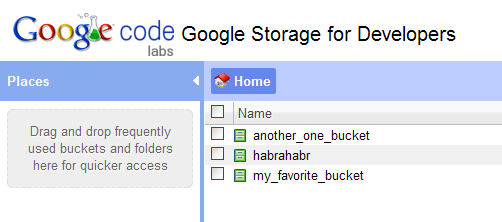
The download time for a 112Kb picture was: minimum 210ms, maximum 950ms. The most likely value is 550ms.
Focus: after deleting a file or unchecking the general availability check box, the link remains active. Document link available. Very strange, but unfortunately I don’t know how to get around it.
findings
Very user-friendly interface, quite extensive help with examples. But expensive and there are some neponyatki.
If you are interested in experimenting with this service or seeing screenshots of something not shown, but you do not have access, I will be happy to help.
UPD: Unfortunately, Python is not my language. If you want to try working with the system from the library, I will open for you the “secret key” for the API.
Thank.
Source: https://habr.com/ru/post/98805/
All Articles