JCUKEN phonetic keyboard layout
The phonetic layout JCUKEN was distributed on most Soviet computers. I think that those who started working with computers in those days caught her, and actually studied it before the dominance of QWERTY with the advent of American computers.

The advantage of the phonetic layout is that it is very quickly learned if the layout on which it is based is studied. It is also very convenient to type in transliteration, and less irritation if you start typing in the wrong layout, you see not the abracadabru, but the readable word.
')
As a result, I conducted an experiment on myself in which I created this layout, and in the minimum time I learned to type blindly on it.
I changed the layout a bit to make it more compatible with modern keyboards, and besides, I didn’t want to move a comma at all. The changes are insignificant, the letter X is left where it was (at H), the letter B is transferred to b. Semicolon and colon moved to b. At first there was even a version where Russian V was V, but ultimately abandoned this in favor of the classic version (with the letter W), although this creates some inconvenience with Ctrl + V
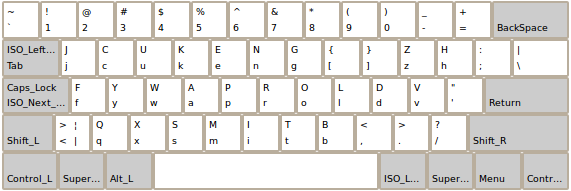
Before that, I typed blindly with the following parameters:
- speed of printing of the Russian text in the YTSUKEN layout - 300-350 characters / min;
- speed of printing English text in the layout QWERTY - 270-300 characters / min.
The experiment showed the following:
- immediately able to print in JCUKEN at a speed of 80 characters / min;
- for five days I practiced typing in this layout for half an hour / hour per day;
- during printing, sometimes I imagined how I was typing the Russian word, apparently due to this quite high speed was immediately;
- daily measured the speed after the lessons, she grew about 30 characters per minute per day;
- at the end of five days, the speed increased to 230 characters per minute, this was enough to complete the work;
- after these five days the growth of speed almost stopped, the number of errors began to decrease;
- I can’t print to QWERTY anymore, in order to return to it, I will have to relearn myself (so think twice if you decide to repeat my experiment).
Now, in terms of speed, I gradually get back to the previous level of QWERTY, but I have not yet completely got rid of errors, some letters are sometimes typed as before. I also need to take into account that I had a very strong desire to study this layout in the shortest possible time, otherwise I would have had to curtail the experiment and return my previous skills.
The layout for Windows can be found here: klava.org/layout/xsmit.zip
Instructions for installing it in Ubuntu Linux is in my LiveJournal
Macintosh version is still in production.
You can train in the keyboard online simulator Klavarog , in the list of layouts with the selected English text it is called “jcuken”.
As a result of this experiment, I decided to stay at JCUKEN, despite some inconveniences. I'm going to stick on my laptop a new layout on the keys, although I type blindly, just for aesthetic purposes (make fun of friends :)
Recommended for studying those who have mastered the blind press well in YTSUKEN, there is no desire to learn QWERTY from scratch (this is quite a long time), those who previously worked at JCUKEN, and wish to return to it now (like me), and Russian patriots to bend under the imposed QWERTY, which was developed to slow down the work, so that the percussion mechanism of the typewriters does not wedge, and during training of which the little fingers suffer.
Who has already studied QWERTY, and still works on other people's computers, it is better to refrain from studying this layout, it will not give a noticeable printing speed, but only create unnecessary difficulties. And there is the phonetic layout of YAVERT, and it is initially available in all operating systems, and it is suitable for those who have been working for QWERTY for a long time, and have not yet studied YTSUKEN.
It would be interesting to know the opinion of those who work in other layouts, for example Dvorak.
PS I am tormented by a very strong desire to swap W and V, then Ctrl + V will be next to Ctrl + X and Ctrl + C, and W will be with W, similar to it, and V will be written as a translator instead of Russian V.

The advantage of the phonetic layout is that it is very quickly learned if the layout on which it is based is studied. It is also very convenient to type in transliteration, and less irritation if you start typing in the wrong layout, you see not the abracadabru, but the readable word.
')
As a result, I conducted an experiment on myself in which I created this layout, and in the minimum time I learned to type blindly on it.
I changed the layout a bit to make it more compatible with modern keyboards, and besides, I didn’t want to move a comma at all. The changes are insignificant, the letter X is left where it was (at H), the letter B is transferred to b. Semicolon and colon moved to b. At first there was even a version where Russian V was V, but ultimately abandoned this in favor of the classic version (with the letter W), although this creates some inconvenience with Ctrl + V
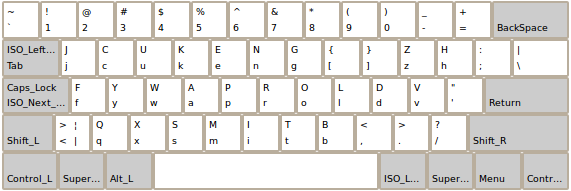
Before that, I typed blindly with the following parameters:
- speed of printing of the Russian text in the YTSUKEN layout - 300-350 characters / min;
- speed of printing English text in the layout QWERTY - 270-300 characters / min.
The experiment showed the following:
- immediately able to print in JCUKEN at a speed of 80 characters / min;
- for five days I practiced typing in this layout for half an hour / hour per day;
- during printing, sometimes I imagined how I was typing the Russian word, apparently due to this quite high speed was immediately;
- daily measured the speed after the lessons, she grew about 30 characters per minute per day;
- at the end of five days, the speed increased to 230 characters per minute, this was enough to complete the work;
- after these five days the growth of speed almost stopped, the number of errors began to decrease;
- I can’t print to QWERTY anymore, in order to return to it, I will have to relearn myself (so think twice if you decide to repeat my experiment).
Now, in terms of speed, I gradually get back to the previous level of QWERTY, but I have not yet completely got rid of errors, some letters are sometimes typed as before. I also need to take into account that I had a very strong desire to study this layout in the shortest possible time, otherwise I would have had to curtail the experiment and return my previous skills.
The layout for Windows can be found here: klava.org/layout/xsmit.zip
Instructions for installing it in Ubuntu Linux is in my LiveJournal
Macintosh version is still in production.
You can train in the keyboard online simulator Klavarog , in the list of layouts with the selected English text it is called “jcuken”.
As a result of this experiment, I decided to stay at JCUKEN, despite some inconveniences. I'm going to stick on my laptop a new layout on the keys, although I type blindly, just for aesthetic purposes (make fun of friends :)
Recommended for studying those who have mastered the blind press well in YTSUKEN, there is no desire to learn QWERTY from scratch (this is quite a long time), those who previously worked at JCUKEN, and wish to return to it now (like me), and Russian patriots to bend under the imposed QWERTY, which was developed to slow down the work, so that the percussion mechanism of the typewriters does not wedge, and during training of which the little fingers suffer.
Who has already studied QWERTY, and still works on other people's computers, it is better to refrain from studying this layout, it will not give a noticeable printing speed, but only create unnecessary difficulties. And there is the phonetic layout of YAVERT, and it is initially available in all operating systems, and it is suitable for those who have been working for QWERTY for a long time, and have not yet studied YTSUKEN.
It would be interesting to know the opinion of those who work in other layouts, for example Dvorak.
PS I am tormented by a very strong desire to swap W and V, then Ctrl + V will be next to Ctrl + X and Ctrl + C, and W will be with W, similar to it, and V will be written as a translator instead of Russian V.
Source: https://habr.com/ru/post/98745/
All Articles