Default Extensions Synchronization
In the latest build, 6.0.453.1 dev, sync extensions are enabled by default. Let me remind you that earlier for this it was necessary to launch the browser with the parameter - enable-sync-extensions . And the window for selecting synchronized elements has changed
Now everything fits well and the opportunity to immediately select all the elements appeared ...
well and, as always, 2 tests:
• html5test
• peacekeeper
• acid3
The first showed that there was another supported attribute hidden attribute .
The second showed that the conditional amount of performance in parrots decreased ...
')
Well, the third bit upset, has long shown a hundred chrome ... and here it is
Also corrected the new combined menu, which was discussed in this topic
Now it is as stated - neat!
From the bad news - still not returned, recently selected, the ability to use web applications
upd.
password synchronization
--enable-sync-passwords ( chepa )
upd.2
Regarding the passage of the test acid3. If it shows no 100/100, then try opening the link in incognito mode (Ctrl + Shift + N) ( turich )
upd.3
for those who have not yet learned how to squeeze the maximum out of the search - here
upd.4 !!!
To earn your own web-apps, you need to correct the manifest file.
It was:
It became:
Now everything fits well and the opportunity to immediately select all the elements appeared ...
well and, as always, 2 tests:
• html5test
• peacekeeper
• acid3
The first showed that there was another supported attribute hidden attribute .
The second showed that the conditional amount of performance in parrots decreased ...
')
Well, the third bit upset, has long shown a hundred chrome ... and here it is
Also corrected the new combined menu, which was discussed in this topic
Now it is as stated - neat!
From the bad news - still not returned, recently selected, the ability to use web applications
upd.
password synchronization
--enable-sync-passwords ( chepa )
upd.2
Regarding the passage of the test acid3. If it shows no 100/100, then try opening the link in incognito mode (Ctrl + Shift + N) ( turich )
upd.3
for those who have not yet learned how to squeeze the maximum out of the search - here
upd.4 !!!
To earn your own web-apps, you need to correct the manifest file.
It was:
"launch" : {
"local_path" : "index.html"
}
* This source code was highlighted with Source Code Highlighter .It became:
"app" : {
"launch" : {
"local_path" : "index.html"
}
}
* This source code was highlighted with Source Code Highlighter .Source: https://habr.com/ru/post/98173/
All Articles