Review of HD-player Cowon V5
Frankly speaking, it’s a real pleasure to write about Cowon players - the company doesn’t make them so often that they bother you, but every time this is something new and interesting, and not just new sauces for the same dish.

And most importantly, I am almost always confident in their quality - I have never been ashamed of their players)
Not to be unfounded - I have already dealt with the Cowon S9 , D2 + , E2 and A3 , and I used the X5 model even when ... well, in general for a long time.
')
Not so long ago I managed to get out of the captivity of my loggia - I went to St. Petersburg and Volgograd. Knowing that the road will be long enough and perhaps boring, I took the Cowon V5 HD player with me (apparently, the models are not guided by the naming of the models and choose an arbitrary letter) - in fact, this is a logical continuation of the PMP-series of devices, in particular, model A3. But this time the player is much easier. there is no hard disk inside. I had a younger model on 8GB, although there are versions with 16 and 32GB of memory available. The operating system uses Windows Embedded CE 6.0.
The company once again approached the creation of packaging creatively - now it is a small brown platform made of cardboard into which two boxes are inserted (pink and blue).

In one put the adapter for charging, and in the second - the player itself and all-all-all (wire to connect to a computer, drawstring, headphones, instructions and a mini-disc with Cowon MediaCenter).
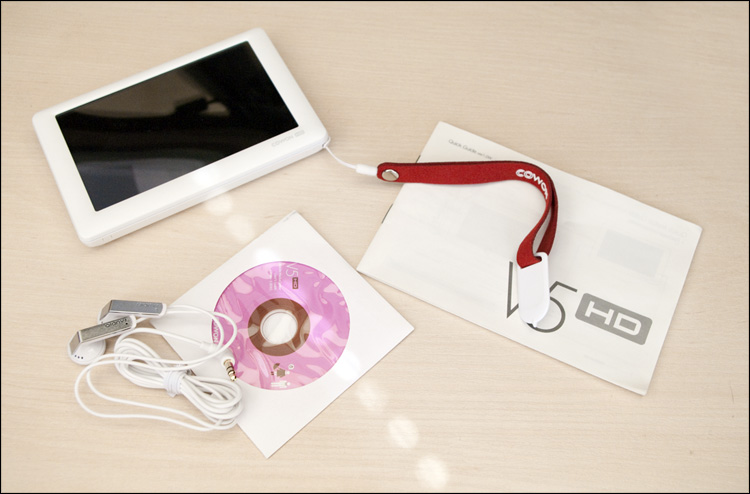
I liked such a trifle as a lace - it harmonizes perfectly with the player itself, and also combines the functions of a stylus and fastening on a hand.

Highlights are seen in the photographs, I’m just going to go into details a little. The body is made of white matte material without any inserts - prints and minor scratches on it are not visible and it's great. Despite the fairly large size, nothing when the deformation type "twisting" does not crackle - everything is collected to the conscience, without gaps and gaps. The case also happens in black, silver and pink (in Russia there is not all).

The screen is semi-glossy and due to its sensory properties it is rather “soft”. Prints on it are visible, especially from wet hands (if you hold the player for a long time). The diagonal is slightly larger than that of the HTC HD2 (4.5 ’’ versus 4.3 ’’; and then 16.7 million colors), but the resolution is exactly the same - 800x480.

Some inconveniences can be delivered by the frame of the case around the screen - sometimes pressing on the corner buttons is not very convenient.

Functional elements minimum. There is a speaker at the back, on the right is a swing button for volume control (by default) and on top is a three-position switch that switches the device in (s) or locks it during use.


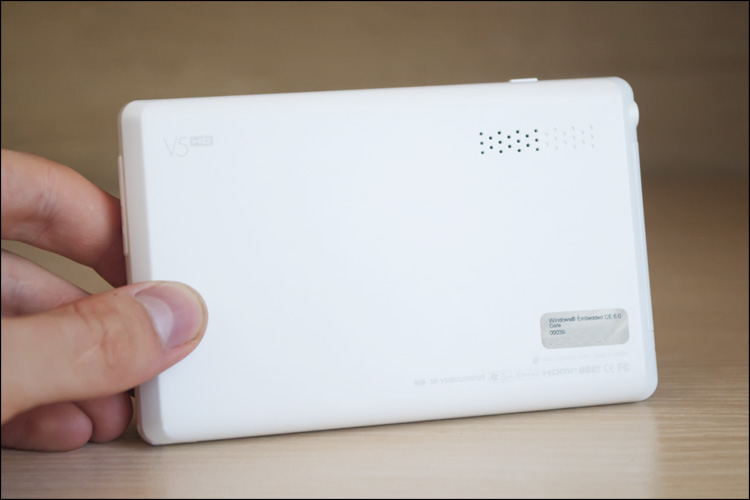
On the left side there is a connector for charging and a headphone port, as well as a reset button hidden behind a reset flap, an SD card slot and a connector for synchronizing with a computer (combined with USB-HDMI). The last one I meet for the first time, and this means that in case of loss of the original wiring, it will be impossible to connect the player to the computer.



It would be better to use separately HDMI (mini) and miniUSB - at least it was possible to charge from the computer, but for now it is done only through an equally rare power connector (it was the same in the A3 model).
In four places on the case there are small plugs - natural curiosity let know that under them there is nothing interesting, except for screws. In the left corner is a dim blue LED - it flashes intermittently (without interfering at all), helping to find the device in complete darkness.
A separate item is nice to see a hole in the player for the lace - for some reason, many manufacturers began to forget about this pleasant trifle.

The device easily fits in your pocket and does not “pull” it - the neck gets more tired when viewed than the hand from the player. There are 10 gradations of the brightness of the screen - I always used the minimum, because it is more than enough for all tasks.
The download takes place in two stages - after pressing the power button, it takes 5 seconds to load the “Windows” (the desktop appears with three icons on the table) and another three seconds to load the player shell itself. The last first time looks very unusual and even scary - it is located on it ... 27 periodically twitching icons!

But you quickly stop paying attention to this, because only 5 of them are active, they are signed and located in the very center of the shell. It is easier to show screenshots of screens than to talk about everything in detail.
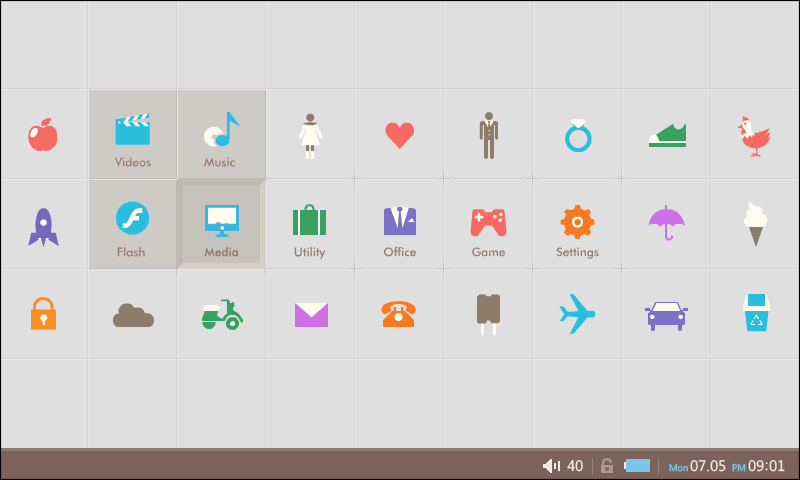
 Media
Media
There is a Flash player, as well as a music and video player. I do not indulge in flash games (games and applications), so I didn’t try it ... but I spent almost all my time in music and video.
 Music
Music
Conventionally, the music screen can be divided into 4 parts - two columns on the sides (on the left - all equalizers, favorites and settings, and on the right - buttons for controlling the track) and two central parts - the cover of the track, the music control buttons and the timeline are displayed in the left, and on the right is a playlist. In practice, all this turned out to be extremely convenient, but I still haven’t got used to the physically small icons. And the fact that it is almost impossible to control the music “blind” is not very happy ... this is a problem of many touch screen devices and I am glad that there is no such thing on the S9.
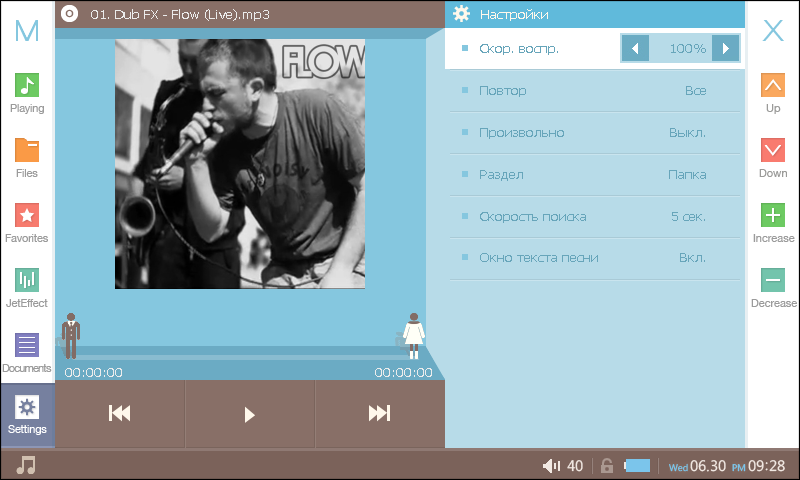
Present all the music settings that were in all previous models - here you and BBE-equalizer presets, and various options for playback ... but most importantly - a list of supported formats, which, as always, it is impressive: MP3 / 2/1, WMA, OGG, WAV, ASF, FLAC, TTA, APE, MPC, WV.
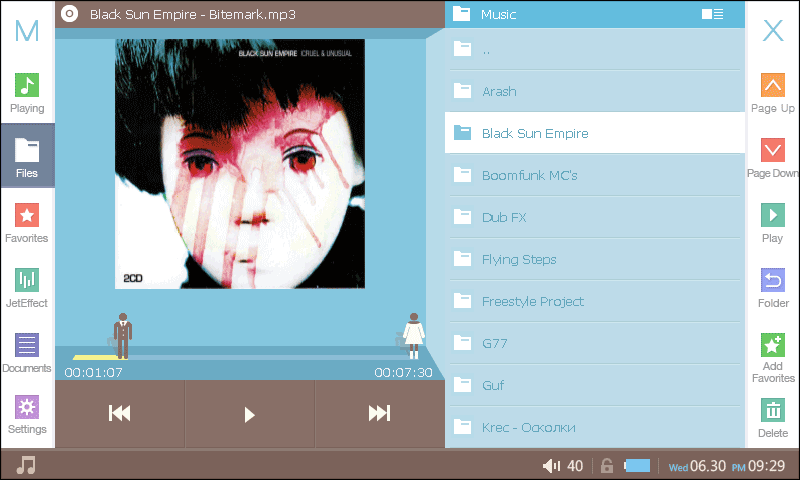
 Video
Video
In fact, this is the main task of the player, at least the size of the screen hints at it in every possible way. And, you know ... the player is doing an excellent job with this task) Without converting, I was able to see everything I threw on the device in order to “look”, so there shouldn't be any problems in everyday life. Some mkv / mts / m2ts files were not played (the message “file is not supported” was displayed), but these were rare instances of fragments from the test archive. I also did not try to play high-quality video (1080 pixels) - this is irrelevant on the screen, and for output to a large screen, a non-standard HDMI wire is needed, which is not included. There is support for SMI and SRT subtitles.
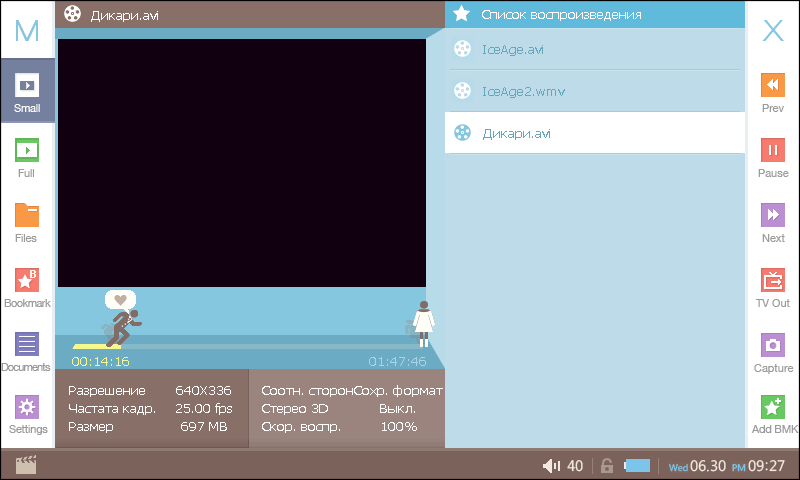
Smooth video playback, no desync, or a hint that the device does not cope - everything is fine. Watch better through headphones, because The built-in speaker is very quiet. The viewing angles are magnificent from all sides except the top - if you look strongly from above, the colors are inverted. The rest of the picture is very pleasant for the eyes - bright and without pixelation.

As you can see, the design of the elements of the shell also came up with the soul - in different places every now and then there are some characters. For example, the slider on the scrollbar of a multimedia file is designed as an icon of a young man who “runs” to the icon of the girl, symbolizing the end of the file. Unusually ... and somehow even pushes for joint viewing;)
 Utility
Utility
In this section there are several utilities that are not typical for such devices. It is a calculator (normal and engineering), a voice recorder (with the ability to “cut” files into parts), a unit converter (length, area, volume and weight) and a utility for displaying world time (4 hours with the ability to specify the desired geography). Two more icons “system — one switches the player to Windows, and the other to the system folder. Oh, better radio would do ...
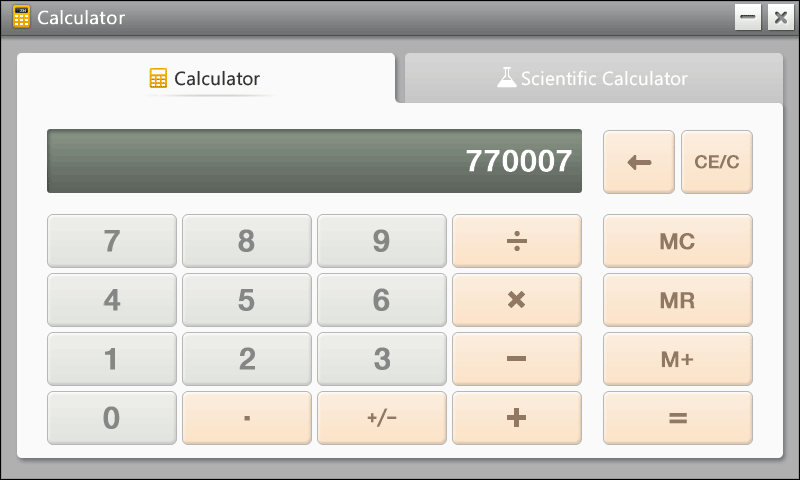

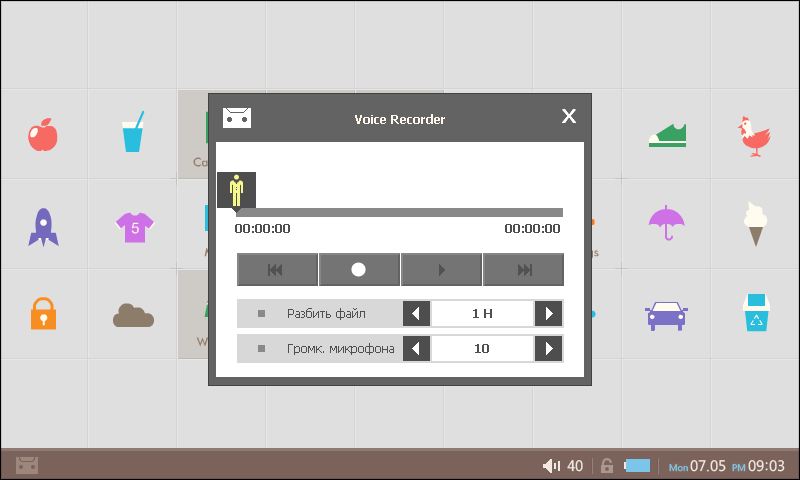
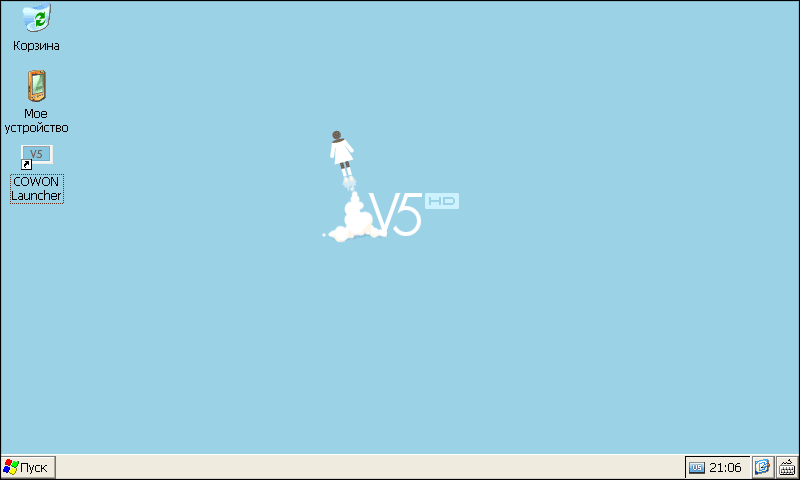
 Office
Office
Here are 4 tools - Pictures (a very functional image viewer; support for JPG, BMP, PNG, TIF, RAW formats with the ability to view EXIF information), Documents (reader for text files up to 10MB in size, also with a handful of settings), Browser (file browser , but not Windows) and Notepad (primitive drawing tool with 16 colors).
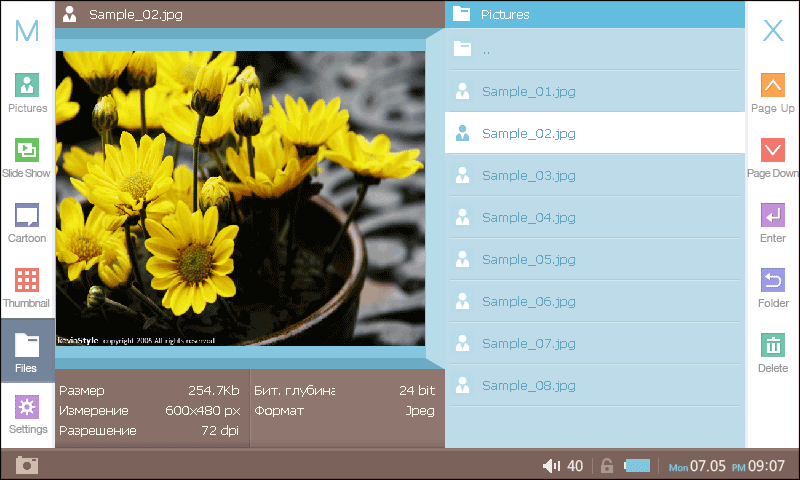
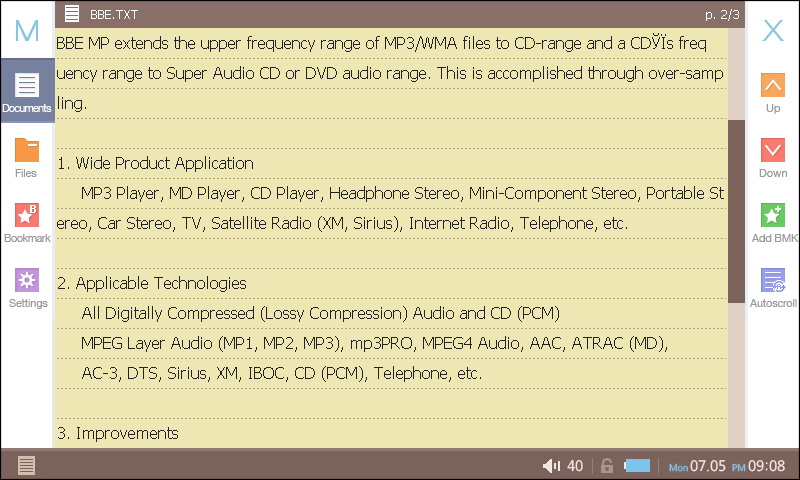

The Upgrade magazine (# 06, June 2010, p. 33) writes about the RSS reader setup function (which supposedly should download news to be read when connected to a computer), but I haven’t found this anywhere ... and even embarrassed some of the points in the article - for which it seems that the article was written without a device in the editorial office.
 Game
Game
Solitaire and Solitaire) In case the media content is studied, and the battery has not yet sat down. Well, or just to lecture / subway time to kill.
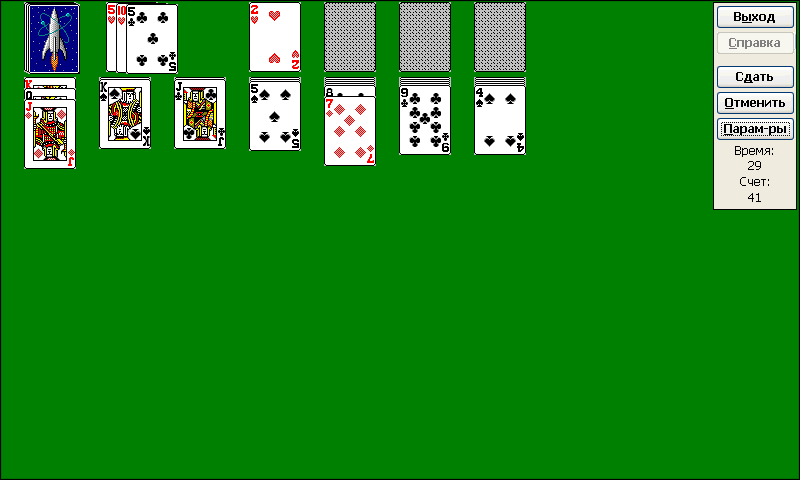
 Settings
Settings
There are a lot of settings, as always, but this time they are very conveniently divided into groups. It is possible to reassign the function of the buttons "±" from the volume to switch tracks (so that the player can not get out of pocket), but then it will be inconvenient to manage the volume ... so there are definitely not enough two buttons on the device. But there is an alarm clock - a useful feature, which is so lacking in models without external dynamics.

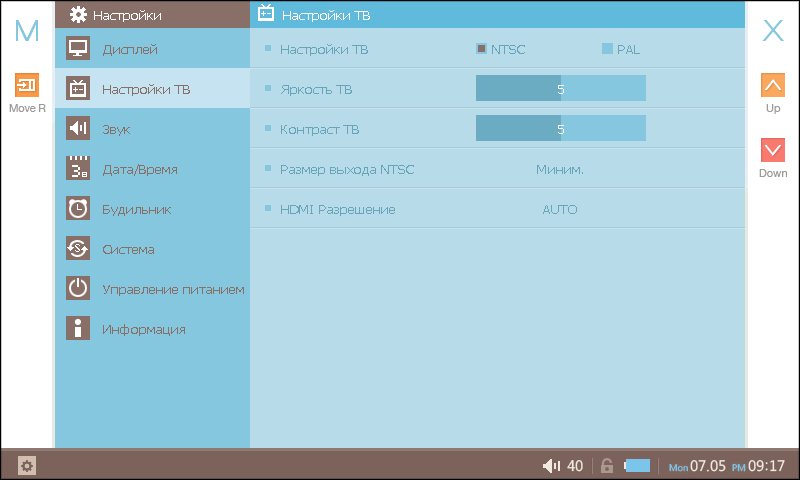
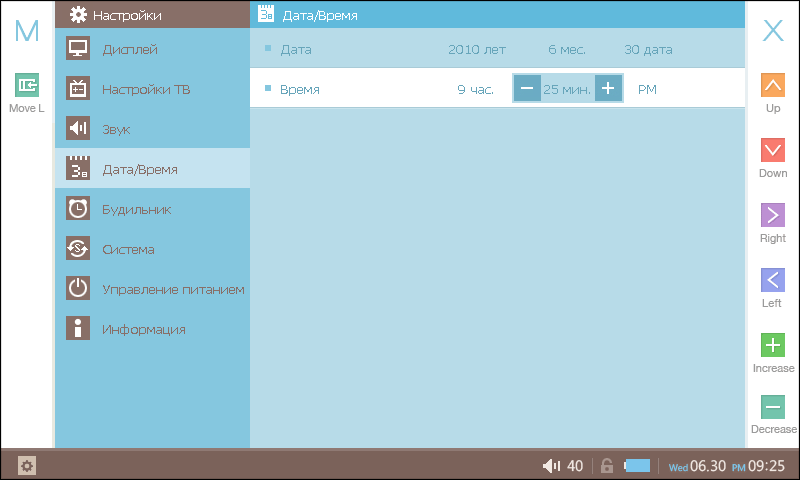
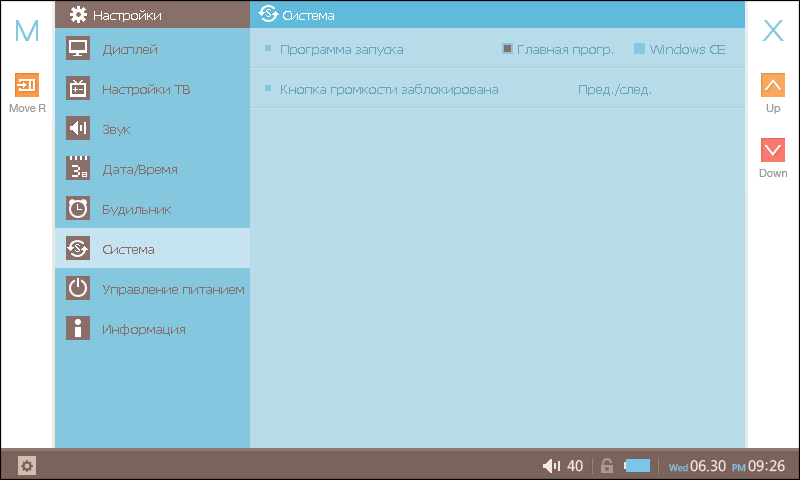
All menus are drawn instantly, no brakes and freezes - everything is as it should be.
I took screenshots with a single program, since you can put a lot of things on Windows. So, having climbed on the w3bsit3-dns.com forum or on the manufacturer's profile forum , there are no problems finding various software for performing certain tasks - be it office work, drawing machines, alternative reader, total commanders or toys (for example, there are “heroes” - judging by the reviews, a copy of the second part). But it is a pity that you can not attach, for example, the functions of the navigator (no GPS) or browser (no Wi-Fi) - and in fact it would be great.
Razer Moray + headphones were a little upset this time - because there were three contacts on the plug (one because of the built-in microphone), in order to get a normal sound in both plugs, the plug had to be inserted not completely. But this turned out to be inconvenient ... so I spent part of the summer in the “warm” Audio-Technica ATH-A900 - a completely different class, but there was no other.
The sound is beautiful - in the best traditions of Cowon! Crystal-clear, without the slightest noise, very loud ... but the player couldn’t reach the potential of the same ATH-A900 - computer cards play much louder. But the fact that there is enough for even the most spoiled listeners.
The battery life is pleasantly pleasing - once the player was charged, it was enough for both of my trips (to Peter and Volgograd), although the device was not used very actively. For all the time, three films were watched for 1.5-2 hours (“Savages”, “Die, Tucker” and “Big Stan”, about 10 issues of “How it's made” (each release is about 20 minutes), and the rest of the time the player I listened with the screen turned off. So I dare to assume that in music mode the player will easily work 40-45 hours, promised by the manufacturer, and in video mode - 10-12 hours.
It's nice that the device ideally got into the case from under the hard disk from Verbatim, the benefit of which the latter can do very well without a case.
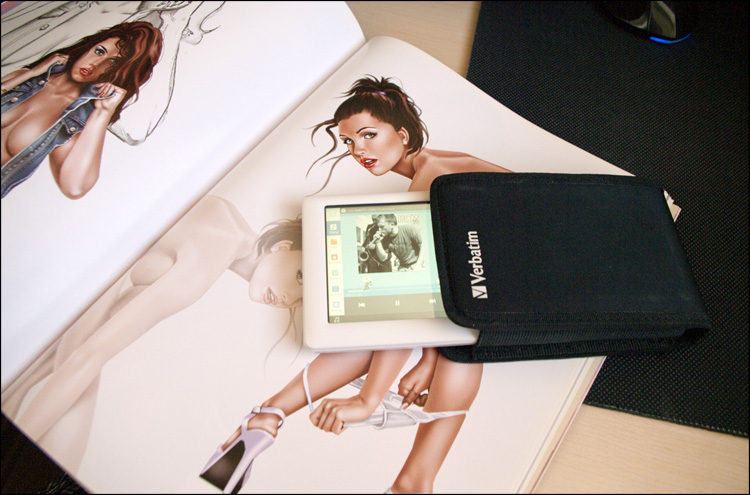
I do not post a photo of the player in my hand, because At the time of photographing, I did not cut my nails :)
 Matte body, light weight, excellent build
Matte body, light weight, excellent build
 Large screen quality, good viewing angles
Large screen quality, good viewing angles
 Multimedia omnivorous
Multimedia omnivorous
 Very good, clear and loud sound
Very good, clear and loud sound
 The possibility of flashing and installing third-party software
The possibility of flashing and installing third-party software
 Long battery life
Long battery life
 The interface is not well optimized for fingertip control.
The interface is not well optimized for fingertip control.
 Non-standard connector for charging, as well as USB / HDMI; no video line included (although it is listed as picking)
Non-standard connector for charging, as well as USB / HDMI; no video line included (although it is listed as picking)
 There are prints on the screen
There are prints on the screen
 Silent external speaker
Silent external speaker
 No radio
No radio
 Price
Price
And also:
- With such devices in the kit should go cover
- Uncomfortable without two buttons to switch tracks
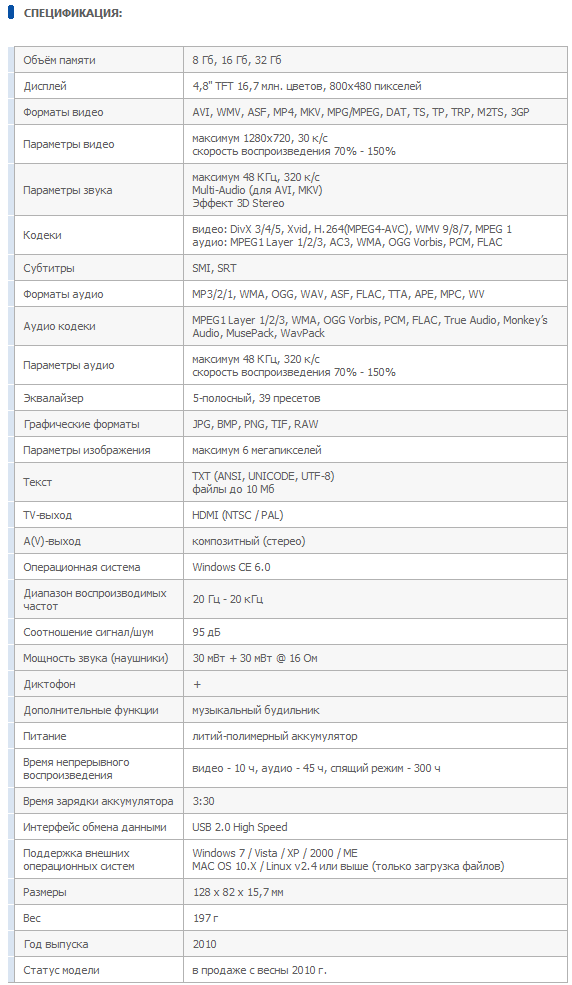
The price for models of different sizes is in the range from 9 to 15 thousand rubles - a fairly standard figure for this type of device, but still very high. And in any case, the memory size is too small - much more fit into the same A3 disk, and then you have to spend at least another memory card.
Cowon has once again proved that she has not forgotten how to make good players - stability is a sign of skill. And let the V5 is not without flaws, it is quite possible to get along with them - if you delegate to this device profile viewing of video and music, and not demand the impossible. Therefore, buns like solitaires and voice recorders are like bonuses to complete the picture, which you just have to rejoice at. But the fact that there is no radio is sad - often the music bothers you, or you sometimes want to listen to the news ... so we will wait in new firmware - as practice shows, they will.
A practical case, a large bright screen, everything you need to start “working”, and all this at an average market price ... all this makes the device more than competitive and your buyer will definitely exist. The player, by the way, managed to get the award "Product of the Year"

And here's another good news - on June 24th, the company's Russian website announced the launch of the “new multimedia player Cowon J3, one of the most functional devices in its segment” - a very interesting device and, perhaps, I will write about it. Otherwise, he somehow reminded me of the S9 model, which I have been faithful for more than a year.
C friday ;) Successes.

And most importantly, I am almost always confident in their quality - I have never been ashamed of their players)
Not to be unfounded - I have already dealt with the Cowon S9 , D2 + , E2 and A3 , and I used the X5 model even when ... well, in general for a long time.
')
Not so long ago I managed to get out of the captivity of my loggia - I went to St. Petersburg and Volgograd. Knowing that the road will be long enough and perhaps boring, I took the Cowon V5 HD player with me (apparently, the models are not guided by the naming of the models and choose an arbitrary letter) - in fact, this is a logical continuation of the PMP-series of devices, in particular, model A3. But this time the player is much easier. there is no hard disk inside. I had a younger model on 8GB, although there are versions with 16 and 32GB of memory available. The operating system uses Windows Embedded CE 6.0.
The company once again approached the creation of packaging creatively - now it is a small brown platform made of cardboard into which two boxes are inserted (pink and blue).

In one put the adapter for charging, and in the second - the player itself and all-all-all (wire to connect to a computer, drawstring, headphones, instructions and a mini-disc with Cowon MediaCenter).
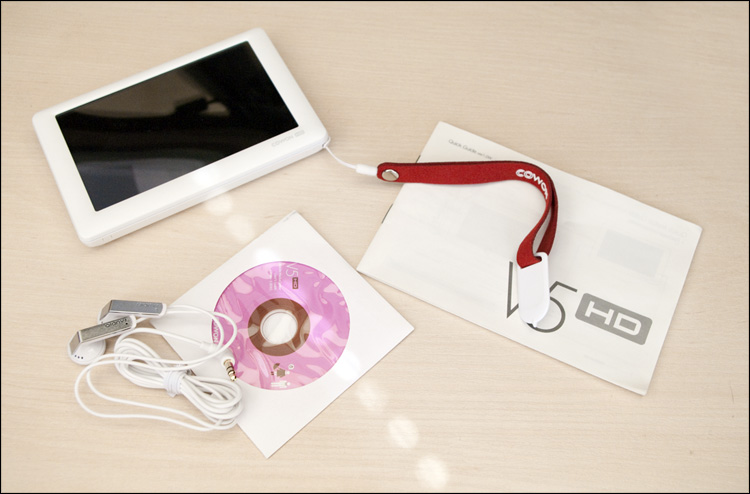
I liked such a trifle as a lace - it harmonizes perfectly with the player itself, and also combines the functions of a stylus and fastening on a hand.

Appearance
Highlights are seen in the photographs, I’m just going to go into details a little. The body is made of white matte material without any inserts - prints and minor scratches on it are not visible and it's great. Despite the fairly large size, nothing when the deformation type "twisting" does not crackle - everything is collected to the conscience, without gaps and gaps. The case also happens in black, silver and pink (in Russia there is not all).

The screen is semi-glossy and due to its sensory properties it is rather “soft”. Prints on it are visible, especially from wet hands (if you hold the player for a long time). The diagonal is slightly larger than that of the HTC HD2 (4.5 ’’ versus 4.3 ’’; and then 16.7 million colors), but the resolution is exactly the same - 800x480.

Some inconveniences can be delivered by the frame of the case around the screen - sometimes pressing on the corner buttons is not very convenient.

Functional elements minimum. There is a speaker at the back, on the right is a swing button for volume control (by default) and on top is a three-position switch that switches the device in (s) or locks it during use.


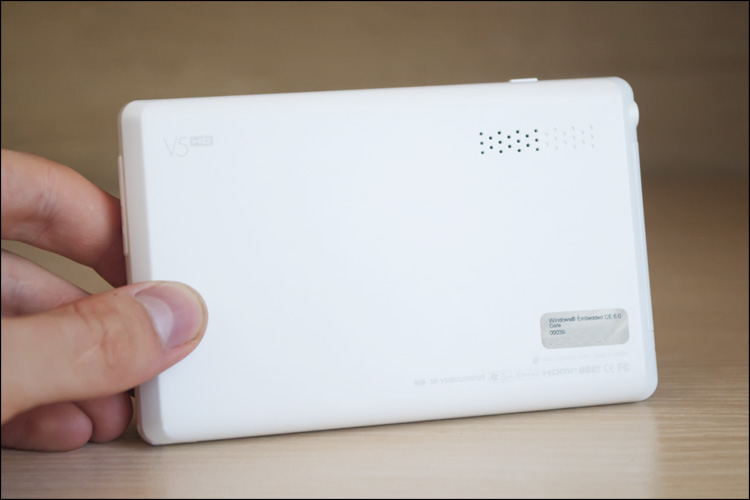
On the left side there is a connector for charging and a headphone port, as well as a reset button hidden behind a reset flap, an SD card slot and a connector for synchronizing with a computer (combined with USB-HDMI). The last one I meet for the first time, and this means that in case of loss of the original wiring, it will be impossible to connect the player to the computer.



It would be better to use separately HDMI (mini) and miniUSB - at least it was possible to charge from the computer, but for now it is done only through an equally rare power connector (it was the same in the A3 model).
In four places on the case there are small plugs - natural curiosity let know that under them there is nothing interesting, except for screws. In the left corner is a dim blue LED - it flashes intermittently (without interfering at all), helping to find the device in complete darkness.
A separate item is nice to see a hole in the player for the lace - for some reason, many manufacturers began to forget about this pleasant trifle.

Turn on and work
The device easily fits in your pocket and does not “pull” it - the neck gets more tired when viewed than the hand from the player. There are 10 gradations of the brightness of the screen - I always used the minimum, because it is more than enough for all tasks.
The download takes place in two stages - after pressing the power button, it takes 5 seconds to load the “Windows” (the desktop appears with three icons on the table) and another three seconds to load the player shell itself. The last first time looks very unusual and even scary - it is located on it ... 27 periodically twitching icons!

But you quickly stop paying attention to this, because only 5 of them are active, they are signed and located in the very center of the shell. It is easier to show screenshots of screens than to talk about everything in detail.
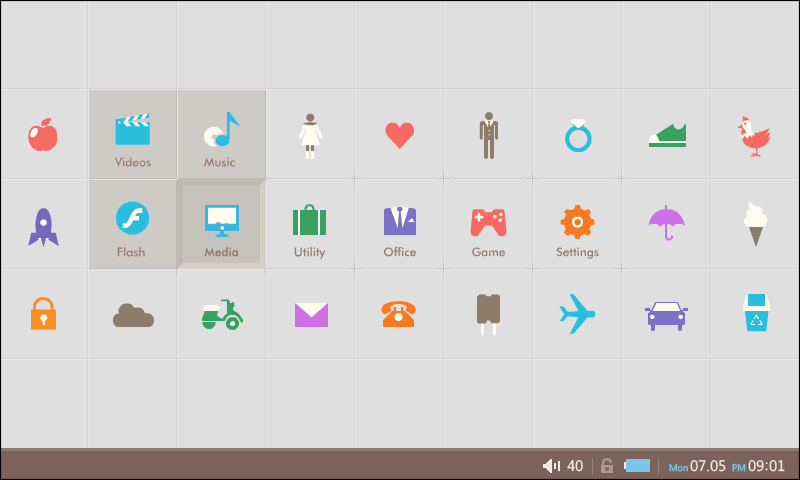
 Media
MediaThere is a Flash player, as well as a music and video player. I do not indulge in flash games (games and applications), so I didn’t try it ... but I spent almost all my time in music and video.
 Music
MusicConventionally, the music screen can be divided into 4 parts - two columns on the sides (on the left - all equalizers, favorites and settings, and on the right - buttons for controlling the track) and two central parts - the cover of the track, the music control buttons and the timeline are displayed in the left, and on the right is a playlist. In practice, all this turned out to be extremely convenient, but I still haven’t got used to the physically small icons. And the fact that it is almost impossible to control the music “blind” is not very happy ... this is a problem of many touch screen devices and I am glad that there is no such thing on the S9.
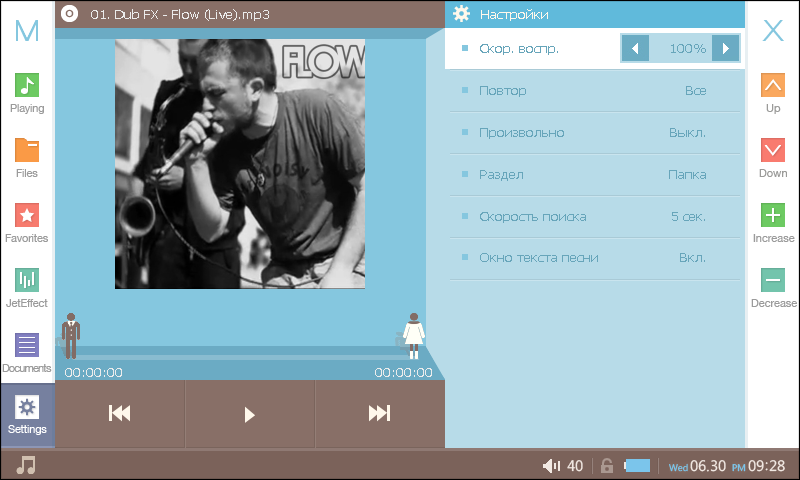
Present all the music settings that were in all previous models - here you and BBE-equalizer presets, and various options for playback ... but most importantly - a list of supported formats, which, as always, it is impressive: MP3 / 2/1, WMA, OGG, WAV, ASF, FLAC, TTA, APE, MPC, WV.
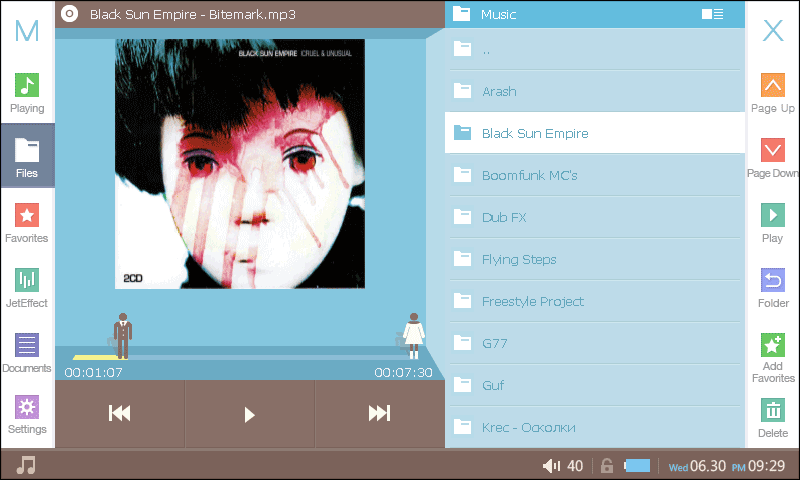
 Video
VideoIn fact, this is the main task of the player, at least the size of the screen hints at it in every possible way. And, you know ... the player is doing an excellent job with this task) Without converting, I was able to see everything I threw on the device in order to “look”, so there shouldn't be any problems in everyday life. Some mkv / mts / m2ts files were not played (the message “file is not supported” was displayed), but these were rare instances of fragments from the test archive. I also did not try to play high-quality video (1080 pixels) - this is irrelevant on the screen, and for output to a large screen, a non-standard HDMI wire is needed, which is not included. There is support for SMI and SRT subtitles.
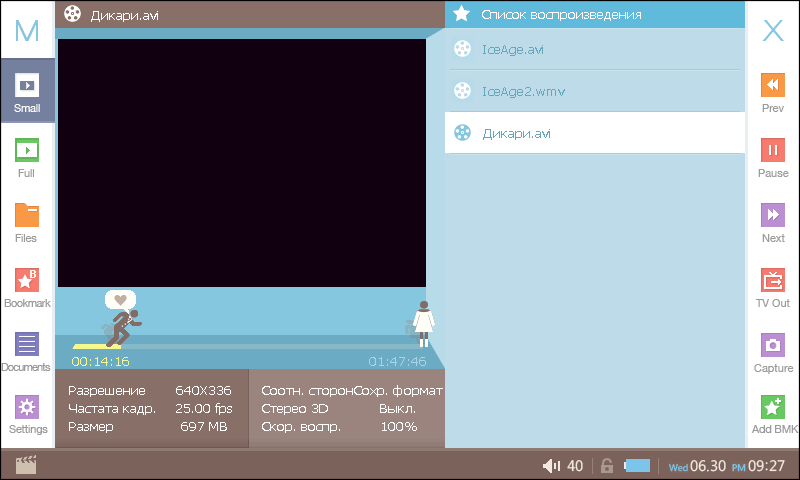
Smooth video playback, no desync, or a hint that the device does not cope - everything is fine. Watch better through headphones, because The built-in speaker is very quiet. The viewing angles are magnificent from all sides except the top - if you look strongly from above, the colors are inverted. The rest of the picture is very pleasant for the eyes - bright and without pixelation.

As you can see, the design of the elements of the shell also came up with the soul - in different places every now and then there are some characters. For example, the slider on the scrollbar of a multimedia file is designed as an icon of a young man who “runs” to the icon of the girl, symbolizing the end of the file. Unusually ... and somehow even pushes for joint viewing;)
 Utility
UtilityIn this section there are several utilities that are not typical for such devices. It is a calculator (normal and engineering), a voice recorder (with the ability to “cut” files into parts), a unit converter (length, area, volume and weight) and a utility for displaying world time (4 hours with the ability to specify the desired geography). Two more icons “system — one switches the player to Windows, and the other to the system folder. Oh, better radio would do ...
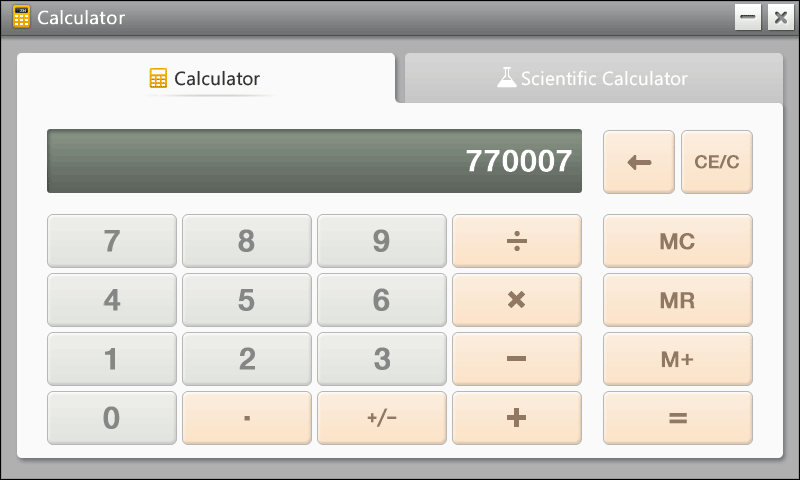

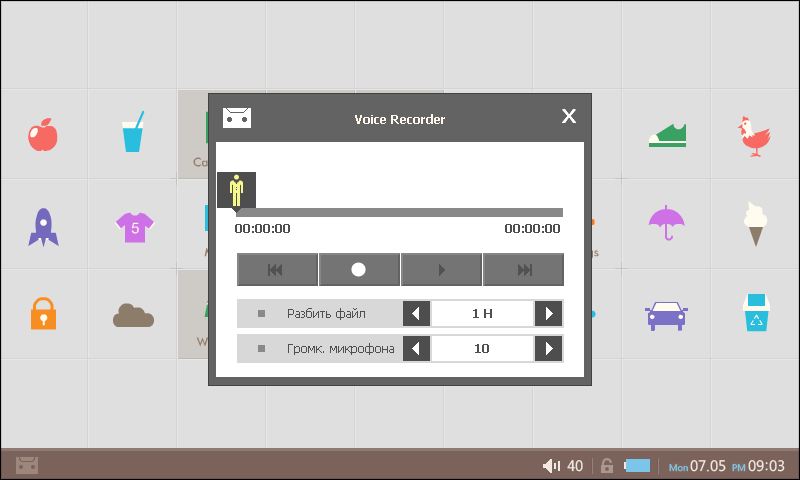
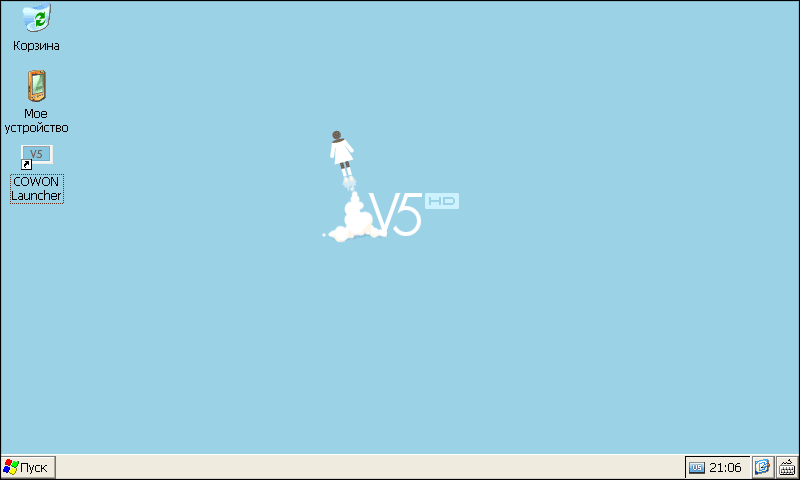
 Office
OfficeHere are 4 tools - Pictures (a very functional image viewer; support for JPG, BMP, PNG, TIF, RAW formats with the ability to view EXIF information), Documents (reader for text files up to 10MB in size, also with a handful of settings), Browser (file browser , but not Windows) and Notepad (primitive drawing tool with 16 colors).
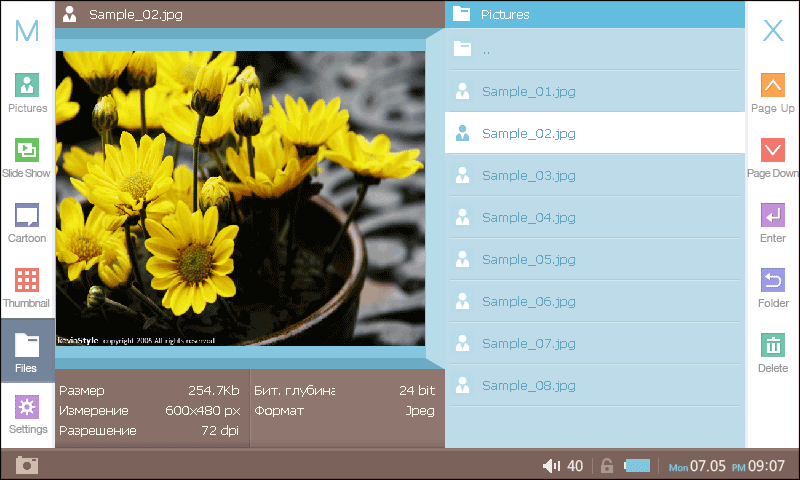
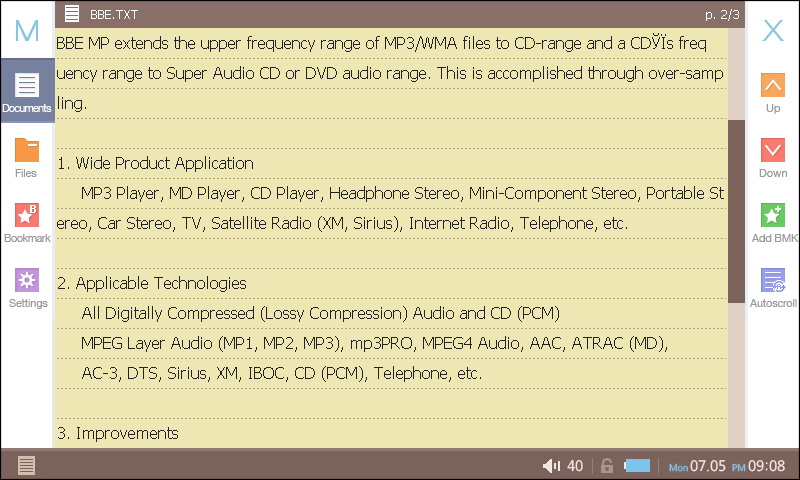

The Upgrade magazine (# 06, June 2010, p. 33) writes about the RSS reader setup function (which supposedly should download news to be read when connected to a computer), but I haven’t found this anywhere ... and even embarrassed some of the points in the article - for which it seems that the article was written without a device in the editorial office.
 Game
GameSolitaire and Solitaire) In case the media content is studied, and the battery has not yet sat down. Well, or just to lecture / subway time to kill.
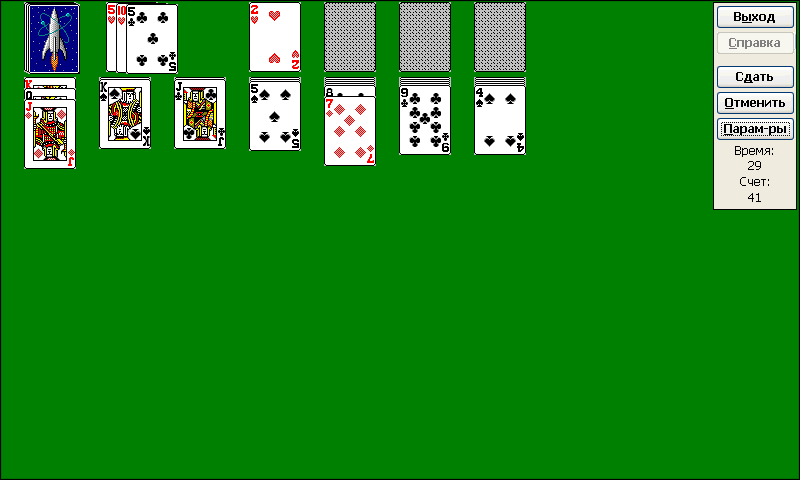
 Settings
SettingsThere are a lot of settings, as always, but this time they are very conveniently divided into groups. It is possible to reassign the function of the buttons "±" from the volume to switch tracks (so that the player can not get out of pocket), but then it will be inconvenient to manage the volume ... so there are definitely not enough two buttons on the device. But there is an alarm clock - a useful feature, which is so lacking in models without external dynamics.

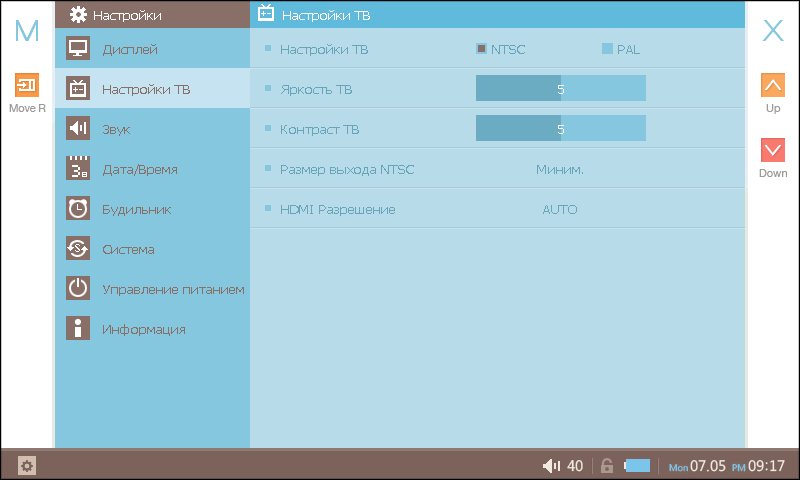
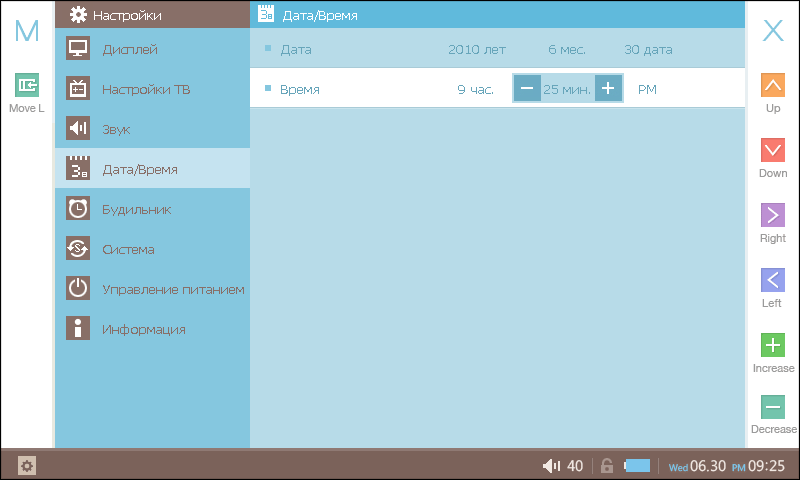
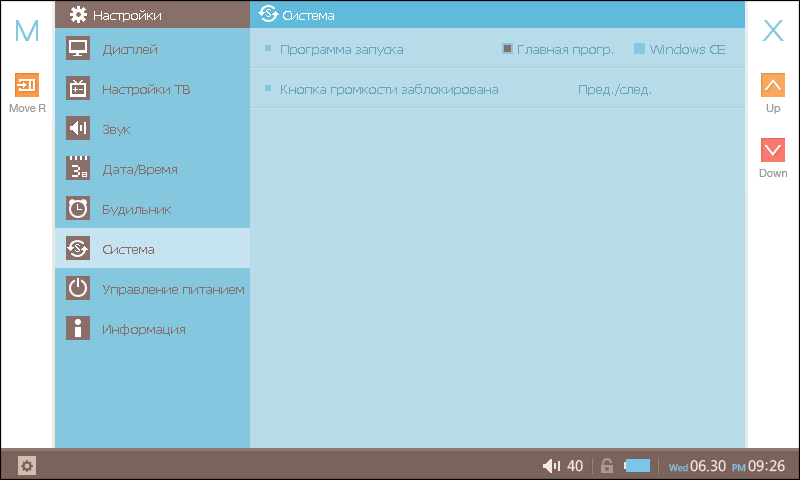
All menus are drawn instantly, no brakes and freezes - everything is as it should be.
I took screenshots with a single program, since you can put a lot of things on Windows. So, having climbed on the w3bsit3-dns.com forum or on the manufacturer's profile forum , there are no problems finding various software for performing certain tasks - be it office work, drawing machines, alternative reader, total commanders or toys (for example, there are “heroes” - judging by the reviews, a copy of the second part). But it is a pity that you can not attach, for example, the functions of the navigator (no GPS) or browser (no Wi-Fi) - and in fact it would be great.
Razer Moray + headphones were a little upset this time - because there were three contacts on the plug (one because of the built-in microphone), in order to get a normal sound in both plugs, the plug had to be inserted not completely. But this turned out to be inconvenient ... so I spent part of the summer in the “warm” Audio-Technica ATH-A900 - a completely different class, but there was no other.
The sound is beautiful - in the best traditions of Cowon! Crystal-clear, without the slightest noise, very loud ... but the player couldn’t reach the potential of the same ATH-A900 - computer cards play much louder. But the fact that there is enough for even the most spoiled listeners.
The battery life is pleasantly pleasing - once the player was charged, it was enough for both of my trips (to Peter and Volgograd), although the device was not used very actively. For all the time, three films were watched for 1.5-2 hours (“Savages”, “Die, Tucker” and “Big Stan”, about 10 issues of “How it's made” (each release is about 20 minutes), and the rest of the time the player I listened with the screen turned off. So I dare to assume that in music mode the player will easily work 40-45 hours, promised by the manufacturer, and in video mode - 10-12 hours.
It's nice that the device ideally got into the case from under the hard disk from Verbatim, the benefit of which the latter can do very well without a case.
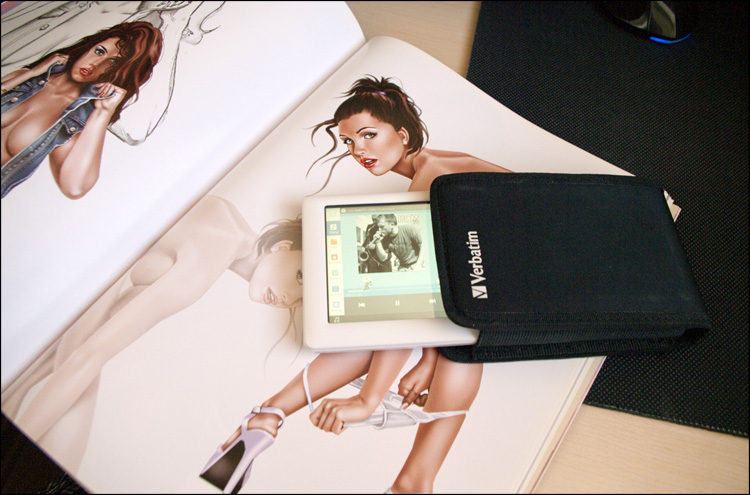
I do not post a photo of the player in my hand, because At the time of photographing, I did not cut my nails :)
 Check weighing
Check weighing
 Matte body, light weight, excellent build
Matte body, light weight, excellent build Large screen quality, good viewing angles
Large screen quality, good viewing angles Multimedia omnivorous
Multimedia omnivorous Very good, clear and loud sound
Very good, clear and loud sound The possibility of flashing and installing third-party software
The possibility of flashing and installing third-party software Long battery life
Long battery life The interface is not well optimized for fingertip control.
The interface is not well optimized for fingertip control. Non-standard connector for charging, as well as USB / HDMI; no video line included (although it is listed as picking)
Non-standard connector for charging, as well as USB / HDMI; no video line included (although it is listed as picking) There are prints on the screen
There are prints on the screen Silent external speaker
Silent external speaker No radio
No radio Price
PriceAnd also:
- With such devices in the kit should go cover
- Uncomfortable without two buttons to switch tracks
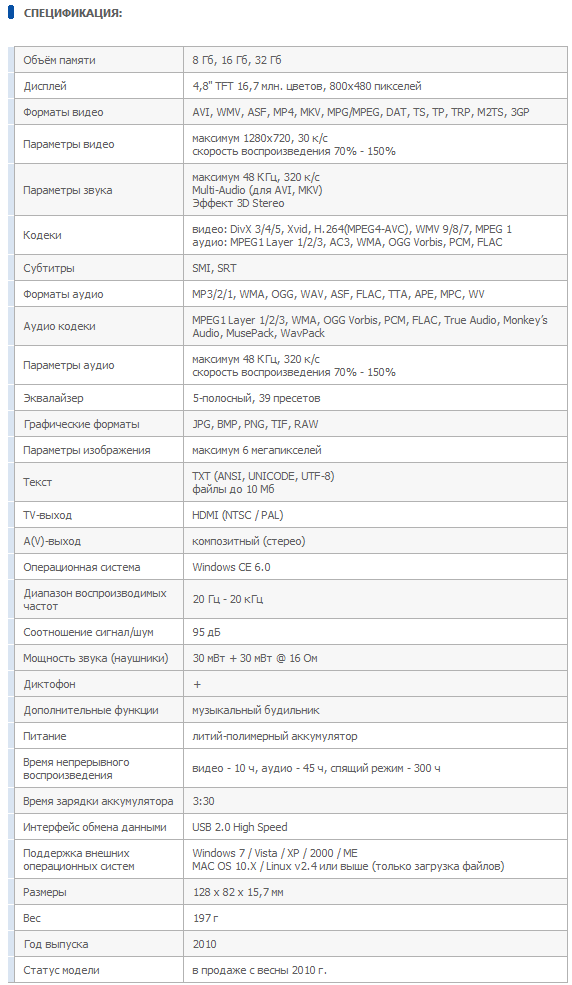
The price for models of different sizes is in the range from 9 to 15 thousand rubles - a fairly standard figure for this type of device, but still very high. And in any case, the memory size is too small - much more fit into the same A3 disk, and then you have to spend at least another memory card.
Conclusion
Cowon has once again proved that she has not forgotten how to make good players - stability is a sign of skill. And let the V5 is not without flaws, it is quite possible to get along with them - if you delegate to this device profile viewing of video and music, and not demand the impossible. Therefore, buns like solitaires and voice recorders are like bonuses to complete the picture, which you just have to rejoice at. But the fact that there is no radio is sad - often the music bothers you, or you sometimes want to listen to the news ... so we will wait in new firmware - as practice shows, they will.
A practical case, a large bright screen, everything you need to start “working”, and all this at an average market price ... all this makes the device more than competitive and your buyer will definitely exist. The player, by the way, managed to get the award "Product of the Year"

And here's another good news - on June 24th, the company's Russian website announced the launch of the “new multimedia player Cowon J3, one of the most functional devices in its segment” - a very interesting device and, perhaps, I will write about it. Otherwise, he somehow reminded me of the S9 model, which I have been faithful for more than a year.
C friday ;) Successes.
Source: https://habr.com/ru/post/98117/
All Articles