Compaq Armada 1530
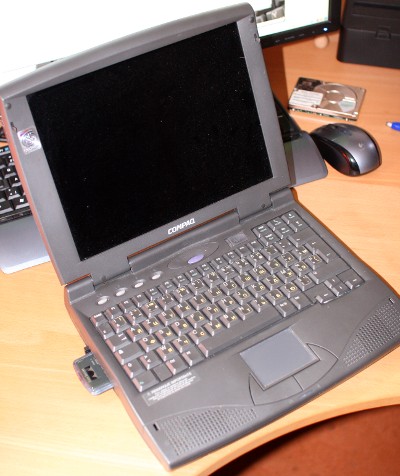
This laptop was released in 1997-1998. It is already difficult to establish exactly now. He came to me in 2002 and was used as a working machine for several years. So the configuration:
CPU: pentium 133 Mhz mmx
RAM: 16Mb (base). In 2003 expanded to 48 MB
HDD: 1.4 Gb Seagate Marathon (died)
FDD: yes, but not verified
CDROM: not installed, stub instead
Ports: 1xCOM, 1xLPT, 1xVGA, 1xPS / 2, 2xPCMCIA 32bit + port replicator connector
Display: 800x600 256 colors
Weight: 3.2 kg + hard drive 150g
Used by me in the first courses of the Uni for programming and FIDO. Since there was no CDROM, installing software on it was accomplished in several ways.
')
1) COM-> COM cable (null modem) and use of Norton Commander. Which allowed to exchange files through such connection. Speed at the modem connection level.
2) LPT-> LPT cable speed up to 200-300 kbps. Analogue of the first option, but finding the lace was a little more difficult.

At first windows 98se was installed (using com-> com cable). Work on 16 operatives was quite comfortable. After expanding to 48, it was generally wonderful. In 2003, Debian Woody was also installed there. There is still no CDROM, so the installation went through the creation of 4x floppies and further along the network (it took a decent 3COM network card). With Debian, not everything went smoothly, since the X, even after long shamanism, fell into the crust on this gland. So the software on it was only console, everything worked quickly enough. Dosbox for pascal, slrn for reading fido through the news-gate, mutt for email, links as a browser.
But this is all a story. When I discovered that the screw had died, I had been thinking for a long time how it was possible to transfer something to this computer. I don’t have FDD for many years, CDROM isn’t in laptop, PCMCIA doesn’t have PXE network card either.

Repair and installation of the OS.
I think many people need this method to revive the old iron.
1) We create virtualka in VirtualBox
2) Install the OS in it
3) Convert a VDI image into a RAW image
VBoxManage -q internalcommands converttoraw win98.vdi win98.eng.se.raw
4) Next, copy this image to your hard drive.
dd if = win98.eng.se.raw of = / dev / sdX bs = 512
As a hard disk I used an old CF card on 1G and IDE-> CF adapter

I found an old Cisco Airtonet 350 (802.11b) adapter in the bins. Surprisingly, he managed to make friends with my router.

You can read Habr in 256 colors

UPD:
MiniPci with a plug under the modem and a place under the network connector

Source: https://habr.com/ru/post/97988/
All Articles