Fashion firmware for everyone!
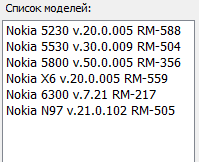 Meet NAVIMOD is a program for quick search and download of modified firmware. Convenient navigation through the modified version of firmware for such Nokia models as: 5230, 5530, 5800, X6, 6300 and N97. Description for each modification, the ability to choose the settings for yourself.
Meet NAVIMOD is a program for quick search and download of modified firmware. Convenient navigation through the modified version of firmware for such Nokia models as: 5230, 5530, 5800, X6, 6300 and N97. Description for each modification, the ability to choose the settings for yourself. Screenshots of the program





')
Another advantage is that you can view screenshots for each firmware (in which they are available). To update the firmware database, you do not need to update the program.
Also, right in the program there are links to instructions on firmware and even on creating your own modifications. There is a feature of Favorite Mods, which you can follow for updates.
Just in case:
Instructions on firmware
- Download the firmware , install it without changes.
- Disable antivirus.
- Download JAF 2.0 Test , install it on the C: \ drive. Driver installation is required.
- Go to the folder where you installed JAF, extract this file there (extract from the archive), download this file and make changes to the registry.
- If you are flashing with modified firmware - copy the downloaded modification files, agreeing to replace it in the folder C: / Program Files / Nokia / Phoenix / Products / RM-540
- Before flashing, make a hard reset (* # 7370 #, code 12345) and delete the system folders from the USB flash drive (sys, system, resource, private, data), or format it. Flash with flash card, otherwise the memory will not be hacked
- Start JAF using the “Start JAF” shortcut or from the folder where it is installed using the “JAF Emulator.exe” application, select “Random PKEY Thomas SN” (second item) and press START.
- Once launched, go to the BB5 tab, tick the “Dead USB” and “Factory Set” boxes, uncheck the “CRT 308” box, select the “Use INI” box and immediately connect the included phone in PC Suite mode
- After everything has been determined and the four buttons are lit in light green - turn off the phone (must be connected to the computer), click on the FLASH button and agree with the warning.
- Next, the line “PRESS POWER ON NOW!” Appears - briefly (less than 1 second), press the phone's power key
- Everything, phone firmware should go if correctly defined
- Do not disconnect the phone or turn off JAF until “Done!” Appears.
Download NAVIMOD v.2.2
Source: https://habr.com/ru/post/97851/
All Articles