I2P - Project Invisible Internet
Good day to all!
Recently, copyright protection organizations and “departments of K” in many countries have begun to conduct a very aggressive policy against anonymity in the network and piracy. Particularly revealing stories with torrents.ru and ifolder.ru .
You can read more about Internet censorship on Wikipedia .
')
To protect the user and hoster from the "harmful" influence of the state and private companies, an I2P network was created. What is it and how to connect to I2P - read under the cut.
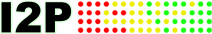
I2P is an anonymous encrypted network. It was introduced in 2003 by a community of web security and anonymity developers.
By type of implementation is an overlay network and is located at level 6 of the OSI model.
Each client of the network connects with other clients and forms tunnels through which traffic is transited (does it not resemble Skype?). The client program provides another software with several interaction interfaces:
The official I2P package includes:
All components are written in Java. If you still have not decided not to install, then ...
In the browser settings, set the proxy server address: 127.0.0.1 port 4444.
The method is worse because if you want to return to the normal Internet, you will have to return this setting.
Now you can open i2p sites, use an anonymous torrent, mailer, etc.
Also, you can open the console of the I2P router and see what is there: http://127.0.0.1:7657
Some useful links:
forum.i2p - The official forum network. There is a Russian-language section.
ugha.i2p - English wiki on the net.
echelon.i2p - A repository of programs using I2P.
tracker2.postman.i2p —The largest BitTorrent network tracker.
rus.i2p - Russian wiki about I2P.
Other related articles:
I2P - Creating your site
Recently, copyright protection organizations and “departments of K” in many countries have begun to conduct a very aggressive policy against anonymity in the network and piracy. Particularly revealing stories with torrents.ru and ifolder.ru .
You can read more about Internet censorship on Wikipedia .
')
To protect the user and hoster from the "harmful" influence of the state and private companies, an I2P network was created. What is it and how to connect to I2P - read under the cut.
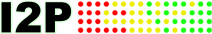
So, I will bring up to date
I2P is an anonymous encrypted network. It was introduced in 2003 by a community of web security and anonymity developers.
By type of implementation is an overlay network and is located at level 6 of the OSI model.
Each client of the network connects with other clients and forms tunnels through which traffic is transited (does it not resemble Skype?). The client program provides another software with several interaction interfaces:
- SOCKS - proxy - the most frequently used protocol. Allows you to use I2P with virtually any program that supports it.
- SAM (Simple Anonymous Messaging) is a kind of API. Implemented over TCP.
- BOB (Basic Open Bridge) is another API. In fact, an upgraded version of SAM, but using separate channels for commands and data.
The official I2P package includes:
- SusiDNS - DNS Client
- Susimail - email client
- I2Psnark - torrent client
- I2PTunnel - an I2P-integrated program that allows various TCP / IP services to communicate over I2P using tunnels
All components are written in Java. If you still have not decided not to install, then ...
Connect!
- If you do not have JRE installed, set: java.com/download
- First, download and install the client: mirror.i2p2.de/i2pinstall_0.7.14.exe . Linux / makovodam: do not pay attention to the extension, run like this:
java -jar i2pinstall_0.7.14.exe
- We start the client:
a. Windows:
Start -> I2P -> Start I2P (no window).
b. Unix-like:
Go to the client installation folder. Run the command:./i2prouter start - Install the proxy server in the browser settings:
Method I: More difficult and better:
In the client installation folder in the scripts folder there is an i2pProxy.pac file.
In the browser settings, look for a string to enter the proxy server autoconfiguration address:
Firefox: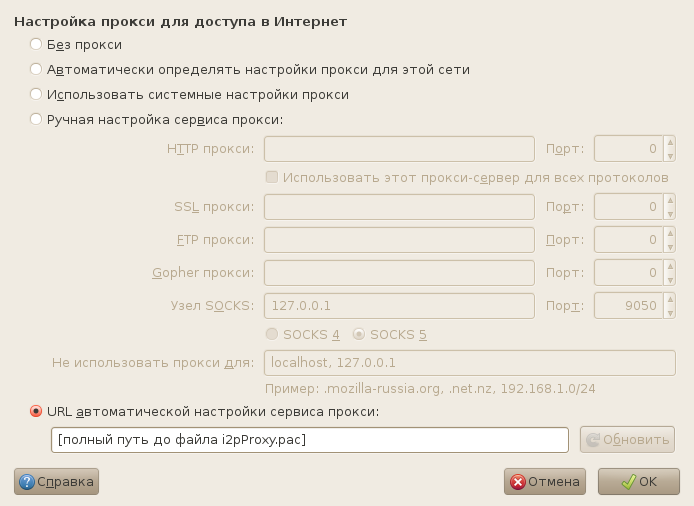
Opera:
Method II: Easier, but Worse
In the browser settings, set the proxy server address: 127.0.0.1 port 4444.
The method is worse because if you want to return to the normal Internet, you will have to return this setting.
Done!
Now you can open i2p sites, use an anonymous torrent, mailer, etc.
Also, you can open the console of the I2P router and see what is there: http://127.0.0.1:7657
And finally ...
Some useful links:
forum.i2p - The official forum network. There is a Russian-language section.
ugha.i2p - English wiki on the net.
echelon.i2p - A repository of programs using I2P.
tracker2.postman.i2p —The largest BitTorrent network tracker.
rus.i2p - Russian wiki about I2P.
Other related articles:
I2P - Creating your site
Source: https://habr.com/ru/post/97827/
All Articles