Evernote extension for Chrome has learned to remember about sites
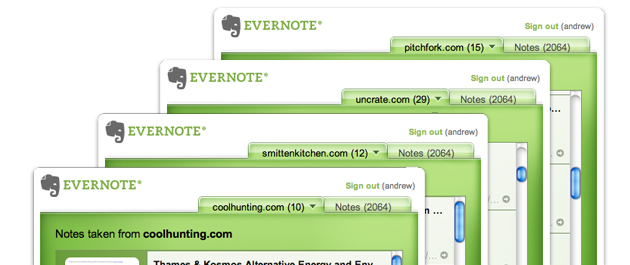
The expansion of Evernote for Chrome today has got a new interesting feature called “memory about sites”. This update may seem small at first glance, but it can significantly transform your work with Evernote, and indeed with the web as a whole, automatically recalling all the sites on which you once liked something.
Not just copying
')
Web page copying has been and remains one of the most popular ways to use Evernote. Just go to the page, select the text you want to remember for the future, click on the Evernote icon in the browser and all the content - text, pictures and links - is now always at your fingertips, and it will be automatically synchronized with all your other devices. We recently added the ability to search your Evernote notes directly from the pop-up window of our Chrome extension. Today we have taken another step forward.
The memory of the sites - how it works
Now if you go to any web page in Google Chrome and open the Evernote extension, you will see a new tab with the name of the current site, which contains all the content you have ever copied from this site. It’s like your own Favorites folder for all your favorite sites.
Of course, you can open a search in Evernote and find these notes in the usual way, but the new approach seems more natural. You know the site from which you once copied information, just go there, open our extension and quickly find the desired note.

Time Machine
A new feature has another unusual application - the ability to look into your past. Looking through the notes with information copied from news sites, you can see what events seemed important to you once; scrolling notes from the resources devoted to fashion and design, you will feel how the styles have changed; by visiting blogs about technology and gadgets, you can note how far the technique has advanced compared with those units in your notes, which you preferred once upon a time. Poke it, this is the easiest way to get in touch with yourself in the past.
Clever processing
This function has some intellectual capabilities that allow it not to confuse domain names, subdomains, the absence of the www prefix, etc. The main advantage is that it is very easy to copy information and find it now. So simple that you start to perceive Evernote as an absolutely natural part of the browser itself.
Chrome - the first mover
We know you ask why we started with Chrome. The answer will be simple: Chrome is the easiest browser to develop extensions. We will look at the impact of this feature and think about whether to add this feature and in what time frame to other browsers. So please try and let us know what you think about the “memory of sites”.
Download Evernote Chrome extension »
Source: https://habr.com/ru/post/97693/
All Articles