New Flickr Design
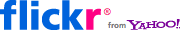 Flickr is testing a new design, which he writes about in his blog.
Flickr is testing a new design, which he writes about in his blog.Changes:
- The standard photo size is now 640 pixels instead of the last 500. Many have been waiting for this, because the 500 pixel photo on large monitors looked very lonely.
- The layout and layout of the elements in the sidebar has changed a lot.
- Information about when and on which camera the photo was taken is located immediately under the name of its author. Even lower is a map with the location of the shooting.
- Tags are displayed in a single line rather than a list, thus using an increased sidebar more effectively.
- Improved (although this is a matter of taste and habit), but certainly - faster and more responsive navigation through photos.
- The ability to view photos on a black background and in the highest possible resolution with one click.
- When someone adds a photo to the Favorites, his name is displayed in the list of comments to the photo (before, the sidebar just wrote how many people added the photo to favorites).
- The name was moved down under the photo. In my opinion, the solution is not the best; most likely, they did this in order to place as few elements as possible above the photograph and to fit it on the first screen on laptops and small monitors.
- Buttons with various functions also disappeared above the photo, they were driven into the Actions drop-down menu.
- The Blog this button has turned to the Share menu, in which they now offer not only sending a photo to one of your blogs, but also immediately give you the html-code for insertion (previously only via the link All Sizes).
- Now, right in the Share menu, you can get a short link to a photo of the form http://flic.kr/p/83BJHr , earlier you had to pretend that you want to send a link to a photo to Twitter and only copy a short link in a new window. True, I managed to generate a short link in a new way only to the last two photos, downloaded after the start of testing a new design.
- The size of a photo with a large edge of 640 pixels has also become available for insertion into blogs.
To look at the new design, you need to log in to Flickr and click on the offer to participate in testing, which will appear above any any photo (direct link: http://www.flickr.com/photobetaoptin ). Or look under the cat.
It was:
')

It became:

Overall, I like the new Flicrk design. The photo takes the main place on the page and fewer details distract from its viewing, although all the necessary information is still present. How are you?
Source: https://habr.com/ru/post/97315/
All Articles