How to teach Windows Search to look for information in pictures

Some time ago we already wrote about one of the options for using ABBYY Recognition Server, today we will tell you about one more. Everyone knows the wagging dog that appears in Windows XP when you press F3. It hides a convenient search service Windows Search, which allows you to find files lost on a computer by name, and sometimes by content. Search by content in Windows is supported by default only for text file formats.
We recently released ABBYY Recognition Server IFilter , a special addition to Windows Search, which helps this search service to index graphic file formats — TIFF, JPEG, PDF, and others. . ABBYY Recognition Server installed on the corporate network is used to extract text from image documents.
')
This system works like this:
An IFilter is installed on employees' work computers — a small, lightweight application that can transfer images to a remote ABBYY Recognition Server and receive recognized text from there. Windows Search can be configured to index specific folders and mailboxes on a computer. All text documents and letters from selected folders Windows Search indexes itself, and all the images found in these folders and attachments to letters, transmits via IFilter to Recognition Server for recognition. The recognized text is returned to the computer and added to the index - the image becomes available for full-text search.
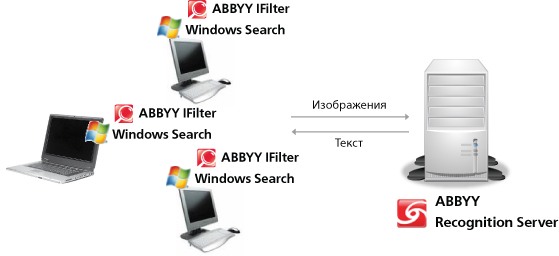
IFilter itself consumes a minimum of system resources - all resource-intensive processes occur on a server in a corporate network. Copies of images are stored on the server only during recognition, after recognition they are deleted from the server.
Well, a nice bonus - IFilter is able to automatically filter out photos (so as not to torment the server by recognizing the beauty of Egypt and Turkey).
Update at the request of readers: the application runs under Windows 7, Vista, XP :)
Vera Serova
Technology Analyst
Source: https://habr.com/ru/post/97193/
All Articles