Improving Google Calendar
 I've been using Google Calendar for several years now - at home and at work. Why? The answer is simple: it is very convenient to be able to see your to-do list, regardless of location and device. Therefore, acquiring a netbook, I did not expect any problems.
I've been using Google Calendar for several years now - at home and at work. Why? The answer is simple: it is very convenient to be able to see your to-do list, regardless of location and device. Therefore, acquiring a netbook, I did not expect any problems.However, using Google Calendar on devices with small screens is quite difficult, because a significant part of the useful space on the left and above the calendar is occupied by rarely used sidebar and header . Even the Full Screen mode of the browser at a resolution of 800x600 only helps in part - a lot of space is still wasted.
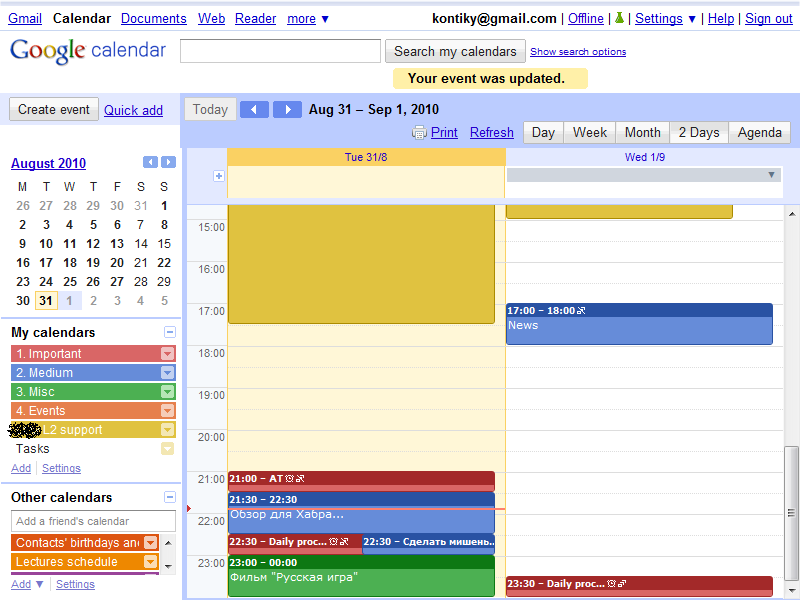
Obviously, you need the ability to remove the sidebar and header. And there is such an opportunity! All you need is to install the Greasemonkey plugin in your browser and put the Google Calendar Header and Navigation Switcher script in it. Here’s what Google Calendar looks like after running this script:
')

The script has a simple settings dialog, which is located in Calendar Settings via the Header / Sidebar link. The settings are clear and understandable.

Unfortunately, the script has not been developed for a long time (the latest version is dated February 2008). Therefore, in current versions of FireFox, hiding the sidebar and header using the mouse does not work (only from the keyboard). The Google Chrome script does not function at all. ; (
PS For some reason, the direct link userscripts.org/scripts/show/8507 to the script is replaced in the habra editor by users & / 99; ripts.org/scripts/show/8507 Is there any way to avoid it?
Source: https://habr.com/ru/post/97144/
All Articles