MeeGo, AppUp and the future of mobile development
Quiet and charming Vadim Sukhomlinov - the main person on MeeGo in the Moscow office of Intel, opening our program " 5 weeks with Intel ".

We talked with Vadim about two things - MeeGo, a new operating system for various mobile devices, which is jointly developed by Intel and Nokia, and AppUp Store, a platform of stores for mobile applications that will also work on MeeGo.
MeeGo is a Linux-like operating system that combines all the best of Moblin (for example, the user interface), developed under the auspices of Intel, and Maemo (for example, the popular Qt cross-platform development tool) that Nokia promoted.
')
Distinctive features of MeeGo:
- open source and Linux kernel based;
- support for IA and ARM architectures;
- support for a wide variety of mobile devices: smartphones, netbooks, tablets, TV and car navigators;
- support for various input methods: mouse, keyboard, touchpad, gestures, and so on;
- a clear system of certification of the platform, applications and drivers;
- support for the AppUp app store platform, which allows users to easily purchase software licenses for the aforementioned mobile devices, and developers can also easily create applications using advanced development tools (for example, the already mentioned Qt).
Released at the end of May, the version of MeeGo caused many questions from developers and potential users - right now you have the chance to get to know Vadim and ask him all the questions about MeeGo and AppUp.
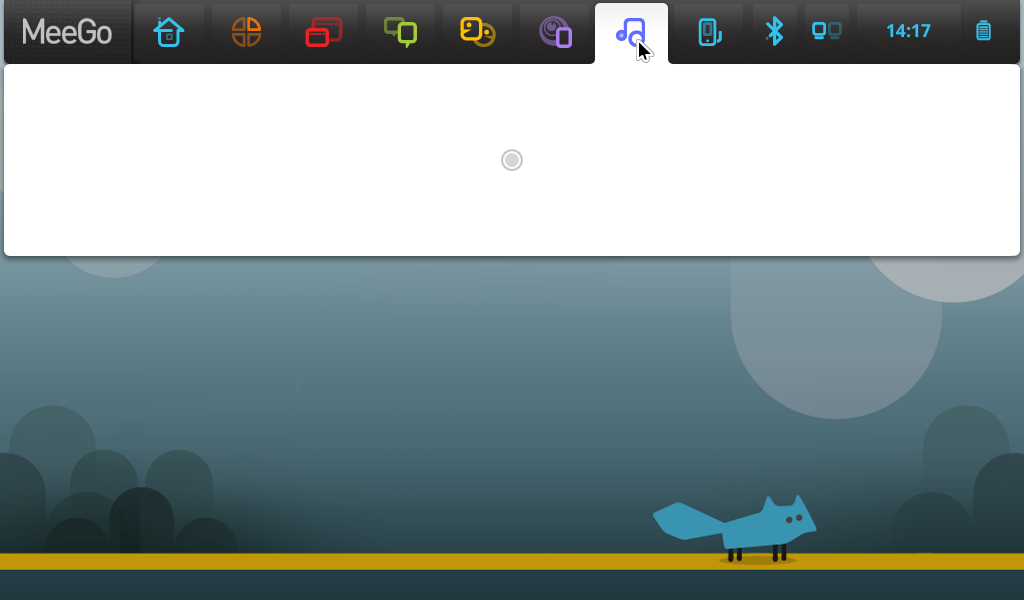
This is the version of the reference core system and the reference interface for netbooks, which will fall on the device. What is now released under the name MeeGo is experimental builds for developers. They are in no way intended for permanent work, these are debug versions. According to our plans, version 1.1 will appear closer to the end of autumn, it will be more thought out and more devices will be supported there.
After 1.1, the very version that will have to go to the masses will appear - it will be version with code number 1.2, which will be released in the second quarter of 2011. With 1.2 it will be possible to assume that MeeGo will go to the masses and will be adapted for use by wide sections of consumers.
Yes, before the advent of 1.2, all that MeeGo has is a kind of demonstration of the interface and tools for developers so that they begin to run different technologies in advance and draw applications for using the Qt library, because we don’t have widespread use of all devices on which MeeGo will work. While the project is under development, and OEMs offer only a limited selection of prototype devices shown on Computex.
For example, the OS version for the Nokia N900 does not have a graphical interface - the graphical interface is scheduled for release around the end of July. MeeGo is built in such a way that there is a system core, but it differs slightly between different types of devices, for example, smartphones have a phone stack, netbooks probably don’t. There are various types of UX, user experience, in fact - user interfaces. Despite the fact that they will be similar between different devices, they are still fundamentally different, because, for example, the netbook controls the mouse and keyboard, the tablet has a touch screen, and perhaps a virtual keyboard that some tablets can be and physical. The TV will have voice control, gestures and a remote control. Between all these devices, the user interface will be different.
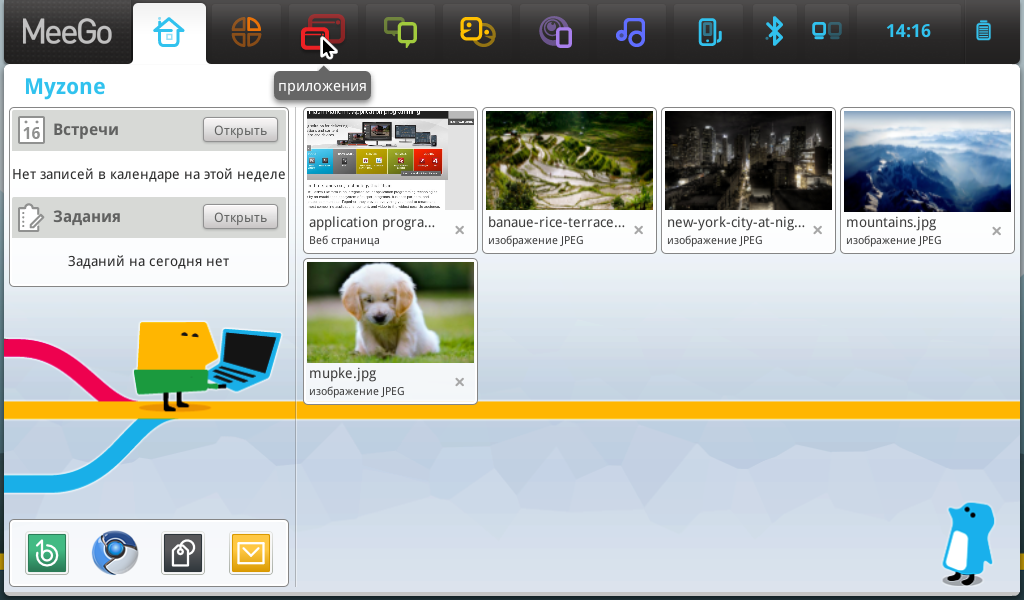
It is not supposed that the end users of the OS will install MeeGo directly from the site - there will be some process of adapting the system for a specific device, which includes installing the correct drivers, pre-installing certain software, and so on. For example, if ASUS wants to launch a MeeGo-based tablet, then ASUS will take the following steps either independently or by contacting partner companies like Novell or Wind River. Let's say the choice fell on these companies, and in this case they are already adjusting MeeGo for a specific device: they rebuild the kernel taking into account the drivers, wishes for the software and some ASUS branded things, integrate the OS with the ASUS AppUp store early next year and so on. It is this adapted build that ASUS will sew up in its devices - yes, this is MeeGo, it is built on the same core, but a large number of software is preinstalled and adapted for a specific device.
The current version 1.0 is the reference build for netbooks. If someone from the manufacturers wants to take this assembly for their netbook, this is basically a practically complete system. The manufacturer will need to take the core of the system, adapt the user interface, which is now laid out as a reference - for example, all existing shortcomings in translations are normal at the moment, because no one planned to have a polished version of the OS. And this experience has already been, for example, with the company Novell, which brought up to standard OS Moblin, designed for some netbooks.
The not quite correct analogy is the analogy of the distribution model, but not the MeeGo update model. The essence of what - the core of MeeGo is updated independently of the OEM, it is a process that goes on its own. At the same time, most drivers also run in the OS kernel and are updated independently of the manufacturers; these are drivers from manufacturers of individual components — for example, manufacturers of touch screens that integrate into the kernel. This model is different from Windows, where you need to download a driver for a specific device - in Linux, which is MeeGo, it is assumed that there are some universal drivers, built-in kernel, and they just need to be properly included in the system. What does this give? Any user owning the skills of assembling systems can, following the instructions that will be published on the MeeGo website, download the latest OS branch, including even unofficial, intermediate issues, build it yourself, add all the necessary drivers and software there. Another option is to put some MeeGo basic assembly with adapted drivers on your device and continue to deliver the programs using the tools of the online store or download the source code of applications from the Internet and build them under MeeGo.
I would not like to think so, but at the moment the situation is similar. Honestly, it will depend on the OEM and their plans for maintaining and updating the system - on the one hand all the software that is installed, with rare exceptions, is almost entirely open source (except for DRM modules for viewing protected video or specific codecs). It is assumed that OEMs, together with intermediate partner companies, will take over the assembly of the system.
We will have a certification system so that you can make sure that MeeGo is MeeGo - now it’s hard to say exactly how it will look, but we already have a working system in the case of Moblin - on the project website it is described in detail how Moblin differs from other versions Linux. MeeGo assumes an even more stringent certification procedure than for Moblin. However, there is a possibility that companies like Novel and Wind River will create fairly versatile MeeGo assemblies, which will include drivers for a wide range of devices, and these will be assemblies that can be installed on almost any device.
AppUp assumes that one user can have up to five different devices under one license, and there is a validation process inside the AppUp system — when a program is downloaded to a store for sale, the developer indicates that its program, for example, is for mobile phones and netbooks. We have an application validation center, where it is checked whether the application actually works on the declared device types, and if it turns out that the developer has declared support for TV, but in reality the program only runs on TV, but the TV controls do not work and cannot be controlled, then the program is automatically excluded from this category. Whether this is one application for all segments or different application modifications for different devices depends on the developer.
One well-known St. Petersburg company was already interested in whether we have special tools that allow you to change the interface depending on the screen resolution and input methods. Now in Qt Designer there is no such possibility, but there is an opportunity to do it programmatically, so that the program itself checks the available input devices and screen sizes at start-up and includes one or another version of its interface depending on the available input devices.
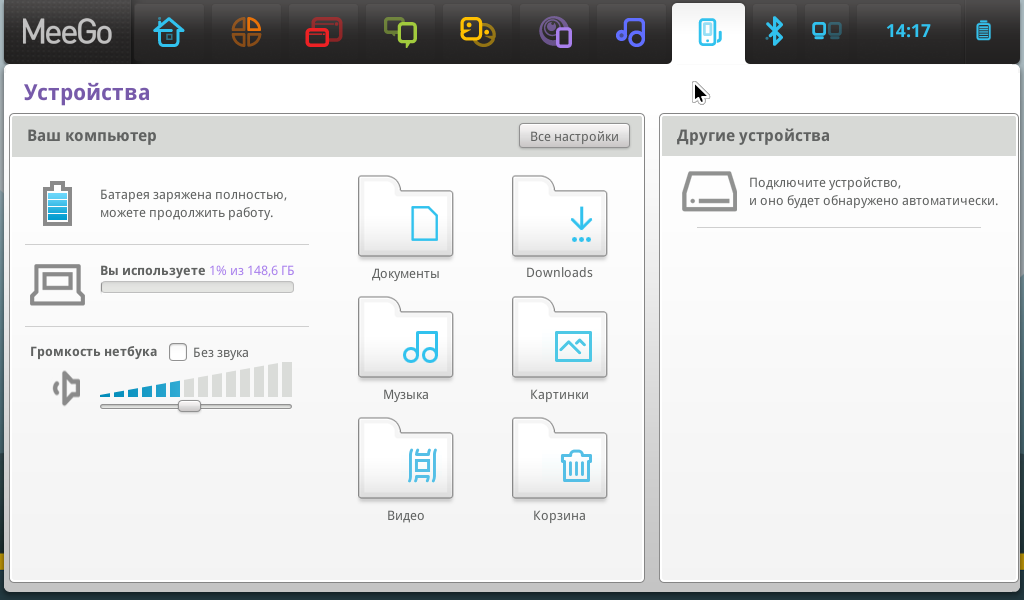
MeeGo runs perfectly in virtual machines. Another thing is that the emulation of interfaces is not there yet.
Licenses may be different, it will depend on the developer. It is possible that the user has several different MeeGo devices, for example, a mobile phone and a tablet, and they are tied to one account in the AppUp store. In this case, on each of these devices, you can install the purchased program - in the event that the developer wants to make adapted versions of the same program for different devices. For the user, they will all go under the same license, bought once - or under different licenses, if the developer wanted it.
The developer does not register in local stores - this is done only by the buyer. The developer sends his application to a central place, and applications that are in the central AppUp are available in the ASUS store. There is a central server on which all user licenses are stored, regardless of the state of the local store. ASUS may have its own applications, which it will not distribute through Intel AppUp - this is also possible. It distributes them for free and only for ASUS devices.
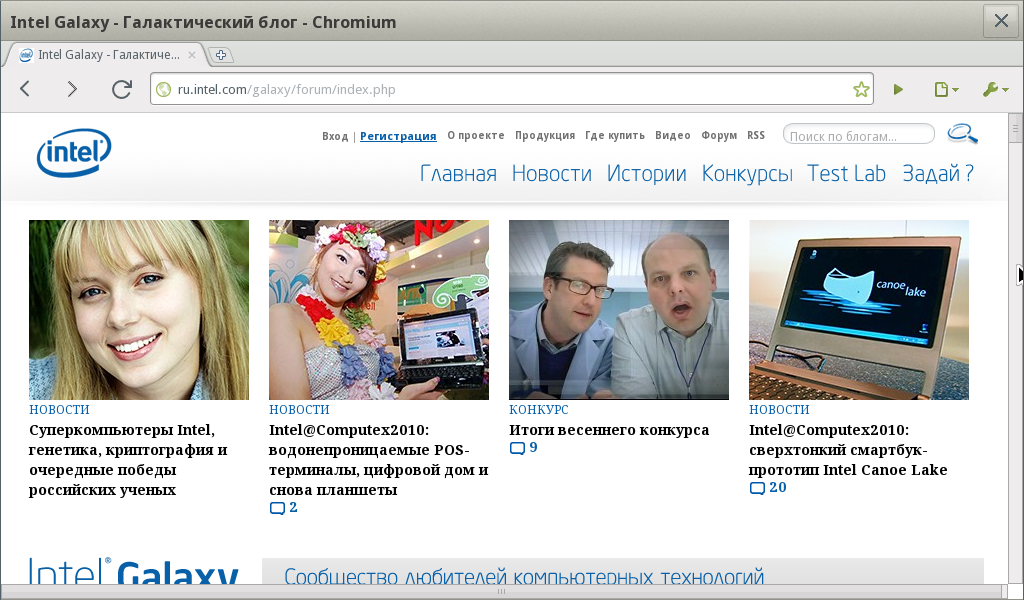
 First, the official website, blog and forums of the project: meego.com
First, the official website, blog and forums of the project: meego.com
 Secondly, you can learn more about the Atom Developer Program on the Intel ISN page.
Secondly, you can learn more about the Atom Developer Program on the Intel ISN page.
 I would also like to remind you that the competition for applications for the Intel Atom , which will last until August 16, is in full swing, and you can still win some great prizes - the main thing is to try! One of the Habrayusers has already won $ 10,000 at this competition (which, as we know, are not superfluous) - why are you worse? :)
I would also like to remind you that the competition for applications for the Intel Atom , which will last until August 16, is in full swing, and you can still win some great prizes - the main thing is to try! One of the Habrayusers has already won $ 10,000 at this competition (which, as we know, are not superfluous) - why are you worse? :)
Well, and most importantly - after reading this text, you can ask Vadim any questions related to MeeGo and AppUp in the comments. Masters of tricky questions on the basis of five weeks will be awarded;)
We wait!

We talked with Vadim about two things - MeeGo, a new operating system for various mobile devices, which is jointly developed by Intel and Nokia, and AppUp Store, a platform of stores for mobile applications that will also work on MeeGo.
MeeGo is a Linux-like operating system that combines all the best of Moblin (for example, the user interface), developed under the auspices of Intel, and Maemo (for example, the popular Qt cross-platform development tool) that Nokia promoted.
')
Distinctive features of MeeGo:
- open source and Linux kernel based;
- support for IA and ARM architectures;
- support for a wide variety of mobile devices: smartphones, netbooks, tablets, TV and car navigators;
- support for various input methods: mouse, keyboard, touchpad, gestures, and so on;
- a clear system of certification of the platform, applications and drivers;
- support for the AppUp app store platform, which allows users to easily purchase software licenses for the aforementioned mobile devices, and developers can also easily create applications using advanced development tools (for example, the already mentioned Qt).
Released at the end of May, the version of MeeGo caused many questions from developers and potential users - right now you have the chance to get to know Vadim and ask him all the questions about MeeGo and AppUp.
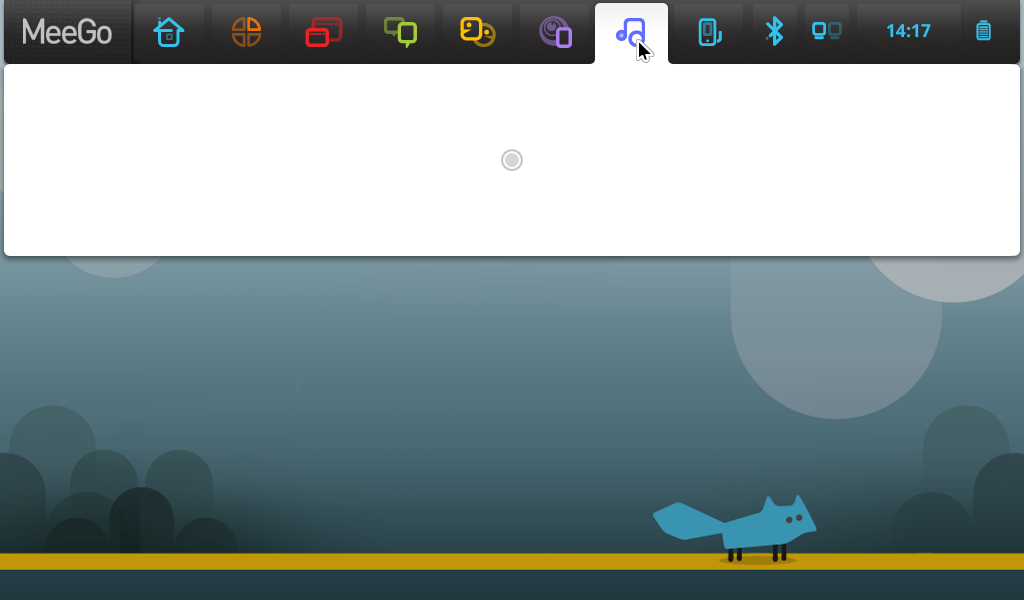
Can I use version 1.0? She looks pretty, but not very ready for a big life.
This is the version of the reference core system and the reference interface for netbooks, which will fall on the device. What is now released under the name MeeGo is experimental builds for developers. They are in no way intended for permanent work, these are debug versions. According to our plans, version 1.1 will appear closer to the end of autumn, it will be more thought out and more devices will be supported there.
When will the full version of MeeGo?
After 1.1, the very version that will have to go to the masses will appear - it will be version with code number 1.2, which will be released in the second quarter of 2011. With 1.2 it will be possible to assume that MeeGo will go to the masses and will be adapted for use by wide sections of consumers.
That is, all versions up to 1.2 - debug?
Yes, before the advent of 1.2, all that MeeGo has is a kind of demonstration of the interface and tools for developers so that they begin to run different technologies in advance and draw applications for using the Qt library, because we don’t have widespread use of all devices on which MeeGo will work. While the project is under development, and OEMs offer only a limited selection of prototype devices shown on Computex.
For example, the OS version for the Nokia N900 does not have a graphical interface - the graphical interface is scheduled for release around the end of July. MeeGo is built in such a way that there is a system core, but it differs slightly between different types of devices, for example, smartphones have a phone stack, netbooks probably don’t. There are various types of UX, user experience, in fact - user interfaces. Despite the fact that they will be similar between different devices, they are still fundamentally different, because, for example, the netbook controls the mouse and keyboard, the tablet has a touch screen, and perhaps a virtual keyboard that some tablets can be and physical. The TV will have voice control, gestures and a remote control. Between all these devices, the user interface will be different.
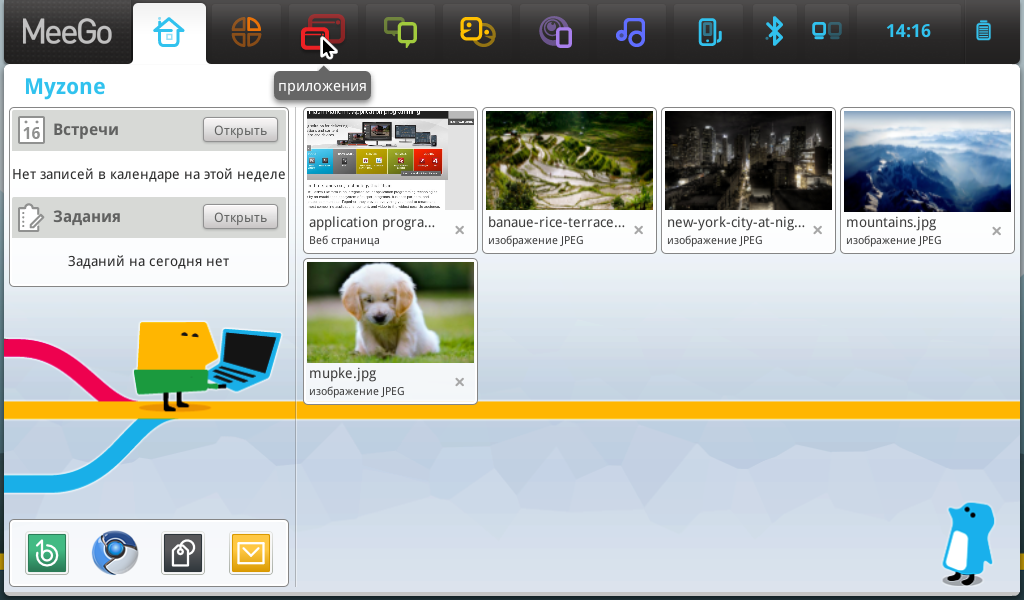
Will MeeGo be installed from the official website or in some other way?
It is not supposed that the end users of the OS will install MeeGo directly from the site - there will be some process of adapting the system for a specific device, which includes installing the correct drivers, pre-installing certain software, and so on. For example, if ASUS wants to launch a MeeGo-based tablet, then ASUS will take the following steps either independently or by contacting partner companies like Novell or Wind River. Let's say the choice fell on these companies, and in this case they are already adjusting MeeGo for a specific device: they rebuild the kernel taking into account the drivers, wishes for the software and some ASUS branded things, integrate the OS with the ASUS AppUp store early next year and so on. It is this adapted build that ASUS will sew up in its devices - yes, this is MeeGo, it is built on the same core, but a large number of software is preinstalled and adapted for a specific device.
The current version 1.0 is the reference build for netbooks. If someone from the manufacturers wants to take this assembly for their netbook, this is basically a practically complete system. The manufacturer will need to take the core of the system, adapt the user interface, which is now laid out as a reference - for example, all existing shortcomings in translations are normal at the moment, because no one planned to have a polished version of the OS. And this experience has already been, for example, with the company Novell, which brought up to standard OS Moblin, designed for some netbooks.
The story about WinMobile teaches us one thing - since OEMs make a lot of models, then, as a rule, a specific model with a pre-installed firmware has the first firmware model, which is immediately the last - the manufacturer simply has no reason to update something.
The not quite correct analogy is the analogy of the distribution model, but not the MeeGo update model. The essence of what - the core of MeeGo is updated independently of the OEM, it is a process that goes on its own. At the same time, most drivers also run in the OS kernel and are updated independently of the manufacturers; these are drivers from manufacturers of individual components — for example, manufacturers of touch screens that integrate into the kernel. This model is different from Windows, where you need to download a driver for a specific device - in Linux, which is MeeGo, it is assumed that there are some universal drivers, built-in kernel, and they just need to be properly included in the system. What does this give? Any user owning the skills of assembling systems can, following the instructions that will be published on the MeeGo website, download the latest OS branch, including even unofficial, intermediate issues, build it yourself, add all the necessary drivers and software there. Another option is to put some MeeGo basic assembly with adapted drivers on your device and continue to deliver the programs using the tools of the online store or download the source code of applications from the Internet and build them under MeeGo.
That is, now we find ourselves in a situation similar to Windows - if an OEM abandoned you, then you yourself install the OS and drivers and live your own life?
I would not like to think so, but at the moment the situation is similar. Honestly, it will depend on the OEM and their plans for maintaining and updating the system - on the one hand all the software that is installed, with rare exceptions, is almost entirely open source (except for DRM modules for viewing protected video or specific codecs). It is assumed that OEMs, together with intermediate partner companies, will take over the assembly of the system.
How is the system updated?
We will have a certification system so that you can make sure that MeeGo is MeeGo - now it’s hard to say exactly how it will look, but we already have a working system in the case of Moblin - on the project website it is described in detail how Moblin differs from other versions Linux. MeeGo assumes an even more stringent certification procedure than for Moblin. However, there is a possibility that companies like Novel and Wind River will create fairly versatile MeeGo assemblies, which will include drivers for a wide range of devices, and these will be assemblies that can be installed on almost any device.
And what if the user has a fundamentally different device?
AppUp assumes that one user can have up to five different devices under one license, and there is a validation process inside the AppUp system — when a program is downloaded to a store for sale, the developer indicates that its program, for example, is for mobile phones and netbooks. We have an application validation center, where it is checked whether the application actually works on the declared device types, and if it turns out that the developer has declared support for TV, but in reality the program only runs on TV, but the TV controls do not work and cannot be controlled, then the program is automatically excluded from this category. Whether this is one application for all segments or different application modifications for different devices depends on the developer.
One well-known St. Petersburg company was already interested in whether we have special tools that allow you to change the interface depending on the screen resolution and input methods. Now in Qt Designer there is no such possibility, but there is an opportunity to do it programmatically, so that the program itself checks the available input devices and screen sizes at start-up and includes one or another version of its interface depending on the available input devices.
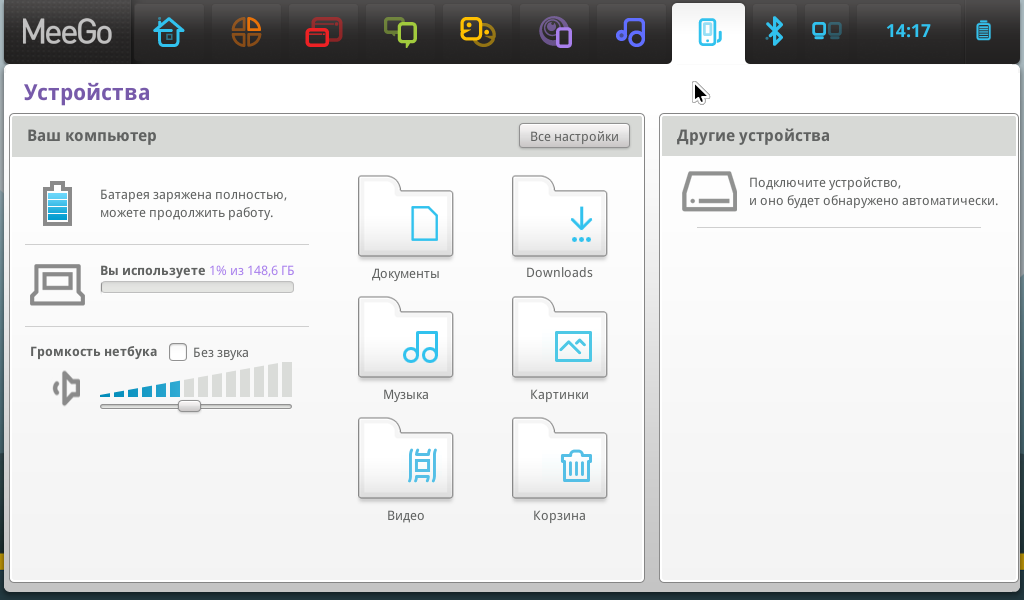
Will there be a MeeGo interface emulator - for example, for poor developers who do not own the full range of devices?
MeeGo runs perfectly in virtual machines. Another thing is that the emulation of interfaces is not there yet.
It is known that the appearance of several AppUp-shops of various manufacturers is planned. How does the license transfer mechanism occur if there are several stores?
Licenses may be different, it will depend on the developer. It is possible that the user has several different MeeGo devices, for example, a mobile phone and a tablet, and they are tied to one account in the AppUp store. In this case, on each of these devices, you can install the purchased program - in the event that the developer wants to make adapted versions of the same program for different devices. For the user, they will all go under the same license, bought once - or under different licenses, if the developer wanted it.
And if there are several AppUp stores, then how are licenses served in this case?
The developer does not register in local stores - this is done only by the buyer. The developer sends his application to a central place, and applications that are in the central AppUp are available in the ASUS store. There is a central server on which all user licenses are stored, regardless of the state of the local store. ASUS may have its own applications, which it will not distribute through Intel AppUp - this is also possible. It distributes them for free and only for ASUS devices.
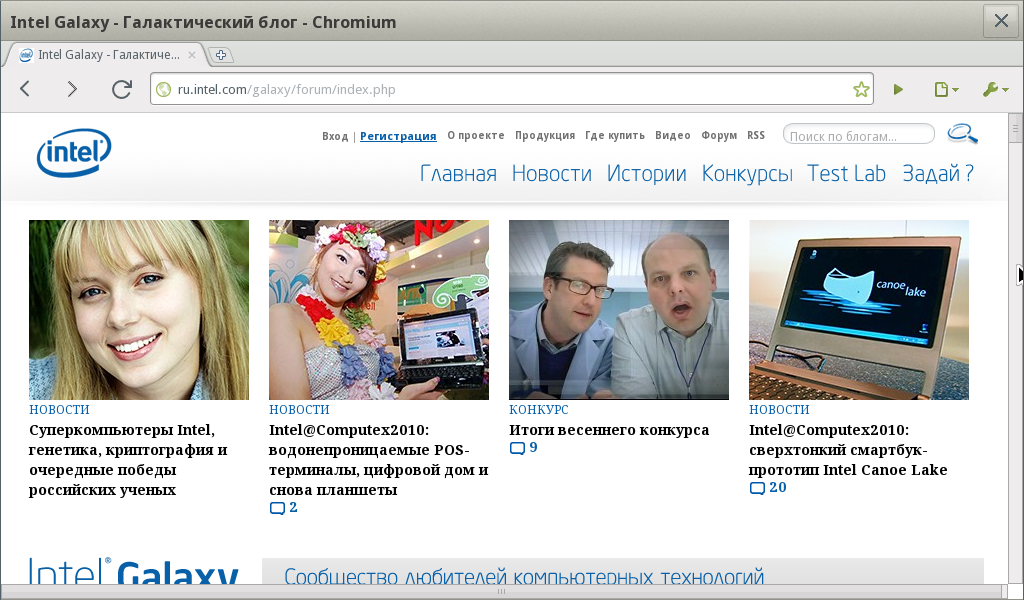
A couple of useful links
 First, the official website, blog and forums of the project: meego.com
First, the official website, blog and forums of the project: meego.com Secondly, you can learn more about the Atom Developer Program on the Intel ISN page.
Secondly, you can learn more about the Atom Developer Program on the Intel ISN page. I would also like to remind you that the competition for applications for the Intel Atom , which will last until August 16, is in full swing, and you can still win some great prizes - the main thing is to try! One of the Habrayusers has already won $ 10,000 at this competition (which, as we know, are not superfluous) - why are you worse? :)
I would also like to remind you that the competition for applications for the Intel Atom , which will last until August 16, is in full swing, and you can still win some great prizes - the main thing is to try! One of the Habrayusers has already won $ 10,000 at this competition (which, as we know, are not superfluous) - why are you worse? :)Well, and most importantly - after reading this text, you can ask Vadim any questions related to MeeGo and AppUp in the comments. Masters of tricky questions on the basis of five weeks will be awarded;)
We wait!
Source: https://habr.com/ru/post/96740/
All Articles