Almost Vindicators - Replacing Status Bar
 Recently, Mark Shuttleworth wrote in his blog about “windshields” , a promising mechanism that should replace the status panel in many applications of the upcoming Ubuntu 10.10. In the future, the winders should provide a single mechanism for notifying the user about the status of the program and interacting with it. A couple of months ago, we also faced the problem of the status bar redundancy. One of our applications had a specific type of status line (it can be clearly seen in the screenshots in this topic ), which took up a lot of space, while bringing little benefit. Unfortunately, at that time Mark had not yet published his plans, and the solution had to be sought by himself, of course, taking into account the existing samples.
Recently, Mark Shuttleworth wrote in his blog about “windshields” , a promising mechanism that should replace the status panel in many applications of the upcoming Ubuntu 10.10. In the future, the winders should provide a single mechanism for notifying the user about the status of the program and interacting with it. A couple of months ago, we also faced the problem of the status bar redundancy. One of our applications had a specific type of status line (it can be clearly seen in the screenshots in this topic ), which took up a lot of space, while bringing little benefit. Unfortunately, at that time Mark had not yet published his plans, and the solution had to be sought by himself, of course, taking into account the existing samples.We liked the way Kde4, Gnome2 and Windows 7 notify the user about the status of the network: all their applets have a menu with large two-line elements of the available actions and the current state. In our program, we took the top right corner under the status bar and placed a set of icons in it (each individual program uses its own subset of this set).
- Each icon corresponds to its subsystem.

Status bar for four subsystems - A sub-status icon of the subsystem can be displayed on top of each icon (Mark suggested monochrome icons and color-coded status).
- Clicking on the status bar displays more detailed information on all subsystems (in Gnome, pressing initializes the menu display for the item under the cursor, but we do not have any menu items, so all the statuses are displayed together).

Status with detail
') - For the touch interface, the detail window is removed by timeout or pressing to any other place.
- For a mouse, a detail also appears when it is held on the notification area.
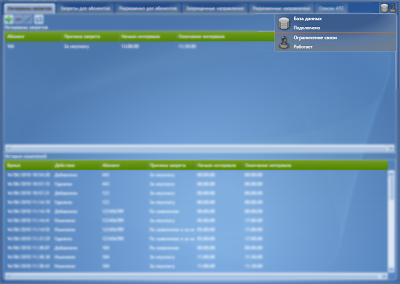 |
| The final view of the status bar in the window |
This solution allowed us to save valuable space and keep the user up to date with the system.
Icon set - Oxygen. Project - fo2rist . Implementation - the enemy.
Source: https://habr.com/ru/post/96709/
All Articles