Vuvuzela filter
In this post I want to talk about how to cope with the "swarm of flies", as aguares calls it , in broadcasts from the FIFA World Cup 2010. This sound comes from nasty South African pipes - the name of which is Vuvuzely.
The formulation of the engineering problem is as follows:
Filter the Wuvuzel's sound frequencies in real time from the online stream of audio stream, without applying a signal to the hard disk.
This problem is divided into the following subtasks:
1) Read the audio stream before outputting it to the speakers.
2) To suppress the main frequencies
3) Submit processed audio to audio output
+ All this in real time.
')
From the digital audio processing methods available for Windows 7, I have chosen the concept of VST .
It must be said that the post of one Irish PhD student has become the fundamental material for my decision.
I want to note that my decision has some differences. The bottom line is that the Irishman served and processed the sound from the audio input, but I had to intercept the audio output and only after processing send to the speakers.
So the problem solving vuvuzel Windows 7:
Required software:
1) Virtual Audio Cable (VAC)
2) Reaper
Assume that these programs are installed by default.
Step 1. Setting up audio in Windows:
First you need to install VAC in Control Panel-> Sound, as the default Playback device. This will intercept the audio stream.
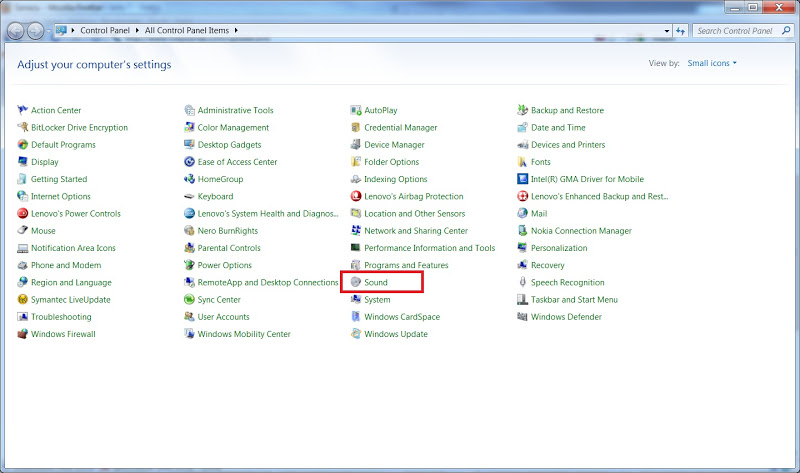

Step 2. Audio stream processing.
1) When you first start or already in the menu (Options-> Preferences), you need to configure the parameters of audio devices as follows:
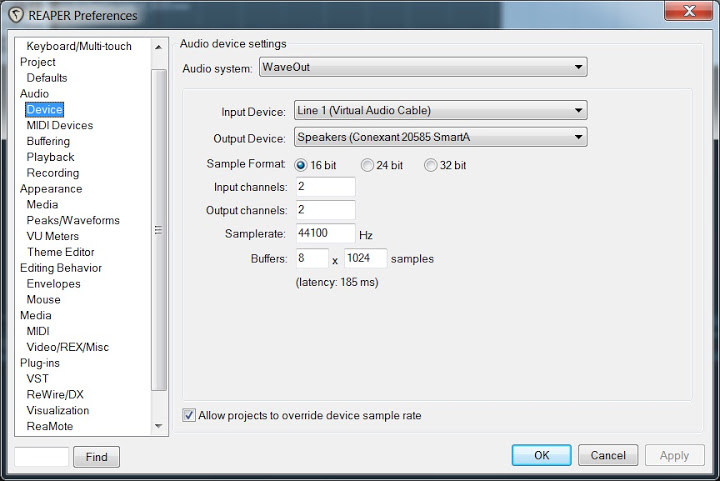
2) Without leaving this window, open Plug-ins-> VST
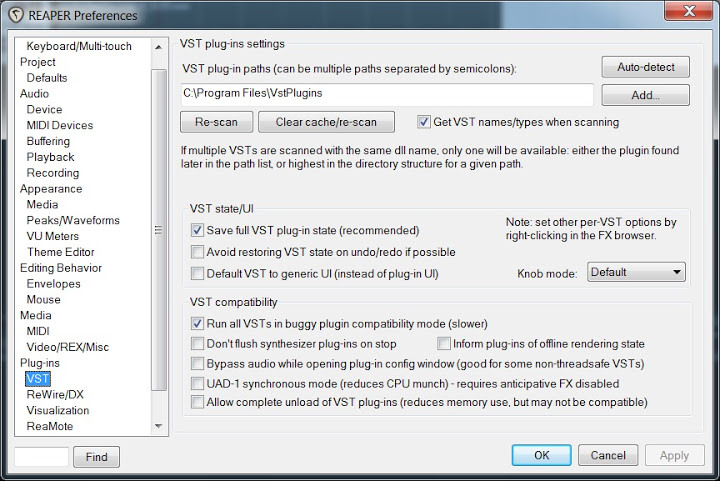
Here, perhaps, you need to give a few explanations.
The directory in Program Files is the path where the default will be the VST plugins included with the Reaper, as well as all the other plug-ins that can be downloaded in huge quantities (both paid and free).
After you have entered the correct path in the directory with plug-ins (I found it automatically, or indicated when installing the program, I do not remember exactly), you must click Re-Scan.
Now click Ok and exit Preferences.
3) Create a new track: Track-> Insert New Track. It will look like this:

Next, we make the track settings, as shown in the figure (thanks again to the Irish):
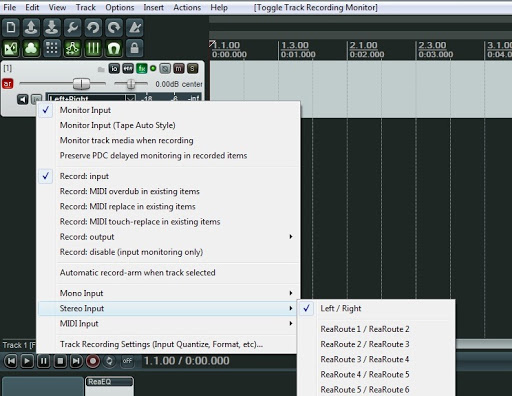
Now feel free to press the fx button on the track, in the opened window select VST and ReaEQ (Cockos) - this is the equalizer from the developer Reaper.

Further, in the appeared window we set the following settings:

And so for the frequencies 235, 465, 720, 968, 1193, 1431, 1721, 1875, 2216, 2985 Hz. (Hello again to Ireland, although before reading his post I also used Audacity to see the signal spectrum).
Please note that the filter type is exactly Notch (notch, that is), because the default is a different type.
Everyone enjoy watching football !!!
PS: I heard in the news that television companies started filtering out vuvuzelas while recording an audio signal for transmission. Well, they take care of people, and so they would like these pipes to be given a ticket to the bathhouse.
The formulation of the engineering problem is as follows:
Filter the Wuvuzel's sound frequencies in real time from the online stream of audio stream, without applying a signal to the hard disk.
This problem is divided into the following subtasks:
1) Read the audio stream before outputting it to the speakers.
2) To suppress the main frequencies
3) Submit processed audio to audio output
+ All this in real time.
')
From the digital audio processing methods available for Windows 7, I have chosen the concept of VST .
It must be said that the post of one Irish PhD student has become the fundamental material for my decision.
I want to note that my decision has some differences. The bottom line is that the Irishman served and processed the sound from the audio input, but I had to intercept the audio output and only after processing send to the speakers.
So the problem solving vuvuzel Windows 7:
Required software:
1) Virtual Audio Cable (VAC)
2) Reaper
Assume that these programs are installed by default.
Step 1. Setting up audio in Windows:
First you need to install VAC in Control Panel-> Sound, as the default Playback device. This will intercept the audio stream.
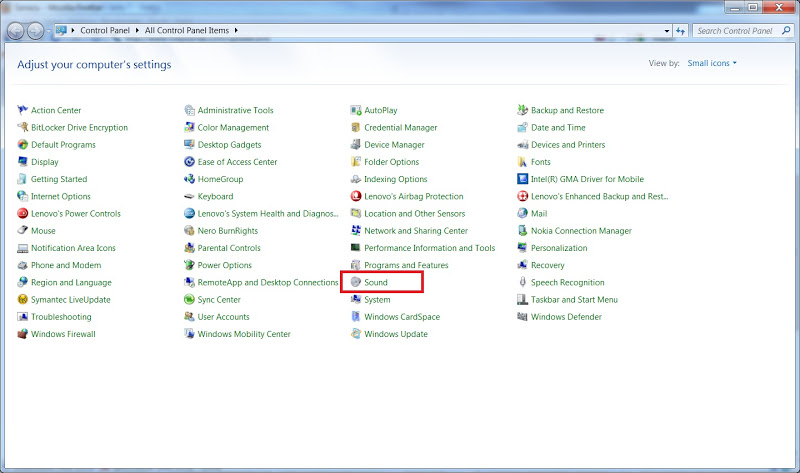

Step 2. Audio stream processing.
1) When you first start or already in the menu (Options-> Preferences), you need to configure the parameters of audio devices as follows:
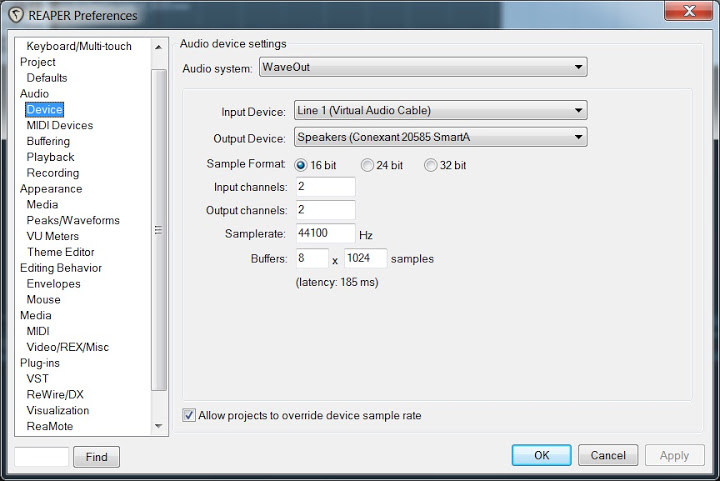
2) Without leaving this window, open Plug-ins-> VST
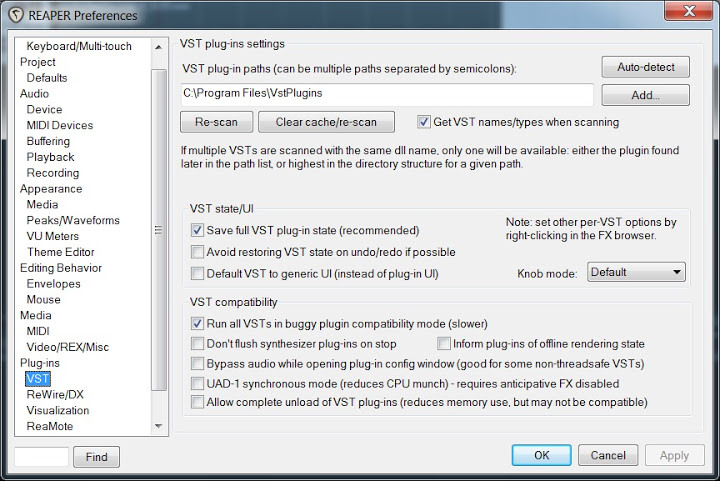
Here, perhaps, you need to give a few explanations.
The directory in Program Files is the path where the default will be the VST plugins included with the Reaper, as well as all the other plug-ins that can be downloaded in huge quantities (both paid and free).
After you have entered the correct path in the directory with plug-ins (I found it automatically, or indicated when installing the program, I do not remember exactly), you must click Re-Scan.
Now click Ok and exit Preferences.
3) Create a new track: Track-> Insert New Track. It will look like this:

Next, we make the track settings, as shown in the figure (thanks again to the Irish):
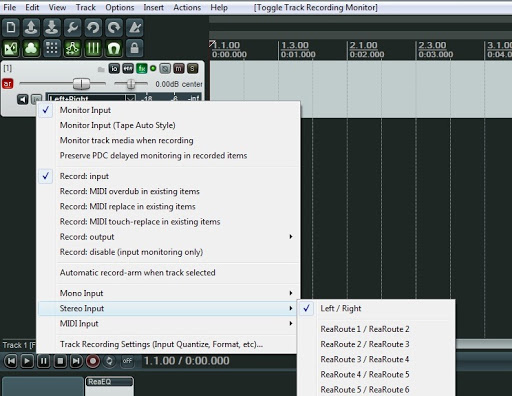
Now feel free to press the fx button on the track, in the opened window select VST and ReaEQ (Cockos) - this is the equalizer from the developer Reaper.

Further, in the appeared window we set the following settings:

And so for the frequencies 235, 465, 720, 968, 1193, 1431, 1721, 1875, 2216, 2985 Hz. (Hello again to Ireland, although before reading his post I also used Audacity to see the signal spectrum).
Please note that the filter type is exactly Notch (notch, that is), because the default is a different type.
Everyone enjoy watching football !!!
PS: I heard in the news that television companies started filtering out vuvuzelas while recording an audio signal for transmission. Well, they take care of people, and so they would like these pipes to be given a ticket to the bathhouse.
Source: https://habr.com/ru/post/96700/
All Articles