Conky with a theme for Ubuntu and a handy setting - a nice dashboard
After my last post, many asked what the panel in the screenshots is on the right. This is a panel of indicators Conky and a new theme in the style of Ubuntu 10.04 for him. Not only does the theme exist, there is another handy wizard for setting up this theme. About this and tell ...
The following will turn out (with a possibility of a binding to any party of the screen and thin setup):

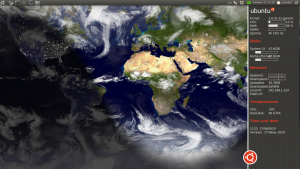
')
First we need Conky himself:
Now I need a topic. The author of the topic and its settings wizard is Veoduendes . Topic swing here . Unpack the archive and transfer the resulting .conkytheme folder to your home directory. If the directory already exists, only content is transferred.
Then download the setup wizard . unpack the archive and run the ConkyWizard file:
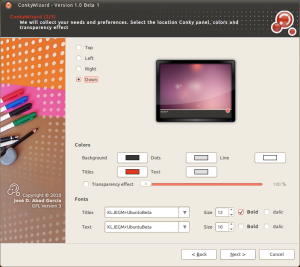
By default, Conky starts with a delay of 8 seconds. The wizard will create a .ConkyWizardLaunch file in your home directory, which you can add to autoload.
The following will turn out (with a possibility of a binding to any party of the screen and thin setup):

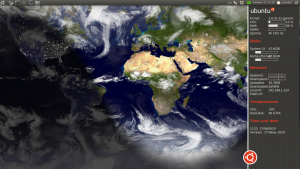
')
First we need Conky himself:
sudo apt-get install conkyNow I need a topic. The author of the topic and its settings wizard is Veoduendes . Topic swing here . Unpack the archive and transfer the resulting .conkytheme folder to your home directory. If the directory already exists, only content is transferred.
Then download the setup wizard . unpack the archive and run the ConkyWizard file:
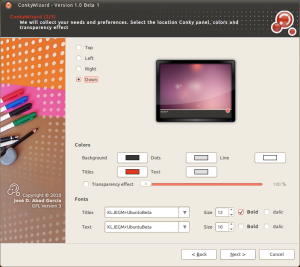
By default, Conky starts with a delay of 8 seconds. The wizard will create a .ConkyWizardLaunch file in your home directory, which you can add to autoload.
Source: https://habr.com/ru/post/96697/
All Articles