Broadcast your music anywhere in the world and share it with friends.
Subsonic - free media player
using the web interface to play music or your favorite player.
Demo you can try right now .
Here it is worth noting that the article was written by my friends, but it cannot be published in the sandbox, since they do not take software reviews and pieces of software code there.
Help someone who can evgeniy.arapov@gmail.com (:
')
Installation is very simple:
What are the packages for:
openjdk-6-jre - Subsonic is based on java, so install the java machine.
lame flac faad vorbis-tools ffmpeg - for transcoding (installation is optional).
python-mutagen - for fixing tags (installation is optional).
After everything is installed go to the web interface http: // host: 4040
user - admin password - admin
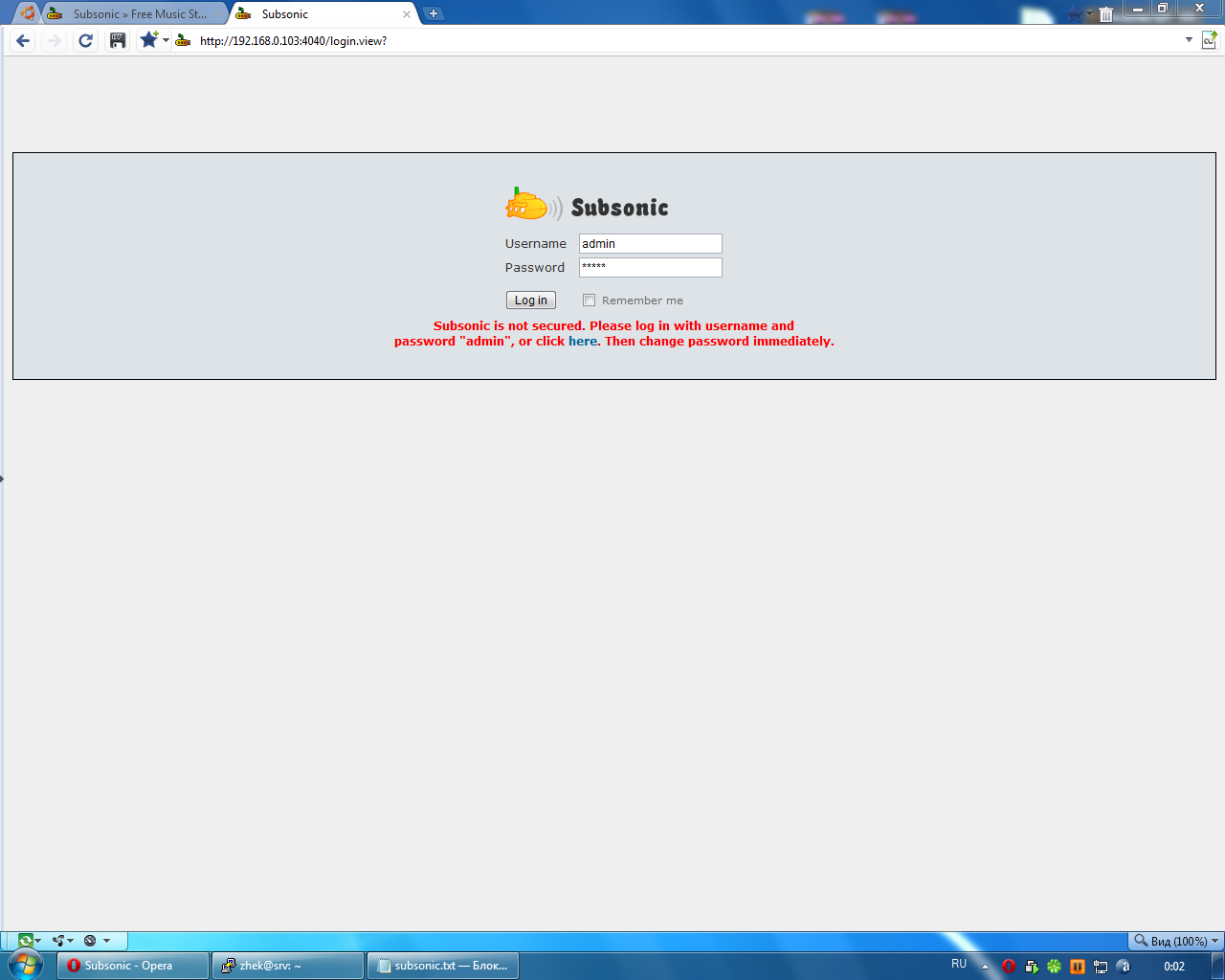
Configure music catalogs:
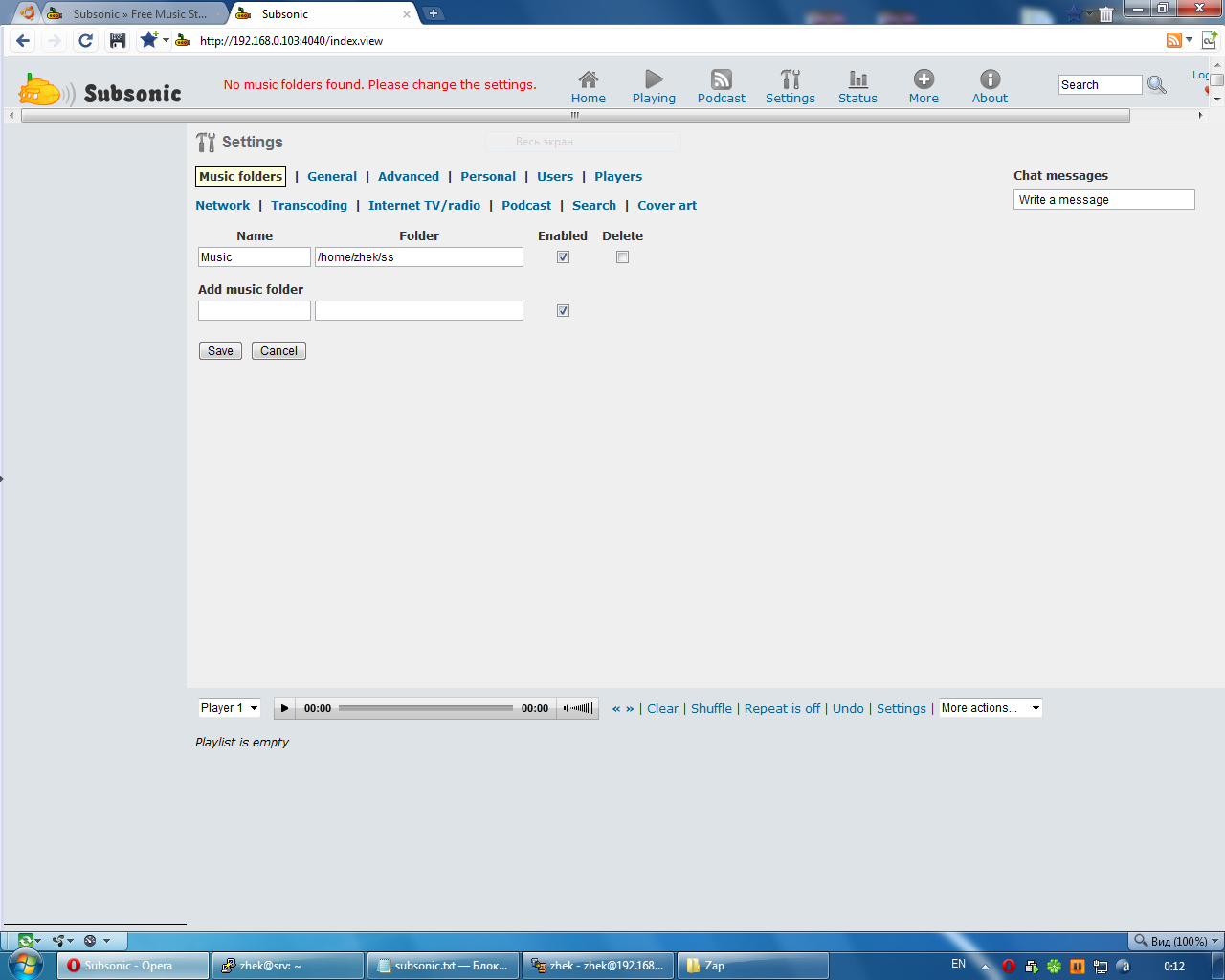
After the first indexation of the catalog, we see the added music (including from folders with names from Cyrillic characters) and the incorrect encoding of some songs:
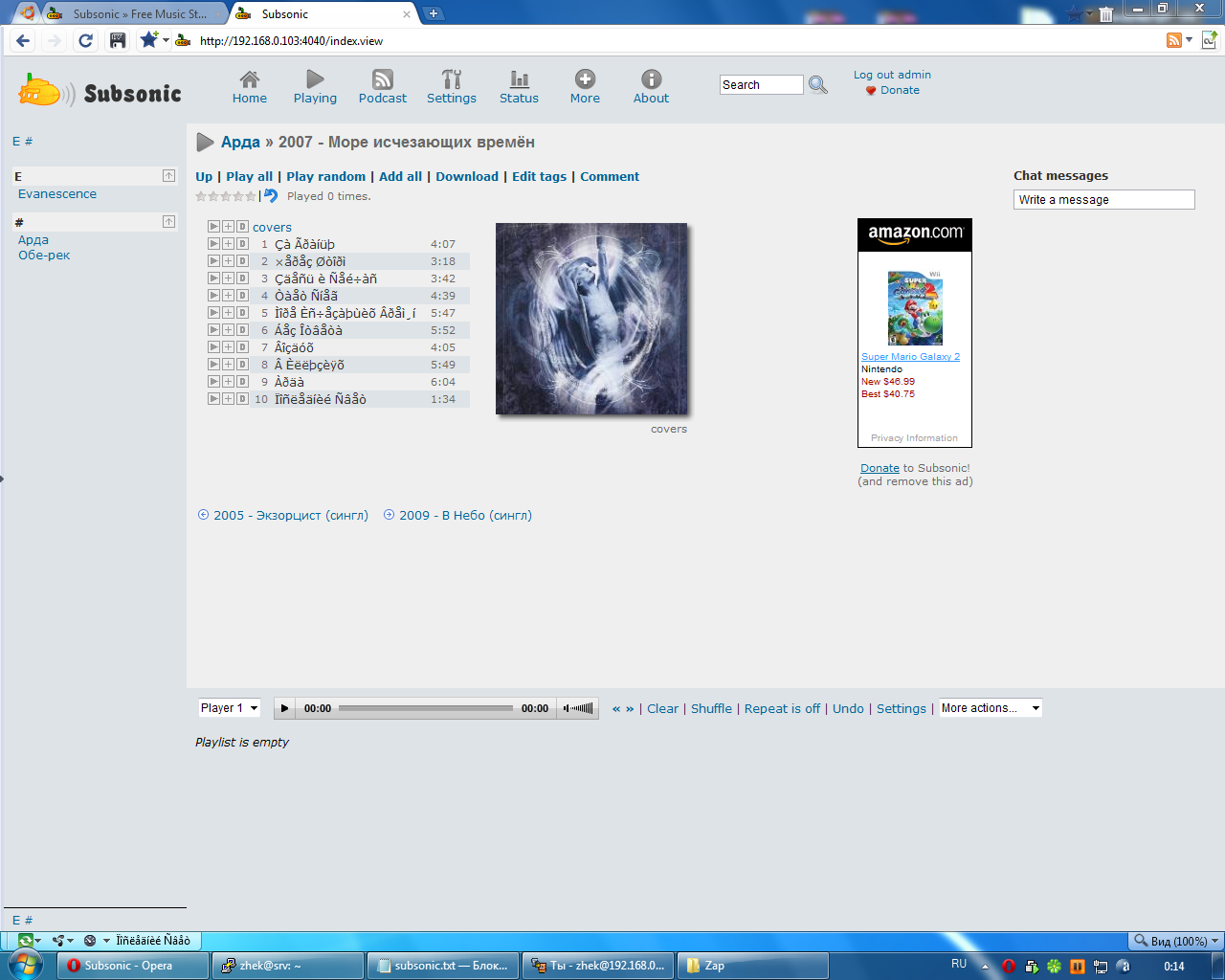
After rebooting the computer with Subsonic, it does not display folders with names from Cyrillic characters:

This is solved simply, you can manually, but I made it a script. Create a script that will be
rename directories and files to translit and correct the encoding (for this you need python-mutagen).
Add a task to cron every day at 18:00 to run the script as root:
All settings are made, you can manually run the script to check everything at once.
and index Subsonic:
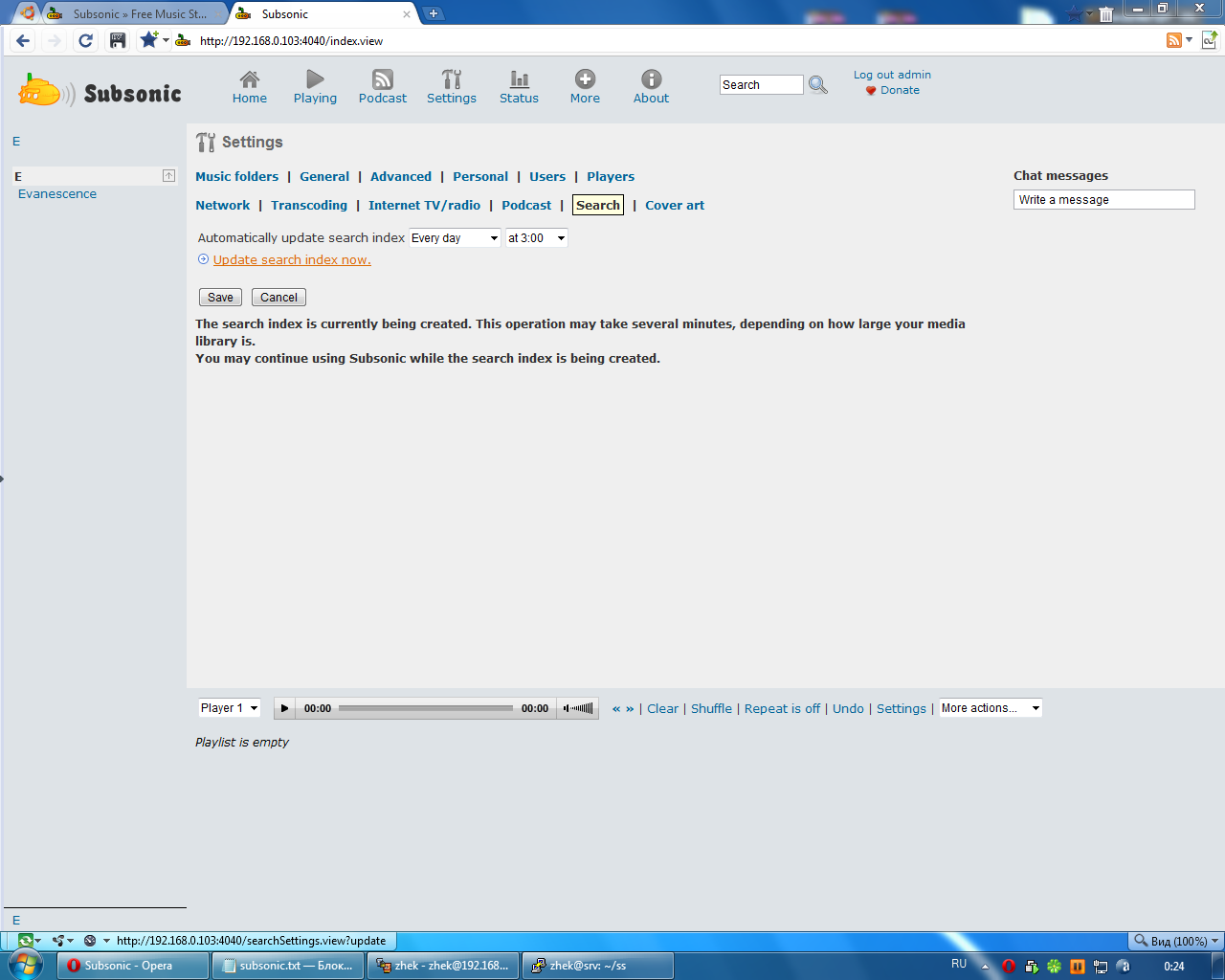
You can enjoy music, for this we use the same web interface settings before this user https: // host: 4040:
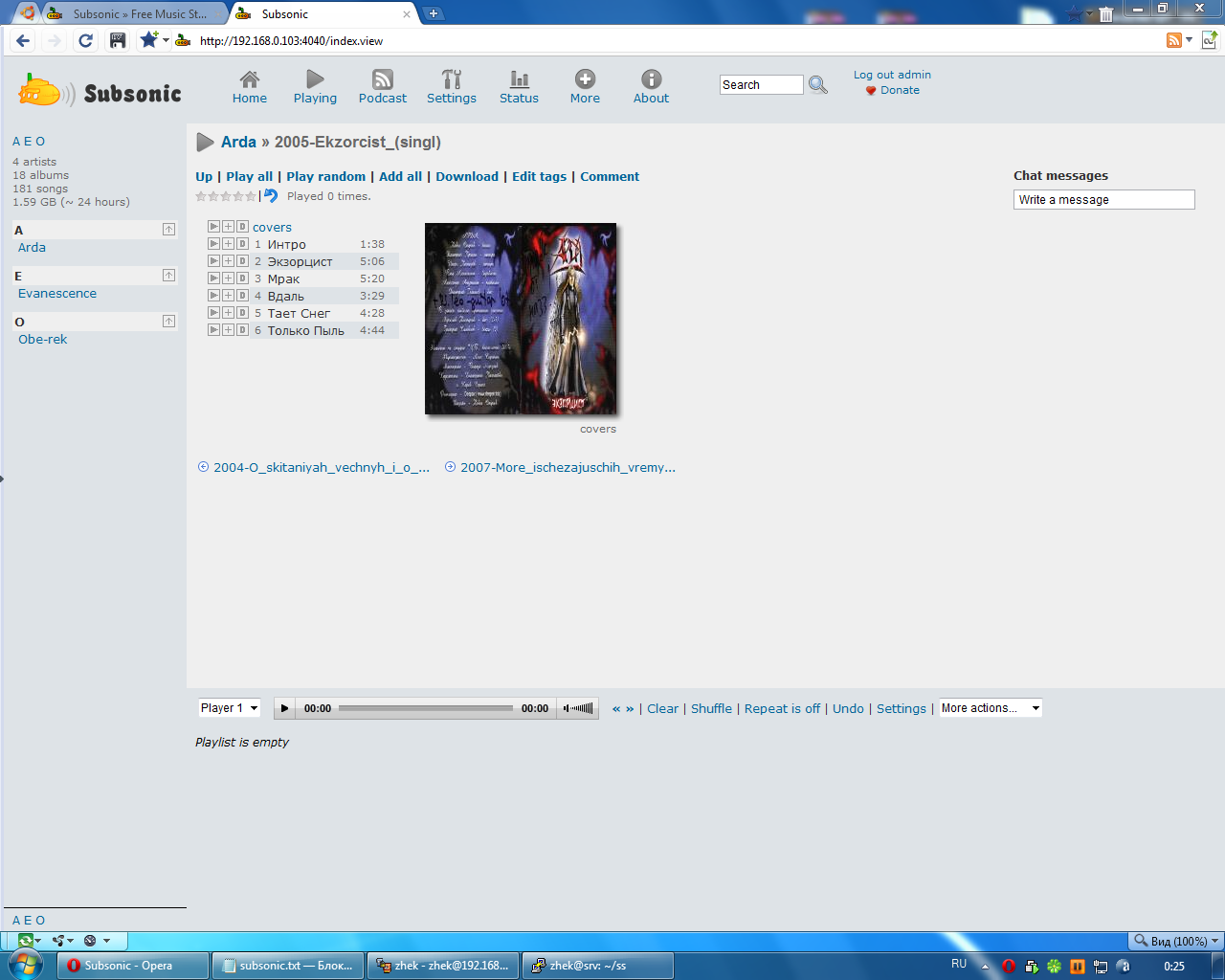
UPD: On the manufacturer's website these features are described:
Support for most formats
Personally, I tried to use it only with Aimp and Windows Media Player, because there is no communicator at hand
using the web interface to play music or your favorite player.
Demo you can try right now .
Here it is worth noting that the article was written by my friends, but it cannot be published in the sandbox, since they do not take software reviews and pieces of software code there.
Help someone who can evgeniy.arapov@gmail.com (:
')
Installation is very simple:
wget downloads.sourceforge.net/project/subsonic/subsonic/4.0.1/subsonic-4.0.1.deb && sudo apt-get -y install openjdk-6-jre lame flac faad vorbis-tools ffmpeg python-mutagen && sudo dpkg -i subsonic-4.0.1.deb
What are the packages for:
openjdk-6-jre - Subsonic is based on java, so install the java machine.
lame flac faad vorbis-tools ffmpeg - for transcoding (installation is optional).
python-mutagen - for fixing tags (installation is optional).
After everything is installed go to the web interface http: // host: 4040
user - admin password - admin
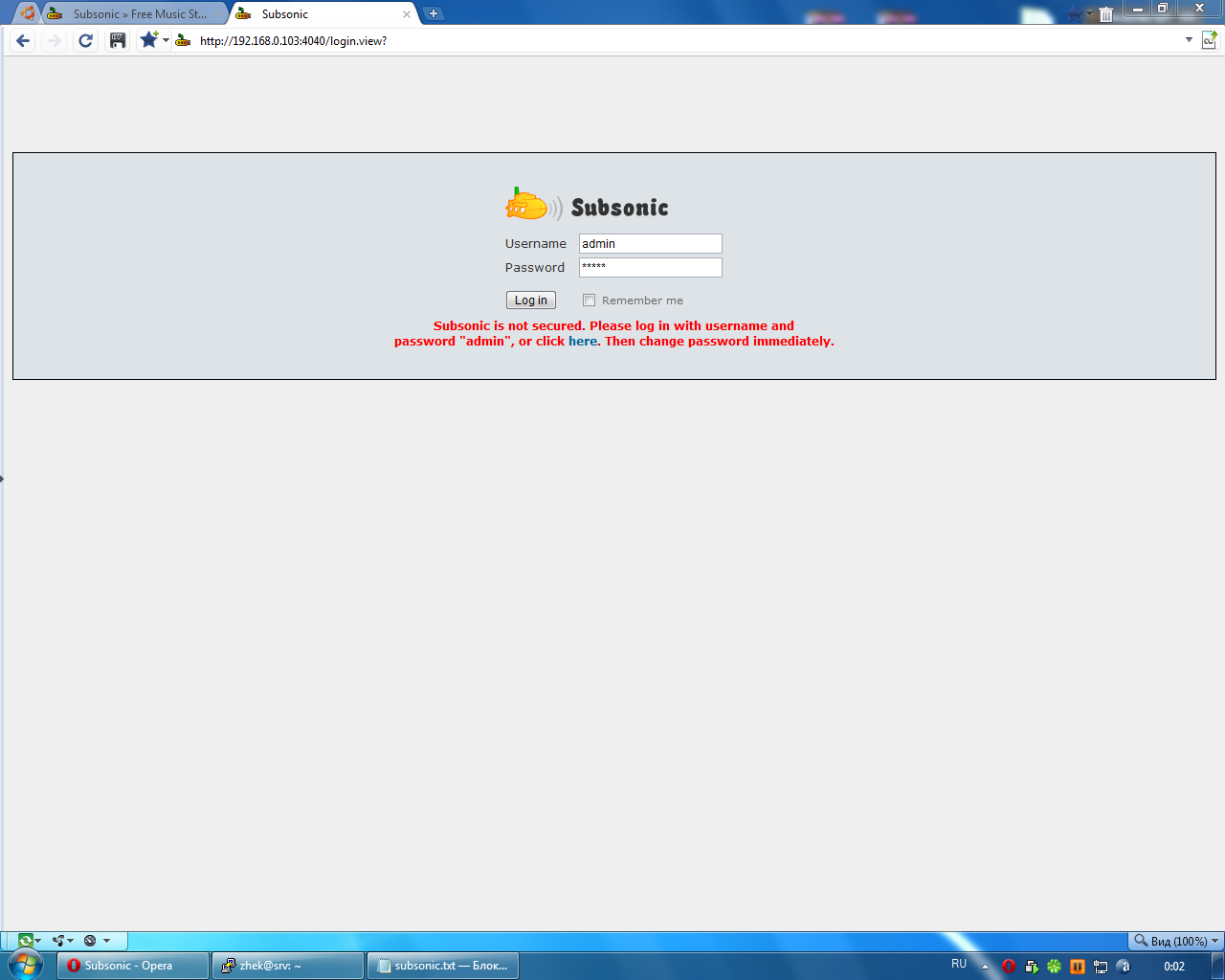
Configure music catalogs:
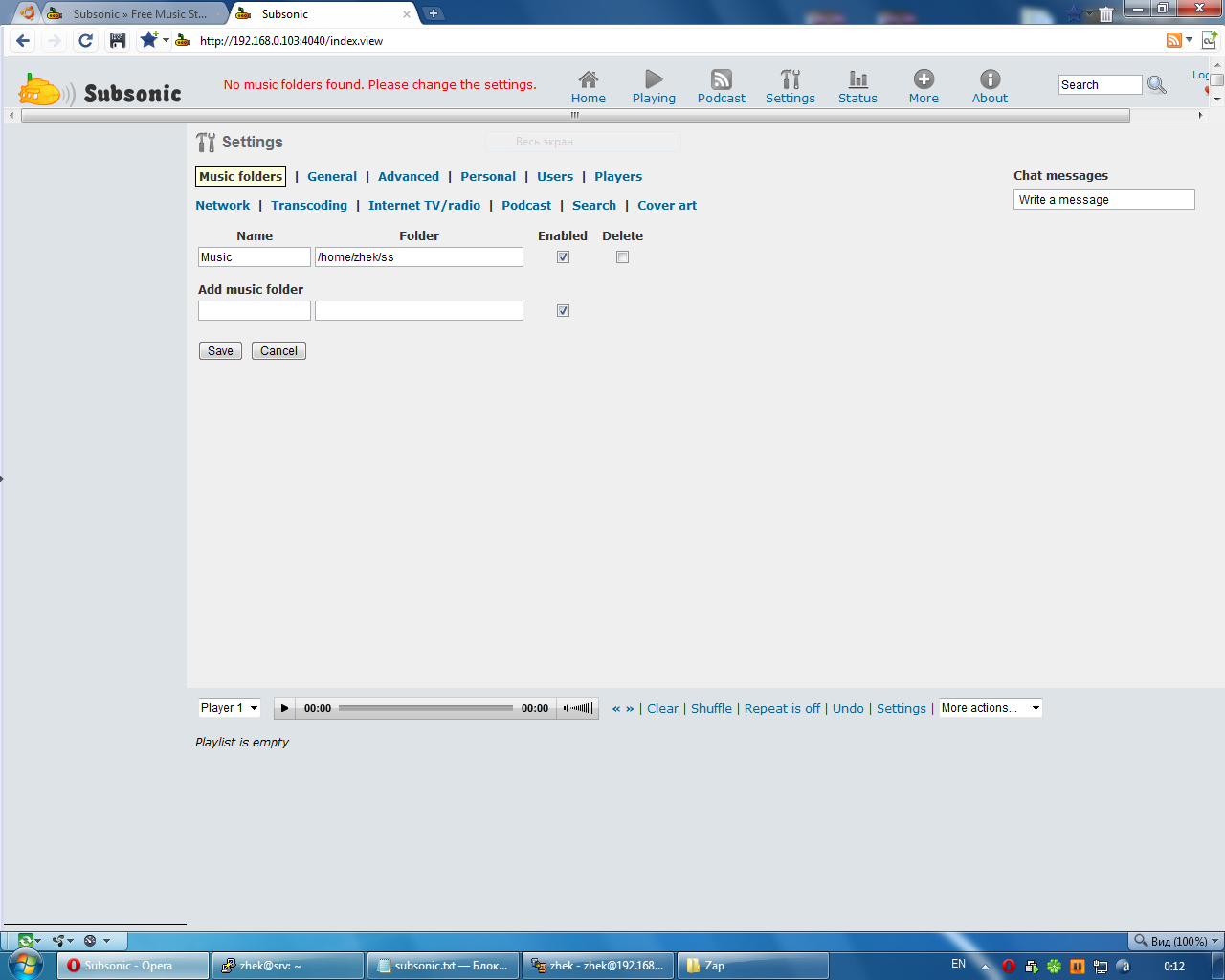
After the first indexation of the catalog, we see the added music (including from folders with names from Cyrillic characters) and the incorrect encoding of some songs:
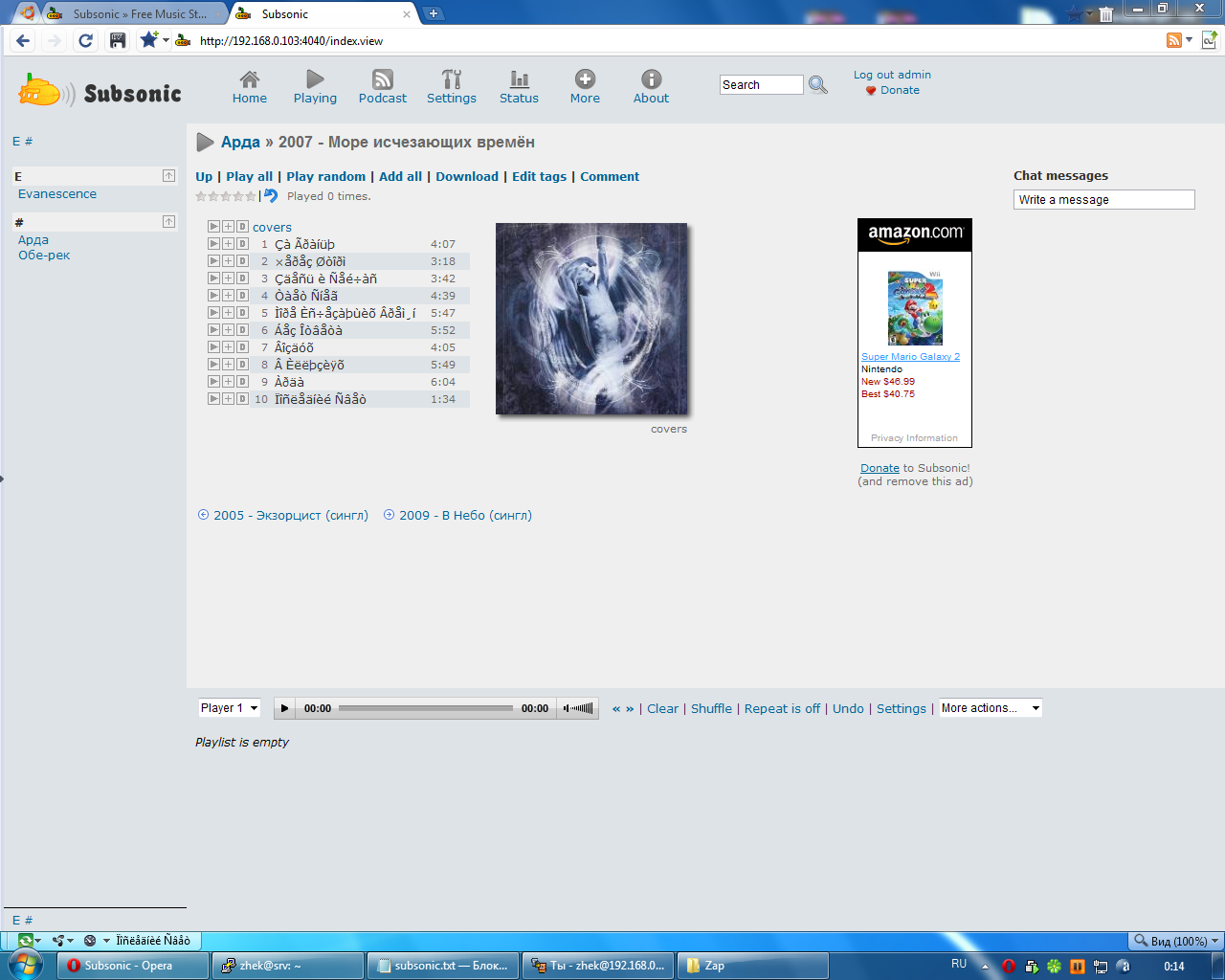
After rebooting the computer with Subsonic, it does not display folders with names from Cyrillic characters:

This is solved simply, you can manually, but I made it a script. Create a script that will be
rename directories and files to translit and correct the encoding (for this you need python-mutagen).
#!/bin/bash
#
# .
# *.mp3
shopt -s nullglob
for NAME in *
do
TRS=`echo $NAME |tr : _`
TRS=${TRS ///A};
TRS=${TRS ///a};
TRS=${TRS ///B};
TRS=${TRS ///b};
TRS=${TRS ///v};
TRS=${TRS ///V};
TRS=${TRS ///g};
TRS=${TRS ///G};
TRS=${TRS ///d};
TRS=${TRS ///D};
TRS=${TRS ///e};
TRS=${TRS ///yo};
TRS=${TRS ///Yo};
TRS=${TRS ///zh};
TRS=${TRS ///Zh};
TRS=${TRS ///z};
TRS=${TRS ///Z};
TRS=${TRS ///i};
TRS=${TRS ///I};
TRS=${TRS ///j};
TRS=${TRS ///J};
TRS=${TRS ///k};
TRS=${TRS ///K};
TRS=${TRS ///l};
TRS=${TRS ///L};
TRS=${TRS ///m};
TRS=${TRS ///M};
TRS=${TRS ///n};
TRS=${TRS ///N};
TRS=${TRS ///o};
TRS=${TRS ///O};
TRS=${TRS ///p};
TRS=${TRS ///P};
TRS=${TRS ///r};
TRS=${TRS ///R};
TRS=${TRS ///s};
TRS=${TRS ///S};
TRS=${TRS ///t};
TRS=${TRS ///T};
TRS=${TRS ///u};
TRS=${TRS ///U};
TRS=${TRS ///f};
TRS=${TRS ///F};
TRS=${TRS ///h};
TRS=${TRS ///H};
TRS=${TRS ///c};
TRS=${TRS ///C};
TRS=${TRS ///ch};
TRS=${TRS ///Ch};
TRS=${TRS ///sh};
TRS=${TRS ///Sh};
TRS=${TRS ///sch};
TRS=${TRS ///Sch};
TRS=${TRS ///e};
TRS=${TRS ///E};
TRS=${TRS ///ju};
TRS=${TRS ///Ju};
TRS=${TRS ///ya};
TRS=${TRS ///Ya};
TRS=${TRS ///\`};
TRS=${TRS ///\`};
TRS=${TRS ///\'};
TRS=${TRS ///\'};
TRS=${TRS ///y};
TRS=${TRS ///Y};
TRS=${TRS // /_};
TRS=${TRS //_-_/-};
if [[ `file -b "$NAME" ` == directory ]]; then
mv -v "$NAME" "$TRS"
cd "$TRS"
"$0"
cd ..
else
mv -v "$NAME" "$TRS"
fi
done
find -iname '*.mp3' -print0 | xargs -0 mid3iconv -eCP1251 --remove-v1
* This source code was highlighted with Source Code Highlighter .Add a task to cron every day at 18:00 to run the script as root:
* 18 * * * root cd /home/zhek/ss && /home/zhek/renamer.shAll settings are made, you can manually run the script to check everything at once.
cd /home/zhek/ss && /home/zhek/renamer.shand index Subsonic:
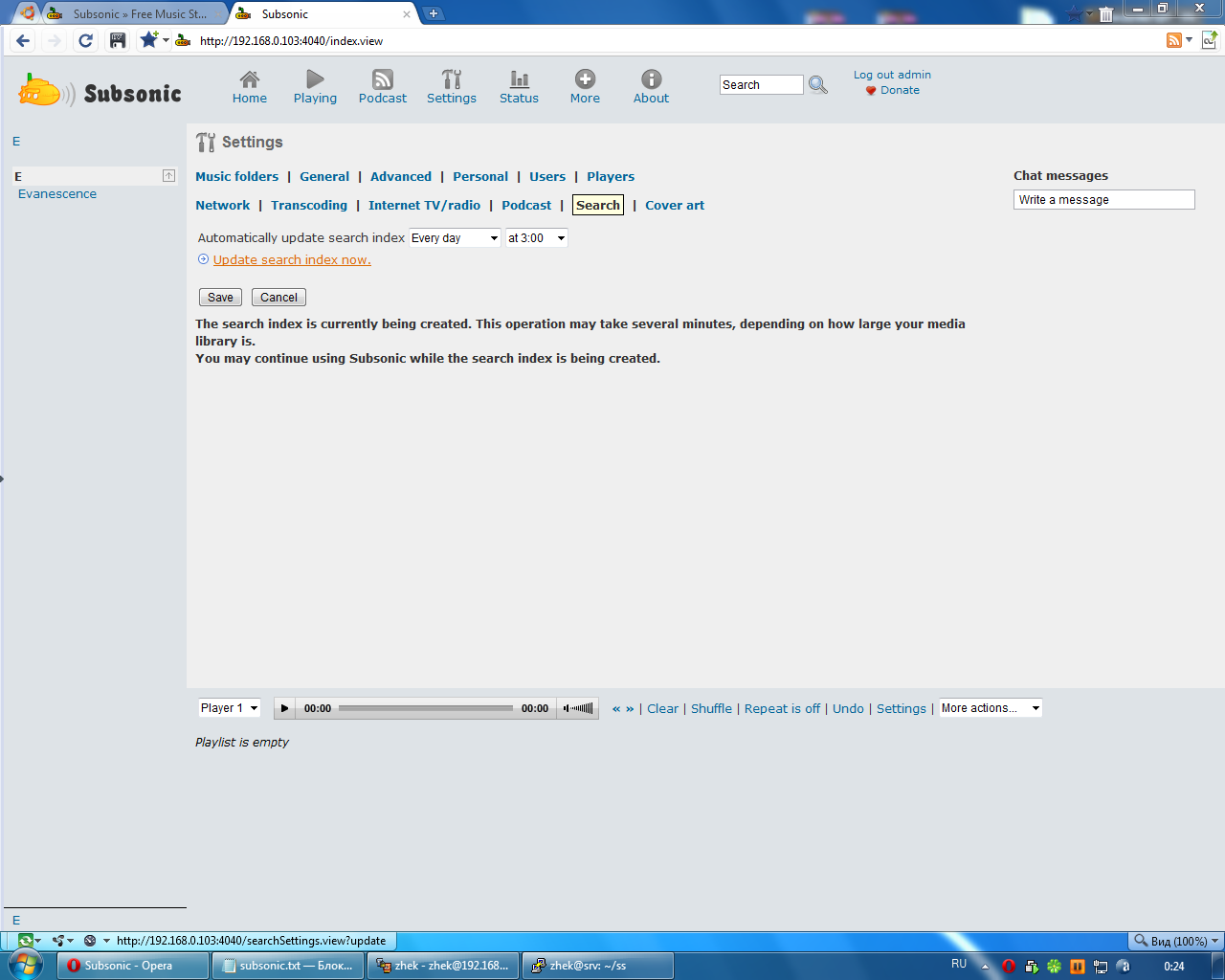
You can enjoy music, for this we use the same web interface settings before this user https: // host: 4040:
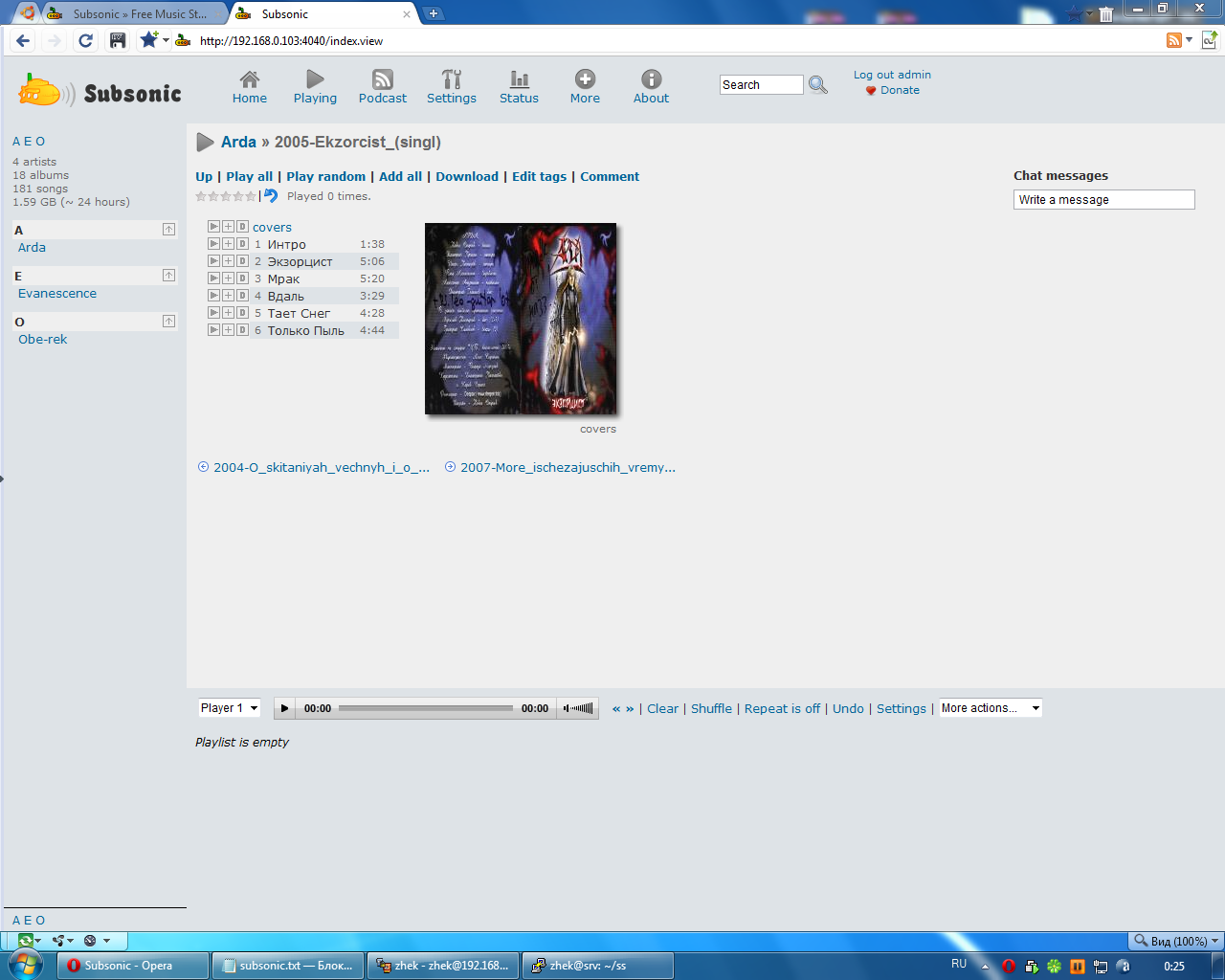
UPD: On the manufacturer's website these features are described:
- Broadcasting on a mobile device under the control of the AndroidOS Subsonic Android app .
- Two iPhone programs are also available: Z-Subsonic and iSub .
- Or you can use the Air, SubAir application .
- Control Subsonic using your PDA or mobile phone using the WAP interface.
- Supports control from multiple players.
- Upload files from / to Subsonic with the ability to archive / unzip files.
Support for most formats
- Supports MP3, OGG, AAC and many other formats of audio and video broadcast via HTTP.
- It is possible to convert different formats to MP3 on-the-fly.
- Works with most network-enabled players, such as Winamp, iTunes, XMMS, VLC, MusicMatch and Windows Media Player. There is also a built-in Flash player.
- Parsing and editing tags MP3, AAC, OGG, FLAC, WMA and APE files using the library Jaudiotagger.
- Playlists can save and restore. Supported formats are M3U, PLS and XSPF. Saved playlists are also available as podcasts.
- Changing the bitrate on-the-fly using the LAME encoder. Conveniently, if you have a small channel.
- Enables the SHOUTcast protocol. Players that support this protocol (including Winamp, iTunes, and XMMS) display the current artist, song, and other metadata.
Personally, I tried to use it only with Aimp and Windows Media Player, because there is no communicator at hand
Source: https://habr.com/ru/post/96625/
All Articles