Should I buy a USB Wi-Fi adapter?
Greetings to you, dear Freedom!
So I decided to share with you my feelings about the recent purchase. At the next move, I took the boxes apart, and again taking out two pairs of ten-meter twisted pairs - I decided to “get away” from the wires. Quick “googling” gave a lot of solutions, I came up with a budget USB version of Dlink DWA-131. Looks like that:
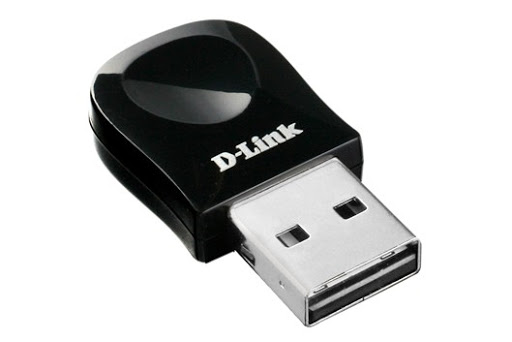

At first glance, a “harmless subject”, but it only seems.
Talk a little about your pets. There is a desktop with a VPN connection to the outside world, and an Acer Aspire 5740G laptop. Sometimes a friend comes to visit with the same laptop. And I want the Internet to be at the same time and everywhere. All devices have Windows 7 Ultimate.
Gradually began to implement. I ordered this "mega subject" in the online store. Less than two days he was with me. I also read that it is desirable that the adapter be in a vertical position, and on the way bought a usb extension cable. He came home and work began to boil.
')
That's what got in return $ 33:

I will give some characteristics of the device:
Standards
+ IEEE 802.11b
+ IEEE 802.11g
+ IEEE 802.11n
Frequency range
2.4 GHz to 2.4835 GHz
Transmission speed
+ 802.11b: 11, 5.5, 2, and 1 Mbps
+ 802.11g: 6,9,12,18,24,36,48,54 Mbit / s
+ 802.11n: up to 300 Mbps
Working temperature
0˚ to 40˚C
I did everything according to the instructions, first I installed the software that went on the disk, then I inserted the adapter, the drivers were installed, and at the end of the installation the first “Warning message” - “The device was not found, try happiness again!”. The message was ignored, checked in the device manager - the adapter was defined. Started to test the device. Attempts to find any kind of network or create an ad-hoc connection were unsuccessful. A lot of time was spent, but nothing happened. Then he asked Google, fortunately, Google answered - the solution was found (and while online, Windows managed to find new firewood for the adapter). I first decided to check it might work with new drivers - but unfortunately nothing has changed.
It turns out that Kaspersky Anti-Virus was to blame; for some reason unknown to me, it blocked the work of the adapter. The decision said that the antivirus should be removed, then the software should be installed, and then only the antivirus should be installed back. And he did. And it all worked.
I created an Ad-Hoc network, in the Internet connection settings I set permissions for other network users to use it, got rid of it from the laptop, the Internet went up on the laptop, but there was no access to resources shared between computers. And after an hour, the Internet fell off on the laptop. On the re-creation of the Ad-Hoc network, the Windows responded that they could not establish a connection with it and fell.
After that, installed the program Connectify . I adjusted it, got rid of it from the laptop, the Internet went up, and the shared resources became available. But the speed did not satisfy me at all.
Files were transferred over the network, a maximum of 2500 kb / s, the file was downloaded from the Internet at an average of 5-15 kb / s, there were short-term jumps up to 50 kb / s (the Internet channel 2 Mbit / s - downloads about 200 kbyte / s).
For comparison, when using Connectify, between two laptops, the file transfer rate was 9000-11000 Kb / s.
I decided to check the temperature of this usb-wifi adapter - it turned out to be very hot, in 5 minutes, the device managed to warm up to 54 degrees (which seemed very suspicious), the manufacturer’s website said that the operating temperature is from 0 to 40 degrees, respectively, suggested that the work devices will be unstable - breaks in communication are possible.

After the weekend spent on setting up the network, I thought that it would be better if I bought a normal Access point.
And at the end of the post for and against the usb-wi-fi-adapter:
Behind:
- Small device size.
- Relatively low cost.
- Nice blue LED on the WPS button (WiFi Protection Setup).
Vs:
- Strongly heated.
- Small transfer rate.
- Low-power WPS button.
So I decided to share with you my feelings about the recent purchase. At the next move, I took the boxes apart, and again taking out two pairs of ten-meter twisted pairs - I decided to “get away” from the wires. Quick “googling” gave a lot of solutions, I came up with a budget USB version of Dlink DWA-131. Looks like that:
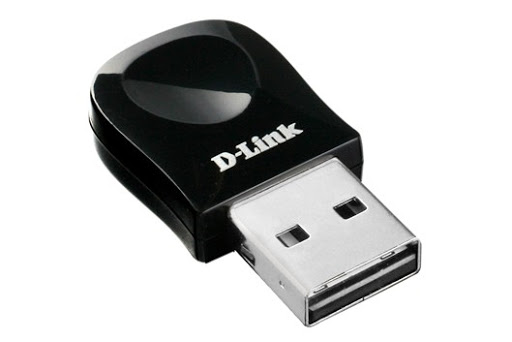

At first glance, a “harmless subject”, but it only seems.
Talk a little about your pets. There is a desktop with a VPN connection to the outside world, and an Acer Aspire 5740G laptop. Sometimes a friend comes to visit with the same laptop. And I want the Internet to be at the same time and everywhere. All devices have Windows 7 Ultimate.
Gradually began to implement. I ordered this "mega subject" in the online store. Less than two days he was with me. I also read that it is desirable that the adapter be in a vertical position, and on the way bought a usb extension cable. He came home and work began to boil.
')
That's what got in return $ 33:

I will give some characteristics of the device:
Standards
+ IEEE 802.11b
+ IEEE 802.11g
+ IEEE 802.11n
Frequency range
2.4 GHz to 2.4835 GHz
Transmission speed
+ 802.11b: 11, 5.5, 2, and 1 Mbps
+ 802.11g: 6,9,12,18,24,36,48,54 Mbit / s
+ 802.11n: up to 300 Mbps
Working temperature
0˚ to 40˚C
I did everything according to the instructions, first I installed the software that went on the disk, then I inserted the adapter, the drivers were installed, and at the end of the installation the first “Warning message” - “The device was not found, try happiness again!”. The message was ignored, checked in the device manager - the adapter was defined. Started to test the device. Attempts to find any kind of network or create an ad-hoc connection were unsuccessful. A lot of time was spent, but nothing happened. Then he asked Google, fortunately, Google answered - the solution was found (and while online, Windows managed to find new firewood for the adapter). I first decided to check it might work with new drivers - but unfortunately nothing has changed.
It turns out that Kaspersky Anti-Virus was to blame; for some reason unknown to me, it blocked the work of the adapter. The decision said that the antivirus should be removed, then the software should be installed, and then only the antivirus should be installed back. And he did. And it all worked.
I created an Ad-Hoc network, in the Internet connection settings I set permissions for other network users to use it, got rid of it from the laptop, the Internet went up on the laptop, but there was no access to resources shared between computers. And after an hour, the Internet fell off on the laptop. On the re-creation of the Ad-Hoc network, the Windows responded that they could not establish a connection with it and fell.
After that, installed the program Connectify . I adjusted it, got rid of it from the laptop, the Internet went up, and the shared resources became available. But the speed did not satisfy me at all.
Files were transferred over the network, a maximum of 2500 kb / s, the file was downloaded from the Internet at an average of 5-15 kb / s, there were short-term jumps up to 50 kb / s (the Internet channel 2 Mbit / s - downloads about 200 kbyte / s).
For comparison, when using Connectify, between two laptops, the file transfer rate was 9000-11000 Kb / s.
I decided to check the temperature of this usb-wifi adapter - it turned out to be very hot, in 5 minutes, the device managed to warm up to 54 degrees (which seemed very suspicious), the manufacturer’s website said that the operating temperature is from 0 to 40 degrees, respectively, suggested that the work devices will be unstable - breaks in communication are possible.

After the weekend spent on setting up the network, I thought that it would be better if I bought a normal Access point.
And at the end of the post for and against the usb-wi-fi-adapter:
Behind:
- Small device size.
- Relatively low cost.
- Nice blue LED on the WPS button (WiFi Protection Setup).
Vs:
- Strongly heated.
- Small transfer rate.
- Low-power WPS button.
Source: https://habr.com/ru/post/96373/
All Articles