Overview and installation of the iRedMail mail server
Good day!
I present to your attention a review, installation and configuration of the wonderful iRedMail package based on Debian Lenny.
iRedMail is:
')
1) Full mail server.
2) It runs under Red Hat® Enterprise Linux (5.x), CentOS (5.x), Debian (5.0.x), Ubuntu (8.04, 9.04, 9.10), FreeBSD (7.x, 8.0).
3) It works both on a regular system and on a virtual machine: VMware, OpenVZ, Xen, etc.
4) Support for i386 and x86_64 architectures.
5) Uses compatible components for installation and configuration, such as Postfix, Dovecot, SpamAssassin, etc.
6) When installing, it uses binary packages from your distribution.
7) The project is open source, distributed under the GPL v2 license.
8) Support for two backends for storing virtual domains and users: OpenLDAP and MySQL.
9) Unlimited number of support for domains, users, mail aliases.
10) Support for two Web Interfaces (RoundCube and SquirrelMail).
This package is very easy to configure and install.
1) Convenient this package is that:
but. You don't need a lot of knowledge, i.e. The installation and configuration process is not complicated at all.
b. Requires a minimum of time to turn corporate mail. I spent on the installation of this assembly literally 20 minutes.
at. Included is all the necessary software for the mail server. (Antivirus, Antispam, 2 Web Interfaces (optional)
2) Analogs of this package does not exist.
IRedMail operation scheme:
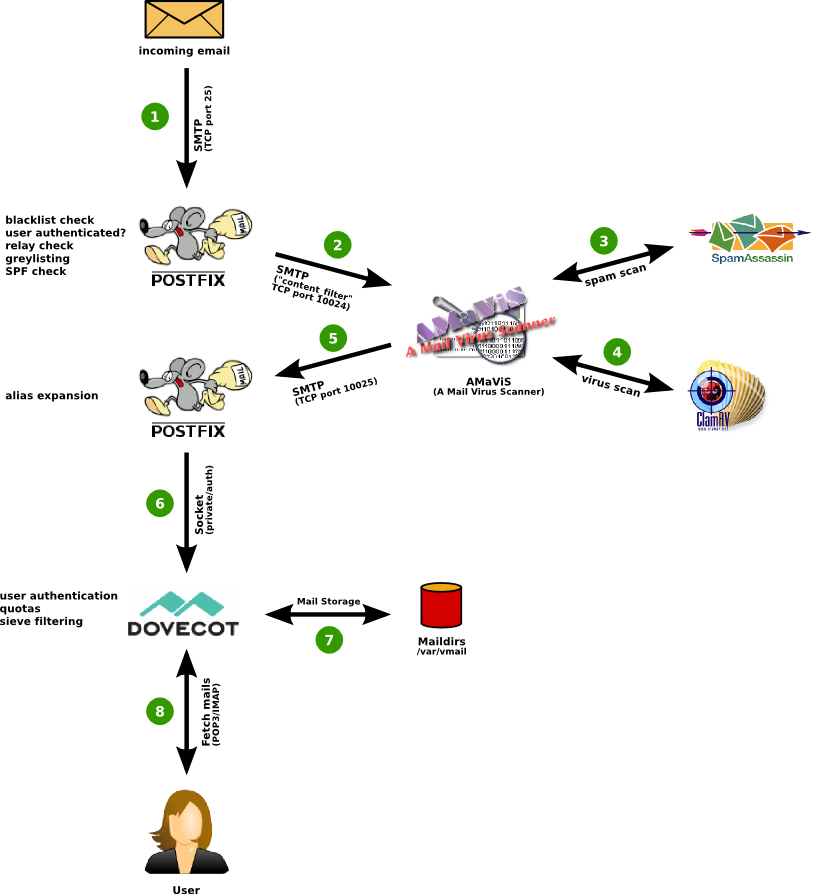
Anti-Spam and Anti-Virus.
Two popular packages act as anti-spam and anti-virus, these are SpamAssassin and ClamAV
What iRedMail supports for email protection:
1. Support SPF (Sender Policy Framework).
2. Support DKIM (DomainKeys Identified Mail).
3. Greylist support.
4. Support for “White lists” (based on DNS name and IP address)
5. Support “Black lists” (based on DNS name and IP address)
6. Support for the "Black List" HELO requests.
7. HPR support (HELO Randomization Prevention)
8. Spamtrap support.
9. Integration SpamAssassin
10. ClamAV integration, auto update of virus databases.
Email client support:
Email clients with POP3 / POP3S and IMAP / IMAPS support. For example: Mozilla Thunderbird, Microsoft Outlook, Sylpheed.
Install iRedMail.
As a mail server, I chose iRedMail. This build Postfix + LDAP (MySQL) + SpamAssassin + ClamAV + AmaViS + Dovecot + RoundCube (SquirrelMail), etc. In this article we will look at setting up this wonderful server based on OpenLDAP.
Attention! Remember to change example.com to your domain name.
Few fix our hostname:
Save the changes with the command:
Check the FQDN of the host name:
The entire installation is done under the root user!
Download this file to the / tmp directory:
Install the archiver:
You need to unpack this archive:
Go to the directory /tmp/iRedMail-0.6.0/pkgs/ and run the installation script:
The required packages will be downloaded.
For dovecot to work, you need to install the Candidate version of the package. C another will not work!
The team will give an empty result.
Go to the installation script directory:
Run the installation script:
The installer window will appear:
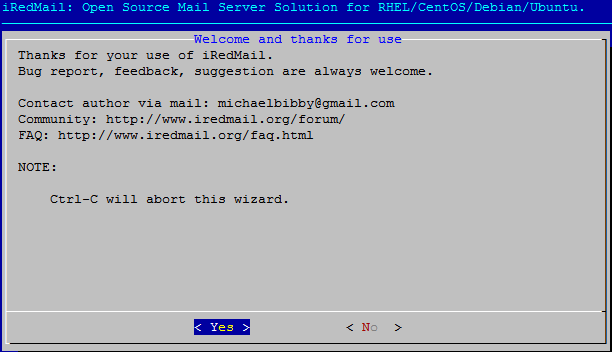
Choose a path where all our mail will be stored:
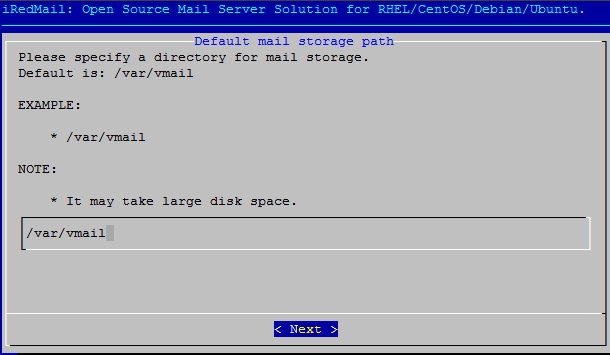
We select backend for our server. MySQL and OpenLDAP are supported. We will choose OpenLDAP:
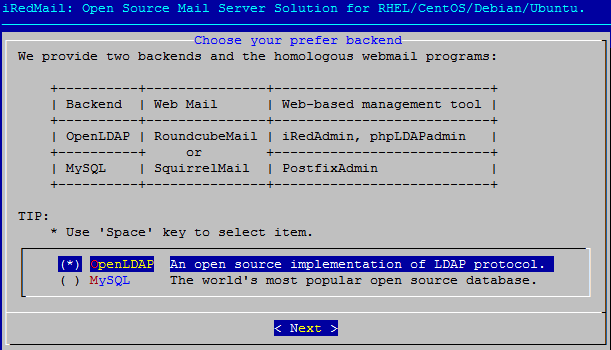
The LDAP suffix for our server is added like this: dc = example, dc = com
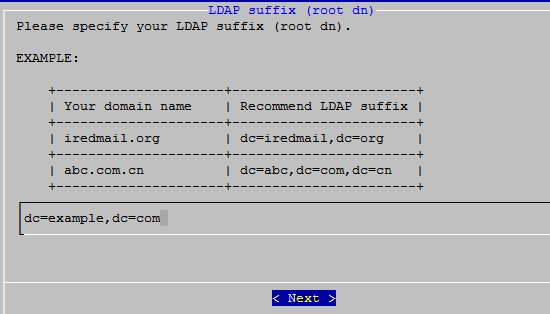
Enter the password for the LDAP server administrator. The default administrator account is located in /etc/ldap/slapd.conf. Usually this: cn = Manager, dc = example, dc = com
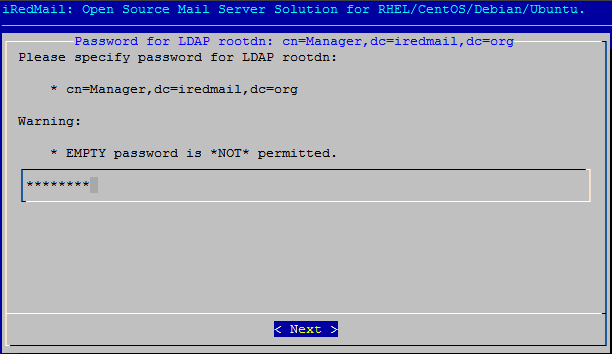
Enter the name of our domain:

Enter the administrator password (postmaster):
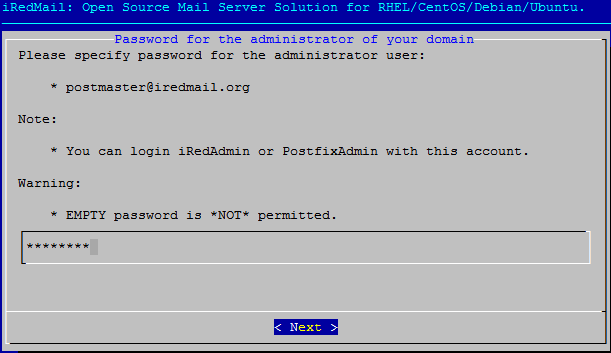
The first user to be created is user: www@example.com. We need to come up with a password for it:

Enable the SPF check and DKIM check function:
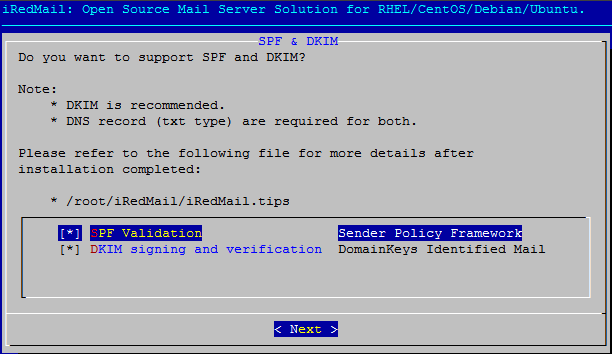
We put extra. Components:
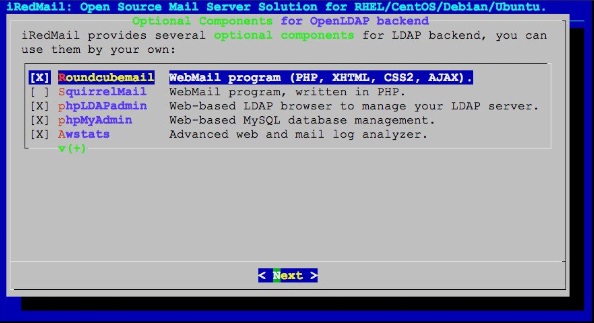
Let's make an alias for the root user:
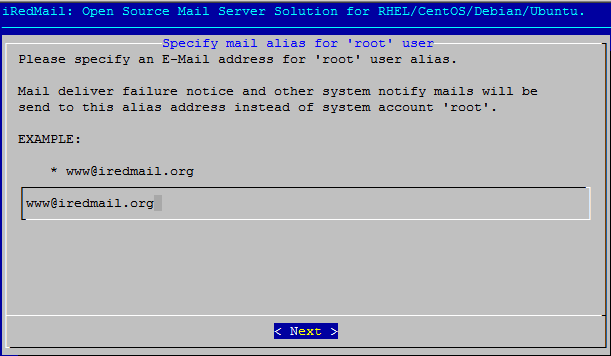
Configuration complete.
The message appears:
I present to your attention a review, installation and configuration of the wonderful iRedMail package based on Debian Lenny.
iRedMail is:
')
1) Full mail server.
2) It runs under Red Hat® Enterprise Linux (5.x), CentOS (5.x), Debian (5.0.x), Ubuntu (8.04, 9.04, 9.10), FreeBSD (7.x, 8.0).
3) It works both on a regular system and on a virtual machine: VMware, OpenVZ, Xen, etc.
4) Support for i386 and x86_64 architectures.
5) Uses compatible components for installation and configuration, such as Postfix, Dovecot, SpamAssassin, etc.
6) When installing, it uses binary packages from your distribution.
7) The project is open source, distributed under the GPL v2 license.
8) Support for two backends for storing virtual domains and users: OpenLDAP and MySQL.
9) Unlimited number of support for domains, users, mail aliases.
10) Support for two Web Interfaces (RoundCube and SquirrelMail).
This package is very easy to configure and install.
1) Convenient this package is that:
but. You don't need a lot of knowledge, i.e. The installation and configuration process is not complicated at all.
b. Requires a minimum of time to turn corporate mail. I spent on the installation of this assembly literally 20 minutes.
at. Included is all the necessary software for the mail server. (Antivirus, Antispam, 2 Web Interfaces (optional)
2) Analogs of this package does not exist.
IRedMail operation scheme:
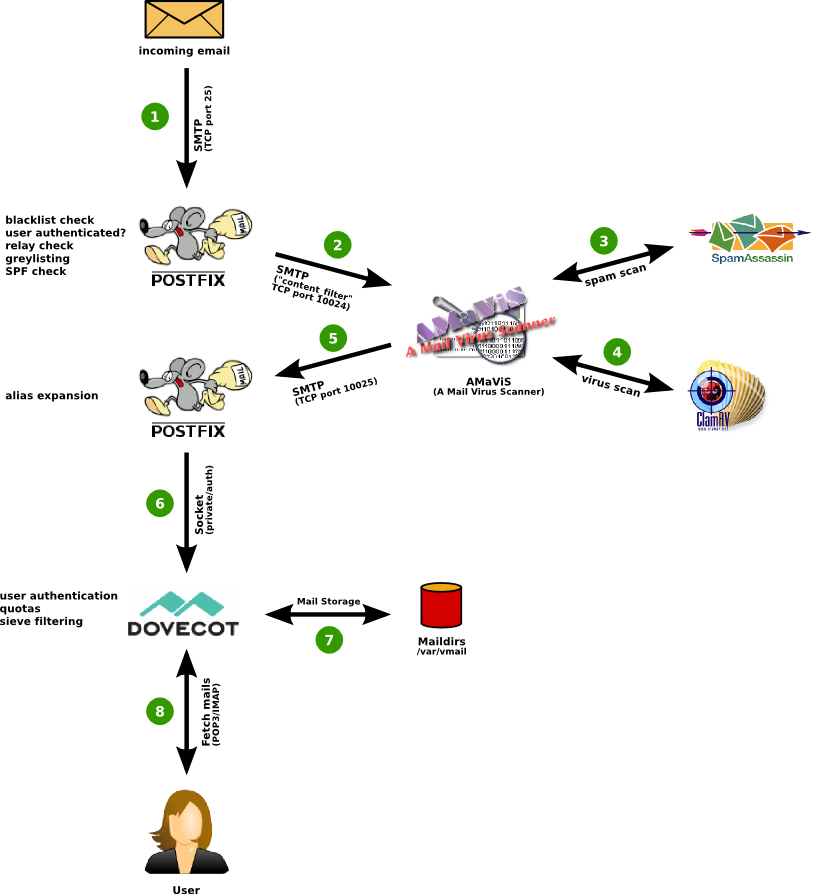
Anti-Spam and Anti-Virus.
Two popular packages act as anti-spam and anti-virus, these are SpamAssassin and ClamAV
What iRedMail supports for email protection:
1. Support SPF (Sender Policy Framework).
2. Support DKIM (DomainKeys Identified Mail).
3. Greylist support.
4. Support for “White lists” (based on DNS name and IP address)
5. Support “Black lists” (based on DNS name and IP address)
6. Support for the "Black List" HELO requests.
7. HPR support (HELO Randomization Prevention)
8. Spamtrap support.
9. Integration SpamAssassin
10. ClamAV integration, auto update of virus databases.
Email client support:
Email clients with POP3 / POP3S and IMAP / IMAPS support. For example: Mozilla Thunderbird, Microsoft Outlook, Sylpheed.
Install iRedMail.
As a mail server, I chose iRedMail. This build Postfix + LDAP (MySQL) + SpamAssassin + ClamAV + AmaViS + Dovecot + RoundCube (SquirrelMail), etc. In this article we will look at setting up this wonderful server based on OpenLDAP.
Attention! Remember to change example.com to your domain name.
Few fix our hostname:
vi /etc/hosts127.0.0.1 mail.example.com localhost localhost.localdomainvi /etc/hostnamemail.example.comSave the changes with the command:
/etc/init.d/hostname.sh startCheck the FQDN of the host name:
hostname –fThe entire installation is done under the root user!
Download this file to the / tmp directory:
cd /tmp && wget iredmail.googlecode.com/files/iRedMail-0.6.0.tar.bz2Install the archiver:
apt-get install bzip2You need to unpack this archive:
tar -xvjf iRedMail-0.6.0.tar.bz2Go to the directory /tmp/iRedMail-0.6.0/pkgs/ and run the installation script:
bash get_all.shThe required packages will be downloaded.
For dovecot to work, you need to install the Candidate version of the package. C another will not work!
apt-cache policy dovecot-common dovecot-pop3d dovecot-imapd | grep 'Candidate'The team will give an empty result.
Go to the installation script directory:
cd /tmp/iRedMail-0.6.0/Run the installation script:
bash iRedMail.shThe installer window will appear:
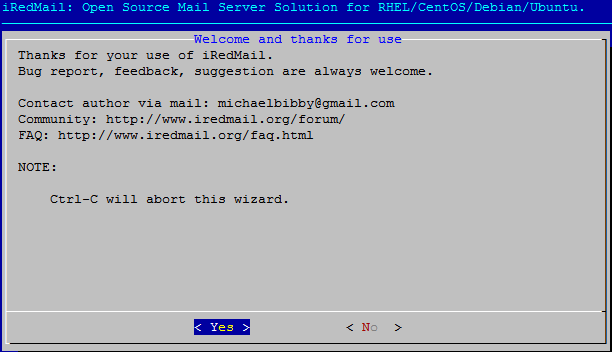
Choose a path where all our mail will be stored:
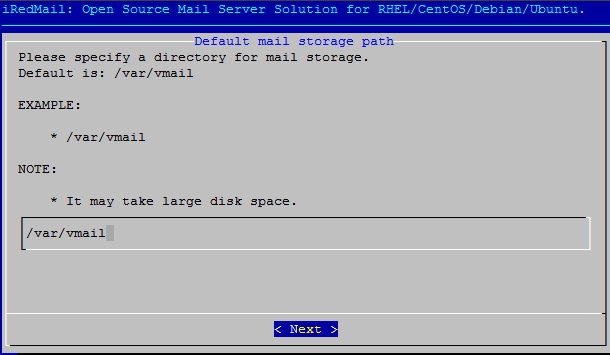
We select backend for our server. MySQL and OpenLDAP are supported. We will choose OpenLDAP:
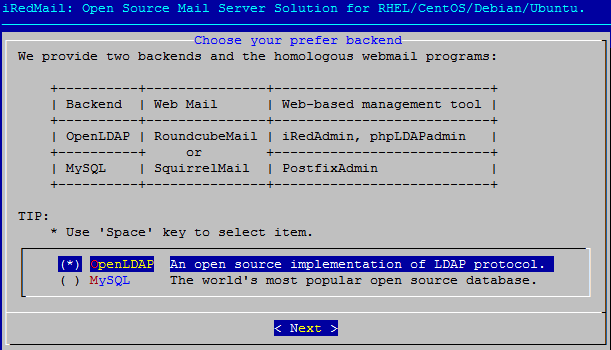
The LDAP suffix for our server is added like this: dc = example, dc = com
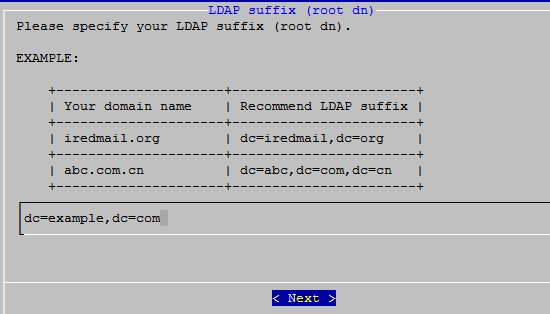
Enter the password for the LDAP server administrator. The default administrator account is located in /etc/ldap/slapd.conf. Usually this: cn = Manager, dc = example, dc = com
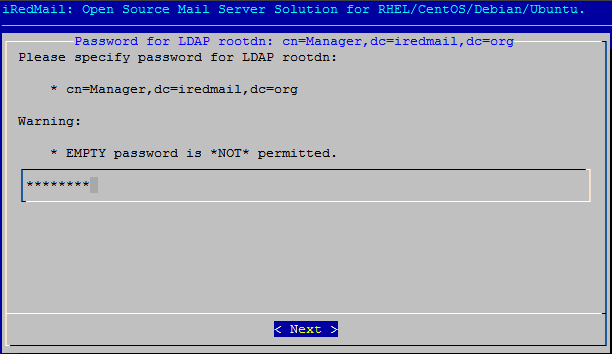
Enter the name of our domain:

Enter the administrator password (postmaster):
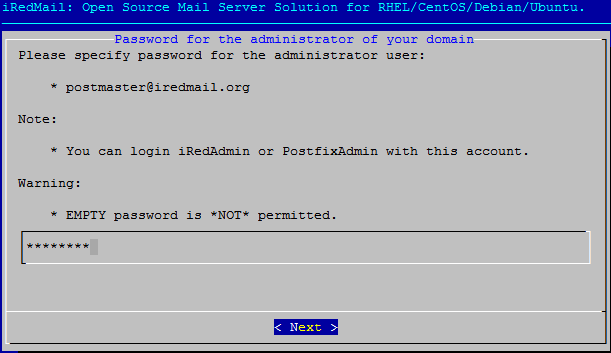
The first user to be created is user: www@example.com. We need to come up with a password for it:

Enable the SPF check and DKIM check function:
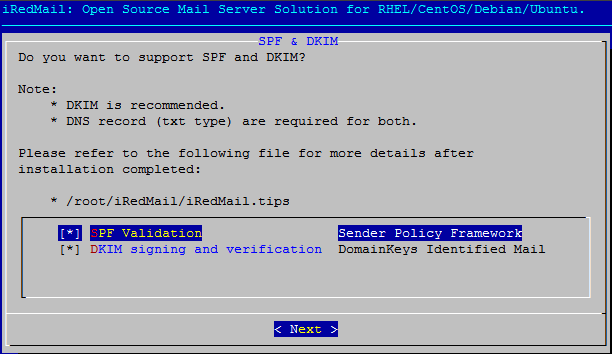
We put extra. Components:
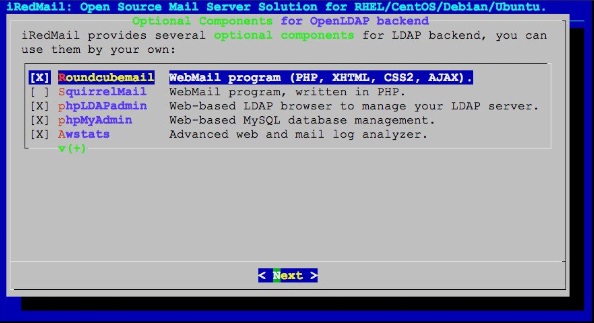
Let's make an alias for the root user:
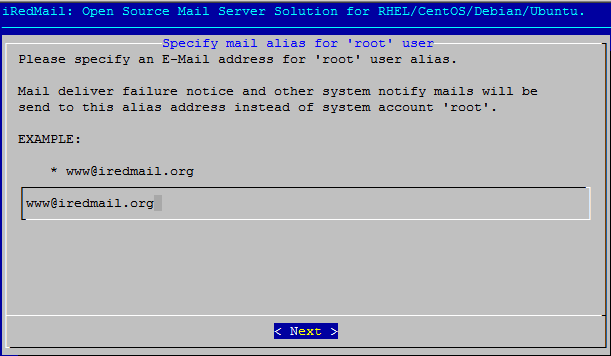
Configuration complete.
The message appears:
Configuration completed.
*************************************************************************
**************************** WARNNING ***********************************
*************************************************************************
* *
* Please do remember to *REMOVE* configuration file after installation *
* completed successfully. *
* *
* * /root/iRedMail-xyz/config
* *
*************************************************************************
<<>> Continue? [Y|n] # <- Type 'Y' or 'y' here, and press 'Enter' to continue
Y .
: example.com/postfixadmin
postfixadmin postmaster@example.com “ ”

!
PostfixAdmin :
1. .
2. .
3. .
4. .
5. .
6. .
7. .
:
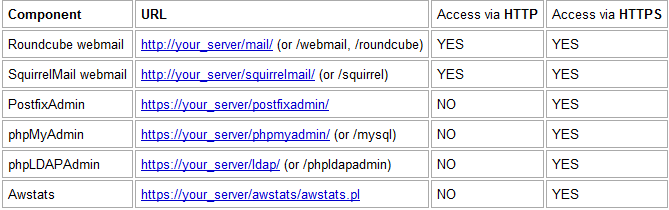
!
UPD: MX DNS , !
:
Debian
iRedMail
Posftix
OpenLDAP
MySQL
SpamAssasin
ClamAV
AMaViS
Dovecot
RoundCube
SquirrelMail
Awstats
phpLDAPAdmin
phpMyAdmin
.
r0ster (http://exbyte.ru) t1mbo (http://greentale.ru)Configuration completed.
*************************************************************************
**************************** WARNNING ***********************************
*************************************************************************
* *
* Please do remember to *REMOVE* configuration file after installation *
* completed successfully. *
* *
* * /root/iRedMail-xyz/config
* *
*************************************************************************
<<>> Continue? [Y|n] # <- Type 'Y' or 'y' here, and press 'Enter' to continue
Y .
: example.com/postfixadmin
postfixadmin postmaster@example.com “ ”

!
PostfixAdmin :
1. .
2. .
3. .
4. .
5. .
6. .
7. .
:
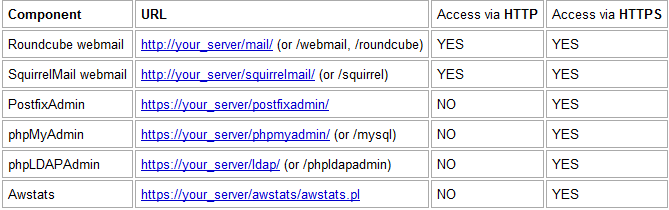
!
UPD: MX DNS , !
:
Debian
iRedMail
Posftix
OpenLDAP
MySQL
SpamAssasin
ClamAV
AMaViS
Dovecot
RoundCube
SquirrelMail
Awstats
phpLDAPAdmin
phpMyAdmin
.
r0ster (http://exbyte.ru) t1mbo (http://greentale.ru)
*************************************************************************
**************************** WARNNING ***********************************
*************************************************************************
* *
* Please do remember to *REMOVE* configuration file after installation *
* completed successfully. *
* *
* * /root/iRedMail-xyz/config
* *
*************************************************************************
<<>> Continue? [Y|n] # <- Type 'Y' or 'y' here, and press 'Enter' to continue
Y .
: example.com/postfixadmin
postfixadmin postmaster@example.com “ ”

!
PostfixAdmin :
1. .
2. .
3. .
4. .
5. .
6. .
7. .
:
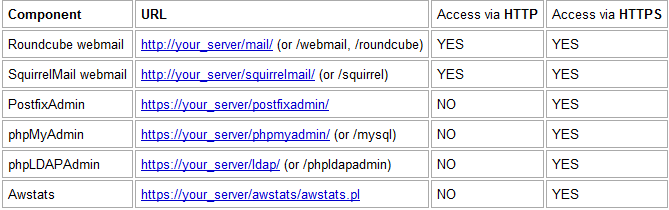
!
UPD: MX DNS , !
:
Debian
iRedMail
Posftix
OpenLDAP
MySQL
SpamAssasin
ClamAV
AMaViS
Dovecot
RoundCube
SquirrelMail
Awstats
phpLDAPAdmin
phpMyAdmin
.
r0ster (http://exbyte.ru) t1mbo (http://greentale.ru)
Configuration completed.
*************************************************************************
**************************** WARNNING ***********************************
*************************************************************************
* *
* Please do remember to *REMOVE* configuration file after installation *
* completed successfully. *
* *
* * /root/iRedMail-xyz/config
* *
*************************************************************************
<<>> Continue? [Y|n] # <- Type 'Y' or 'y' here, and press 'Enter' to continue
Y .
: example.com/postfixadmin
postfixadmin postmaster@example.com “ ”

!
PostfixAdmin :
1. .
2. .
3. .
4. .
5. .
6. .
7. .
:
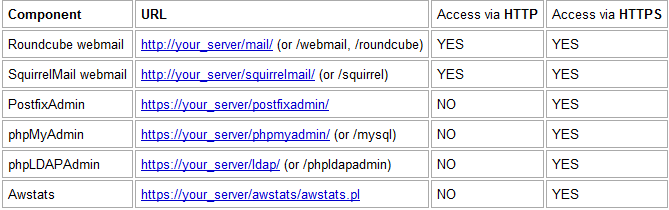
!
UPD: MX DNS , !
:
Debian
iRedMail
Posftix
OpenLDAP
MySQL
SpamAssasin
ClamAV
AMaViS
Dovecot
RoundCube
SquirrelMail
Awstats
phpLDAPAdmin
phpMyAdmin
.
r0ster (http://exbyte.ru) t1mbo (http://greentale.ru)Configuration completed.
*************************************************************************
**************************** WARNNING ***********************************
*************************************************************************
* *
* Please do remember to *REMOVE* configuration file after installation *
* completed successfully. *
* *
* * /root/iRedMail-xyz/config
* *
*************************************************************************
<<>> Continue? [Y|n] # <- Type 'Y' or 'y' here, and press 'Enter' to continue
Y .
: example.com/postfixadmin
postfixadmin postmaster@example.com “ ”

!
PostfixAdmin :
1. .
2. .
3. .
4. .
5. .
6. .
7. .
:
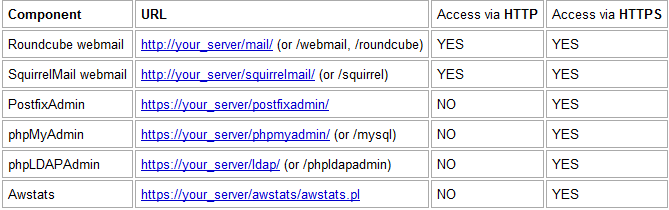
!
UPD: MX DNS , !
:
Debian
iRedMail
Posftix
OpenLDAP
MySQL
SpamAssasin
ClamAV
AMaViS
Dovecot
RoundCube
SquirrelMail
Awstats
phpLDAPAdmin
phpMyAdmin
.
r0ster (http://exbyte.ru) t1mbo (http://greentale.ru)
*************************************************************************
**************************** WARNNING ***********************************
*************************************************************************
* *
* Please do remember to *REMOVE* configuration file after installation *
* completed successfully. *
* *
* * /root/iRedMail-xyz/config
* *
*************************************************************************
<<>> Continue? [Y|n] # <- Type 'Y' or 'y' here, and press 'Enter' to continue
Y .
: example.com/postfixadmin
postfixadmin postmaster@example.com “ ”

!
PostfixAdmin :
1. .
2. .
3. .
4. .
5. .
6. .
7. .
:
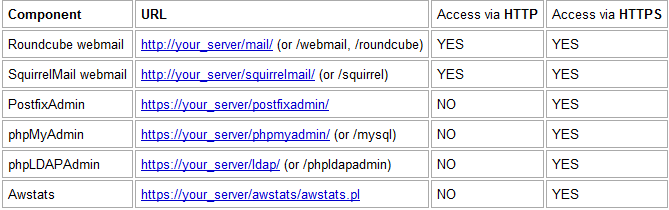
!
UPD: MX DNS , !
:
Debian
iRedMail
Posftix
OpenLDAP
MySQL
SpamAssasin
ClamAV
AMaViS
Dovecot
RoundCube
SquirrelMail
Awstats
phpLDAPAdmin
phpMyAdmin
.
r0ster (http://exbyte.ru) t1mbo (http://greentale.ru)
Source: https://habr.com/ru/post/96314/
All Articles