Google Reader Updates in Ubuntu Messaging Menu
Those who want to have notifications about new mail, microblogging messages and Google Reader in a convenient form on the desktop, please pay attention to CloudSN - a multi-protocol notification system with the ability to integrate into Ubuntu Messaging Menu.

At the moment, this useful creation displays notifications for:
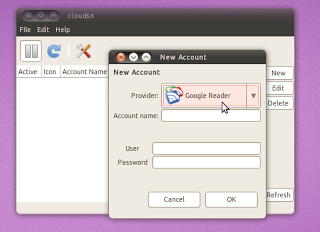
The program can display notifications using Ubuntovsky NotifyOSD. You can set the maximum allowed number of notifications for each service in order not to allow the service to “flood”.
CloudSN can also work as an applet in the notification area:

')
CloudSN, like everything else “cool” in life, has its own PPA with support for Karmic and Lucid versions. Recommended and easiest way to install:
Now you can run CloudSN from the Programs> Internet menu.
By default, CloudSN works as a normal GNOME applet. To get integration into the Messaging Menu, do the following: -
UPD.: A new version of CloudSN has been released. She is already in the repositories. Now, with new notifications, the envelope becomes green, as it should be! ;)

At the moment, this useful creation displays notifications for:
- Gmail
- Google reader
- Identi.ca
- Pop3
- IMAP
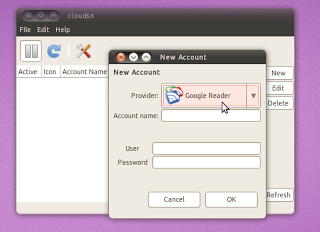
The program can display notifications using Ubuntovsky NotifyOSD. You can set the maximum allowed number of notifications for each service in order not to allow the service to “flood”.
CloudSN can also work as an applet in the notification area:

')
Installation
CloudSN, like everything else “cool” in life, has its own PPA with support for Karmic and Lucid versions. Recommended and easiest way to install:
$ sudo add-apt-repository ppa:chuchiperriman/cloudsn
$ sudo apt-get update && sudo apt-get install cloudsn
Now you can run CloudSN from the Programs> Internet menu.
Enable Messaging Menu Integration
By default, CloudSN works as a normal GNOME applet. To get integration into the Messaging Menu, do the following: -
- Right click on the CloudSN icon in the notification area
- Select 'Preferences'
- In the resulting window of accounts go to Edit> Preferences
- On the 'General' tab, select 'Indicate status with: Indicator Applet'.
UPD.: A new version of CloudSN has been released. She is already in the repositories. Now, with new notifications, the envelope becomes green, as it should be! ;)
Source: https://habr.com/ru/post/96132/
All Articles