Beautiful SCS (part 1)
In the past, the topic about the SCS reproached me that there are no beautiful pictures of the correct SCS. Frankly, I never managed to make a beautiful server room myself, in my previous work, after me, there was a “spider nest” (from the SCS, from the server side there is more or less good). I struggled with SCS for several years, but I did not overcome it. After I went to work at Selectle and looked at the computer room, my eyes lit up. I understood my mistakes only after I looked at how installers work. Everything, racks, except for the one on the last photo, were designed by yuhenobi , the last by Sasha Tugov (which, alas, is not on the screen).
After much persuasion of the authorities, with a creak, I was still allowed to take pictures. (And, looking at the result, they decided to transfer to the company’s blog).
Under the cut photos from the data center Selektel (each photo is clickable on the full-size) and comments.
')

Pay attention: before getting into the vertical thick bundle, the wires are assembled into small bundles, thanks to this, the operation with each bundle can be done quite simply: simply untie it, find the desired wire, weave it back. In this particular case, it is not planned to cross the wires, so that the wires are tightened very tightly. The second important thing, which is achieved through thin harnesses: until the cable is pulled to the cable organizer, it creates minimal air resistance (which is distilled from the cold corridor to the hot rack-mount fans).

The continuation of the rack. I immediately answer the question why there are so many patch cords: each unit is two servers. Each server has two patch cords. Plus, for each server, another patch cord is an IPMI KVM, which is accessible to clients through a web interface (in Java). So it turns out 6 wires (not including power) per unit. By the way, pay attention to empty units - this is done on purpose, each server group has an empty unit around itself, this is needed for cooling. In addition, it is easier to search for the right server (the entire rack is cut into separate groups, finding the right group, and then the server in the group is easier than finding the right server among 40+ identical servers from floor to ceiling).
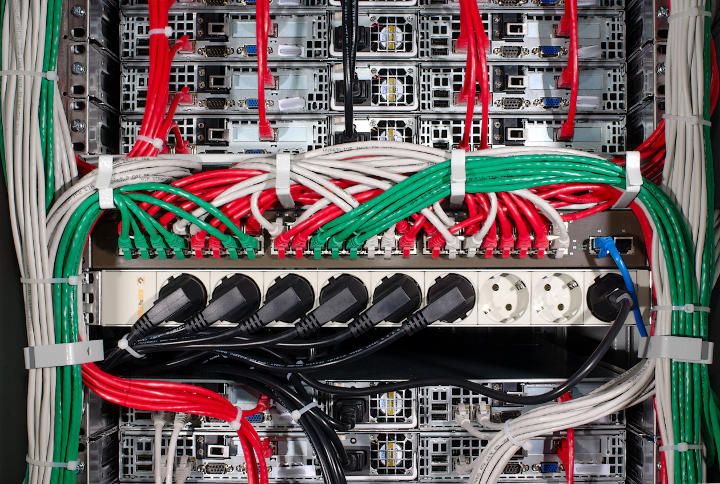
Installation of power and wires to the switch. As soon as there are a lot of wires, you need not to be afraid to sacrifice units and install a horizontal organizer. Please note: since most of the power connectors are in the middle of the units, the installation of power without the use of vertical cable organizers. The option with the "power side" will be slightly lower.

In this case, rings are used (type of vertical organizer). In a situation with a large number of wires used by other organizers (example below). Using the same rings allows you to switch wires faster, but increases the likelihood of entanglement.

It looks like the most ordinary vertical cable organizer for a large number of wires. Blackboard with a bunch of holes. (Anyone who has tried to lay the wires on the rack knows that the main thing that is missing is the set of holes to which the ties can be pulled; it is the “holes” that the channel provides for this cable). Due to the width, it allows each wire harness to attract separately, without creating chaos and confusion. It is important: you need to think about the place for the vertical cable channel BEFORE installing the equipment, because it is not possible to move the vertical guide racks to live.

General view of the rack with servers.
How to lay the wires - next time.
After much persuasion of the authorities, with a creak, I was still allowed to take pictures. (And, looking at the result, they decided to transfer to the company’s blog).
Under the cut photos from the data center Selektel (each photo is clickable on the full-size) and comments.
')

Pay attention: before getting into the vertical thick bundle, the wires are assembled into small bundles, thanks to this, the operation with each bundle can be done quite simply: simply untie it, find the desired wire, weave it back. In this particular case, it is not planned to cross the wires, so that the wires are tightened very tightly. The second important thing, which is achieved through thin harnesses: until the cable is pulled to the cable organizer, it creates minimal air resistance (which is distilled from the cold corridor to the hot rack-mount fans).

The continuation of the rack. I immediately answer the question why there are so many patch cords: each unit is two servers. Each server has two patch cords. Plus, for each server, another patch cord is an IPMI KVM, which is accessible to clients through a web interface (in Java). So it turns out 6 wires (not including power) per unit. By the way, pay attention to empty units - this is done on purpose, each server group has an empty unit around itself, this is needed for cooling. In addition, it is easier to search for the right server (the entire rack is cut into separate groups, finding the right group, and then the server in the group is easier than finding the right server among 40+ identical servers from floor to ceiling).
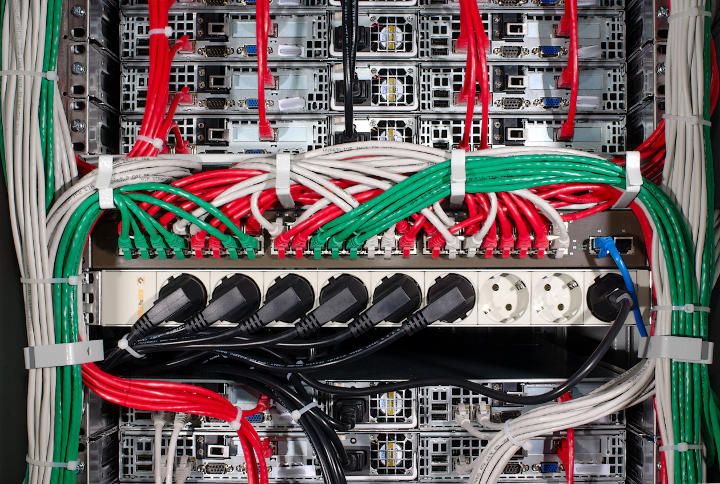
Installation of power and wires to the switch. As soon as there are a lot of wires, you need not to be afraid to sacrifice units and install a horizontal organizer. Please note: since most of the power connectors are in the middle of the units, the installation of power without the use of vertical cable organizers. The option with the "power side" will be slightly lower.

In this case, rings are used (type of vertical organizer). In a situation with a large number of wires used by other organizers (example below). Using the same rings allows you to switch wires faster, but increases the likelihood of entanglement.

It looks like the most ordinary vertical cable organizer for a large number of wires. Blackboard with a bunch of holes. (Anyone who has tried to lay the wires on the rack knows that the main thing that is missing is the set of holes to which the ties can be pulled; it is the “holes” that the channel provides for this cable). Due to the width, it allows each wire harness to attract separately, without creating chaos and confusion. It is important: you need to think about the place for the vertical cable channel BEFORE installing the equipment, because it is not possible to move the vertical guide racks to live.

General view of the rack with servers.
How to lay the wires - next time.
Source: https://habr.com/ru/post/96080/
All Articles