Install Android on iPhone 2G (3G) in automatic mode

It so happened to me that I want to touch most of the new products that come out with my own hands. This applies to everything - from new gadgets to beta software versions. So when I found out that Android can be installed on my old iPhone 2G - my hands were itching.
Previously, this process was rather complicated and nontrivial, but the wonderful utility iPhonedroid appeared on the network - with the help of which, this procedure became much easier.
Here is a list of what we need to install:
- Directly iPhone 2G (or 3G, but I did this procedure only on my old iPhone 2G 8Gb).
- Any Mac (I checked on a MacBook Pro with OSX 10.6.3 installed).
- UCustom firmware 3.1.2 .
In principle, any other firmware 3.1.2 will do (with the firmware 3.1.3, the procedure will not work), I chose uCustom for minimalism and the ability to quickly install everything we need to download Android.
I want to emphasize that the Spirit jailbreak is not supported! - A set of utilities MacFUSE .
- IPhonedroid utility .
- Access to a Wi-Fi access point.
Bringing the iPhone on alert
My iPhone worked on the basis of the latest firmware 3.1.3, so for the sake of the experiment I had to download the previous firmware from uCustom and flash it again. The procedure is basically trivial, so I will describe briefly:
- Download uCustom.
- Backing up your device in iTunes.
- Making a recovery to the specified firmware.
- We restore our information from a backup copy.
- We connect to Wi-Fi, while remembering to remember the IP address of the device.
- Open blackra1n on iPhone and install OpenSSH from there.
- Reboot the device.
- Disable auto-lock in the settings.
Preparing Mac for Android Installation
- We check the availability of the iPhone in the wireless network (I have the address 192.168.0.157), as well as the ability to join via OpenSSH (access must be standard - root / alpine):

- Download and install the latest version of MacFUSE.
- Download and run the iPhonedroid utility (it works without installation).
- Choose the right iPhone model (in my case, iPhone 2G):
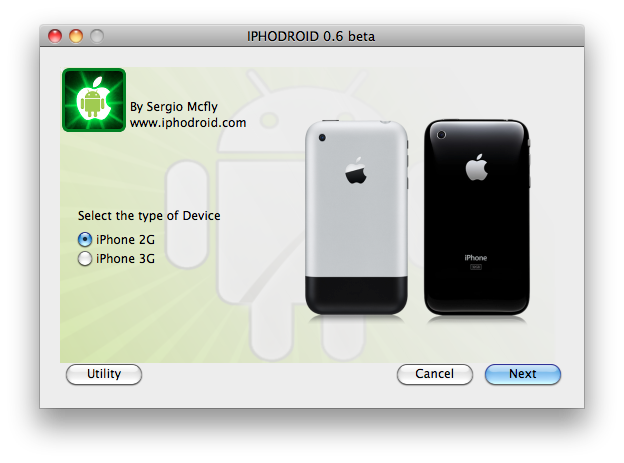
- Choose what we want to do - install or remove Android:
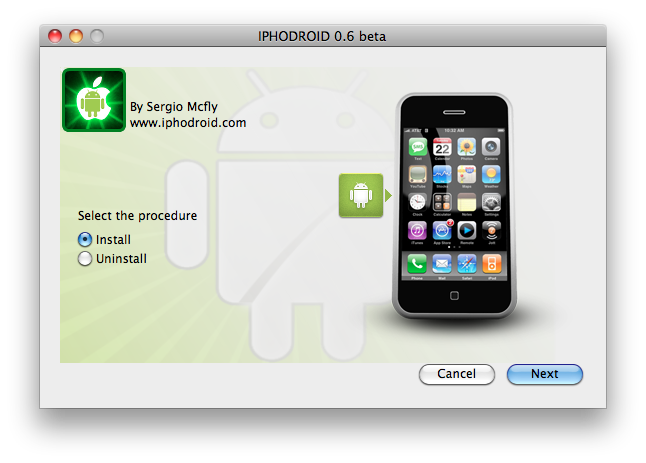
- Enter the system administrator password:
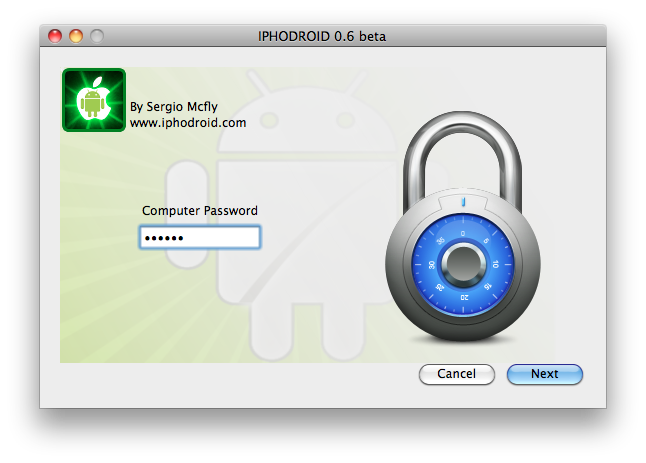
- Specify the IP address of the iPhone (Mac and iPhone, of course, must be on the same network):

- Specify the password from SSH, if it is changed, if not - from just continue:

- That started the installation! On average, it takes from 5 to 10 minutes. Under this window you will open a terminal window, which will vary in different colors and sizes. Processes in the terminal can sometimes stand without action — you don’t need to be scared.
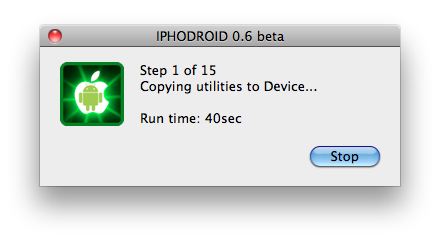
- When all 15 points are completed, you will see a window with a choice - if you want to install OpeniBoot. If there was no Android on your iPhone, select the first item.
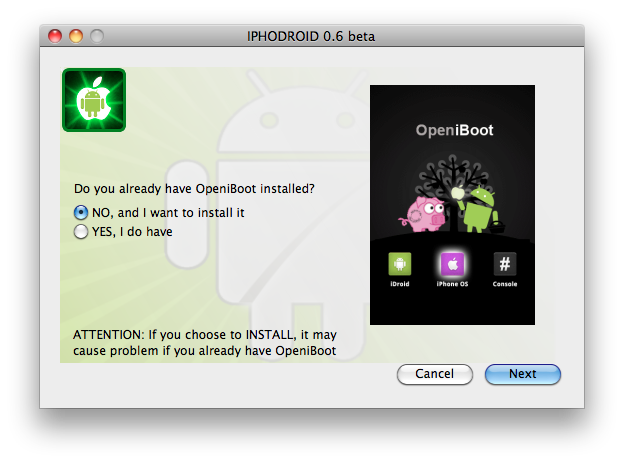
- And here I’m probably wrong and in vain I chose the first item - because the installer failed to run the backup and the installation process hung with an error message. However, nothing critical came out - since the installation process for Android, in fact, has already been completed.
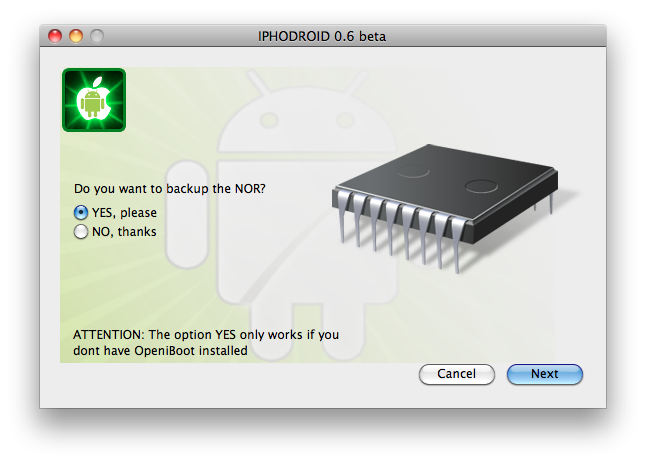
- Then I was asked to transfer the iPhone to Scroll mode ( here you can see how to do it) - that is, hold down the Power and Home buttons and hold them for a long time until you see the OS selection. I want to note that I managed to do this only when the iPhone was connected via USB to a MacBook.
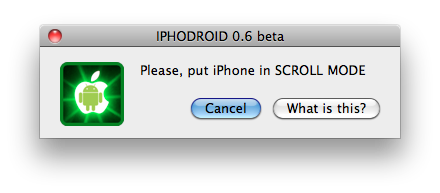
- Then we get into the OpeniBoot loader, in which, by pressing the Power button, select the Android item and click on the Home button.
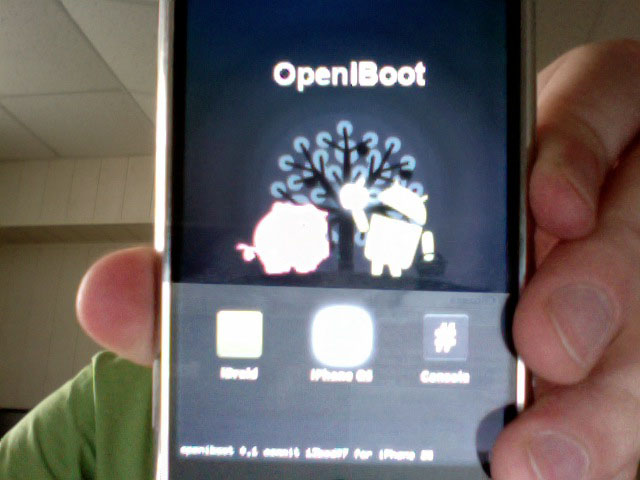
- Android download starts, which can take quite a while.

That's all! Now you have Android and iOS on the same device.
Android turned out to be quite working (version 1.6), except that everything is still quite wet. Although I was pleasantly surprised that you could make and receive calls, as well as send SMS.
Of the minuses I can note:
- Strongly buggy Wi-Fi
- Memory was not defined as an SD card (you need to finish it with your hands, as far as I know)
- There are no services from Google.
- iPhone is very hot
- There is no way to turn off the screen
- The camera does not work (because of the SD card, again)
Note: to reboot (including between operating systems), simply connect via USB to your Mac and hold down the Power and Home buttons, as in the Android installation process.
I apologize for the quality of the photo - at work there wasn’t even a soap box at hand - I photographed on a MacBook webcam.
UPD: Thank you for giving an invite nolled !
')
Source: https://habr.com/ru/post/95965/
All Articles