Citrix XenClient: Independence Day
 Citrix Synergy Conference was held in San Francisco on May 12 and 13, during which Citrix and its partners presented new virtualization solutions. Among them - a completely new product Citrix XenClient, which allows the use of virtual workstations on laptops and desktop computers, even when they are disconnected from the network. When developing XenClient, the working title “Project Independence” (Project Independence) was used, which quite accurately describes the essence of the decision. In short, employees of a company that has implemented XenClient can use their laptops — which suit them personally, and not the purchasing department — and work safely with both the corporate work environment and their own programs.
Citrix Synergy Conference was held in San Francisco on May 12 and 13, during which Citrix and its partners presented new virtualization solutions. Among them - a completely new product Citrix XenClient, which allows the use of virtual workstations on laptops and desktop computers, even when they are disconnected from the network. When developing XenClient, the working title “Project Independence” (Project Independence) was used, which quite accurately describes the essence of the decision. In short, employees of a company that has implemented XenClient can use their laptops — which suit them personally, and not the purchasing department — and work safely with both the corporate work environment and their own programs.The Citrix XenClient client is a hypervisor of the first type, that is, it runs on bare metal, and virtual systems are installed on top of it, and there may be several of them. The advantages of this solution are quite clear. The problem of excessive load on the server is removed - the main “amount of work” is performed on a laptop. If necessary, the employee can work in a corporate environment without an internet connection, while on a business trip. After the return, all information will be synchronized with the server. Finally, the owner of the laptop can switch to the "home" system, but it will not lose the ability to safely run programs from the neighboring - working environment.

')
Five core principles for Citrix XenClient were voiced by Citrix senior vice president Gordon Payne at the very beginning of 2009, when work on the Independence project was just beginning:
- Your employer will no longer own your laptop . Citrix runs the Bring Your Computer program, which encourages the use of your own computers at work. Of course, it may seem to someone that the company thus simply saves on iron purchases, but many of us already have a laptop, or even more than one, and when there is also a corporate one, the problem immediately arises - to drag your data to a new machine, or use your own (if allowed). XenClient makes this issue irrelevant.
- Reduced costs for servicing the computer park. Well, everything is clear here: one thing is to deploy the system, a standard set of programs, settings on user motley hardware, and the other is to “pour” the standard image of the virtual system over the hypervisor. The risk of data loss is also reduced, as there is a constant synchronization of virtual working environments with the server. On the laptop, working data is stored encrypted: fewer problems in case of loss or theft.
- Corporate environment will be available from anywhere in the world. XenClient is built around XenDesktop solutions, and uses the same remote access technology. Accordingly, access to corporate resources and synchronization of virtual machine data with the server will be provided even with a slow and irregular connection to the Internet. But if your laptop is broken, you can access your desktop from any device, including a mobile phone or iPad.
- It will be possible to quickly switch between working and personal environments on one computer. The presence of working and home computers is already the norm, often working and home laptops are found. If you are fine with a single laptop, then why not organize work and home environments right on it? Home "computer" will always be with you - this is a big plus. True, the work will also always be with you - this is a small minus.
- The virtual system will no longer work slowly. The idea of endowing employees with thin clients and providing everyone with a virtual workplace on the server is, of course, good, until there are too many employees, and there is nothing to update the server with. Not in all cases, this decision will be justified. The strategy “come with your laptop” practically guarantees fast operation of the virtual system - after all, the greatest load falls on the client hardware, and not on the server.
In this video (unfortunately, in English, but in general, everything is clear) shows Citrix Receiver, which allows you to manage virtual machines running on XenClient. You can switch between virtual systems using the hidden menu at the top of the screen, or by pressing hot keys. One of the virtual machines (“home”) accelerates HD video and allows you to run games, having access to the resources of the graphics accelerator. In addition, it shows the launch of MS Word in the "home" environment from the "working", with the necessary level of security, and after the user is authorized. The established security level does not allow copying text from a document into the programs of the “home” system.
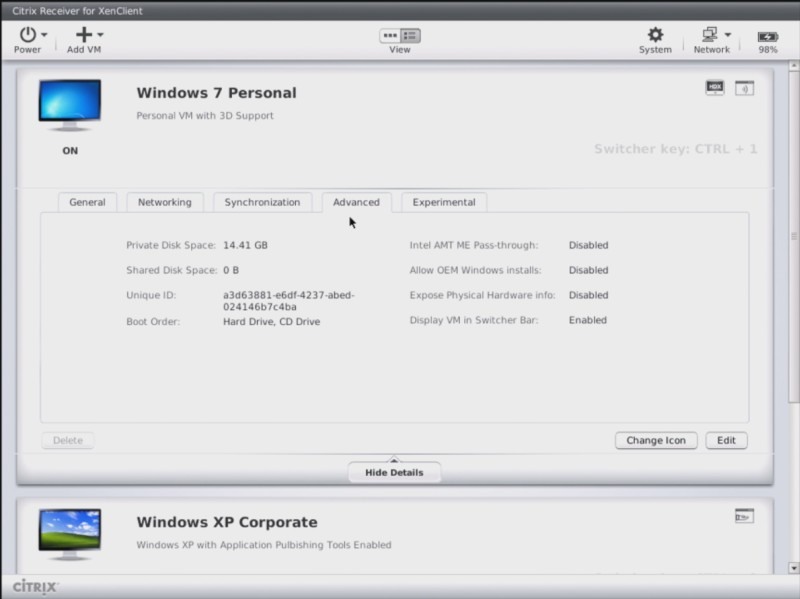
Citrix XenClient was announced last year, and right after the presentation at Citrix Synergy in May, its trial version can be downloaded from the company's website. XenClient was developed in conjunction with Intel, hence the active use of Intel V-Pro hardware virtualization technology. The Citrix website has published technical requirements for running XenClient: you need a laptop or PC with an Intel Core 2 Duo processor or a modern Intel Core, and support for the Intel V-Pro is optional, although highly recommended. It also lists Lenovo, Dell, and HP business series notebooks tested for compatibility with XenClient.
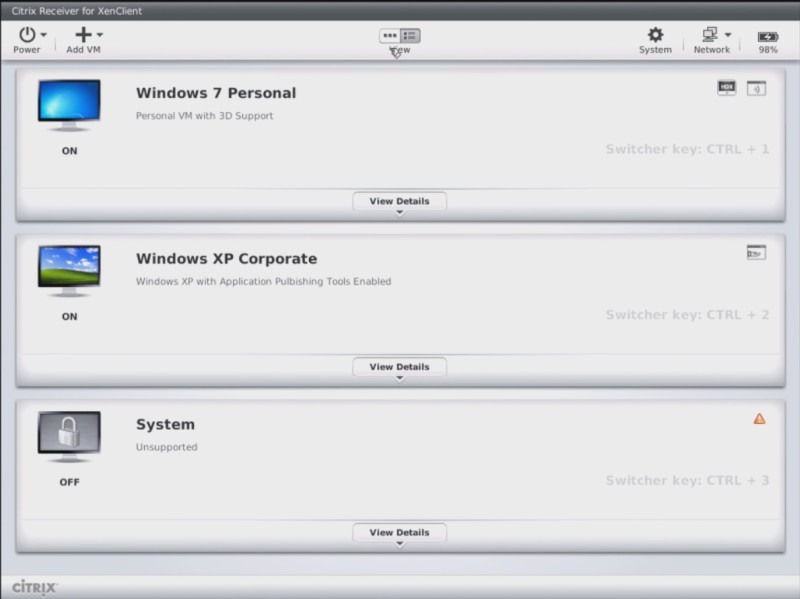
In addition to the new XenClient, at the exhibition Citrix Synergy presented updated products, such as XenDesktop 4 and XenApp 6, and we will definitely tell about them in the following materials on Habré. Vladimir Mukhin, Head of IT Infrastructure Support, Office of Innova Systems , publisher of online games AION, Lineage II, PointBlank in Russia and the CIS, shared his impressions on the XenClient presentation and Synergy conference in general:
“We plan to use XenClient after implementing the XenDesktop infrastructure, but so far, however, we are not ready for employees to use personal laptops. Although the thesis “Bring your own computer” often sounded at the Synergy conference, it is necessary to take into account the difference in the approach of American and Russian companies. Nevertheless, such a decision will be very effective if it is necessary to attract contract personnel for any one-off work. In addition to XenClient, I was particularly interested in HDX (High Definition Experience) “Nitro” technology, aimed at transmitting video and complex graphics in real time to Citrix thin clients. One of the potential applications of this technology in our company is the possibility in the future to provide users of our products with access to resource-intensive online games using relatively simple computers, devices such as the Apple iPad, etc. In this case, the main load is transferred to the hosting infrastructure. ”
Source: https://habr.com/ru/post/95832/
All Articles