Safari browser updated to version 5
About half an hour ago, Apple posted a new version of its browser, Safari 5, for free download.
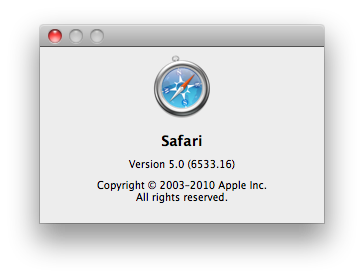
The list of changes can be briefly described in three points:
Safari Reader is a new element of the browser interface that makes it easier to read long articles. With the help of special algorithms, Safari can guess that an article is posted on the page and, if you wish, show it to you in an interface that does not have any extra elements. It looks like this:

Note the “Reader” button in the address bar
A typical news site, for example, Lenta.ru devotes extremely little space to the article itself. The Habrahabr shown in the example (recursion rules!) Is also not very similar to a well-composed journal.
')
When you click on the "Reader" button, the article is presented to us in a completely different form:
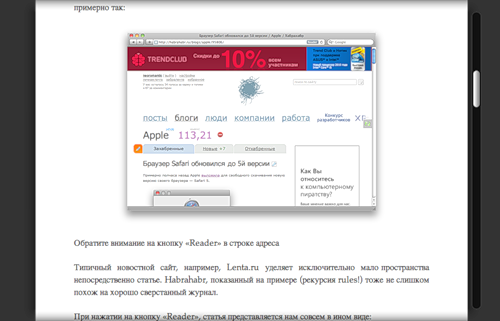
What can Reader:
Much more interesting, but at the same time a much more ambiguous innovation - support for extensions that Safari really lacked.
Not everything is clear about them yet, but something is clear:
Full details are now available on developer.apple.com after a simple registration.
In general, the API looks very simple, the documentation describes the parallels with the similar API from Chrome, and the parallels with Greasemonkey.
Also, which is quite logical, Safari 5 supports HTML5 much more closely, namely:
Resource html5test.com gives Safari 5,136 points. Last Chromium gets there 135.
In addition to the large features described above, there are also small but remote ones:
Last time it seemed to me that Safari, having taken an ambitious start, was very much stuck in the past. And it’s not that Safari 5’s exit gave a lot of optimism, but it seems to me very correct (as far as it can be assessed now) the chosen way of working with extensions and a sight on HTML5 together with its marketing promotion.
Safari 5 is a fast, easy-to-use browser, whose capabilities will very quickly increase greatly due to the vast community of developers who are famous for Apple. And since the development of extensions, the development of beautiful and full-fledged web interfaces, the active use of new features such as geolocation, is positioned as a third pillar in addition to iPhone development and Mac development, I am sure that in two or three months the extension catalog for Safari will be at least as good as Chrome is; and the web as such will finally make a serious leap forward and finally bury the desktop applications in the mass market.
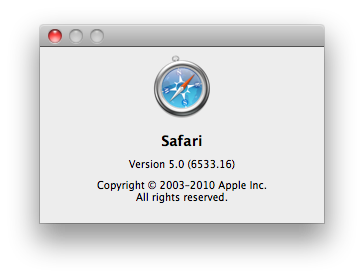
The list of changes can be briefly described in three points:
- Safari Reader - a special interface for reading articles (and texts in general)
- Safari Extensions - long-awaited support for extensions (but rather specific)
- Improved HTML5 support
Safari reader
Safari Reader is a new element of the browser interface that makes it easier to read long articles. With the help of special algorithms, Safari can guess that an article is posted on the page and, if you wish, show it to you in an interface that does not have any extra elements. It looks like this:

Note the “Reader” button in the address bar
A typical news site, for example, Lenta.ru devotes extremely little space to the article itself. The Habrahabr shown in the example (recursion rules!) Is also not very similar to a well-composed journal.
')
When you click on the "Reader" button, the article is presented to us in a completely different form:
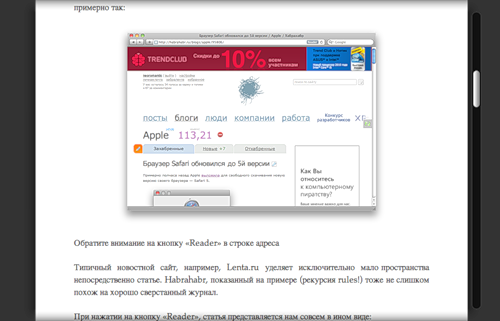
What can Reader:
- Defines articles almost everywhere. I could not find a site where he failed.
- Automatically downloads and displays the following pages if the article is split into separate pages.
- Able to print an article (no longer need a separate "print version" on sites)
- Able to remember the text size settings for each site
Safari Extensions
Much more interesting, but at the same time a much more ambiguous innovation - support for extensions that Safari really lacked.
Not everything is clear about them yet, but something is clear:
- Extensions are based on HTML5, JS and CSS scripts.
- Extensions run in sandbox
- The extension can have buttons in the toolbar, its own bar, items in the context menu
- For extensions, there is a JS API that allows access to browser windows and tabs.
- Naturally, the extension can use all sorts of modernity such as Local Storage, Geolocation, etc.
- Extensions are developed directly in Safari 5 using Web Inspector.
- Safari 5 has a built-in tool that simplifies the development of extensions: you can use the mouse to add extension settings, toolbar elements, your own bar, context menu
- Development under Safari 5 requires a development account (but it is free)
- The extension directory will open later this summer.
Full details are now available on developer.apple.com after a simple registration.
In general, the API looks very simple, the documentation describes the parallels with the similar API from Chrome, and the parallels with Greasemonkey.
HTML5
Also, which is quite logical, Safari 5 supports HTML5 much more closely, namely:
- Fullscreen content mode in <video>
- Subtitles in <video>
- Geolocation API
- HTML5 AJAX History
- Event source
- Websocket
- Html5 draggable attribute
- HTML5 Form Validation
- Tags <ruby>, <article>, <aside>, <footer>, <header>, <hgroup>, <nav>, <section>
- <iframe> in sandbox
Resource html5test.com gives Safari 5,136 points. Last Chromium gets there 135.
Other innovations
In addition to the large features described above, there are also small but remote ones:
- Improved address bar: adaptive search, search the contents of pages in history, display the title of the page right there
- Hooray! page loading progress returned to the address bar as a progress bar
- The performance of both the JS engine and the program as a whole has significantly improved
- DNS Prefetching appeared and the caching system supposedly improved. You need to look, but if the caching improvements are correct, it’s very cool
- New things in Web Inspector, in particular - the new Timeline, on which everything is shown. Very cool for debugging complex JS applications. See the screenshot:
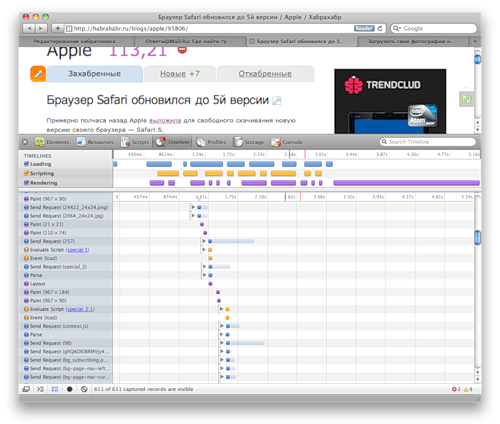
- As suggested in the comments - Safari 5 humanly works with domains in languages other than English, that is, sex.rf remains sex.rf and in the address bar.
Gag
Last time it seemed to me that Safari, having taken an ambitious start, was very much stuck in the past. And it’s not that Safari 5’s exit gave a lot of optimism, but it seems to me very correct (as far as it can be assessed now) the chosen way of working with extensions and a sight on HTML5 together with its marketing promotion.
Safari 5 is a fast, easy-to-use browser, whose capabilities will very quickly increase greatly due to the vast community of developers who are famous for Apple. And since the development of extensions, the development of beautiful and full-fledged web interfaces, the active use of new features such as geolocation, is positioned as a third pillar in addition to iPhone development and Mac development, I am sure that in two or three months the extension catalog for Safari will be at least as good as Chrome is; and the web as such will finally make a serious leap forward and finally bury the desktop applications in the mass market.
Source: https://habr.com/ru/post/95806/
All Articles