Psion netbook pro
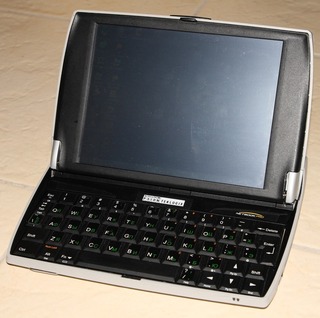 Many may remember the scandal over the use of the NetBook name that broke out at dawn on NetBooks (described, for example, here: Dell: “Freedom to a netbook!” And Passion on a netbook ). This scandal was raised by Psion Ltd. (more precisely, its modern “remnants”), which released the Psion NetBook devices to the market, which were ahead of their time, and were mainly oriented towards the corporate sector, which is why they did not find much popularity.
Many may remember the scandal over the use of the NetBook name that broke out at dawn on NetBooks (described, for example, here: Dell: “Freedom to a netbook!” And Passion on a netbook ). This scandal was raised by Psion Ltd. (more precisely, its modern “remnants”), which released the Psion NetBook devices to the market, which were ahead of their time, and were mainly oriented towards the corporate sector, which is why they did not find much popularity.This article is about one of the “purebred” Netbooks: Psion NetBook Pro.
Attention! A lot of pictures!
')
Psion Ltd. At one time, 2 devices were released with the name NetBook:
- Psion NetBook, the first in the history of NetBook. The machine on the operating system EPOC32. Very stable and fast device.
- Psion NetBook Pro, the second in the history of the NetBook. All features (screen, processor, memory, interfaces) have been improved, and the form factor has been fully preserved. However, EPOC32 was replaced with Windows CE, less stable and more brake.
Why the second device was made on Windows CE (before that, all Psion products were on EPOC / SIBO) is not completely clear to me. Apparently, Psion already experienced financial problems and played on the market, releasing the device on the more popular Windows CE. In addition, NetBook Pro was positioned solely as a model for the corporate sector, and integrating a device on WinCE into a company’s infrastructure should be much easier than EPOC32.
Appearance and characteristics
The device is proportioned and sized like a small laptop. Since the screen is not widescreen, the proportions of the typewriter are not stretched. Yes, and the screen itself is not the maximum size for such dimensions of the case. The case itself is quite thick, up to 35mm in the back of the battery.
Appearance (from all sides):




What can we immediately say: the device has a lot of expansion slots, or rather a complete set: the PCMCIA notebook, the CF card slot, and SD are not forgotten. What is a little upsetting is microJack (2.5mm) as a headphone connector and a miniUSB host connector that require the use of adapters.
View in the open state:


The first thing that catches your eye when you open the device is the design of the opening mechanism. Firstly, the disclosure turns out not equal in size to halves: the upper part is smaller than the lower part, secondly the keyboard is shifted to the front of the device, and the screen unit is adjacent to it, which is quite convenient - you do not have to drag your finger / stylus to select an element on the screen. Moreover, the design does not provide for a large selection of opening angles - in fact, there is only one angle, there are no intermediate states, although it is still regulated in small limits.
Psion Ltd. In all its devices put the original mechanisms of discovery, with the disclosure, always something went out, advanced and bent. The remaining manufacturers made simple, clumsy mechanisms, in the form of equal halves and ordinary loops. Psion experimented, making more convenient implementations of disclosures. Unfortunately, these mechanisms were not always reliable. For example, in the Psion Revo the springs inside the case were broken off, locking in the closed position (which did not affect the usability at all), in the Psion 5 / 5mx it was worse: over time, the cable was frayed and there was a tendency to crack around the loops, over time these loops and could fall off at all even with careful use.
In the case of the Psion NetBook, the mechanism turned out to be successful and, as far as can be judged, without any ills. The hinges in this case are made of metal, the fastenings to the plastic case are also quite reliable, and I have not noticed any heavy loads on the screen cable.
The screen itself is of good quality, but no more. Personally, I was even a little disappointed, I expected to see something more contrast and brighter. His corners are small, the image does not have a special brightness, behaves very mediocre in the sun. Without a backlight on the screen, you can’t see anything at all. But for working indoors, the screen is not bad. In the first Psion Netbook, it was not a TFT-matrix, but an STN (passive) that was so much worse.
Keyboard:
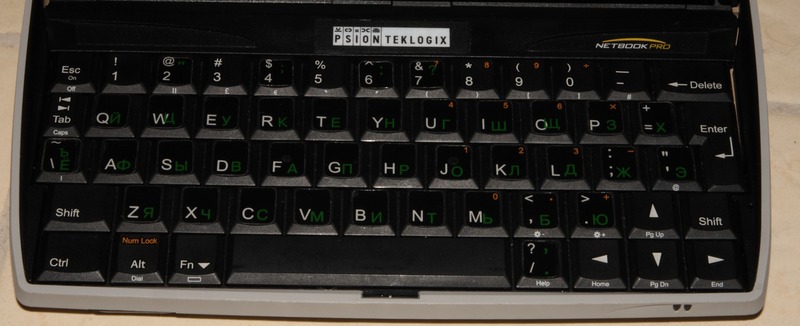
The size of the keys is comfortable, but the keyboard is slightly less than the Russian layout: it is slightly reduced and not all Russian letters stand on the standard places, but you get used to it in a couple of days of use. Also, sometimes the top row of Fx keys is very lacking, especially when working with a remote desktop.
The keyboard is a full-fledged notebook. As for the design of the keys, and for opportunities. In modern communicators with a hardware keyboard (in any case with which I dealt), there is no possibility to enter quick key combinations, it is difficult to work out simultaneous keystrokes, but here it is all there, hot keys work without problems through Ctrl + S.
A bit noisy at the keyboard space: knocking loudly when pressed. But the reason was simple: when you press the key, it pins the board with pins. Their tips can be smeared with sealant, which significantly reduces noise.
Battery:
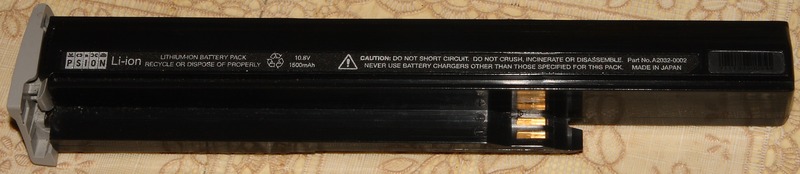
It has quite a notebook capacity: 1500-2200mAh, inside there are 3 lithium banks of the standard size 18650. If necessary, they are easily changed, giving the battery a second life. Moreover, now there are 18650 cans with a capacity of almost 3000 mAh, so that the capacity of a regular battery can be seriously raised.
Connecting the battery to the machine is quite tricky, it is inserted from the side, and not just clips on. It is located inside the device, as it were, on top of it is covered with a flexible coating that imitates the skin. This coating almost completely covers the top cover and slightly goes to the bottom of the device. And when you open the device, it bends:

For me, this coating looks pretty nice, but over time it begins to peel off the plastic from the edges and it needs to be glued:

Also in the device has a compartment for 2 AAA-batteries. They are required for the safety of the contents of the memory in the moments of the replacement of the main battery or its full discharge.

And finally, the stylus (its length is slightly more than 12 cm, almost a full-fledged pen):

Psionov, IMHO, the most convenient styli of all PDAs. This is true for the Psion 5mx and NetBooks, the Psion Revo, however, the wand is thin and uncomfortable. In NetBook, the stylus, in principle, is not always needed, the 7.7 "screen has a large grain and provides fairly large controls (even in the classic Windows CE interface), which are easy to use in most cases with a finger.
And here are the main TTX NetBook Pro (partly borrowed from here ):
- Processor: Intel XScale PXA255 400MHz (ARM9 / XScale architecture).
- RAM: SDRAM 128Mb (used to store user data and run applications).
- ROM: FLASH 32Mb (operating system storage), there is a small partition available as a non-volatile disk.
- Operating system: Windows CE.net 4.2.
- Interfaces: PCMCIA Type-I, CF Type I / II, SD / MMC Card, SDIO support, USB Host / Client, RS-232, IrDA, 2.5mm headset connector.
- Screen: TFT 7.7 "SVGA 800x600, touch.
- Dimensions: 235x184x35mm.
- Weight: 1100g.
- Power supply: Li-Ion battery, 10.6V 1500-2200mAh.
As you can see, for its time (2003), the device was equipped with the latest technology, and today it does not look bad in terms of performance. What is missing is BlueTooth and Wi-Fi, and the Ethernet interface could be built in such a machine, especially as it is designed for the corporate sector. However, due to the abundance of expansion slots, it is possible to close all these shortcomings.
Especially it is worth emphasizing the battery life: it can reach up to 10 hours. In reality, it turns out that on a good battery the device works for at least 5 hours, for example, when reading at minimum brightness, the NetBook Pro works for about 8 hours. Just an excellent indicator, which most modern representatives of the “NetBook” family can hardly boast.
This device is something between a PDA and a laptop. From the CCP taken such strong features as a long time and instant start. A keyboard, a big screen and a form factor are borrowed from a laptop. Dimensions are obtained nevertheless closer to the notebook, but for the convenience it is necessary to sacrifice something.
Software part and use
Windows CE.net 4.2 is installed on board. Powerful and functional system. Pre-installed standard software for Windows CE. The Windows CE desktop is designed in the style of Windows 95 / Windows XP, i.e. Classic space with labels and taskbar with a start button at the bottom.
In general, considering the possibilities of pure Windows CE, you understand how poor and circumcised it is in the version with the Pocket PC shell. Yes, the core is the same, but the set and functionality of the software are very different. Of course, the manufacturer in Windows CE is free to choose the software when creating the firmware image and, depending on the tasks, can cut out individual components from it, however, Psion Netbook Pro is a multi-profile device, therefore it has almost the maximum set of standard operating system components.
For example, a program for accessing a remote desktop is already preinstalled, there is a console, a set of console utilities (such as ipconfig, tracert, route, ping, and others), WordPad, which is almost equivalent to WordPad on large Windows (and seriously outperforms Pocket Word).
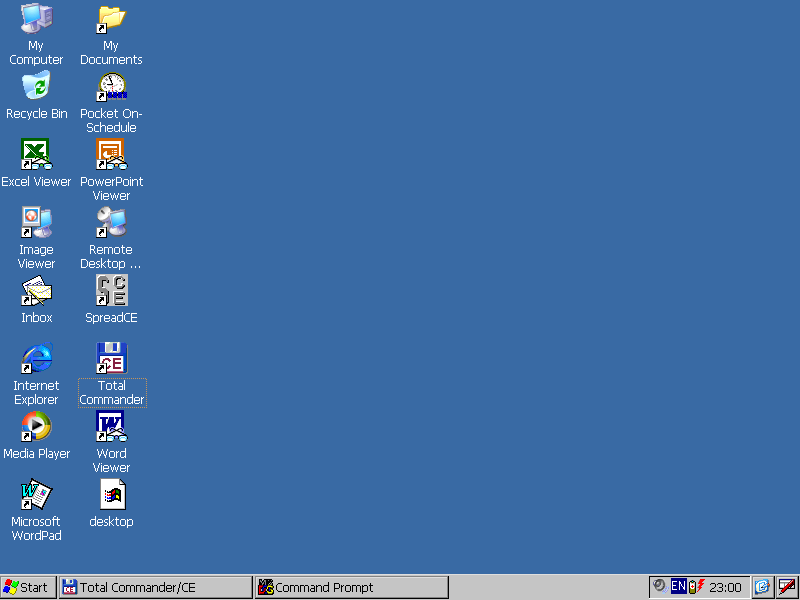
Deja vu:
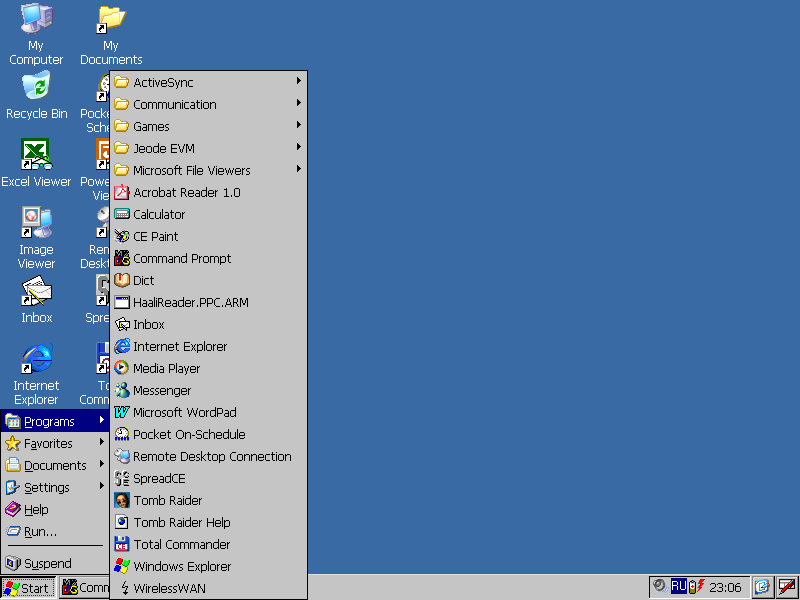
Control Panel. There are, of course, many differences, but not less similarities:
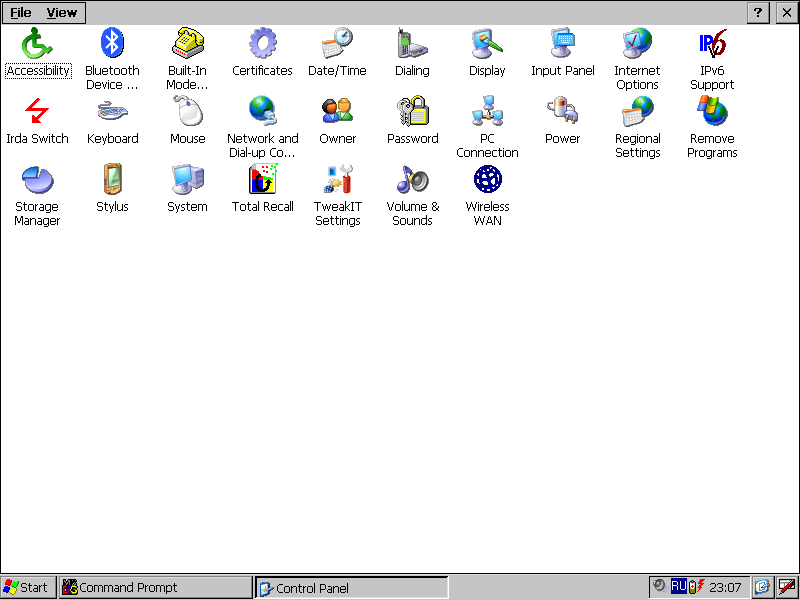
System Information:
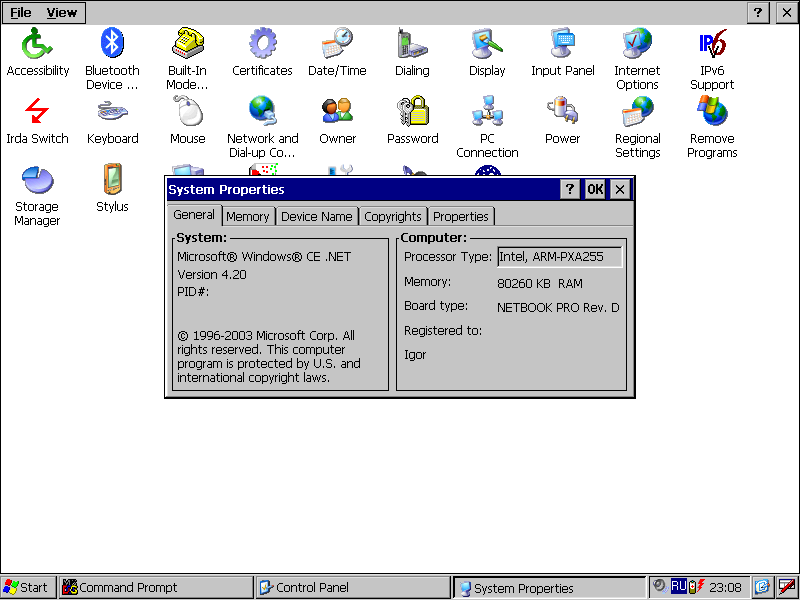
Battery status window:
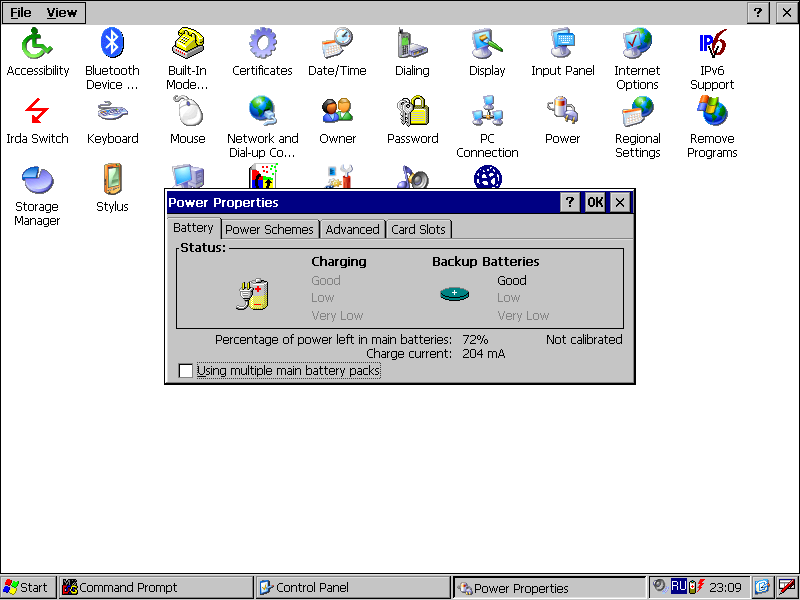
For typing and other office applications, the machine looks very attractive:
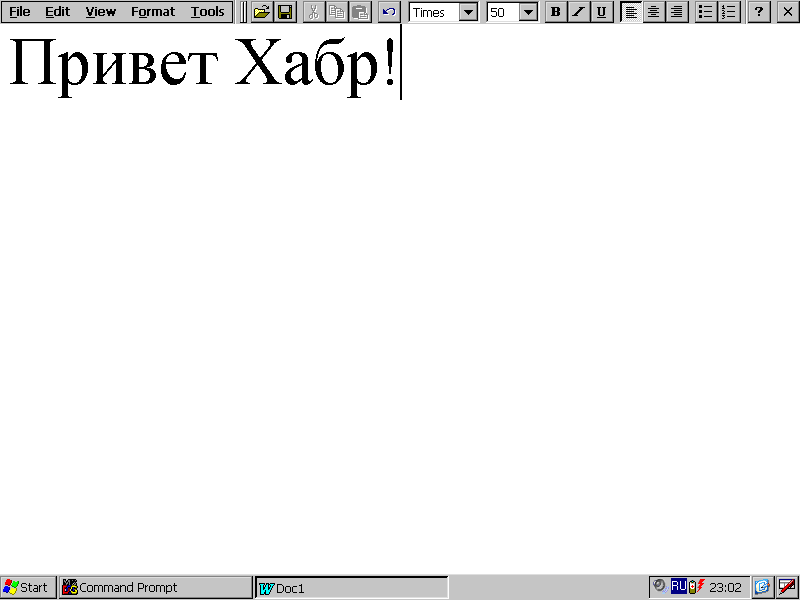
But I have never seen such an application before Netbook Pro:
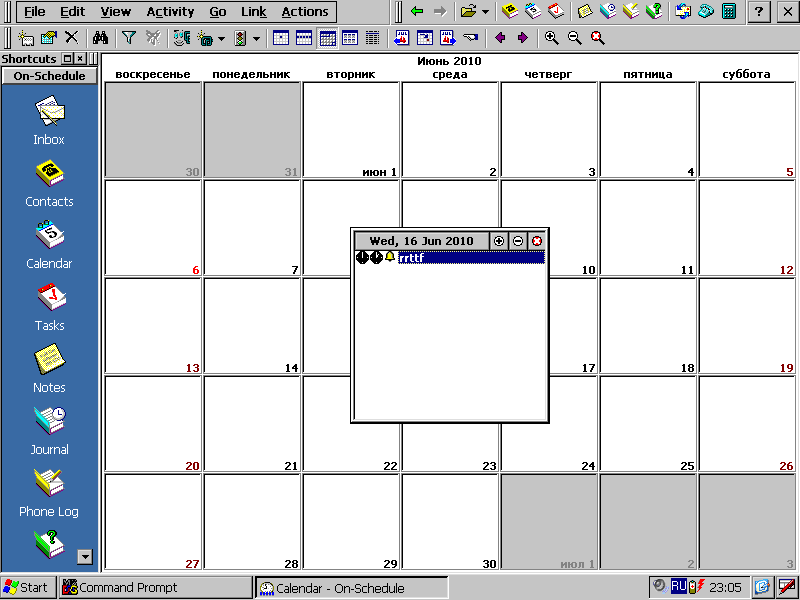
Pocket On-Schedule is similar in functionality to MS Outlook. In one application combined functionality of contacts, mail, notes, calendar and tasks. Event settings are also very "adults." In standard PocketPC and Windows Mobile applications, there is no such functionality.
In a clean system, there is already a program to access the remote desktop. On a clean machine, it worked perfectly with Russian Windows Server 2003. You could even enter information in Russian, if you change the layout through the taskbar. Login window:
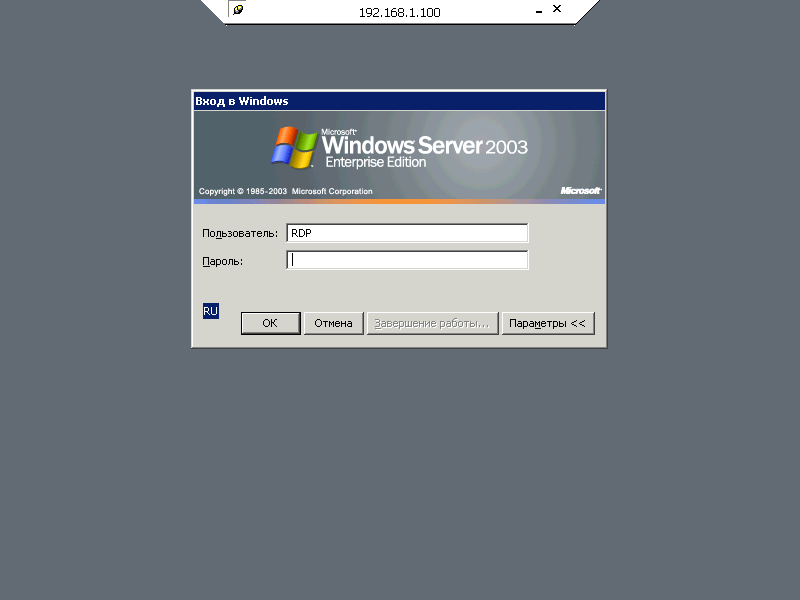
However, an unpleasant surprise awaited me with RDP: on a clean system, it works fine, but after installing the cracker (a certain MacCenter product), the keyboard refuses to work in a remote session, regardless of the layout. Perhaps the problem has a solution (except for the cardinal removal of the Russian keyboard driver), but at the moment I did not have time to try to figure it out.
And finally classic Pocket IE6:
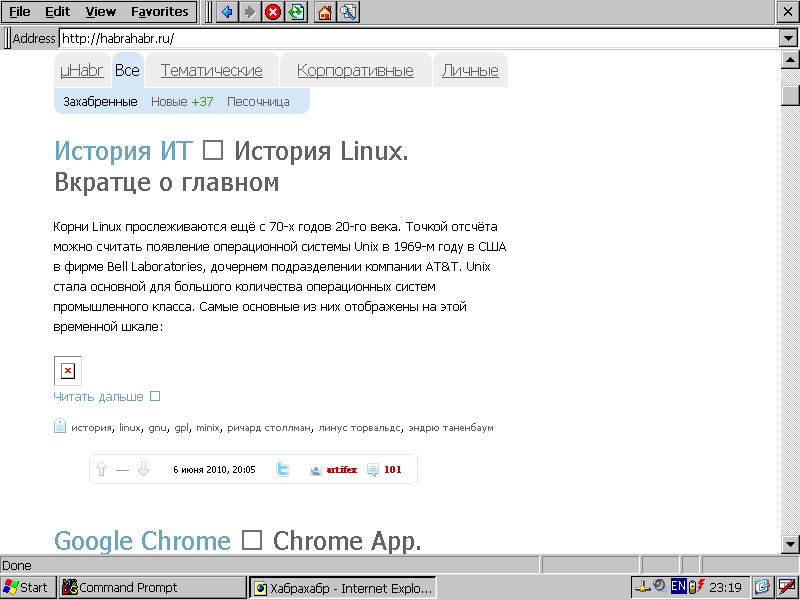
Under Windows CE there is a huge amount of various software. Unfortunately, at least 95% of this software is intended for use with Pocket PC and Windows Mobile shells. On pure Windows CE, it may not earn or earn crookedly. Fortunately, it is still possible to pick up all the necessary software for Windows CE, even though this requires some time for experiments and searches. With some programs, you also have to dance, look for the necessary DLL libraries, fix the compatibility fields in the PE header of the executable file, but in the end they start.
But for example, the work of a third-party application (in this case, Pocket Acrobat Reader 1.0):
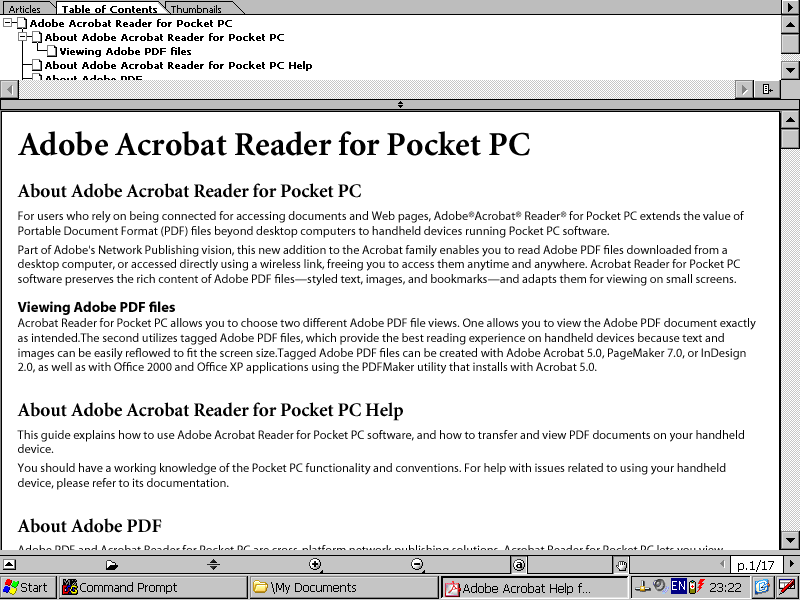
It is also worth mentioning some kind of BIOS. To enter it, you need to perform a soft reset and turn on the machine while holding Ctrl + Esc + D. It seems to us a menu that makes it possible to test all the main parts of the PDA. There is a flash memory test, a RAM test, a screen test.
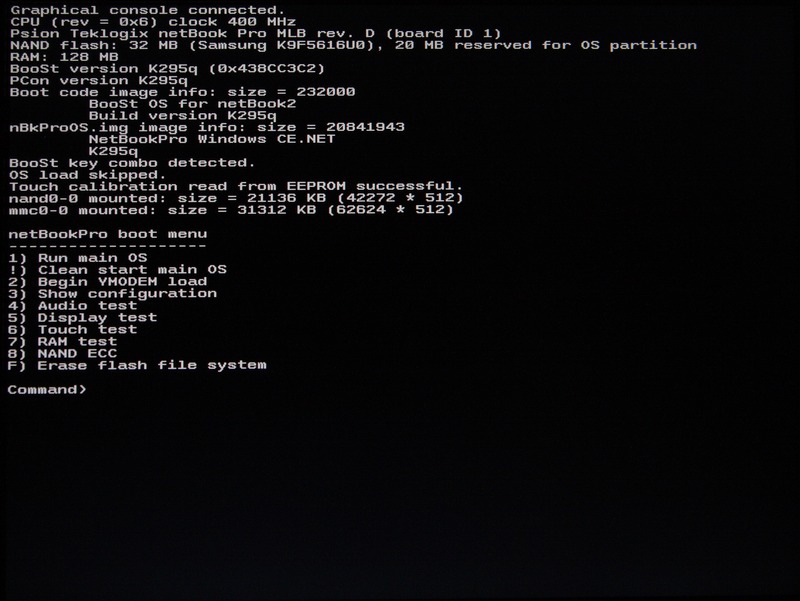
A hard reset is also made from this menu. But the loading point “Begin YMODEM load” is especially interesting. It turns out that the firmware can be downloaded via the terminal, and this is just an ideal option for experiments on upgrading the device firmware.
Conclusion
Despite its venerable age, the machine has the full right to life. Its two main and absolute advantages over modern members of the NetBook family are: instant start up and long run time. If for you these two characteristics are decisive, then it is worth considering the version with the Psion NetBook Pro.
For the rest, this is just a small overview of an old, but interesting in its characteristics machine. The review does not claim to be complete and complete objectivity. Thanks for attention!
PS I apologize if there are any serious flaws in the article, this is the first experience of writing reviews of devices.
Source: https://habr.com/ru/post/95791/
All Articles