WebMoney Keeper Mini Extension

In connection with the ever-growing popularity of the Google Chrome browser, as well as for numerous WebMoney users, I want to present to fans of this browser a useful extension for WebMoney Keeper Mini. Judging by the download counter on the installation page, units still know about it ...
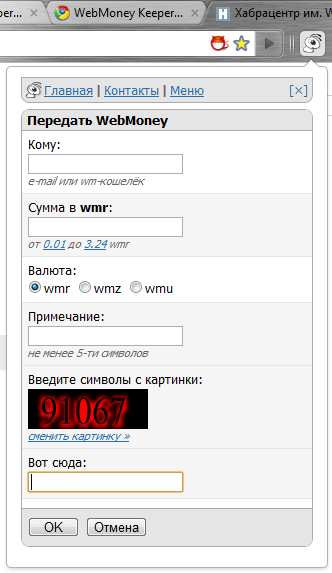
There have been situations when you urgently ask someone to borrow a webman, and you cannot or do not want to launch your WMK Classic or Light? Either you need to check your wallet, but to log in to Classic or Light you are just too lazy? Now it can be done easier by connecting WM Keeper Mini to your existing wallets and installing the WebMoney Keeper Mini Extension extension into your Chrome browser.
')
You don’t need to open an extra tab and go to mini.webmoney.ru, you only need to click the ant icon in your browser and the extension itself will get access to the site and open the Mini Keeper window - authorize it and access your wallets. To correctly display the Mini Keeper in this window, you must immediately go to the settings menu and select the “Mobile” theme.
That's all, now you can use your wallets and conduct operations in the WM system using Keeper Mini.
If someone else doesn’t have a Mini Keeper connected to existing wallets in Classic or Light’s keepers, then this can be done on the WM security site by visiting the page - Management Methods
The Google Chrome extension itself can be installed on this page - WebMoney Keeper Mini Extension
If you have any questions, I will answer them with pleasure.
Successful and enjoyable use of WebMoney Keeper Mini!
Source: https://habr.com/ru/post/95667/
All Articles