Installing froyo on Acer Liquid
Just a few hours ago, a craftsman with modaco.com unveiled the first alpha of Android 2.2 (Froyo) for Acer Liquid. In this post I will briefly tell you how to try it on your Acer Liquid.

I must warn you that not everything is working, but the progress is already very solid, I will bring the translated info from w3bsit3-dns.com.ru:
Known issues:
And so, a small list of what is new in this build (this is only in Froyo):
First of all, I want to draw your attention to the fact that this firmware is installed on Android 1.6 (since for 2.1 there are still no kernel source codes, because the firmware was made on the basis of the Donut kernel)
To install Froyo, we need to install custom recovery (malezRecovery_0.5.3).
I see no point in telling about Froyo itself, since the functionality is shown in detail in other posts.
')
a few photos:
Install Flash:

Flash in action (no brakes on simple flash drives detected)

Home screen:

Menu:

Android version:
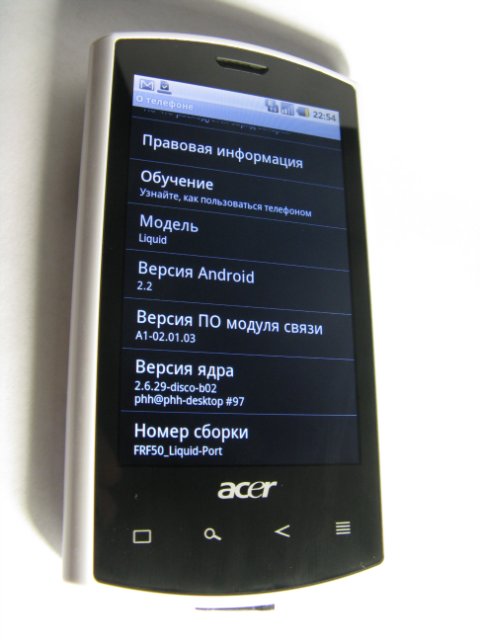
In fact, if you look soberly, then the firmware is more of an introductory nature, although it works quite quickly and pleasantly, flash works, so we are waiting for new builds with drivers for the hardware.

I must warn you that not everything is working, but the progress is already very solid, I will bring the translated info from w3bsit3-dns.com.ru:
Known issues:
- Wipe after the firmware kills the radio module. The / system folder is too small to hold everything, so the ril is in / data and is destroyed when Wipe /
- Android does not recognize the SD card if it has an ext2 partition. The system tries to mount it as vfat instead of the normal mount.
- Black and white lines appear sometimes.
- This firmware is supported only by firmware based on 1.6 Donut! (On Eclair, it starts, but does not have 3G and USB). I tested only on firmware 2.0xxx, but I think that should work on all builds.
- Internet distribution does not work.
- Wifi does not work.
- The firmware is not signed, since I did not find how to sign it. (I can't know everything)
- Headphone detection works, but they are not displayed in the notification panel.
- AGPS is not, so the GPS start can be slow.
And so, a small list of what is new in this build (this is only in Froyo):
- JIT java compiler, makes java code very fast
- V8, makes the Internet even faster (yes, I know that without WiFi it is practically useless)
- Official App2SD. Please remember that only a few applications support this at the moment. (you can try on neocore, for example)
- Updated launcher2 with more useful "dock"
- Flash, of course !!!
So, let's begin!
First of all, I want to draw your attention to the fact that this firmware is installed on Android 1.6 (since for 2.1 there are still no kernel source codes, because the firmware was made on the basis of the Donut kernel)
To install Froyo, we need to install custom recovery (malezRecovery_0.5.3).
- Download the fastboot-tools toolkit containing malezRecovery 0.5.3, unpack it somewhere.
- Download and drop the file with the update Froyo.zip in the root of the memory card
- Next, in the phone, we put the settings checkbox -> applications -> development -> USB debugging and connect the phone to USB.
- Open the windows command line and make the cd in the folder where the fastboot-tools was unpacked, and enter the
adb-windows.exe reboot bootloadercommandadb-windows.exe reboot bootloaderand when the phone goes to the bootloader, we run theinstall-windows.batcommand - After the reboot, go to the recovery menu, for this you need to run the command
adb-windows.exe reboot recovery - Select the menu item "Flash / Test menu" and there "Flash zip from sdcard (no sign)", select Froyo.zip
- Reboot and enjoy Froyo on our Acer liquid!
I see no point in telling about Froyo itself, since the functionality is shown in detail in other posts.
')
a few photos:
Install Flash:

Flash in action (no brakes on simple flash drives detected)

Home screen:

Menu:

Android version:
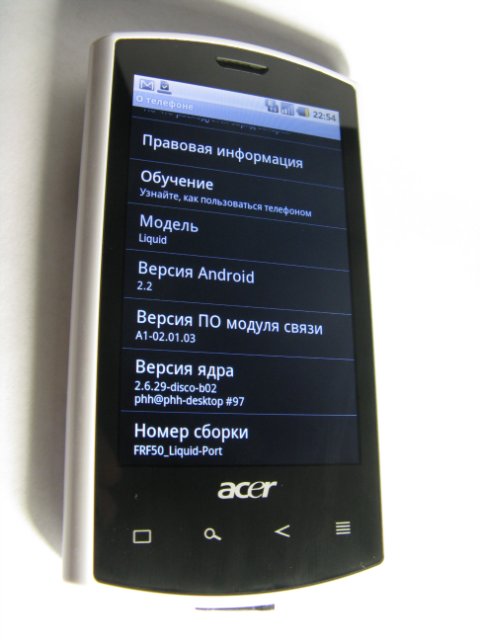
In fact, if you look soberly, then the firmware is more of an introductory nature, although it works quite quickly and pleasantly, flash works, so we are waiting for new builds with drivers for the hardware.
Source: https://habr.com/ru/post/95611/
All Articles