Mac user sandbox (history of creating a home IT infrastructure)
 I will not wait for you. I changed my mind to be treated.
I will not wait for you. I changed my mind to be treated. This is hopeless. And I also do not want to suffer.
I tried enough. Others caution: be careful ...
Bulgakov M.A. (Notes of the young doctor. Morphine)
Today I will talk about how Apple seized my home and the minds of its inhabitants - a project to create a home IT infrastructure.
Why Apple (a brief history)? Home desktops; on which only they did not work: both on Win and Linux. And occasionally, a working laptop MacBook Pro with OS X on board came to visit. Yes, I immediately focus my attention on the fact that there are other inhabitants in my house (less IT-savvy) - members of my close-knit family.
')
I, like any other person of our time, need access to information (very often operational) with the further possibility of its processing / archiving / transfer. And do not forget about the family, which also needs IT! Well, to build something you first need to deal with the basic question: “Why do I need it, what IT needs exist in our house?”.
When entering the operational survey, we highlight the basic needs:
1. access to more or less high-speed Internet - a source of information;
2. access to work / home mail;
3. the ability to view video both on the monitor and on the widescreen screen;
4. the ability to listen to music with a block CU;
5. replenish the media library for p.3 and p.4;
6. the ability to work with graphics / photographic materials and the subsequent transfer / viewing in galleries online;
7. ability to work with office applications - keeping home documents;
8. printing of documentation, photo.
Macbook pro
It all started with MacBook Pro (15 '', 2.33 GHz Intel Core 2 Duo) and home Internet. If there is a laptop with Wi-Fi in the house, it’s a sin not to have a wireless connection. Everything is simple, we use a Wi-Fi router (D-link DIR 300 is a classic).
Homeworkers periodically poked at desktops in their familiar Win, then they learned to work in Linux and finally got to OS X. MacBook Pro fell in love with everything from big to small. And once the question was raised: "How much does a Mac cost? We want it!" After the voiced price, the desires subsided, but from time to time the issue of acquiring a home Mac was raised ... The process has begun.


- mobility;
- power that allows you to solve any tasks we set;
- HD display and the ability to view video.

- high price;
- DIR 300 does not support the IEEE 802,11n standard (max - 54 Mbps) - this is a drawback of the router, but still;
- heating the laptop, making it difficult to watch the video (for example: lying in bed).
Apple TV
Let's go further - video. We use the Transmission torrent client to fill your home library. Yes, there are still disks, flash drives and other media, but to be honest, we haven't used them for a year. To view this very media library, a 32-inch LCD panel with an Apple TV set-top box (16 GB + minor surgery) was chosen. We get several opportunities at once: watching videos from public folders of MacBook Pro, as well as flash drives, the ability to connect the keyboard to facilitate surfing, browsing online galleries, the ability to enjoy music through syncing MacBook Pro and Apple TV through iTunes. With all this, the number of wires is minimal, which is an indisputable advantage in small spaces, especially in residential areas.
You will probably think: “Here, I said that the Mac price bites, and he bought Apple TV ...”, but everything is simple, I got the prefix for a symbolic $ 100 and I could not miss this opportunity.


- plug & play (Apple devices work with each other simply with a bang) - home ones especially appreciate this item;
- quick video viewing from flash drives;
- the ability to show family photos / videos on the big screen - guests are delighted;
- minimizing wired networks;
- stylish design.

- still had to "file" Apple TV to its normal state;
- heating the media box (you have to turn off Apple TV periodically) - by the way, it has the highest heating coefficient (burned varnish on the old nightstand);
- lack of HD-module with its consequences (there is a solution, but it will have to lose the Wi-Fi-module, which is more critical for me, non-HD at the moment).
Mac mini
Everything is wonderful, we live. But the laptop is one, and there are three of us. Yes, there is another platform, but its lowest demand and desktop are constantly in the dust and without work; but for the Mac constant "fights". Are you following up how Apple is slowly climbing into our consciousness? The glowing apple of the laptop does its marketing business ...
Everything finally has no power, the drug has begun to act - we choose a home desktop and stop at Mac mini (2.26 GHz Intel Core 2 Duo) with a 19 '' Benq monitor, which was developed specifically for Mac mini. The idea of honestly
Install all the necessary software and enjoy. Regarding software: office applications were selected from the open source software series, namely: OpenOffice and NeoOffice, Aperture 3.0 was purchased for photo processing, most of the rest of the software comes bundled with Mac — this is an iLife package, so I did not complicate his life. Do not forget that all the software is installed depending on the needs and to your taste.
* By the way, the Mac mini liked the family more than the MacBook Pro, despite the lack of mobility.
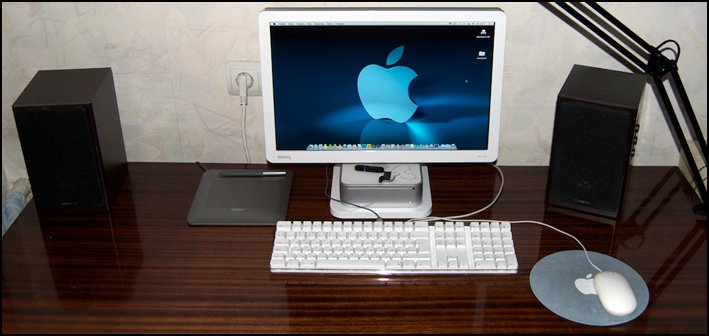
The monitor stand has a recess to fit your Mac mini. Immediately, as a digression, the question arose: “Will Benq change the design of this monitor under the new Mac mini?”

We connect the hp 5443 photo printer to Mac mini. For photo processing and partial design, select the Wacom Bamboo Fun graphic tablet - cheap and cheerful - what you need for home use. It turns out a mini-design workshop for mini-marginal funds.


- low price (compared to other Apple solutions);
- high performance - talking about household tasks;
- stylish design (no words, some emotions - this is important for home interior);
- the ability to print photos / documents;
- another dose of the drug Apple, which hit the flame of the desire to "Buy us a Mac!".

- lack of mobility;
- it is inconvenient to insert plugs - this is more a lack of a stand for Benq, but we consider it as a minus of the solution.
Airport express
Not so long ago, another young geek started up in our family - we had a daughter. There was a new task - to make a child to classical music, which soothes the baby great. Yes, there are still children's songs and mass, the mass of everything for children, which is worth portions to issue for listening.
And here, I remember about the gadget, which I had been thinking about for a long time - Apple AirPort Express. What is his “bun” for me is the presence of an audio output (3.5 mm minijack), through which you can connect the speaker system. In addition to the audio output, the point enhances the Wi-Fi signal, that is, in places where the signal from the D-link router is low (claims are taking place in a concrete house), the AirPort Express signal reaches. Sync via iTunes and the ability to control both MacBook Pro and Mac mini.


- the possibility of simple installation of the audio system;
- Wi-Fi signal gain;

- not seen.
iphone
The wife is tied to the child, but nevertheless needs IT. Going to a Mac mini workstation is almost impossible, and a laptop

* There was a great desire to purchase an iPad, but with 3G, which at that time were not yet on sale, therefore - an iPhone.

- Surfing: sitting, lying, standing, outdoors, etc .;
- quick access to mail;
- quick access to Skype;
- the ability to view the video (this wife needed the last 6 months);
- the ability to remotely access MacBook Pro, Mac mini and Apple TV (App. VNC - free);
- the ability to control the entire iTunes audio system (App. Remote - free);
- the ability to watch a happy wife is her exclusive dose of Apple.

- price;
- brand screen / case;
Mobileme
Having already available a small fleet of Apple equipment, it was difficult to refuse MobileMe paid service. Yes, I use other services (for example: Google), but they don’t have plug & play features. And so, what did we get?
First, the synchronization. Synchronization of all devices through the MM cloud is probably the most important function for us. To keep two or three notebooks in the same format is a very laborious process.
Secondly, remote data storage. I currently have no need to keep a server for information storage at home, so the MM (iDisk) repository fell into everyone's taste. According to my humble beliefs in the near future, few people will have devices for storing information in large volumes - everyone will use clouds of various data centers with dedicated virtual servers for storage.
Thirdly, we received stylish galleries, the ability to create a website (iWeb) and its hosting in the Apple data center, etc.

* You can argue about the need for a long time, but who will help me send a photo from Aperture (to which I was already used) by email in one click? - So far, no one ...

- synchronization of master data from all Apple devices;
- fast and convenient access to data;
- remote storage.

- price;
- connection speed is not always high.
Afterword
 The output was a home mini-infrastructure consisting of: a Mac mini workstation, a MacBook Pro mobile workstation, an Apple TV-based media center, an iTunes-based audio system and AirPort Express running on iPhone, connected via a Wi-Fi wireless network. IEEE 802.1g protocol (in the near future plans to switch to “n”) and synchronized via MobileMe service. All needs are met - the task is completed!
The output was a home mini-infrastructure consisting of: a Mac mini workstation, a MacBook Pro mobile workstation, an Apple TV-based media center, an iTunes-based audio system and AirPort Express running on iPhone, connected via a Wi-Fi wireless network. IEEE 802.1g protocol (in the near future plans to switch to “n”) and synchronized via MobileMe service. All needs are met - the task is completed!In the plans:
- iPad 3G (32 GB), abandoned the laptop for home use in favor of the tablet - this is its niche;
- transition to wireless protocol IEEE 802,1n - AirPort Extreme;
- HD module in the Apple TV media console;
- Time Capsule.
PS And then I realized that Apple’s strategy is working - they were able to penetrate the brain of my family and by giving one portion of the apple
Source: https://habr.com/ru/post/95490/
All Articles