Invisible laptop
Someone help me lift the curtain - the review of the most powerful gaming laptop from ASUS is about to begin.

The review is environmentally clean - breathe deeply)
Once I wrote about the CeBIT exhibition, at which ASUS announced two laptops, chic in every sense - the NX90 Cheburashka and the G73 fighter game. At least, unusual and unfamiliar designs were remembered ... but when I got acquainted with the performance characteristics of the devices, I was even a little upset. No, everything was fine with them (if not excellent), but I estimated the price and realized that the situation would be like a Ford Mustang type machine - they don’t go to Russia, and if they do, it is at a space price) In general, I did a couple of notes for the people and somehow even humbled.
')

But soon the bell rang and I reached the Moscow office of the company at a pace. A big red box with RoG line attributes (REPUBLIC OF GAMERS - ASUS produces various gaming devices under it) waited for me and Habrahabr and ... and the heart of the iron lover beat up. But wait, let's remember what is there so unusual inside.
And inside everything is more than adult. Powerful mobile Intel Core i7-720QM processor (this is in my model, there is also an Intel Core i7-620M and more than the very Intel Core i7-820QM) with 4 cores and a standard clock frequency of 1.6 GHz (2.8 GHz in turbo mode) .
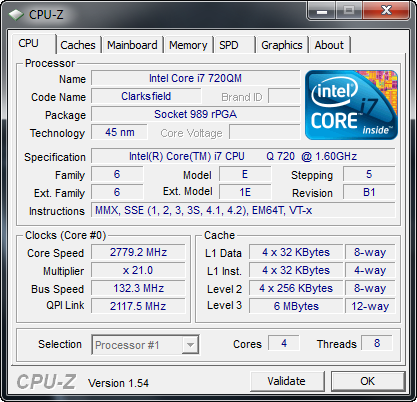
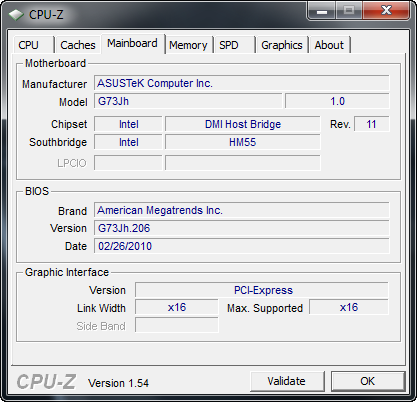
Chipset Intel HM55. One of the most powerful mobile video cards is the ATI Mobility Radeon HD5870 with a gigabyte of GDDR5 memory. 8 gigabytes of RAM (DDR3, 1066 MHz). Two 500GB hard drives ... so what else is there? The screen is at 17.3 ”, the Bluray-drive and something even there - I think that will be enough to appreciate the scale. Well, all this in a unique case ... well, a laptop with almost the same stuffing as I have in a newly assembled computer, and somewhere even better.
The full name of the laptop is ASUS G73Jh . The manufacturing company places considerable emphasis on the similarity of the device with the stealth fighter ( Lockheed F-117 Night Hawk ). Honestly, I only had to see this vehicle model a couple of times, and those in the pictures, so I don’t strictly judge it. But I note that the design is truly unique - I have never come across anything like this before.

If you look at the device from the side, then its dimensions involuntarily are striking. They are really large (415x320x19-56 mm and weighing 3.85 kg with a battery), but are dictated primarily by the diagonal of the laptop screen, as well as the filling that is installed inside. So, for example, apparently because of the video card, the back of the laptop has become very fat — the difference in thickness between the front and back creates a comfortable 5-degree keyboard tilt, as noted by the manufacturer as a separate item.

The body is really gorgeous, and at the same time unusual and practical. There are practically no smooth transitions in it - rather sharp edges prevail, but you won’t cut yourself about them) Sometimes “kinks” of the surface seem chaotic - the back cover of the HTC Diamond phone is involuntarily remembered. The top cover is entirely made of soft-touch soft-touch, and there are no ornaments and other decors on it - just the ASUS inscription and the unobtrusive RoG logo (black on black). Unusually, the lid is slightly smaller in area than the bottom of the notebook - all this is due to the fact that it opens thanks to two massive hinges.
There are a couple of status LEDs in front:
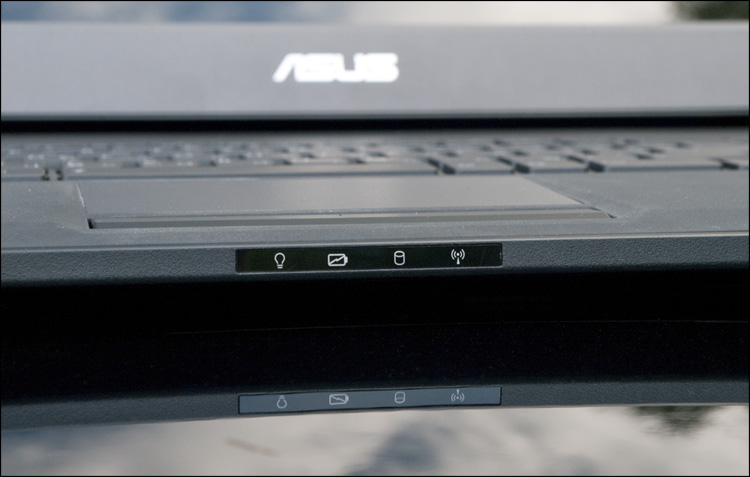
... and 4 (it pleases) USB 2.0 ports are scattered on the sides (and this is not encouraging - they could have already inserted 3.0), one HDMI and one DSub, a gigabit RJ-45, two audio holes, a slot for memory cards SD (more precisely, SD / MMC / MS / MSPro / xD), power connector and door from a Bluray drive.





And behind there is absolutely nothing, except for the opening of the anti-theft lock and two massive air ducts, from which hot air is blown out during operation.

Yes, they are doing a useful thing, but something else is interesting - they are located at an angle, and if you put the laptop on your knees, the hot air even if you wish will not be able to get on them - I think this is a big plus and a very sensible decision.

Below is a large system compartment and many-many triangular-shaped rubber feet:

By the way, about the power supply - the supplied adapter (150 W, 19 V, 7.7 A) is simply huge, and the battery (8 cells, 5200 mAh, 71.4 Wh) is different from all the others by at least its unusual shape.

The screen has a solid (for a laptop) diagonal, but the test sample did not support a resolution higher than the “modest” HD + (1600x900) - information on the Internet says that there is still a version of the laptop in nature with a FullHD screen (1920x1080). But what’s more frustrating is the fact that the coating is again glossy and very bright.

I specifically wrote this out of order about the screen in order to fill the bitterness of the glossy display with the balm of a completely matte case) Well, that's all matte, rough, pleasant to the touch - a frame around the screen, a case around the keyboard, a keyboard and a touchpad - in general everything -everything. And it looks just amazing, so that the matte surface I began to respect even more.
Immediately below the screen is a fine grid of stereo speakers - sorry, but over time it will accumulate dust, which will be difficult to blow; but that's all true, everyday niggles. On the sides of the grid - a pair of buttons, which later; They have a switchable blue light.

Below that is a comfortable keyboard. Why comfortable? But because it is made in the best traditions of the genre - split keys with rounded corners, the layout already familiar to many (by the way, this time the sample was already caught in Russian letters), the presence of a digital unit (I wonder if gamers need it?) to the sides of the clava (for the hands) ... and just the keys are pleasant to the touch - you seal up. But the most pleasant thing is that the presence of white adjustable (and switchable) backlighting is the advantage I once again appreciated when testing the laptop on a dark night.

And the touchpad is good. The unusually large surface of a rectangular panel, without any bells and whistles there, is also matte. And under the touchpad - one oblong button, which is pressed almost silently and with a pleasant tactile response.

Cheers, cheers, cheers! Neither gloss, nor excessive illumination, nor even bright LEDs in the eye. No unnecessary reliefs, ridiculous multimedia buttons and other gadgets, the most common rectangular touchpad with a silent button and awesome nice click. You can be happy for the person to whom all this will get :)
The laptop is preinstalled with Windows 7 Home Premium - with all the unnecessary in autoload it comes to full readiness in 25 seconds. Opposite the power button (through the decorative grid of the speakers) there are three more keys - one controls the backlight (turns on a barely noticeable blue “strip” under the display, turns it off and turns off all the backlight of the laptop, including the LEDs), the second (de) activates the Twin mode Turbo Mode and the third responsible for the color schemes of the display ("Vivid Mode", "Theater mode", "Gamma correction", "Normal", etc.)
I really liked typing on the keyboard - firstly, the buttons themselves are pleasant to the touch, secondly, they have adjustable backlighting - in total darkness this is very appropriate.
The screen is quite good in terms of color - putting the maximum brightness on a laptop and on its IPS monitor, the difference, of course, was, but not significant - the colors are really good.

But there are drawbacks - the glossy screen is very bright and the viewing angles are very small. In fact, the color rendition will only make you happy when you are sitting directly in front of the laptop - from the side, top or bottom, the colors are completely different. So playing is great, but watching a movie with friends ...

The webcam is high-quality enough - when it turns on, the green LED is on nearby. Even in poor light (at night, from the light of the monitor), it shows a high-quality picture with minor noises. And with normal lighting, so in general a fairy tale. But somehow it is clumsy ... at least in the ASUS LifeFrame application - you can easily see how you blink :)

Below the screen (just below the screen, and not somewhere on the front or on the inside) there is a glowing bar of a dull blue color - you can turn it off, but with it, not bad, some definite charm is created, unobtrusive such ...
I also liked the speakers - they are hidden under the decorative grid mentioned above. There are two of them, and another low-frequency "sub" is located on the bottom of the laptop. Compared to other laptops, the bass will be pleasantly surprised, as well as the sound in general. But, strangely enough, the noise from the work of the laptop is almost unheard of - just a couple of lines about it in the next section.

 The installed quad- core Intel Core i7-720QM processor (one of the most powerful in the mobile segment) has a nominal clock rate of “only” 1.60 GHz, however, under the magic wand of Turbo Boost technology, the figure turns ... the figure turns into an elegant 2.80 GHz! Naturally, not on all four cores, but not every application is able to use them effectively. By the way, the activity of the technology clearly displays a pre-installed widget from Intel (available for download), located in the upper right corner of the system. The new Intel HM55 is used as a chipset, in the four slots of which 4 strips of RAM are inserted, 2 gigabytes each. 8 gigabytes of RAM (Kingston, DDR3 PC3-10700) - now and not in every desktop as much)
The installed quad- core Intel Core i7-720QM processor (one of the most powerful in the mobile segment) has a nominal clock rate of “only” 1.60 GHz, however, under the magic wand of Turbo Boost technology, the figure turns ... the figure turns into an elegant 2.80 GHz! Naturally, not on all four cores, but not every application is able to use them effectively. By the way, the activity of the technology clearly displays a pre-installed widget from Intel (available for download), located in the upper right corner of the system. The new Intel HM55 is used as a chipset, in the four slots of which 4 strips of RAM are inserted, 2 gigabytes each. 8 gigabytes of RAM (Kingston, DDR3 PC3-10700) - now and not in every desktop as much)
The processor, as always, worked on arithmetic tests - the Pi number was up to a million in the SuperPi test in 16.4 seconds - for comparison, netbooks do the same 5-7 times longer.

The video card is installed corresponding to the heart of the laptop - ATI Mobility Radeon HD 5870 with a gigabyte of GDDR5 memory and support for DirectX 11.
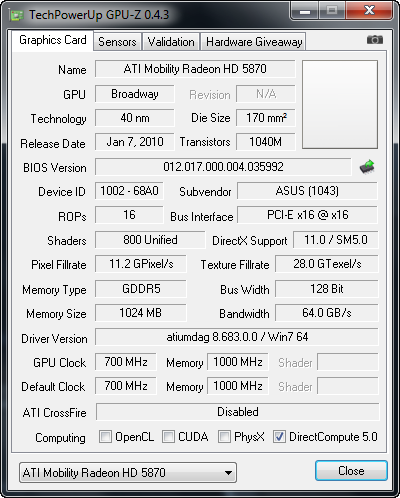
The frequency of the GPU and memory is 700 and 1000 MHz respectively - all this in idle mode is heated to a temperature of 60-65 degrees (the fan quietly runs at 30%). At the same time on the body it does not feel - yes, the keyboard is barely warm, no more.
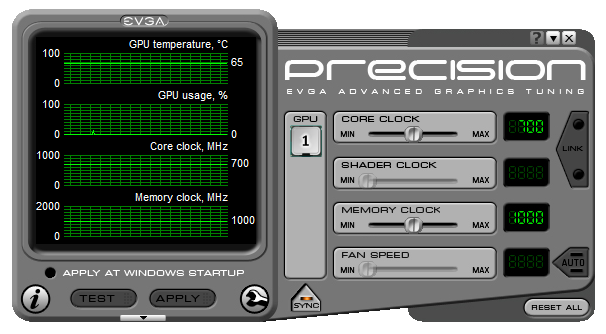
Comprehensive warm-up was carried out by the program Furmark - oh I like this shaggy bagel)

In just a few minutes, the GPU temperature readings were over a hundred, the cooler worked at 100% of the possibilities ... but the case remained barely warm.
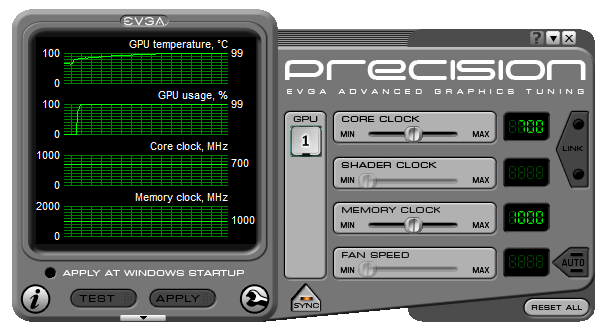
But it was much hotter from the back of the laptop - the hot (still comfortable) air was blown out predominantly from the right "nozzle" - apparently, the video card is located there. This approach to cooling (blowing at an angle) laptop unusual, but very successful - even if you place the device on your lap, you can work without any supports - despite the hot vidyuhi (100+ degrees), hands and legs will remain intact. The cooling system is working properly, three minutes after the test, the cooler returns the temperature to the normal mode; the whole thing - it is in the design of the case. And the noise in the load - of course, you will not confuse it with anything, but it is very insignificant - the same as in many multimedia counterparts. In general, for the cooling system - a solid five.

Naturally, many people are not more interested in the temperature of the device, but in the ability to solve practical problems. Well, everything is also good here - Photoshop works without any hints on the brakes, although at a resolution of 1600x900 in height there is not enough space for the working area. But you can work.
For the sake of curiosity, I asked Twitter readers what the game is currently the most resource-intensive - almost in one voice they called Metro 2033, GTA IV and Crysis. The autoinspeaker was not at hand, the crisis disk had already ceased to be activated through the Internet (and I was sick of the horror - I can get through the first 20 minutes of the game with my eyes closed), but the disc with the Metro was a little later carefully taken care of by good people) Installation at maximum graphics settings and ... and, actually, a game. Without the slightest hint of brakes — a partner, a gun, a flashlight with a gas mask, an increased background radiation on the surface, some evil scum ... in general, it is more than possible to play. A bit later - Bioshock 2, Dirt 2, NFS Shift and, of course, synthetic 3D brands :)
Here are the resource-intensive toys on the laptop:
Call of Duty: Modern Warfare 2 | Dirt 2 | Battlefield: Bad Company 2 | Race Driver: GRID | GTA 4
In 3DMark05, the laptop scored 17321 points on the default settings, and in 3DMark06 it was 12883 .
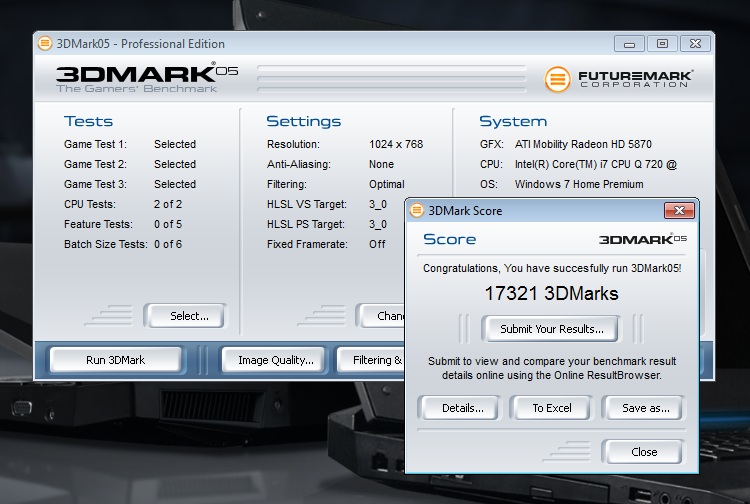
Inside the "stealth" hid two Seagate hard drives of 500GB each. Here is what the linear reading graph in HDTune looks like:
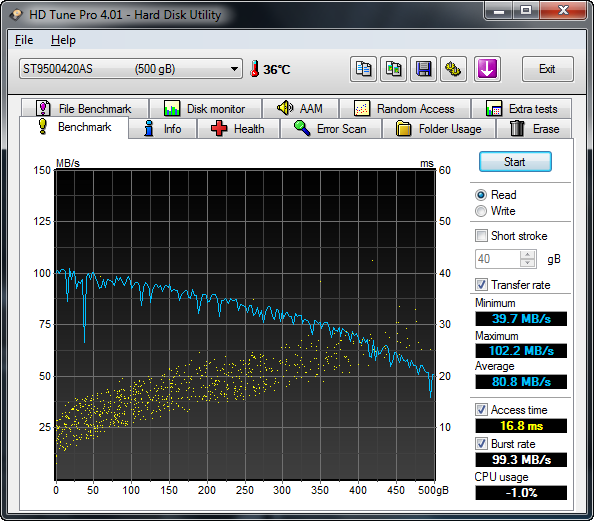
The performance index is more serious than ever - 5.9 due to hard drives. The remaining marks are not lower than 7 out of a possible 7.9!
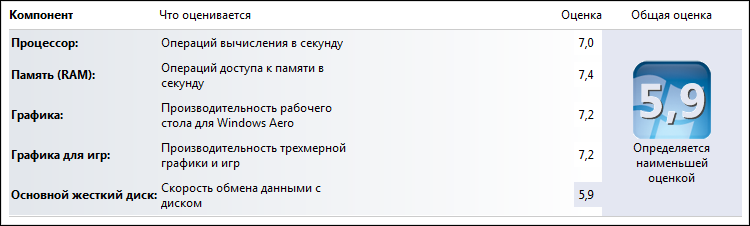
As you can see, with performance full order in every sense. What in this situation to expect from the battery? That's right - you should not wait for much, but one and a half hours to “play” will be stable.
 With laptop design full order
With laptop design full order
 Fully matte body, practical and pleasant to the touch materials
Fully matte body, practical and pleasant to the touch materials
 Comfortable keyboard with white adjustable backlight
Comfortable keyboard with white adjustable backlight
 The thought-over and effective system of heat removal;
The thought-over and effective system of heat removal;
 High performance configuration
High performance configuration
 Very quiet, even in load mode
Very quiet, even in load mode
 Small viewing angles at the matrix
Small viewing angles at the matrix
 Large size and weight
Large size and weight
 Waited for USB 3.0
Waited for USB 3.0
 High price.
High price.
The disadvantages could be attributed to a short battery life, but ... you might think that someone who reads planned to go through the entire Stalker in onebreath charge :) The same applies to size, weight and, in fact, the price - cannot a similar filling (two disks, an “adult video card, a big screen” and other buns) fit in a thin case with the price tag of a regular laptop ... so there is nothing to be surprised about.
And why the price was in the cons, I do not understand. Is "from 80 thousand" is it expensive? :)) Jokes are jokes, but such devices are not cheap - it just needs to be initially taken for granted.

I have repeatedly used laptops of this level - until recently, the elegant ASUS VX5 Lamborghini remained a “favorite”. He is a hefty and expensive, but when you "sit down" for this "sports car" ... well, almost a year has passed since we broke up, and his heart is still beating by inertia. Although the RoG series notebooks had more productive stuffing, they didn’t leave such impressions - yes, you don’t meet those every day, but otherwise - laptops are like laptops. Even this backlighting on the other side of the open screen ... oh, apparently, my ideas about the appearance of the gaming laptop with Taiwanese ASUS engineers somewhere diverge at right angles :) Right now, by the way, I could not help recalling a bicycle from my childhood, whose needles I You can noticeably pasted over the reflectors - after all, without them, it would be completely different!
However, the attitude to the ASUS G73 laptop turned out quite differently — somewhere, where, and here I was pleasantly pleased. And literally rejoiced at everything. If you start to enumerate this "everything", then again you get a solid praise ode ... that the unique appearance, matte body, performance, quiet operation and te-te ... hmm, well, what to do if you really tried and took into account almost all the "children's ills" ??! The laptop came out really great! And if earlier in the RoG-book reviews I just talked about them and their capabilities (like, see what kind of laptop and what it can do), then here I can advise this device with a clear conscience - if there is a need for such a device and there is money, then 99% will not regret. Undoubtedly, now it is the best gaming laptop available in Russia.

And further. Some time ago, my namesake with overclocking roots, he's a local Donny , said with a grin: “ Burumych, well, you understand that there’s really no gaming notebook — you can't fit a gaming stuffing into such a compact case and make it a good heat sink ! "- at that time I had no choice but to say a few words. And now ... and now I’ve run out of filters for the gas mask in Metro 2033 and on this tragic note I decided to stop working. So, Lyokha, there are gaming laptops)
 Do not hesitate to join the ranks of fans of the company on Habré!
Do not hesitate to join the ranks of fans of the company on Habré!
GL!

The review is environmentally clean - breathe deeply)
Once I wrote about the CeBIT exhibition, at which ASUS announced two laptops, chic in every sense - the NX90 Cheburashka and the G73 fighter game. At least, unusual and unfamiliar designs were remembered ... but when I got acquainted with the performance characteristics of the devices, I was even a little upset. No, everything was fine with them (if not excellent), but I estimated the price and realized that the situation would be like a Ford Mustang type machine - they don’t go to Russia, and if they do, it is at a space price) In general, I did a couple of notes for the people and somehow even humbled.
')

But soon the bell rang and I reached the Moscow office of the company at a pace. A big red box with RoG line attributes (REPUBLIC OF GAMERS - ASUS produces various gaming devices under it) waited for me and Habrahabr and ... and the heart of the iron lover beat up. But wait, let's remember what is there so unusual inside.
And inside everything is more than adult. Powerful mobile Intel Core i7-720QM processor (this is in my model, there is also an Intel Core i7-620M and more than the very Intel Core i7-820QM) with 4 cores and a standard clock frequency of 1.6 GHz (2.8 GHz in turbo mode) .
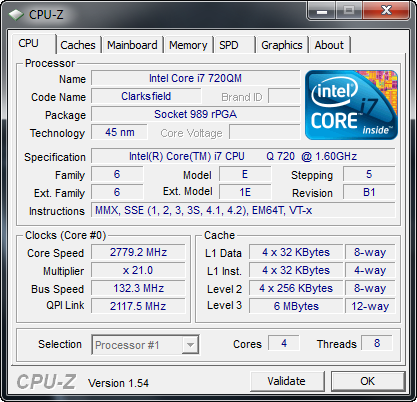
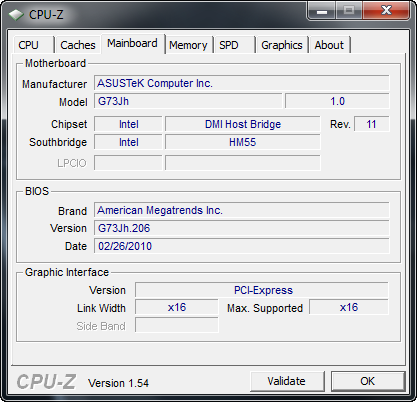
Chipset Intel HM55. One of the most powerful mobile video cards is the ATI Mobility Radeon HD5870 with a gigabyte of GDDR5 memory. 8 gigabytes of RAM (DDR3, 1066 MHz). Two 500GB hard drives ... so what else is there? The screen is at 17.3 ”, the Bluray-drive and something even there - I think that will be enough to appreciate the scale. Well, all this in a unique case ... well, a laptop with almost the same stuffing as I have in a newly assembled computer, and somewhere even better.
Appearance
The full name of the laptop is ASUS G73Jh . The manufacturing company places considerable emphasis on the similarity of the device with the stealth fighter ( Lockheed F-117 Night Hawk ). Honestly, I only had to see this vehicle model a couple of times, and those in the pictures, so I don’t strictly judge it. But I note that the design is truly unique - I have never come across anything like this before.

If you look at the device from the side, then its dimensions involuntarily are striking. They are really large (415x320x19-56 mm and weighing 3.85 kg with a battery), but are dictated primarily by the diagonal of the laptop screen, as well as the filling that is installed inside. So, for example, apparently because of the video card, the back of the laptop has become very fat — the difference in thickness between the front and back creates a comfortable 5-degree keyboard tilt, as noted by the manufacturer as a separate item.

The body is really gorgeous, and at the same time unusual and practical. There are practically no smooth transitions in it - rather sharp edges prevail, but you won’t cut yourself about them) Sometimes “kinks” of the surface seem chaotic - the back cover of the HTC Diamond phone is involuntarily remembered. The top cover is entirely made of soft-touch soft-touch, and there are no ornaments and other decors on it - just the ASUS inscription and the unobtrusive RoG logo (black on black). Unusually, the lid is slightly smaller in area than the bottom of the notebook - all this is due to the fact that it opens thanks to two massive hinges.
There are a couple of status LEDs in front:
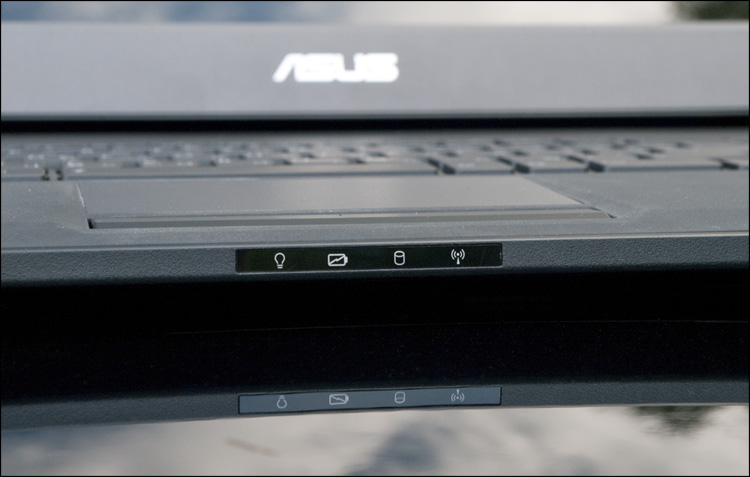
... and 4 (it pleases) USB 2.0 ports are scattered on the sides (and this is not encouraging - they could have already inserted 3.0), one HDMI and one DSub, a gigabit RJ-45, two audio holes, a slot for memory cards SD (more precisely, SD / MMC / MS / MSPro / xD), power connector and door from a Bluray drive.





And behind there is absolutely nothing, except for the opening of the anti-theft lock and two massive air ducts, from which hot air is blown out during operation.

Yes, they are doing a useful thing, but something else is interesting - they are located at an angle, and if you put the laptop on your knees, the hot air even if you wish will not be able to get on them - I think this is a big plus and a very sensible decision.

Below is a large system compartment and many-many triangular-shaped rubber feet:

By the way, about the power supply - the supplied adapter (150 W, 19 V, 7.7 A) is simply huge, and the battery (8 cells, 5200 mAh, 71.4 Wh) is different from all the others by at least its unusual shape.

The screen has a solid (for a laptop) diagonal, but the test sample did not support a resolution higher than the “modest” HD + (1600x900) - information on the Internet says that there is still a version of the laptop in nature with a FullHD screen (1920x1080). But what’s more frustrating is the fact that the coating is again glossy and very bright.

I specifically wrote this out of order about the screen in order to fill the bitterness of the glossy display with the balm of a completely matte case) Well, that's all matte, rough, pleasant to the touch - a frame around the screen, a case around the keyboard, a keyboard and a touchpad - in general everything -everything. And it looks just amazing, so that the matte surface I began to respect even more.
Immediately below the screen is a fine grid of stereo speakers - sorry, but over time it will accumulate dust, which will be difficult to blow; but that's all true, everyday niggles. On the sides of the grid - a pair of buttons, which later; They have a switchable blue light.

Below that is a comfortable keyboard. Why comfortable? But because it is made in the best traditions of the genre - split keys with rounded corners, the layout already familiar to many (by the way, this time the sample was already caught in Russian letters), the presence of a digital unit (I wonder if gamers need it?) to the sides of the clava (for the hands) ... and just the keys are pleasant to the touch - you seal up. But the most pleasant thing is that the presence of white adjustable (and switchable) backlighting is the advantage I once again appreciated when testing the laptop on a dark night.

And the touchpad is good. The unusually large surface of a rectangular panel, without any bells and whistles there, is also matte. And under the touchpad - one oblong button, which is pressed almost silently and with a pleasant tactile response.

Cheers, cheers, cheers! Neither gloss, nor excessive illumination, nor even bright LEDs in the eye. No unnecessary reliefs, ridiculous multimedia buttons and other gadgets, the most common rectangular touchpad with a silent button and awesome nice click. You can be happy for the person to whom all this will get :)
Turn on and work
The laptop is preinstalled with Windows 7 Home Premium - with all the unnecessary in autoload it comes to full readiness in 25 seconds. Opposite the power button (through the decorative grid of the speakers) there are three more keys - one controls the backlight (turns on a barely noticeable blue “strip” under the display, turns it off and turns off all the backlight of the laptop, including the LEDs), the second (de) activates the Twin mode Turbo Mode and the third responsible for the color schemes of the display ("Vivid Mode", "Theater mode", "Gamma correction", "Normal", etc.)
I really liked typing on the keyboard - firstly, the buttons themselves are pleasant to the touch, secondly, they have adjustable backlighting - in total darkness this is very appropriate.
The screen is quite good in terms of color - putting the maximum brightness on a laptop and on its IPS monitor, the difference, of course, was, but not significant - the colors are really good.

But there are drawbacks - the glossy screen is very bright and the viewing angles are very small. In fact, the color rendition will only make you happy when you are sitting directly in front of the laptop - from the side, top or bottom, the colors are completely different. So playing is great, but watching a movie with friends ...

The webcam is high-quality enough - when it turns on, the green LED is on nearby. Even in poor light (at night, from the light of the monitor), it shows a high-quality picture with minor noises. And with normal lighting, so in general a fairy tale. But somehow it is clumsy ... at least in the ASUS LifeFrame application - you can easily see how you blink :)

Below the screen (just below the screen, and not somewhere on the front or on the inside) there is a glowing bar of a dull blue color - you can turn it off, but with it, not bad, some definite charm is created, unobtrusive such ...
I also liked the speakers - they are hidden under the decorative grid mentioned above. There are two of them, and another low-frequency "sub" is located on the bottom of the laptop. Compared to other laptops, the bass will be pleasantly surprised, as well as the sound in general. But, strangely enough, the noise from the work of the laptop is almost unheard of - just a couple of lines about it in the next section.

Performance
 The installed quad- core Intel Core i7-720QM processor (one of the most powerful in the mobile segment) has a nominal clock rate of “only” 1.60 GHz, however, under the magic wand of Turbo Boost technology, the figure turns ... the figure turns into an elegant 2.80 GHz! Naturally, not on all four cores, but not every application is able to use them effectively. By the way, the activity of the technology clearly displays a pre-installed widget from Intel (available for download), located in the upper right corner of the system. The new Intel HM55 is used as a chipset, in the four slots of which 4 strips of RAM are inserted, 2 gigabytes each. 8 gigabytes of RAM (Kingston, DDR3 PC3-10700) - now and not in every desktop as much)
The installed quad- core Intel Core i7-720QM processor (one of the most powerful in the mobile segment) has a nominal clock rate of “only” 1.60 GHz, however, under the magic wand of Turbo Boost technology, the figure turns ... the figure turns into an elegant 2.80 GHz! Naturally, not on all four cores, but not every application is able to use them effectively. By the way, the activity of the technology clearly displays a pre-installed widget from Intel (available for download), located in the upper right corner of the system. The new Intel HM55 is used as a chipset, in the four slots of which 4 strips of RAM are inserted, 2 gigabytes each. 8 gigabytes of RAM (Kingston, DDR3 PC3-10700) - now and not in every desktop as much)The processor, as always, worked on arithmetic tests - the Pi number was up to a million in the SuperPi test in 16.4 seconds - for comparison, netbooks do the same 5-7 times longer.

The video card is installed corresponding to the heart of the laptop - ATI Mobility Radeon HD 5870 with a gigabyte of GDDR5 memory and support for DirectX 11.
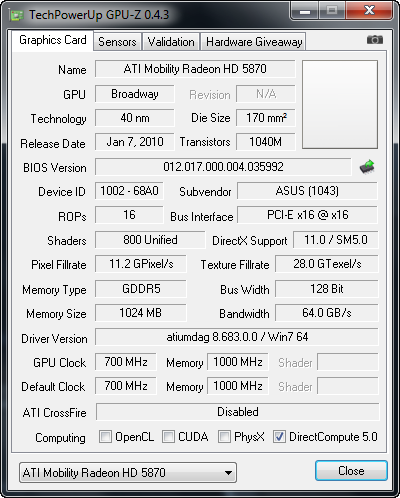
The frequency of the GPU and memory is 700 and 1000 MHz respectively - all this in idle mode is heated to a temperature of 60-65 degrees (the fan quietly runs at 30%). At the same time on the body it does not feel - yes, the keyboard is barely warm, no more.
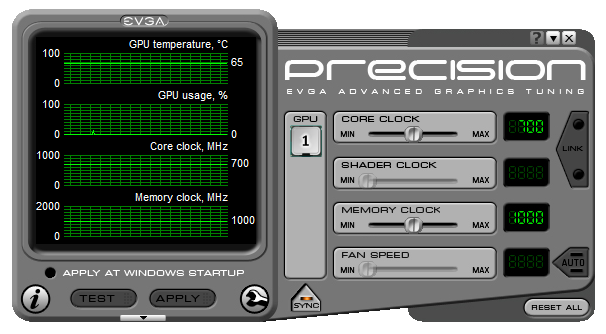
Comprehensive warm-up was carried out by the program Furmark - oh I like this shaggy bagel)

In just a few minutes, the GPU temperature readings were over a hundred, the cooler worked at 100% of the possibilities ... but the case remained barely warm.
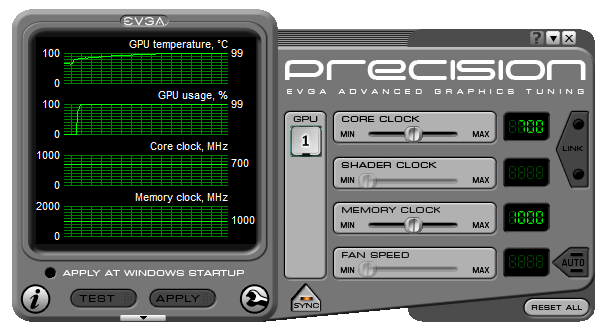
But it was much hotter from the back of the laptop - the hot (still comfortable) air was blown out predominantly from the right "nozzle" - apparently, the video card is located there. This approach to cooling (blowing at an angle) laptop unusual, but very successful - even if you place the device on your lap, you can work without any supports - despite the hot vidyuhi (100+ degrees), hands and legs will remain intact. The cooling system is working properly, three minutes after the test, the cooler returns the temperature to the normal mode; the whole thing - it is in the design of the case. And the noise in the load - of course, you will not confuse it with anything, but it is very insignificant - the same as in many multimedia counterparts. In general, for the cooling system - a solid five.

Naturally, many people are not more interested in the temperature of the device, but in the ability to solve practical problems. Well, everything is also good here - Photoshop works without any hints on the brakes, although at a resolution of 1600x900 in height there is not enough space for the working area. But you can work.
For the sake of curiosity, I asked Twitter readers what the game is currently the most resource-intensive - almost in one voice they called Metro 2033, GTA IV and Crysis. The autoinspeaker was not at hand, the crisis disk had already ceased to be activated through the Internet (and I was sick of the horror - I can get through the first 20 minutes of the game with my eyes closed), but the disc with the Metro was a little later carefully taken care of by good people) Installation at maximum graphics settings and ... and, actually, a game. Without the slightest hint of brakes — a partner, a gun, a flashlight with a gas mask, an increased background radiation on the surface, some evil scum ... in general, it is more than possible to play. A bit later - Bioshock 2, Dirt 2, NFS Shift and, of course, synthetic 3D brands :)
Here are the resource-intensive toys on the laptop:
Call of Duty: Modern Warfare 2 | Dirt 2 | Battlefield: Bad Company 2 | Race Driver: GRID | GTA 4
In 3DMark05, the laptop scored 17321 points on the default settings, and in 3DMark06 it was 12883 .
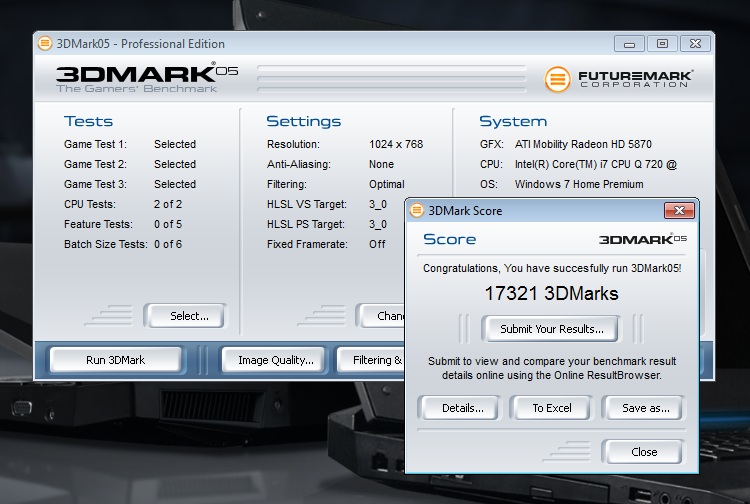
Inside the "stealth" hid two Seagate hard drives of 500GB each. Here is what the linear reading graph in HDTune looks like:
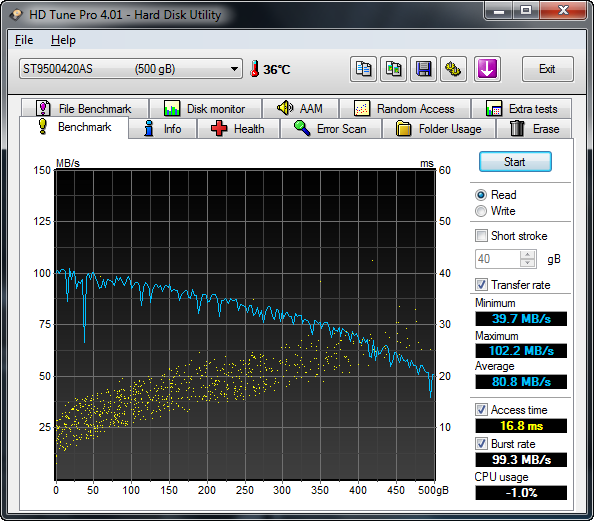
The performance index is more serious than ever - 5.9 due to hard drives. The remaining marks are not lower than 7 out of a possible 7.9!
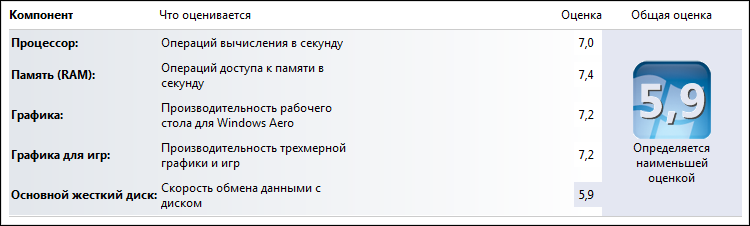
As you can see, with performance full order in every sense. What in this situation to expect from the battery? That's right - you should not wait for much, but one and a half hours to “play” will be stable.
 Check weighing
Check weighing
 With laptop design full order
With laptop design full order Fully matte body, practical and pleasant to the touch materials
Fully matte body, practical and pleasant to the touch materials Comfortable keyboard with white adjustable backlight
Comfortable keyboard with white adjustable backlight The thought-over and effective system of heat removal;
The thought-over and effective system of heat removal; High performance configuration
High performance configuration Very quiet, even in load mode
Very quiet, even in load mode Small viewing angles at the matrix
Small viewing angles at the matrix Large size and weight
Large size and weight Waited for USB 3.0
Waited for USB 3.0 High price.
High price.The disadvantages could be attributed to a short battery life, but ... you might think that someone who reads planned to go through the entire Stalker in one
And why the price was in the cons, I do not understand. Is "from 80 thousand" is it expensive? :)) Jokes are jokes, but such devices are not cheap - it just needs to be initially taken for granted.

Conclusion
I have repeatedly used laptops of this level - until recently, the elegant ASUS VX5 Lamborghini remained a “favorite”. He is a hefty and expensive, but when you "sit down" for this "sports car" ... well, almost a year has passed since we broke up, and his heart is still beating by inertia. Although the RoG series notebooks had more productive stuffing, they didn’t leave such impressions - yes, you don’t meet those every day, but otherwise - laptops are like laptops. Even this backlighting on the other side of the open screen ... oh, apparently, my ideas about the appearance of the gaming laptop with Taiwanese ASUS engineers somewhere diverge at right angles :) Right now, by the way, I could not help recalling a bicycle from my childhood, whose needles I You can noticeably pasted over the reflectors - after all, without them, it would be completely different!
However, the attitude to the ASUS G73 laptop turned out quite differently — somewhere, where, and here I was pleasantly pleased. And literally rejoiced at everything. If you start to enumerate this "everything", then again you get a solid praise ode ... that the unique appearance, matte body, performance, quiet operation and te-te ... hmm, well, what to do if you really tried and took into account almost all the "children's ills" ??! The laptop came out really great! And if earlier in the RoG-book reviews I just talked about them and their capabilities (like, see what kind of laptop and what it can do), then here I can advise this device with a clear conscience - if there is a need for such a device and there is money, then 99% will not regret. Undoubtedly, now it is the best gaming laptop available in Russia.

And further. Some time ago, my namesake with overclocking roots, he's a local Donny , said with a grin: “ Burumych, well, you understand that there’s really no gaming notebook — you can't fit a gaming stuffing into such a compact case and make it a good heat sink ! "- at that time I had no choice but to say a few words. And now ... and now I’ve run out of filters for the gas mask in Metro 2033 and on this tragic note I decided to stop working. So, Lyokha, there are gaming laptops)
 Do not hesitate to join the ranks of fans of the company on Habré!
Do not hesitate to join the ranks of fans of the company on Habré!GL!
Source: https://habr.com/ru/post/95434/
All Articles