Linux now has the ability to encrypt Gmail messages
Gmail can be a great online email program, but it lacks privacy tools like GnuPG. FireGPG is an extension for Firefox created to solve this problem. It integrates into the Gmail interface and allows you to sign and encrypt email messages.
Like other extensions for Firefox, installing FireGPG requires only a couple of mouse clicks. However, FireGPG is based on GnuPG, so first you need to install GnuPG on your system - after that you can install a graphical shell, for example KGpg for Ubuntu.
Generating a key pair with KGpg is a very simple process. Launch KGpg and select Keys → Generate Key Pair. In the Key Generation dialog box, enter your name and e-mail address. Select the desired key size: the default is 1024-bit key, which provides high protection, however, more stable keys are available. After, select the desired algorithm (KGpg supports RSA and DSA / ElGamal algorithms ). Everything, click OK, enter the password and wait for the program to generate a pair of keys.
Let's get started using FireGPG.
')
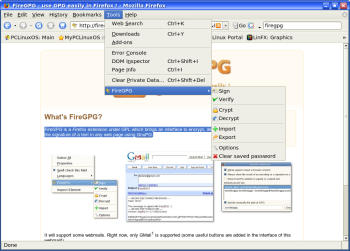 With the integration of FireGPG into Gmail, signing and encrypting messages has become incredibly simple. Select either the text of the entire message, or some part of it that you want to sign, or encrypt, then click on the Sign button, or the Crypt button, depending on the required action. Enter the password specified during the key pair creation, select the desired key, click OK. It will sign / encrypt text, or a piece of text message. Keep in mind that when signing a message, you must select your private key. When encrypting the same message, you must use the recipient's public key (it is imported into KGpg using the Keys → Import Key command).
With the integration of FireGPG into Gmail, signing and encrypting messages has become incredibly simple. Select either the text of the entire message, or some part of it that you want to sign, or encrypt, then click on the Sign button, or the Crypt button, depending on the required action. Enter the password specified during the key pair creation, select the desired key, click OK. It will sign / encrypt text, or a piece of text message. Keep in mind that when signing a message, you must select your private key. When encrypting the same message, you must use the recipient's public key (it is imported into KGpg using the Keys → Import Key command).
The FireGPG extension also adds buttons that allow you to manage signed and encrypted messages received from other users. You can also use the buttons to quickly verify the sender's signature, or to decrypt the message.
That's all. Using FirePGP is not difficult, but if you often have to sign or encrypt your messages in Gmail, this extension will make your life a little easier.
via Linux.com .
Like other extensions for Firefox, installing FireGPG requires only a couple of mouse clicks. However, FireGPG is based on GnuPG, so first you need to install GnuPG on your system - after that you can install a graphical shell, for example KGpg for Ubuntu.
Generating a key pair with KGpg is a very simple process. Launch KGpg and select Keys → Generate Key Pair. In the Key Generation dialog box, enter your name and e-mail address. Select the desired key size: the default is 1024-bit key, which provides high protection, however, more stable keys are available. After, select the desired algorithm (KGpg supports RSA and DSA / ElGamal algorithms ). Everything, click OK, enter the password and wait for the program to generate a pair of keys.
Let's get started using FireGPG.
')
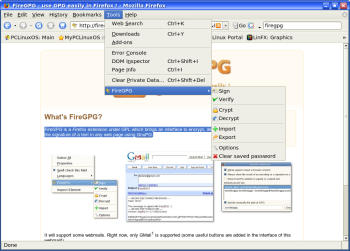 With the integration of FireGPG into Gmail, signing and encrypting messages has become incredibly simple. Select either the text of the entire message, or some part of it that you want to sign, or encrypt, then click on the Sign button, or the Crypt button, depending on the required action. Enter the password specified during the key pair creation, select the desired key, click OK. It will sign / encrypt text, or a piece of text message. Keep in mind that when signing a message, you must select your private key. When encrypting the same message, you must use the recipient's public key (it is imported into KGpg using the Keys → Import Key command).
With the integration of FireGPG into Gmail, signing and encrypting messages has become incredibly simple. Select either the text of the entire message, or some part of it that you want to sign, or encrypt, then click on the Sign button, or the Crypt button, depending on the required action. Enter the password specified during the key pair creation, select the desired key, click OK. It will sign / encrypt text, or a piece of text message. Keep in mind that when signing a message, you must select your private key. When encrypting the same message, you must use the recipient's public key (it is imported into KGpg using the Keys → Import Key command).The FireGPG extension also adds buttons that allow you to manage signed and encrypted messages received from other users. You can also use the buttons to quickly verify the sender's signature, or to decrypt the message.
That's all. Using FirePGP is not difficult, but if you often have to sign or encrypt your messages in Gmail, this extension will make your life a little easier.
via Linux.com .
Source: https://habr.com/ru/post/9514/
All Articles