Enable IPv6 on dd-wrt
If you believe the statistics on the site tunnelbroker.net then until the exhaustion of the pool of IPv4 addresses and a half years left. And I decided to tell you how to transfer your router running dd-wrt to a new protocol. It was tested on Dir-320, but it should work on any other Auchan router supported by dd-wrt .
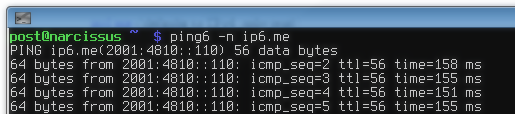
Unfortunately in recent versions (24 r13064) support for IPv6 is not implemented. Therefore, we take this home-made product and flash it. Personally, I downgrade (is there a normal Russian analogue to this word? :)) from 13064 to 10070 and did not reset the settings.
Next, go to the site Hurricane Electric , where we register, drive in your real IPv4 address (Create a Regular tunnel), get a list of settings and our new IPv6 address. From the entire list, we will be interested in three lines: Server IPv4 address, Server IPv6 address and Routed / 64.
')
Now we proceed to the settings directly inside dd-wrt.
Go to the web-interface on the links:
This completes the dd-wrt setup. On customers, if you have a boxed product, do not do anything. It remains only to restart the router and test the performance by pinging (for example, as in the first picture) or by going to the site kame.net . If the turtle moves, then everything is in order.
For a more thoughtful analysis, there is a bit of a messy, but useful document on the site dd-wrt
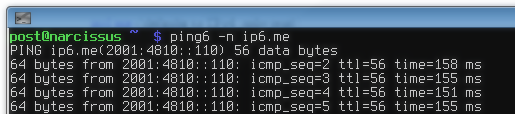
Unfortunately in recent versions (24 r13064) support for IPv6 is not implemented. Therefore, we take this home-made product and flash it. Personally, I downgrade (is there a normal Russian analogue to this word? :)) from 13064 to 10070 and did not reset the settings.
Next, go to the site Hurricane Electric , where we register, drive in your real IPv4 address (Create a Regular tunnel), get a list of settings and our new IPv6 address. From the entire list, we will be interested in three lines: Server IPv4 address, Server IPv6 address and Routed / 64.
')
Now we proceed to the settings directly inside dd-wrt.
Go to the web-interface on the links:
- Security / Firewall : uncheck Block anonymous WAN requests (ping) in order for our broker to see us.
- Administration / Management : we activate IPv6 and Radvd
- Paste the following passage in the radvd config field:
interface br0
{
AdvSendAdvert on;
prefix _Routed_64
{
AdvOnLink on;
AdvAutonomous on;
};
};
your_Routed_64 is replaced by what you have in the Routed / 64 line 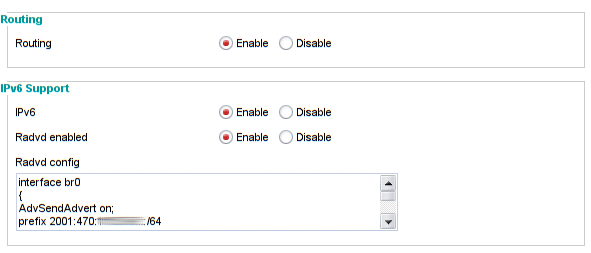
- Administration / Commands : click on Save Startup
- We drive in the upper field:
ip tunnel add he-ipv6 mode sit remote _Server_IPv4_address ttl 64
ip link set he-ipv6 up
ip addr add _Server_IPv6_address dev he-ipv6
ip route add ::/0 dev he-ipv6
ip addr add _Routed_64 dev br0
Replacing accordingly:
your_Server_IPv4_address - Server IPv4 address
your_Server_IPv6_address - Server IPv6 address
your_Routed_64 - Routed / 64 - Administration / Commands : click on Save Firewall
- We drive in the upper field:
insmod ip6t_REJECT
ip6tables -F
ip6tables -A FORWARD -p tcp -i he-ipv6 -syn -m multiport –dports ftp-data,ftp,ssh,smtp,http,https,ntp,domain -j ACCEPT
ip6tables -A FORWARD -p tcp -i he-ipv6 -syn -j REJECT -reject-with adm-prohibited
ip6tables -A FORWARD -p udp -i he-ipv6 -m multiport -dports ntp,domain -j ACCEPT
ip6tables -A FORWARD -p udp -i he-ipv6 -j REJECT -reject-with adm-prohibited - In the end, it should turn out like this:
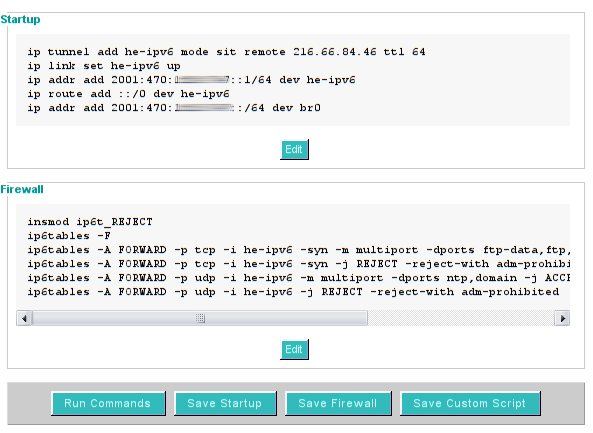
This completes the dd-wrt setup. On customers, if you have a boxed product, do not do anything. It remains only to restart the router and test the performance by pinging (for example, as in the first picture) or by going to the site kame.net . If the turtle moves, then everything is in order.
For a more thoughtful analysis, there is a bit of a messy, but useful document on the site dd-wrt
Source: https://habr.com/ru/post/94952/
All Articles