Take care of your eyes
 | Not so long ago on Habré there was a post about programs that block the computer screen in order to force the user to distract from the monitor. When the post appeared, I was already working on the same task, and after about a month of work I offer you my own solution to this problem . |
Short review:
First of all, since the program is written in Java 1.6, it is cross-platform. Tested on Windows XP, Ubuntu 10.04 with Gnome 2.3.
The program has 2 types of settings:
1. Timer settings.
To call the timer settings, click Settings -> Program Settings.
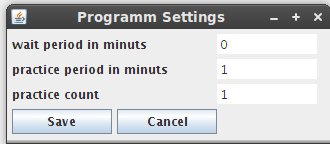
This window allows you to customize:
- Work time, the period in which the program can be closed or minimized;
- The time of the 1st exercise, the duration of the exercise (the exercises are separated by a sound signal, in case of a sound reproduction error, a beep will be called up, and a dialog box with the message that the exercise is over);
- The amount of exercise.
The rest time consists of the time of the 1st exercise multiplied by the number of exercises.
')
2. Setup exercises.
The user has the ability to save reminders about the necessary eye movements to relieve tension and strengthen the muscles of the eye.
To access the exercise settings, click Settings -> Eyes Sets Settings
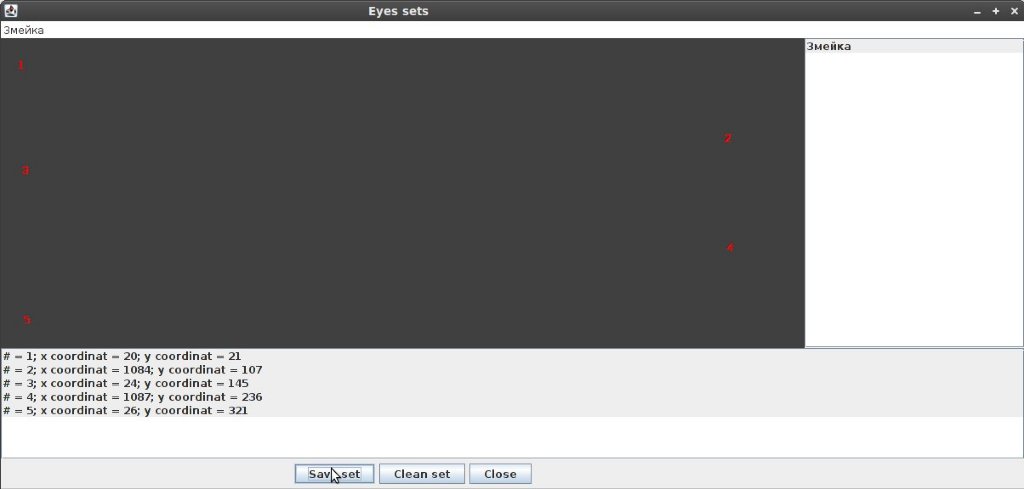
- An exercise is defined by a set of points;
- The current is set by pressing the mouse button on the dark gray panel;
- If necessary, the position of the points can be adjusted. For this point is selected from the list and clicking the mouse in a new place is transferred to it;
- You can also delete points. Deletion is performed by selecting a point from the list and pressing the delete button or by calling the context menu by pressing the right mouse button (menu item Delete);
- In order to clear all entered points, you need to press the “Clean set” button;
- The exercise will be saved only if the “Save set” button is pressed;
- To delete an exercise already entered, you need to select an unnecessary exercise from the list and by pressing the delete button or invoking the context menu by pressing the right mouse button (menu item Delete);
- To exit and save the entered exercises, use the “Close” button;
- The exercises will be displayed on the screen during the rest period.
To start the program, click Settings -> Start.
I hope this program will be useful not only for me.
Any comments will be taken into account and, if possible, corrected.
Link to the archive with the program
You can read about the problems I encountered in the process of work and their solutions here.
ps During the rest is better to look out the window and not in the monitor
Source: https://habr.com/ru/post/94910/
All Articles