Chrome OS designers about the future of the system
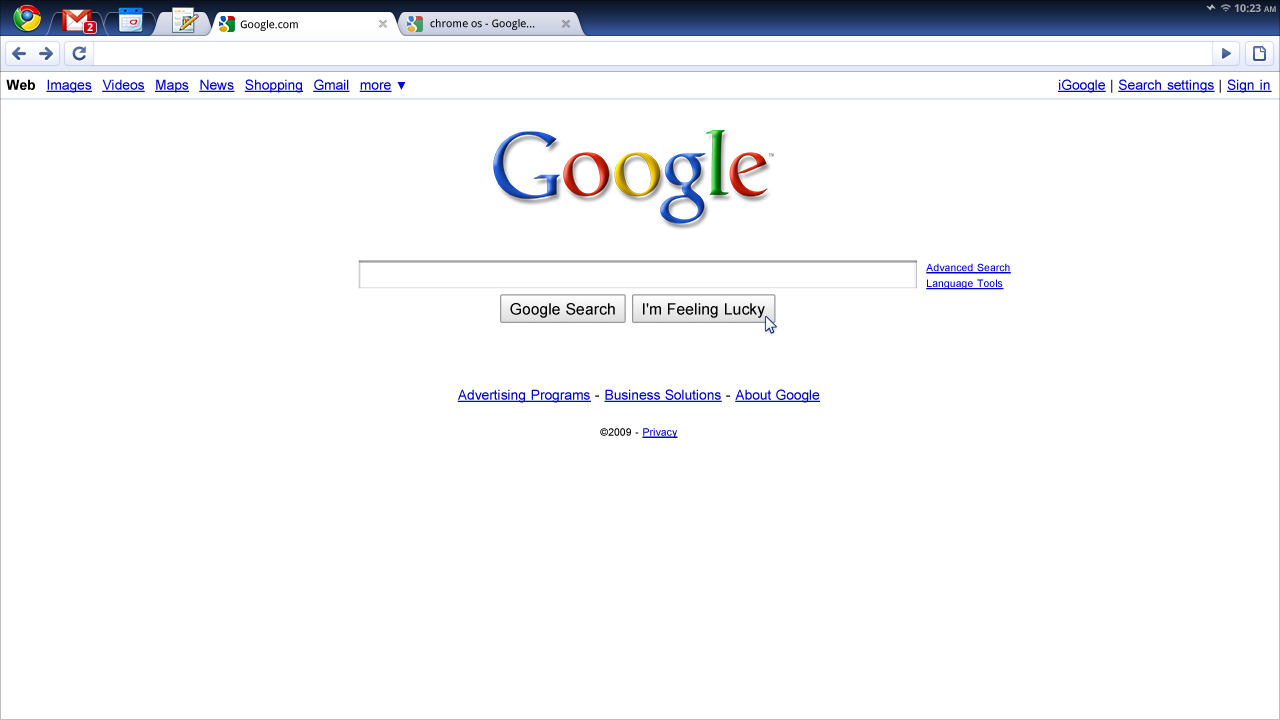
We post a translation of an interview with the Chrome OS UI development team, led by Glen Marfi. During the discussion, we will find out the future development of Chrome and Chrome OS, why the Chrome Web Store is so important, and the absolute importance of touch-screen and keyboard shortcuts.
Last week at the Google I / O conference, you announced the imminent opening of the Chrome Web Store service. How long did you go to this, and what tasks does it set for you, as for the developers of the operating system design?
This is what we thought from the very beginning. The web store and apps for it were a huge part of what was originally intended. We ran various applications, and for some time the implementation of the web store lay on the far shelf, but now all the forces are focused on this, and the web store is the final part of the integrity of our OS.
')
The biggest problem we faced was the security of the system - we must be sure that the user will not be able to install a malicious application. The same problem with extensions. Obviously, writing an extension that will collect your personal data is not a big deal, and this is a challenge for us. And the user experience can help us in this.
The second main problem is our attempts to separate applications from ordinary pages that people keep open in the browser. There should be obvious differences between them, but sometimes it is difficult to find the difference between a web application and a web page. Here we again decided to turn to the user experience, and use exactly how they imagine it. With the application store and the entire infrastructure we have created for this, we have come to an efficient and familiar use of tabs. No doubt, users will quickly get used to it.
What are the most important principles in the development of the Chrome OS user interface?
The principle that we adhered to from the very beginning of the development is that the content is important, not Chrome: to allow web applications to be separate and independent. Users do not care about their computers. They just don't have to worry about them. Cutting Chrome to an almost absolute “nothing” is our biggest challenge, the same is a lesson for us. Movement to a simple and high-performance model.
How difficult was it to create a functional OS in which the “single browser” principle was laid?
Very difficult. We spent a lot of time thinking through such simple things as choosing a language and defining available networks. After all, you should be able to join the right wireless network and choose the right language, especially given the fact that a huge number of current Chrome users do not speak English. But everything must remain simple and understandable for the end user.
Chrome uses keyboard shortcuts to quickly interact with the interface, they really often have to work with them and this is convenient, but they are not displayed on the screen. Was that a deliberate decision?
We want to avoid interference and unnecessary cluttering, and by the way, we spent a lot of time in order to achieve convenient use of keyboard shortcuts. Chrome was developed by Google, tested there, and we have literally all the gurus of keyboard shortcuts. There are a few more things that we want to embody in our product. People who freely use the mouse should be familiar with its other capabilities. So, if we see that you often click on the update button, we should offer a faster way to do this, but not to be annoying. We discuss such things a lot.
How much attention do you pay to the role of touchscreens when using Chrome OS?
We pay a lot of attention to this. Being geeks, we are especially inspired by touch technology. But the thing is that this technology is not too usable on stationary computers. It is suitable for laptops, but the form factor is still not the best for this. Considering Chrome on a tablet device, we did a lot of research. Chrome on the absolute "touch-device" will look a little different. Constantly returning to the top of the screen where your open tabs are located is rather inconvenient, therefore the tabs have been somewhat shifted. (Where not specified - approx. Translator)
How much does the Chrome development team interact with the Android development team?
We share many things, for example, the V8 JavaScript engine is collected for porting to Android. Also, the Android development team worked on the geo-location feature in the browser. We mainly cooperate when it comes to the browser.
What techniques do you use to organize your working time?
I use the principle of productivity. I like to use new mechanisms for this. I even once wrote a To-Do application for myself. But after about a month with a whole list of tasks in the To-Do list, I stopped using it and became completely unproductive until I made a new list. I thought sometimes that my brain would flow out. There was something quite unbelievable in using the To-Do method of sheets, and the first weeks of using them I was very inspired, but then the experiment failed.
At Google, everyone does it their own way. Many still use pencil and paper. Some do not use anything at all and perform incredible amounts of work.
What is the next step for Chrome?
One of the key things we do is combining the entire experience of Chrome users. With Chrome OS and Chrome browser, you should be able to run them on any machine and use them the way you used to, anywhere, anywhere. And to do it right, quite a difficult task. It's great that we develop our own platform and styles for it, but there is also something good about the fact that we don’t have to worry about the base of our OS (probably, a web application is meant - translator’s comment) . Product development for various platforms is also a challenge. Will Windows themes look good on Mac too? These are the things we think about.
Translation prepared by Cherezzabo .
Source: https://habr.com/ru/post/94839/
All Articles