LittlePicker - the continuation of the story

Two months ago, I posted a post about the capabilities of the standard color picker in Mac OS X , which, among other things, has the function of getting color from the screen. To make it easier to call the color picker at any time, I wrote a small utility. It is time to take into account all the wishes and make a new version.
Habrazhiteli wishes:
- pepelsbey indicated that you need to make a call to the color of the piker by one click on the panel
- superfamous made a comment about the icon
- d1m asked to make an optional hotkey
New opportunities
First, of course, drew a new icon. Secondly, I changed the logic of the color of the picker: now it will be called up by one click on the icon in the system tray. Thirdly, added the ability to customize the hot key. But did not dwell on the above. Did more.
')
At the start, there is a welcome window, which shows visual instructions on how and what works. :-)

There is a menu with settings (right click on the icon in the menu bar).

In the Preferences window, you can select a hot key to call up the color of the picker.
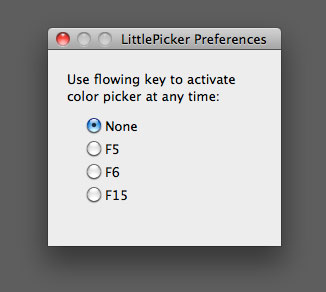
New color picker
In the first version, to get hex color values, the installation of an additional Hex Color Picker from Waffle Software was proposed. Now this is not necessary. LittlePicker adds its own panel.
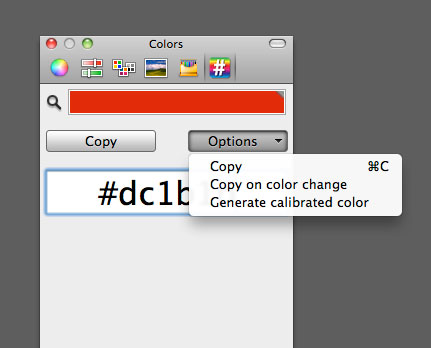
I think from the screenshot it is clear what goodies are in this panel.
What's next?
Finish and finish again. Here are some ideas:
- Another panel to select colors in RGBA format (255, 255, 255, 1.0). Actual for modern CSS3 realia.
- The ability to assign any combustible key to call LittlePicker.
- Installing the hex color picker for all applications in the system, not just in LittlePicker.
- Any suggestions and additions from the developers :-)
And try?
The main page of the program on my site .
Direct download link:
http://www.victor.fm/files/littlepicker12.zip
Supported by Mac OS X 10.5+, Intel.
Source: https://habr.com/ru/post/93156/
All Articles