Beginning of public testing linux-3.7-xen for cloud servers
We are starting a public beta-testing of the automatic kernel update system for cloud servers. After testing is completed, this system will be offered to all clients and will go to all new cloud servers by default.
Our kernel is the kernel that is adapted for debian / ubuntu / arch-linux from openSUSE, currently it is 3.7-xen.
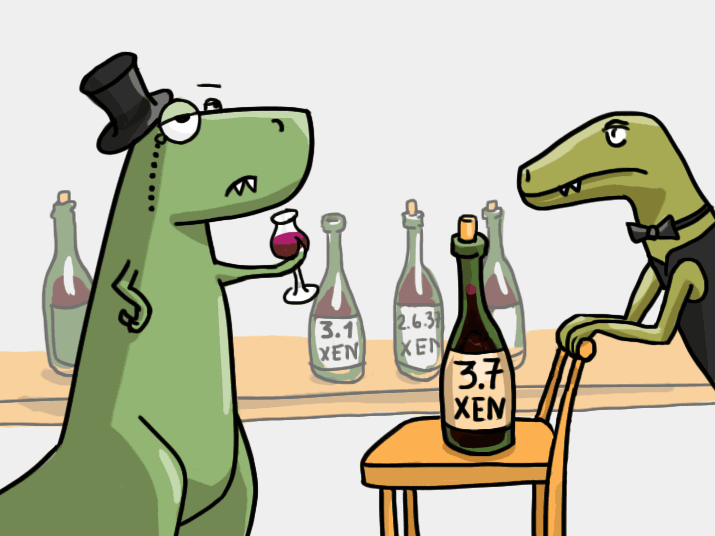
')
By organizing automatic rebuilding and publishing and testing, the kernel is updated following updates in openSUSE, including switching to newer versions. For selectel-testing, this will always happen automatically (that is, a new openSUSE will be released with a new kernel, the version number will be updated automatically here too), for selectel-stable (what all clients will have and what we will announce separately), the transition between the major will be manually checked, minor fixes (security fixes, fixing critical errors) will be published automatically.
Who does this concern? Debian, Ubuntu, Arch Linux users. CentOS users use a regular kernel, OpenSUSE users use this kernel as an out-of-box package.
How to start using?
Temporary return to the old kernel: In the "download" tab, specify the grub "2" menu item, reboot.
Permanent return: after a temporary return to the old kernel and boot, log in, say
You need to select the rescue initrd and make the infiltrate_root (the choice of the grub menu item, unfortunately, will not work - the Arch feature).
With some exceptions, regular upsream kernels older than 3.0 work fine. Known issues:
Because of this, we stay with -xen kernels.
Our kernel is the kernel that is adapted for debian / ubuntu / arch-linux from openSUSE, currently it is 3.7-xen.
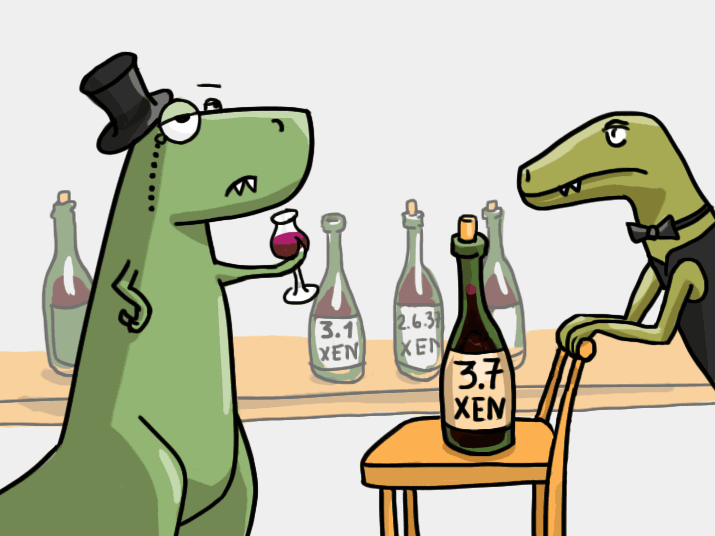
')
By organizing automatic rebuilding and publishing and testing, the kernel is updated following updates in openSUSE, including switching to newer versions. For selectel-testing, this will always happen automatically (that is, a new openSUSE will be released with a new kernel, the version number will be updated automatically here too), for selectel-stable (what all clients will have and what we will announce separately), the transition between the major will be manually checked, minor fixes (security fixes, fixing critical errors) will be published automatically.
Who does this concern? Debian, Ubuntu, Arch Linux users. CentOS users use a regular kernel, OpenSUSE users use this kernel as an out-of-box package.
How to start using?
Debian / Ubuntu
Installation
- Add the following line to the /etc/apt/sources.list file:
deb mirror.selectel.ru/selectel-testing selectel-testing main - Run
aptitude update - Run
aptitude install linux-image-selectel - If kernel headers are needed:
aptitude install linux-headers-selectel - reboot
What if broke?
Temporary return to the old kernel: In the "download" tab, specify the grub "2" menu item, reboot.
Permanent return: after a temporary return to the old kernel and boot, log in, say
aptitude remove linux-image-selecteldpkg -l|grep linux-image-selectel, select the “wrong” kernel (do not overdo it - at least one kernel must remain installed ('i')).- Remove it (for example,
aptitude remove linux-image-3.7.10-1.16-xen) - Set the menu item grub to 0, reboot. (first menu item, then reboot!)
Arch linux
Installation
- In the /etc/pacman.conf file, BEFORE the [selectel] section, add:
[selectel-testing] Server = http://mirror.selectel.ru/$repo/os/$arch/ SigLevel = Optional
- Run
pacman -Syuand agree to install a new kernel. - reboot
What if broke?
You need to select the rescue initrd and make the infiltrate_root (the choice of the grub menu item, unfortunately, will not work - the Arch feature).
- Delete the above block from the /etc/pacman.conf file
- Let's put the old kernel version from the cache:
pacman -U /var/cache/pacman/pkg/linux-selectel-3.1.0-5-*.pkg.tar.xzIf you have already cleared the cache, then you can take the package from mirror:mirror.selectel.ru/selectel/os/x86_64/linux-selectel-3.1.0-5-x86_64.pkg.tar.xzmirror.selectel.ru/selectel/os/x86_64/linux-selectel-3.1.0-5-x86_64.pkg.tar.xz(Don't forget to change the architecture in the package name to your own) - Return the virtual machine boot settings to “0” (menu item grub)
- reboot
Why not upstream?
With some exceptions, regular upsream kernels older than 3.0 work fine. Known issues:
- When virtual machines migrate, time moves to dmesg, possibly, timers break down. This is due to the fact that the -xen kernels mask the tsc shift during migration, but pv_ops (upstream) does not.
- The memory inside the cloud server is less than what was allocated. There is no real difference, but the -xen kernels mask the memory in the used one, and pv_ops respectively reduce the available
- In some circumstances, the kernel may forget to send grace arp after migration, which leads to non-response over the network during the life of the ARP (about 10 minutes)
Because of this, we stay with -xen kernels.
Source: https://habr.com/ru/post/93140/
All Articles