MC-500 review. Intellectual brick-2

Recently, I wrote about the PocketNavigator MW-500 navigator, but time does not stand still, and I present you the MC-500. Thin finger-oriented powerful navigator.
')
As always, before you touch the device, you need to admire the box (after all, in it you are taking the thing home).
It differs from the blue box MW-500, because she is purple.

And inside her we find:
- Navigator MS-500 itself
- user's manual
- guarantee
- instructions to the Avtosputnik.
- car holder
- car charger
- mini-usb wire
- Disk with user manual

and

But let's move on from this little thing to the navigator itself.
For starters, technical specifications

Design

PocketNavigator MC-500 is made of metal and plastic.
The metal frames the entire screen and the front, while the back is made of a nice matte plastic.
The back panel also contains a “hole” Reset and a microphone for hands-free. But I think it will not be useful to you, because I have a week of use with sufficiently large loads (navigation, video, games) never hung.

In general, the design is quite minimalistic and pleasant. Just want to note that the navigator is finger-oriented, so that there are no styli and there can not be.
Let's move on to the connectors, of which there is a wide variety.
On the right side are the connectors:
- 3.5 mm for headphones (hands-free, but more on that later)
- AV-IN (allows you to connect external audio, video signals)
- microSD card slot
- and of course, mini-USB
All connectors are standard, so that all wires and cards are easily replaced with similar ones.

No more notables on the case. Except, perhaps, the on / off button on the left on the upper side of the navigator.

Mount
Buying a navigator often depends on this factor. As you know, for many GPS devices, the mount is simple: a bending tube, a suction cup, and the mount itself. Here is a bit different.
Firstly, the base is not a tube, but such a thing (for some reason, it reminds me of a frog).

In the unfolded state looks like this:

Secondly, about the holder. Here it added an interesting feature.
That's what it looks like on the MC-500

And if you do not want to put it on the base and attach it to the glass, then you can make a slight movement with your hand and get this design:

In my subjective opinion, this is very convenient if you, for example, have a large front panel in the car and will use the navigator only at the beginning of the trip, or just want to watch a movie. By the way, in this case, it can be put even at home on the table and watch movies.

Software
In PocketNavigator MC-500 costs Windows CE 6.0. Chipset: SiRF Atlas IV
As for the accuracy of determining the location: the range is about 1-3 meters in the open air, a little more indoors (up to 5-7 meters)
Below I will tell about all the software that is in the brick.
So, let's go to sweetie. Turn on the navigator and see the main menu:

First, let's go to the navigation:
In the navigator there is a system Autosputnik with support for the Yandex.Probki system.
You can synchronize with it if you connect the navigator with your phone via Bluetooth, and the phone will be connected to GPRS (or Edge, or 3G, in general, to the Internet).
This is very convenient, especially when you need to quickly go somewhere. In general, you yourself know about the usefulness of this system. The system loads in 10-15 seconds. When you first turn on, it asks you to agree with the terms of using the program Autosputnik and Yandex.

If someone has not seen how the map is displayed in the Autosputnik, then I show: the center of Moscow looks like this

A menu - like this

But, this is still a review of the navigator, not the program, so let's go to other functions.
First, look at the Settings. There basically nothing special. Basic settings: sound, brightness, connection.
Settings
Connection (USB connection setup - ActiveSync or like a regular USB flash drive)

Time Zones (Time Setting)

Volume (adjusting the sound volume both during a conversation and when navigating)

And now - in the Utilities:
Utilities
The first thing that struck: a scientific (!) Calculator (useful at a gas station or at McDonalds to check if you are being deceived)
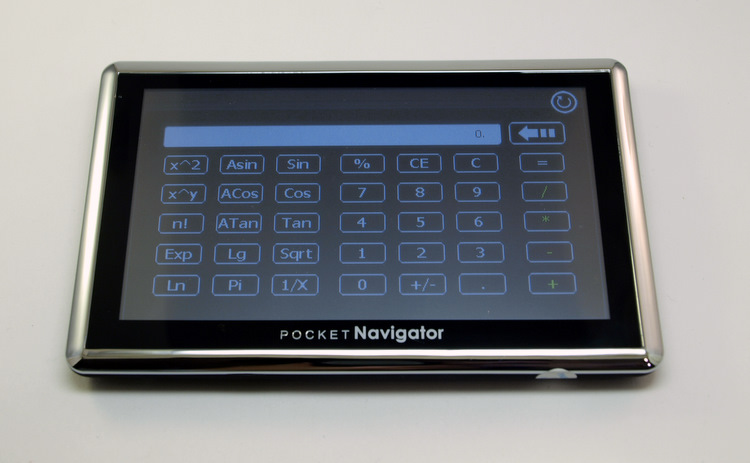
This is followed by the Internet.

Standard, native Internet Explorer
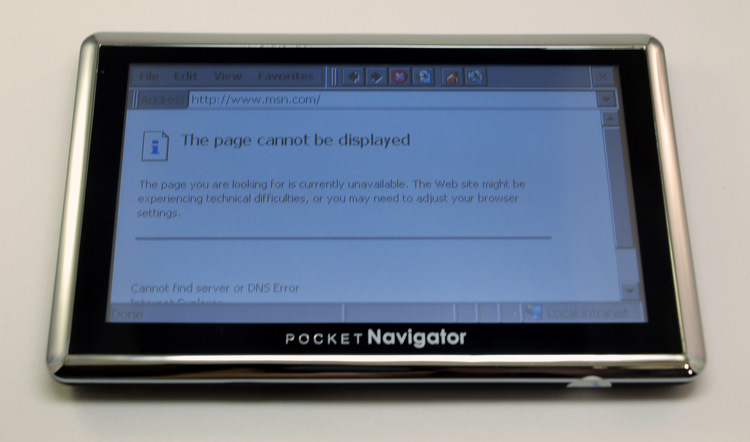
And of course, where is it without Bluetooth? (Everything is better with Bluetooth)
With it, you can transfer files (music, movies, pictures), communicate with the phone for the Internet and for conversations (works like a normal hands-free)

GPS: You can see how many satellites catches and where they are.
By the way, satellites catch very quickly and quite a lot. Literally in a minute - 8-9 satellites. (The photo was taken indoors, so naturally there are no satellites)

And in addition - FM transmitter (transmitter)

And now - toys, which are already 5 on the navigator!
The first with a slightly funny name - air defense. The meaning of the game corresponds to the name - it is necessary to shoot down enemy planes with three rays from your base

Second: Reversi. The task - to capture the field with his color checkers.

Third: ThenPipe. An analogue of the aqueduct, only with rockets. Build a path and launch rockets.
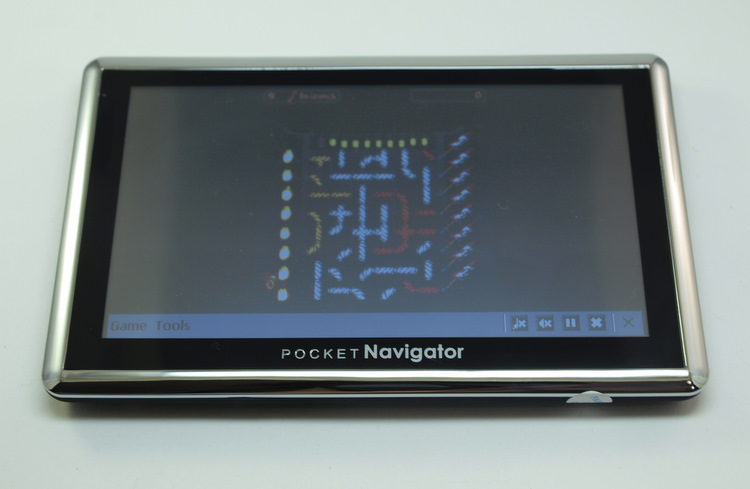
Fourth: Poker. Normal poker.

And the final: Link. A game with long forgotten pokemon. Task: to find identical cards and cross them out by connecting.
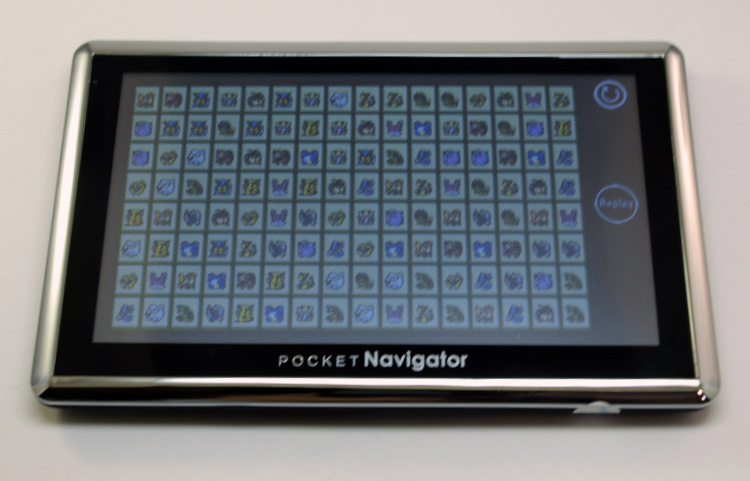
Media
Video. If you upload to the movie card, then they can be viewed here in such a pleasant player. In traffic jams or for passengers - an indispensable thing. Of course, you shouldn’t run HD, but it copes with some kind of clips or light films. And the screen is big enough for this.
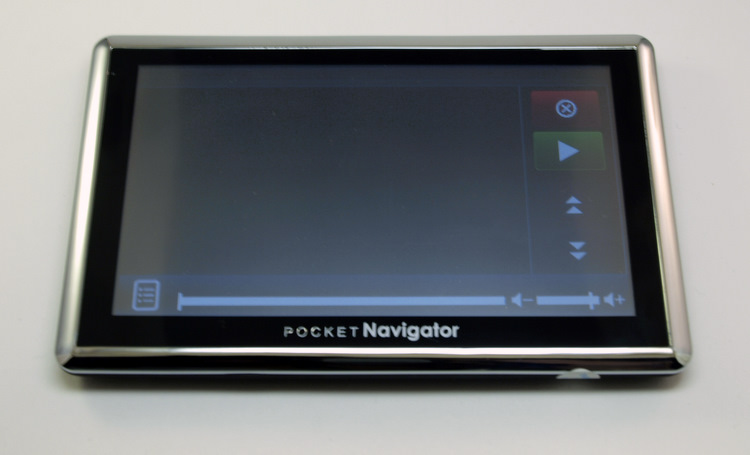
Audio. If you do not have a radio, the MC-500 will cope with the task of playing music

Want to read? Nothing is impossible. Electronic books at your fingertips.
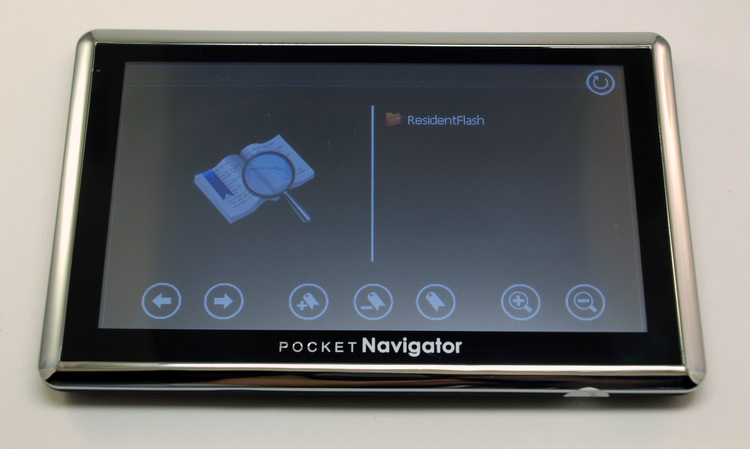
Well, the photo. You can also view through the navigator. The screen allows.

Well, a small addition:
The connection to the computer is carried out either with the help of ActivSinc (as a navigator based on Windows CE), or simply as a USB device (a regular USB flash drive)
Internal memory: 2Gb, microSD flash drive sees up to 16Gb.
Summarizing
The price of this device is: 5990 p.
I believe that with all its hardware capabilities, software, screen size - this is a very reasonable price.
In general - a good-quality device that will help you in navigating on the road, as well as in the shortening of time during stops.
pros
 Design
Design Radio
Radio Multimedia
Multimedia Stand
Stand Price
Price Finger-oriented interface
Finger-oriented interface Games
Games Internet and Bluetooth
Internet and BluetoothMinuses
 It discharges quickly enough (about 4-5 hours)
It discharges quickly enough (about 4-5 hours) No adapter for charging 220 ~
No adapter for charging 220 ~Overall rating: 5 out of 5.
And so it turns off. Thank you all and goodbye.

Source: https://habr.com/ru/post/93103/
All Articles