Three heroes from Acer
Just the other day, Acer decided to launch three new Aspire notebooks. I have little knowledge of the specifics of the devices of this company, as well as I almost do not know the background of previous models ...
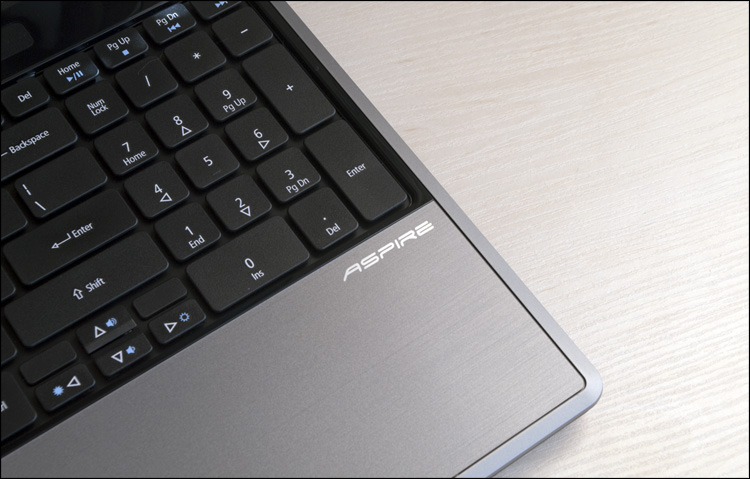
... but once turned up a unique opportunity to visit at least a little in the subject, then why refuse it? Under the cut - a review of one of the models.
So. Not far off are three models - Acer Aspire 5551G , 5553G and 7551G , working on AMD Phenom II X4 N930 and Phenom II X3 N830 processors . The first processor runs at 2 GHz and, as the name implies, includes 4 cores. Trinuclear Phenom II X3 N830 operates at a frequency of 2.1 GHz.
The remaining characteristics are fairly ordinary - a 15.6 "display for the Aspire 5551G and 5553G, and for the 7551G model - 17.3". 4 GB of RAM, 320 or 640 GB hard drive, ATI Mobility Radeon HD5470 or HD5650 graphics card, DVD drive or Blu-ray (7551G), webcam, BT, Wi-Fi (b / g / n) and something else there ... I do not know about you, but I already open the box :)
')
Oh yes. I had an engineering copy of the model 5553G - from the outside it is what it will be in reality, but inside it is a slightly simplified configuration, which, it seems, will not be on sale. More sophisticated models will go on sale, but there will already be an idea of what to expect from them.
The laptop has a screen of 15.6 inches - it dictates the final dimensions of the device. 379x250x34 (in mm) with a weight of 2.6 kg (with battery) - quite a mobile size for a screen with such a diagonal.
The lid of the device, according to the world industrial conspiracy, is glossy - but, fortunately, there are almost no prints on it (only selected fat ones). In addition, the lid has a striped texture, which further hides all the flaws.

None of the functional elements (except the battery) is not placed on the back side, because of which all the clusters in front and on the sides. On the left is the cooling system grille, D-Sub and HDMI connectors, gigabit RJ-45, one USB 2.0 and two audio connectors. On the right - the power connector, dvd drive door and 3 more USB ports. 4 USB ports are great nowadays, especially since there are quite good gaps between them.


In front there are a couple of vents, three LEDs and a card reader slot.

On the bottom, absolutely nothing interesting (as elsewhere) - just one big system cover with 8 screws and that's it.
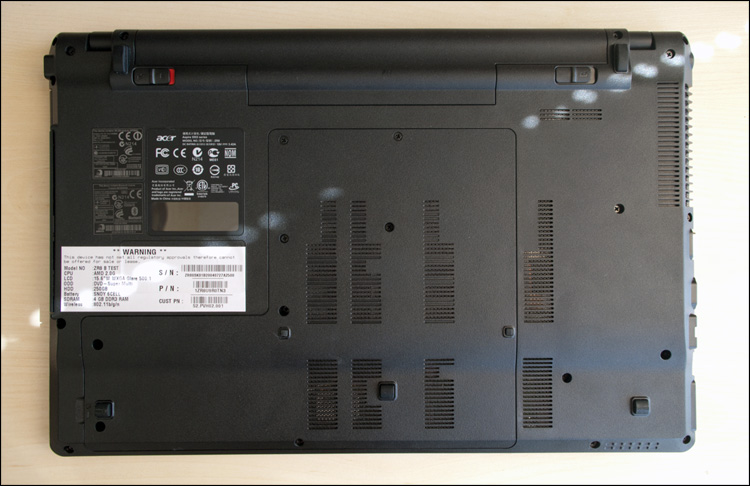
The discovery showed that the screen is also glossy, like the frame around it. Eh, this does not surprise me, but again the joy is not complete. By the way, with the margins of gloss, I normally get along, but here are the highlights and reflections ... I have a Platypus outside, and you? )

Above the screen is a 1.3 megapixel camera.
Everything under the screen is already much more pleasant for the eyes and hands. Massive matt hinge, under it - an oblong grid of speakers with three buttons on the sides. On the left is a round power button (with a blue indicator), and on the right is a button for opening the drive and simply programmable.


The keyboard consists of rounded divided keys, but not “like a poppy” —the keys (when viewed from the side) have a T-shaped profile — typing on them is convenient, but girls with long nails may not like this idea. There is no backlight, the key travel is small and fairly quiet - in this respect, everything is ok.

I liked the layout itself (despite the fact that there were no Russian letters in the engineering sample) - two huge Shift-a, a long Enter and Backspace - typical of European devices, without duplicated in the left part of the slash. The "arrows" buttons are also made successfully - in one row (3 keys in area), but due to the fact that the arrows "to the right" and "left" have empty space above, it will be very convenient to use such a layout - unlike, for example , from a similar solution in the netbook EeePC 1005 .

Fitted and a full-sized digital unit, with the case frame on the sides remained moderately thin. In general, the clave is really good, although the distribution of Fn-functions is very unusual (irrational or just unusual?) - 5 buttons are empty in the F1-F12 row (the volume and brightness are transferred to the arrows). Music control functions are transferred to the buttons of the digital unit.
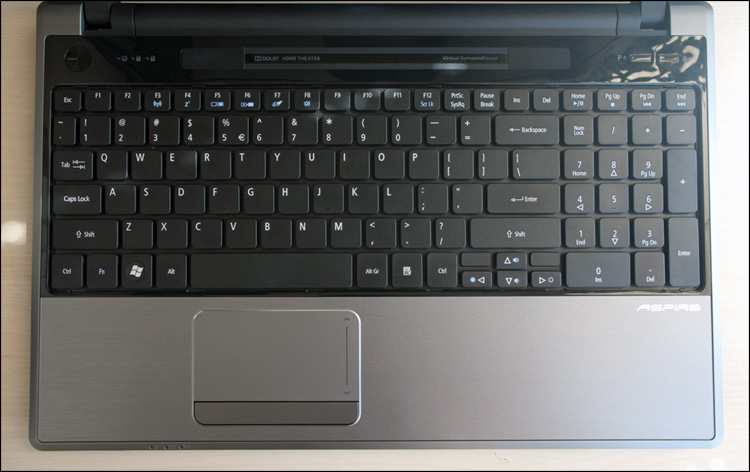
Under the keyboard there is a sufficiently large touchpad from Synaptics - due to the fact that there are no corners in it and it is almost not sunk into the case, dust will not collect. One continuous button - pressed quietly and with little effort. It is very unusual that initially there is no vertical scrolling with two fingers (but only in a specially designated area in the right part) - it was the first thing I changed in the settings.

The whole space around the touchpad is a matte plastic with a fine polishing texture ... at first it looks like metal, but no, everything is much simpler) There are no complaints about the build quality.
After pressing the power button, first of all, the hard disk makes itself felt, after which the cooling system howls almost immediately - at first it blows out cold air, but closer to the end of the Windows boot, the streams become warmer. I thought that the hum would subside (as is usually the case), but hopes were not justified - it diminished, but it remained - at night in the silence it is clearly audible, but in the afternoon somewhere in the office will be just right.

By the way, Windows Home Premium is preinstalled, but which OS will be sold is unclear. Full load time is 25 seconds - great. But much more surprised by the fact that there was almost nothing in the autoload - after Windows starts up, nothing is asked to be updated, activated, etc. Trey is also virtually empty. Although no, there was only one program and it
I liked - MyWinLocker . All that it does - it allows you to make a “safe” on any disk of the required size, which is not visible anywhere in the system, but you can get through with the password. I have never used similar (except TrueCrypt) software, but then I wondered what this program generally does on a laptop, and why there are no other combines.
There are also a minimum of shortcuts on the desktop - they are absolutely all unnecessary (Acer Registration, McAfee Security Center, Norton Online Backup, Acer GameZone) and can be safely removed so that the desktop becomes completely clean. What else did you like in terms of software - that almost all fn-functions are accompanied by icons on the screen. For example, accidental pressing of the CapsLock button will not remain unnoticed.
The screen with LED-backlit has a resolution of 1366x768 - not thick for a screen of 15 inches, but not empty - many models have this resolution. The viewing angles are small - if you look at the top, the picture “whitens”, from the bottom - it gets dark, and from the side it glares) But for someone who works at a laptop, the picture will be excellent. Here for comparison the image in comparison with the IPS-matrix of the monitor. Minimum brightness:

Maximum brightness (shot slightly at an angle, the colors came out lighter):

Built-in speakers - I didn’t expect much from them (as well as from all other notebook speakers), but they are very loud - they may well be enough to sound a large room.
Suddenly I was surprised by the cooling system of the laptop - I sat at night on the balcony with the window open and wanted to warm my hands by running a “heater” called Furmark 1.8 (“Bublik”) ... but it was not there.

The first time was warm air, then the cooler turned on fully and ... and that's it. Warm air, no heating of the bottom or the keyboard - everything is in order. This is due to the relatively cool "video card" in the test sample - ATI Mobility 4250.
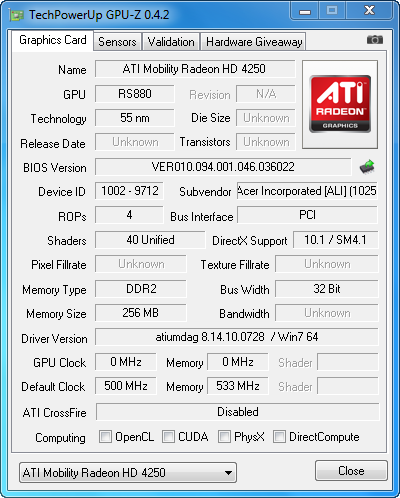
In those copies that will be sold, it will be replaced by full-fledged discrete cards like ATI Mobility 5470 or 5650. Therefore, it seems that the hot air will be ... for now - a modest 1428 points in 3DMark06 on the default settings, and 2590 in 3DMark05.
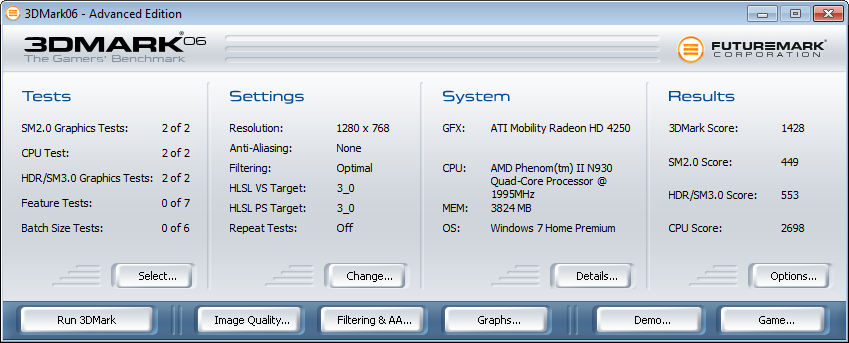
There is another story with the processor - in this sample, a quad-core AMD Phenom II X4 N930 processor with a clock frequency of 2 GHz is installed. Unfortunately, I am minimally versed in AMD products, but judging by the tests, this is the usual such processor, which was no surprise. So, judging by the tests (SuperPi and multi-core wPrime), by performance it is an analogue of dual-core processors from Intel, such as the P7570 / T7700 or 4-core Core 2 Quad Q9000. Those. comparing with modern Core i5 / i7 and not talking)
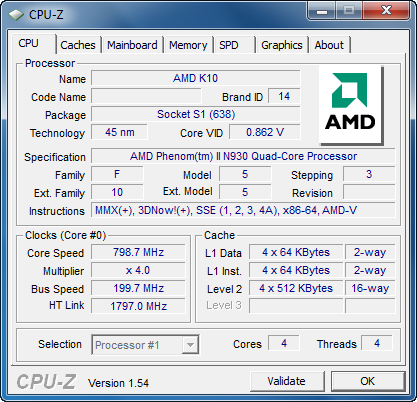
On the other hand ... and so it works - Word, Internet, any movies and nfs shift on medium settings. If more is not necessary, then everything will suit. The laptop did not disassemble - even from interest under the lid did not look ... but CPU-Z said that there are three memory slots inside. And two of them have already taken DDR3-strips (PC3-10700, 667 MHz), 2 GB each.
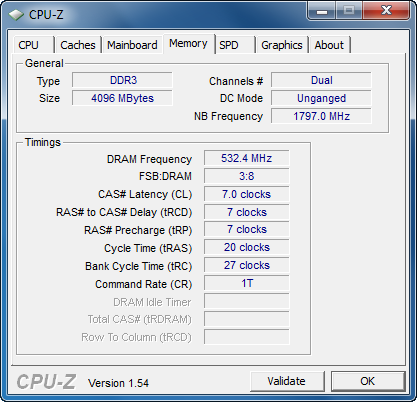
The Toshiba 250GB hard disk is a speedy average, but I don’t know what caused such a failure in the linear reading graph:


The performance index in Windows 7 turned out to be 4.1 and rested just at the video card (in samples for sale there will be normal discrete graphics).
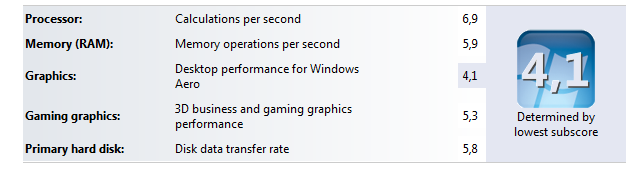
On a charge of a regular battery (Li-Ion, 6 cells, 4400 mAh, 49 W / h), the laptop works 2.5 hours with an average backlight and communication module - well ... 1-2 pairs to sit at the institute will work out. I do not know if such an idea or this is a feature of this model, but during charging the adapter is VERY hot.
 Good build and practical housing in places;
Good build and practical housing in places;
 Comfortable keyboard and layout, large touchpad; loud speakers;
Comfortable keyboard and layout, large touchpad; loud speakers;
 Good cooling, almost no heat
Good cooling, almost no heat
 4 USB 2.0 ports;
4 USB 2.0 ports;
 Virtually no pre-installed trash
Virtually no pre-installed trash
 Adequate price, good value for money
Adequate price, good value for money
 Glossy cover and screen
Glossy cover and screen
 The cooling system periodically makes itself felt;
The cooling system periodically makes itself felt;
 Short battery life;
Short battery life;
As for the price. There is no price tag for this model, because This is an engineering sample in order to see "how it is outside," and not "inside." As I already said, more advanced devices will be sold - with more memory (on-line and on hard disk), with a discrete video card (which supports DX11), etc. Yes, what I'm telling you - you can see everything in the tablet. The rightmost column is recommended retail price.

Somewhat surprised. Initially, of course, I was tuned to something more - I was expecting a discrete video card, or at least a matte case. And if everything changes with the first item during sales (it is reliably known), then with the second item it’s not at all a fact.
It was interesting to see what is behind such a quad-core "hair dryer" - well, it looked) The processor as a processor, it knows its business. But I did not make global conclusions - I think that desktop processors also have a lot of advantages (at their lower price). On the whole, it was interesting to see what Acer is doing now - they are trying :)
Returning to the device is a good laptop. Not without flaws, but there are enough advantages - with its price, this is a very good choice for office and home use. In addition to the shortcomings mentioned above, it is strange and it is a pity that there was no place (more precisely, a place in bulk ..) for USB 3.0 ports - this is, consider, new laptops ... new laptops and without USB3.0, cc-c-c) Otherwise, there is everything for work.
At ASUS, similar in functionality laptops are senior representatives of the K-series, a couple of which I have already reviewed.

With Friday :) Success!
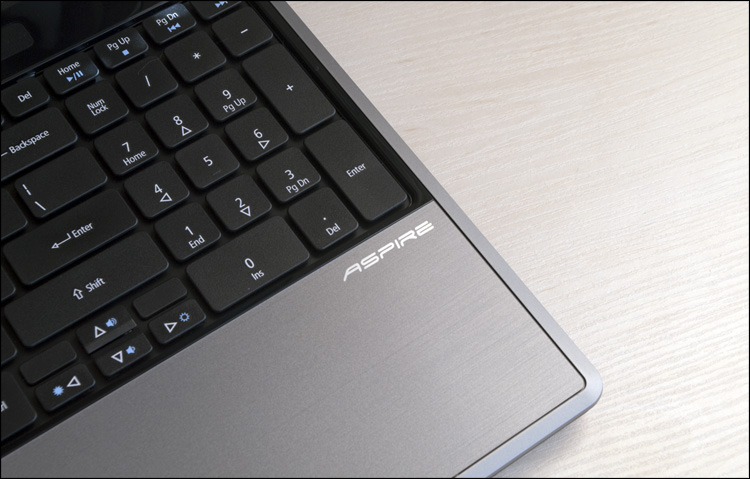
... but once turned up a unique opportunity to visit at least a little in the subject, then why refuse it? Under the cut - a review of one of the models.
So. Not far off are three models - Acer Aspire 5551G , 5553G and 7551G , working on AMD Phenom II X4 N930 and Phenom II X3 N830 processors . The first processor runs at 2 GHz and, as the name implies, includes 4 cores. Trinuclear Phenom II X3 N830 operates at a frequency of 2.1 GHz.
The remaining characteristics are fairly ordinary - a 15.6 "display for the Aspire 5551G and 5553G, and for the 7551G model - 17.3". 4 GB of RAM, 320 or 640 GB hard drive, ATI Mobility Radeon HD5470 or HD5650 graphics card, DVD drive or Blu-ray (7551G), webcam, BT, Wi-Fi (b / g / n) and something else there ... I do not know about you, but I already open the box :)
')
Oh yes. I had an engineering copy of the model 5553G - from the outside it is what it will be in reality, but inside it is a slightly simplified configuration, which, it seems, will not be on sale. More sophisticated models will go on sale, but there will already be an idea of what to expect from them.
Appearance
The laptop has a screen of 15.6 inches - it dictates the final dimensions of the device. 379x250x34 (in mm) with a weight of 2.6 kg (with battery) - quite a mobile size for a screen with such a diagonal.

The lid of the device, according to the world industrial conspiracy, is glossy - but, fortunately, there are almost no prints on it (only selected fat ones). In addition, the lid has a striped texture, which further hides all the flaws.

None of the functional elements (except the battery) is not placed on the back side, because of which all the clusters in front and on the sides. On the left is the cooling system grille, D-Sub and HDMI connectors, gigabit RJ-45, one USB 2.0 and two audio connectors. On the right - the power connector, dvd drive door and 3 more USB ports. 4 USB ports are great nowadays, especially since there are quite good gaps between them.


In front there are a couple of vents, three LEDs and a card reader slot.

On the bottom, absolutely nothing interesting (as elsewhere) - just one big system cover with 8 screws and that's it.
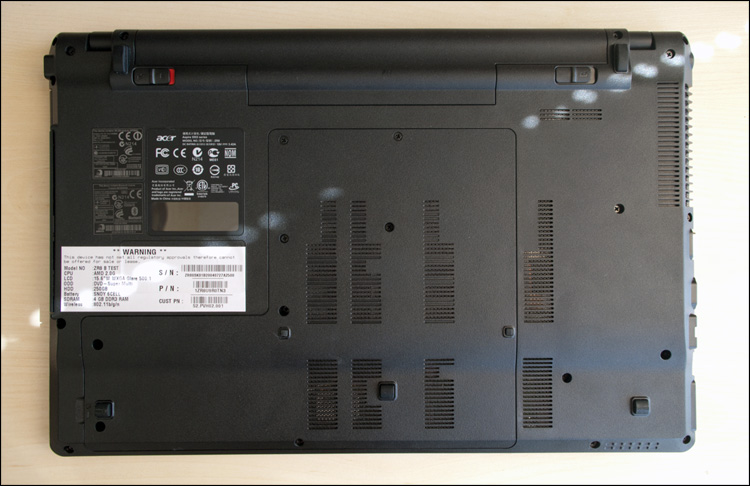
The discovery showed that the screen is also glossy, like the frame around it. Eh, this does not surprise me, but again the joy is not complete. By the way, with the margins of gloss, I normally get along, but here are the highlights and reflections ... I have a Platypus outside, and you? )

Above the screen is a 1.3 megapixel camera.
Everything under the screen is already much more pleasant for the eyes and hands. Massive matt hinge, under it - an oblong grid of speakers with three buttons on the sides. On the left is a round power button (with a blue indicator), and on the right is a button for opening the drive and simply programmable.


The keyboard consists of rounded divided keys, but not “like a poppy” —the keys (when viewed from the side) have a T-shaped profile — typing on them is convenient, but girls with long nails may not like this idea. There is no backlight, the key travel is small and fairly quiet - in this respect, everything is ok.

I liked the layout itself (despite the fact that there were no Russian letters in the engineering sample) - two huge Shift-a, a long Enter and Backspace - typical of European devices, without duplicated in the left part of the slash. The "arrows" buttons are also made successfully - in one row (3 keys in area), but due to the fact that the arrows "to the right" and "left" have empty space above, it will be very convenient to use such a layout - unlike, for example , from a similar solution in the netbook EeePC 1005 .

Fitted and a full-sized digital unit, with the case frame on the sides remained moderately thin. In general, the clave is really good, although the distribution of Fn-functions is very unusual (irrational or just unusual?) - 5 buttons are empty in the F1-F12 row (the volume and brightness are transferred to the arrows). Music control functions are transferred to the buttons of the digital unit.
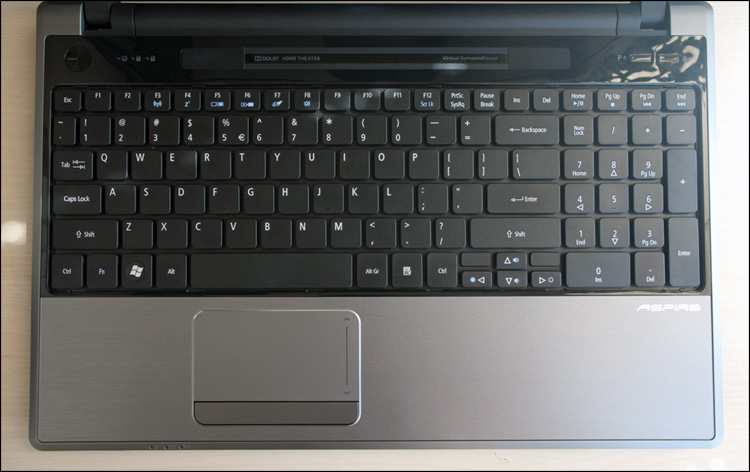
Under the keyboard there is a sufficiently large touchpad from Synaptics - due to the fact that there are no corners in it and it is almost not sunk into the case, dust will not collect. One continuous button - pressed quietly and with little effort. It is very unusual that initially there is no vertical scrolling with two fingers (but only in a specially designated area in the right part) - it was the first thing I changed in the settings.

The whole space around the touchpad is a matte plastic with a fine polishing texture ... at first it looks like metal, but no, everything is much simpler) There are no complaints about the build quality.
Turn on and work
After pressing the power button, first of all, the hard disk makes itself felt, after which the cooling system howls almost immediately - at first it blows out cold air, but closer to the end of the Windows boot, the streams become warmer. I thought that the hum would subside (as is usually the case), but hopes were not justified - it diminished, but it remained - at night in the silence it is clearly audible, but in the afternoon somewhere in the office will be just right.

By the way, Windows Home Premium is preinstalled, but which OS will be sold is unclear. Full load time is 25 seconds - great. But much more surprised by the fact that there was almost nothing in the autoload - after Windows starts up, nothing is asked to be updated, activated, etc. Trey is also virtually empty. Although no, there was only one program and it
I liked - MyWinLocker . All that it does - it allows you to make a “safe” on any disk of the required size, which is not visible anywhere in the system, but you can get through with the password. I have never used similar (except TrueCrypt) software, but then I wondered what this program generally does on a laptop, and why there are no other combines.
There are also a minimum of shortcuts on the desktop - they are absolutely all unnecessary (Acer Registration, McAfee Security Center, Norton Online Backup, Acer GameZone) and can be safely removed so that the desktop becomes completely clean. What else did you like in terms of software - that almost all fn-functions are accompanied by icons on the screen. For example, accidental pressing of the CapsLock button will not remain unnoticed.
The screen with LED-backlit has a resolution of 1366x768 - not thick for a screen of 15 inches, but not empty - many models have this resolution. The viewing angles are small - if you look at the top, the picture “whitens”, from the bottom - it gets dark, and from the side it glares) But for someone who works at a laptop, the picture will be excellent. Here for comparison the image in comparison with the IPS-matrix of the monitor. Minimum brightness:

Maximum brightness (shot slightly at an angle, the colors came out lighter):

Built-in speakers - I didn’t expect much from them (as well as from all other notebook speakers), but they are very loud - they may well be enough to sound a large room.
Suddenly I was surprised by the cooling system of the laptop - I sat at night on the balcony with the window open and wanted to warm my hands by running a “heater” called Furmark 1.8 (“Bublik”) ... but it was not there.

The first time was warm air, then the cooler turned on fully and ... and that's it. Warm air, no heating of the bottom or the keyboard - everything is in order. This is due to the relatively cool "video card" in the test sample - ATI Mobility 4250.
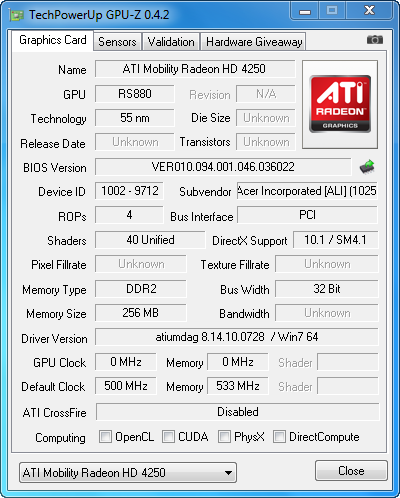
In those copies that will be sold, it will be replaced by full-fledged discrete cards like ATI Mobility 5470 or 5650. Therefore, it seems that the hot air will be ... for now - a modest 1428 points in 3DMark06 on the default settings, and 2590 in 3DMark05.
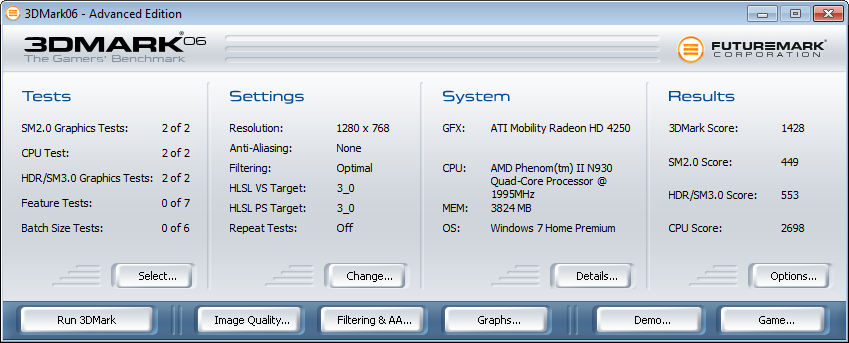
There is another story with the processor - in this sample, a quad-core AMD Phenom II X4 N930 processor with a clock frequency of 2 GHz is installed. Unfortunately, I am minimally versed in AMD products, but judging by the tests, this is the usual such processor, which was no surprise. So, judging by the tests (SuperPi and multi-core wPrime), by performance it is an analogue of dual-core processors from Intel, such as the P7570 / T7700 or 4-core Core 2 Quad Q9000. Those. comparing with modern Core i5 / i7 and not talking)
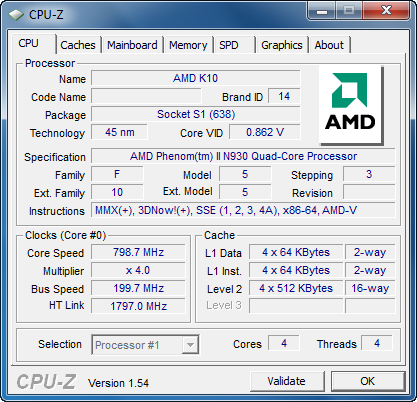
On the other hand ... and so it works - Word, Internet, any movies and nfs shift on medium settings. If more is not necessary, then everything will suit. The laptop did not disassemble - even from interest under the lid did not look ... but CPU-Z said that there are three memory slots inside. And two of them have already taken DDR3-strips (PC3-10700, 667 MHz), 2 GB each.
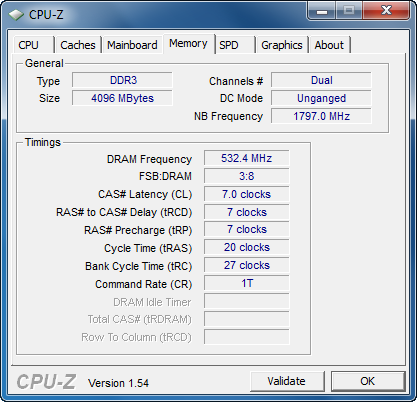
The Toshiba 250GB hard disk is a speedy average, but I don’t know what caused such a failure in the linear reading graph:


The performance index in Windows 7 turned out to be 4.1 and rested just at the video card (in samples for sale there will be normal discrete graphics).
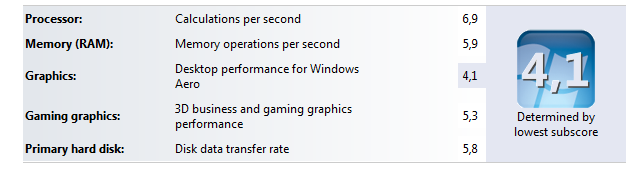
On a charge of a regular battery (Li-Ion, 6 cells, 4400 mAh, 49 W / h), the laptop works 2.5 hours with an average backlight and communication module - well ... 1-2 pairs to sit at the institute will work out. I do not know if such an idea or this is a feature of this model, but during charging the adapter is VERY hot.
 Check weighing
Check weighing
 Good build and practical housing in places;
Good build and practical housing in places; Comfortable keyboard and layout, large touchpad; loud speakers;
Comfortable keyboard and layout, large touchpad; loud speakers; Good cooling, almost no heat
Good cooling, almost no heat 4 USB 2.0 ports;
4 USB 2.0 ports; Virtually no pre-installed trash
Virtually no pre-installed trash Adequate price, good value for money
Adequate price, good value for money Glossy cover and screen
Glossy cover and screen The cooling system periodically makes itself felt;
The cooling system periodically makes itself felt; Short battery life;
Short battery life;As for the price. There is no price tag for this model, because This is an engineering sample in order to see "how it is outside," and not "inside." As I already said, more advanced devices will be sold - with more memory (on-line and on hard disk), with a discrete video card (which supports DX11), etc. Yes, what I'm telling you - you can see everything in the tablet. The rightmost column is recommended retail price.

The end
Somewhat surprised. Initially, of course, I was tuned to something more - I was expecting a discrete video card, or at least a matte case. And if everything changes with the first item during sales (it is reliably known), then with the second item it’s not at all a fact.
It was interesting to see what is behind such a quad-core "hair dryer" - well, it looked) The processor as a processor, it knows its business. But I did not make global conclusions - I think that desktop processors also have a lot of advantages (at their lower price). On the whole, it was interesting to see what Acer is doing now - they are trying :)
Returning to the device is a good laptop. Not without flaws, but there are enough advantages - with its price, this is a very good choice for office and home use. In addition to the shortcomings mentioned above, it is strange and it is a pity that there was no place (more precisely, a place in bulk ..) for USB 3.0 ports - this is, consider, new laptops ... new laptops and without USB3.0, cc-c-c) Otherwise, there is everything for work.
At ASUS, similar in functionality laptops are senior representatives of the K-series, a couple of which I have already reviewed.

With Friday :) Success!
Source: https://habr.com/ru/post/93056/
All Articles