Windows Network for Windows Vista / 7 as in XP
Most users and some admins were frustrated about how the network is shown in Windows Vista and Windows 7.
If you have more than one domain or workgroup on your network, then in Windows XP a list of domains and groups was shown, going inside you could see only a PC of this domain / group and almost immediately with a description. In Windows Vista / 7, the OS scanned the network for PCs and gradually displayed all computers from all domains / groups in one window, then using the filter / groupings could be broken down by domains / groups and there was no description.
Transferring one user from XP to 7, I found a shortcut to it on the network and ran it under Windows 7 and saw the picture as in Windows XP.
It looks like this.

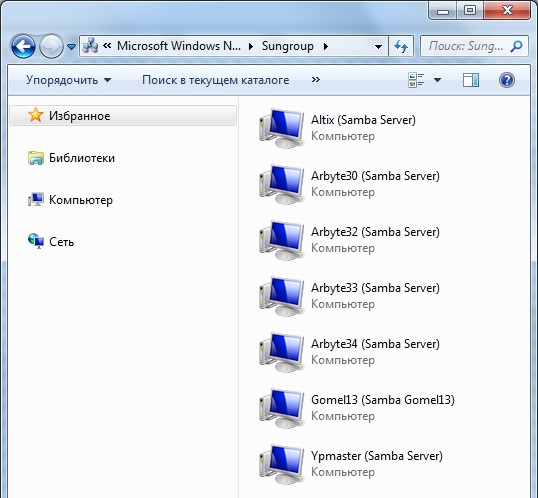
Also on this icon and in Total Commander 7.55 beta 3 , you can also get XPshny view.
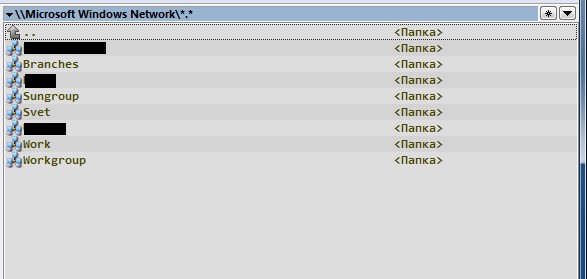

And here is a link to the label itself.
')
upd: updated screenshots
If you have more than one domain or workgroup on your network, then in Windows XP a list of domains and groups was shown, going inside you could see only a PC of this domain / group and almost immediately with a description. In Windows Vista / 7, the OS scanned the network for PCs and gradually displayed all computers from all domains / groups in one window, then using the filter / groupings could be broken down by domains / groups and there was no description.
Transferring one user from XP to 7, I found a shortcut to it on the network and ran it under Windows 7 and saw the picture as in Windows XP.
It looks like this.

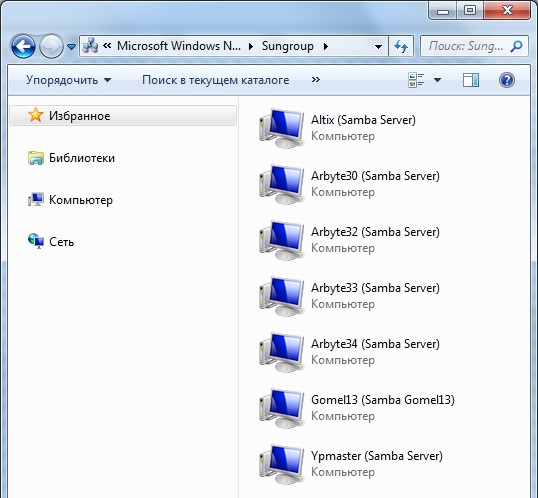
Also on this icon and in Total Commander 7.55 beta 3 , you can also get XPshny view.
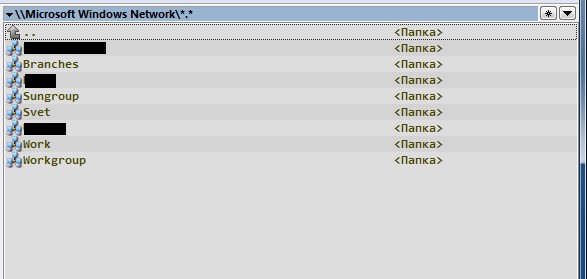

And here is a link to the label itself.
')
upd: updated screenshots
Source: https://habr.com/ru/post/92896/
All Articles